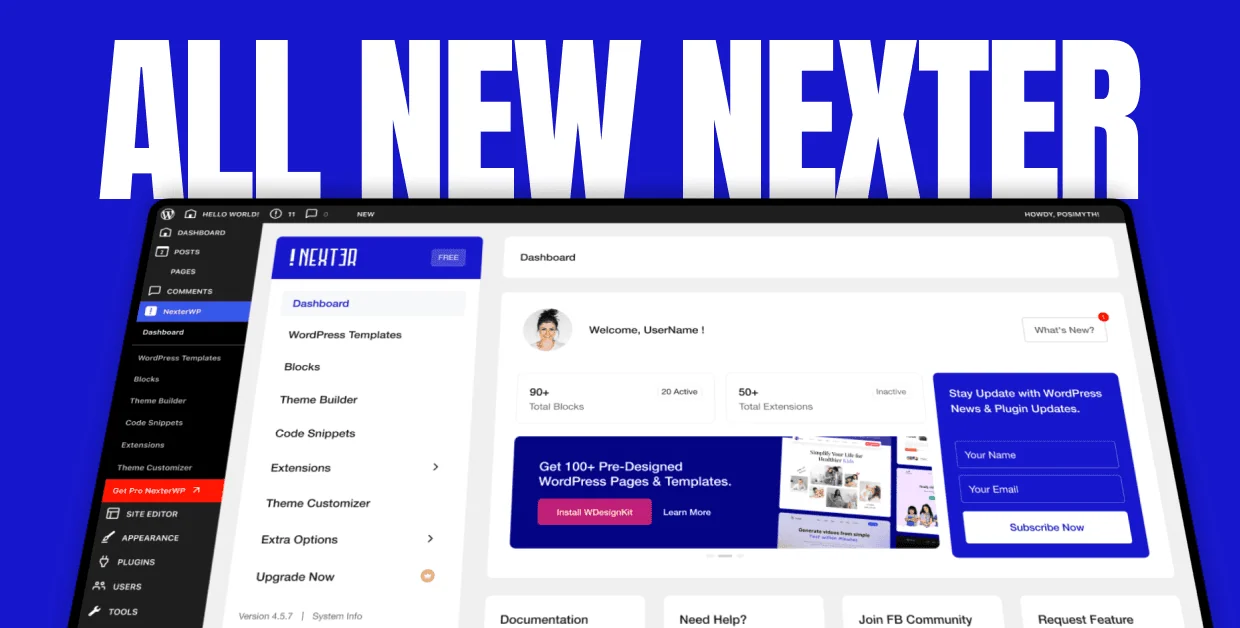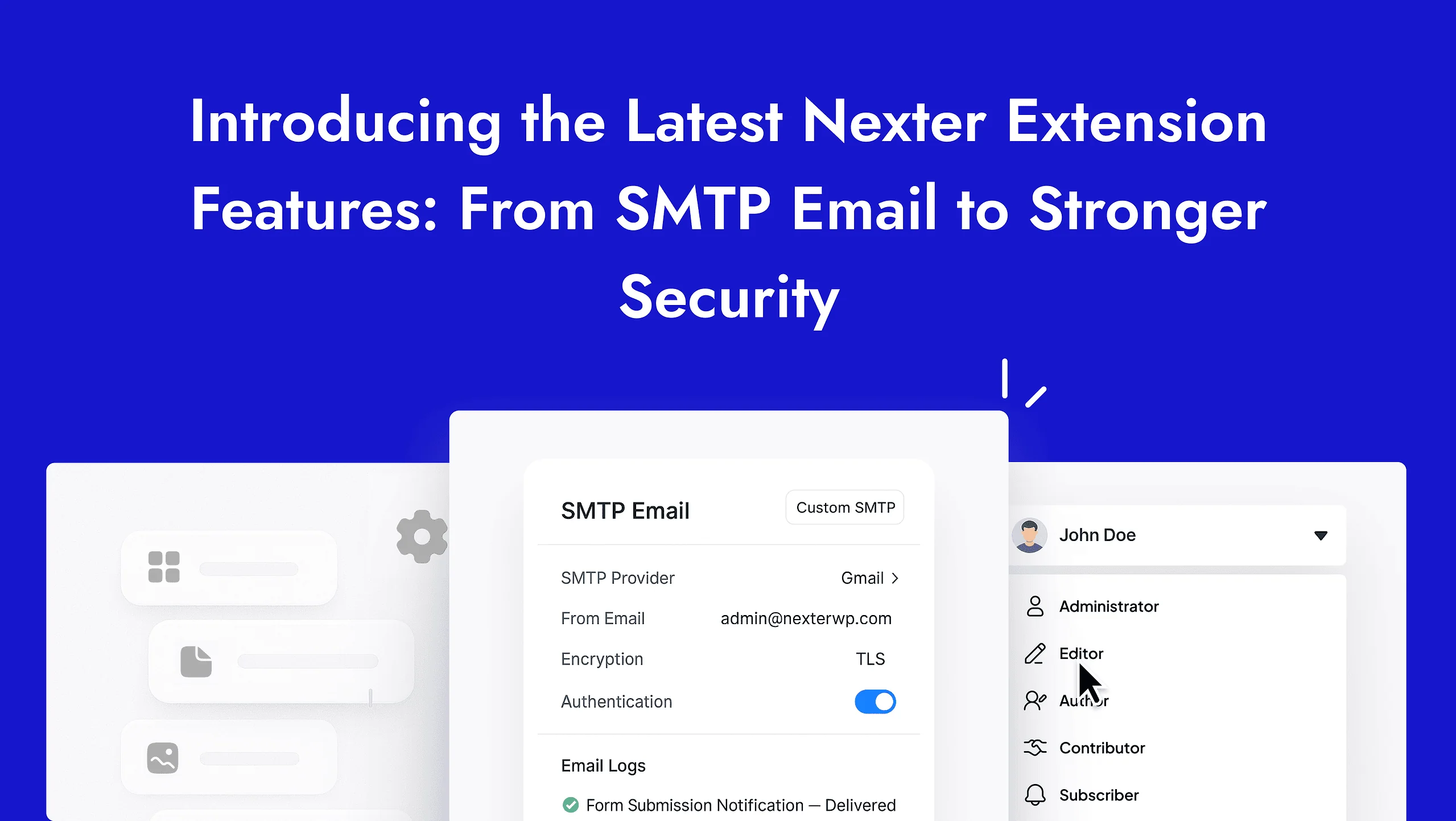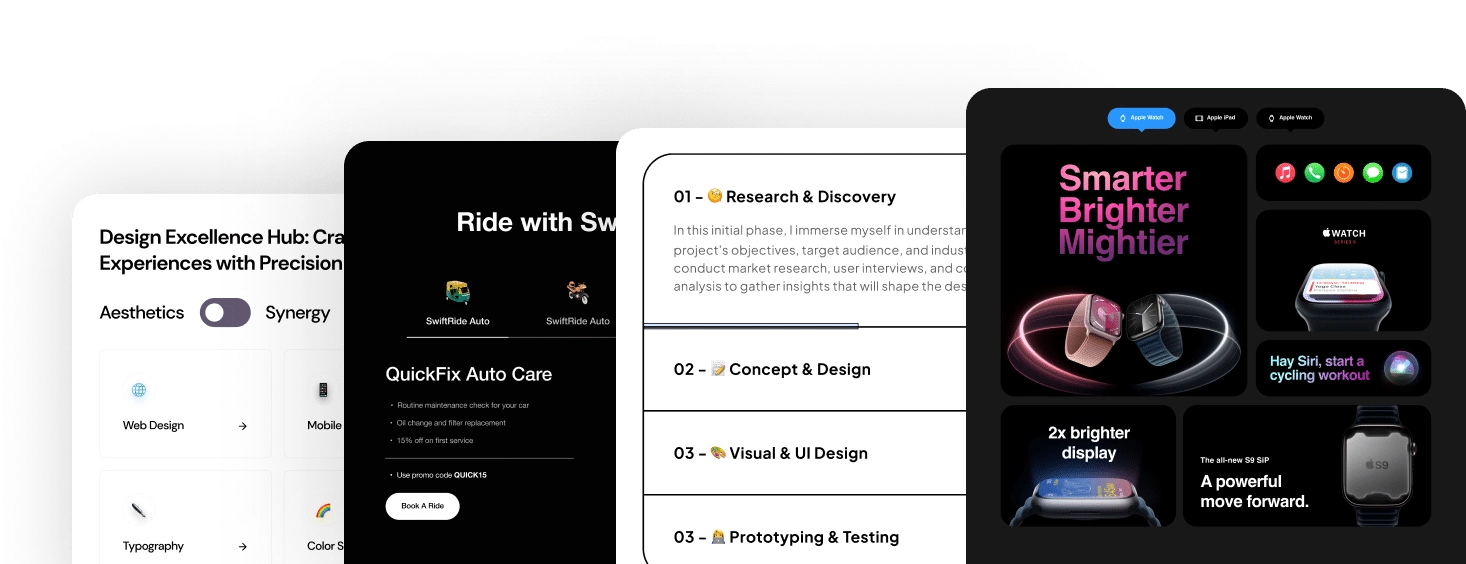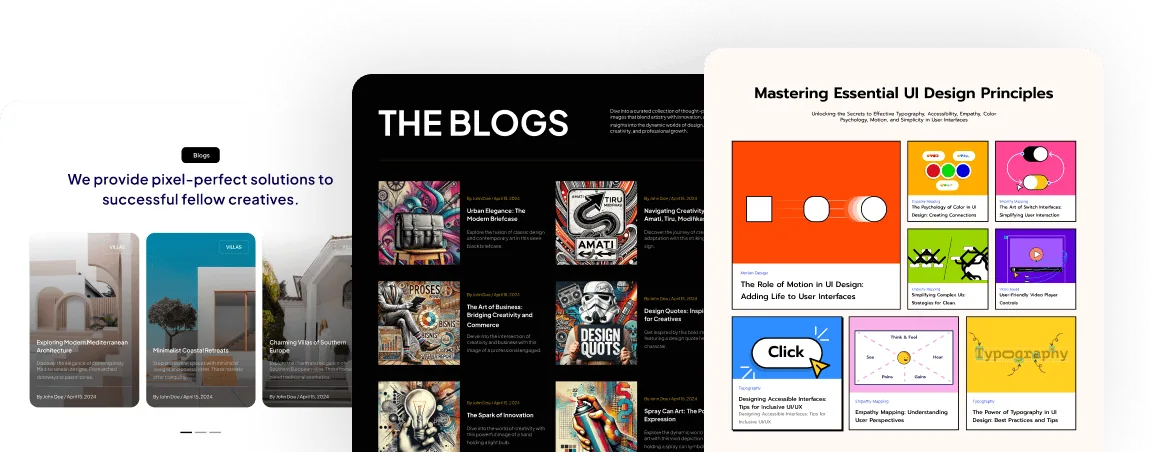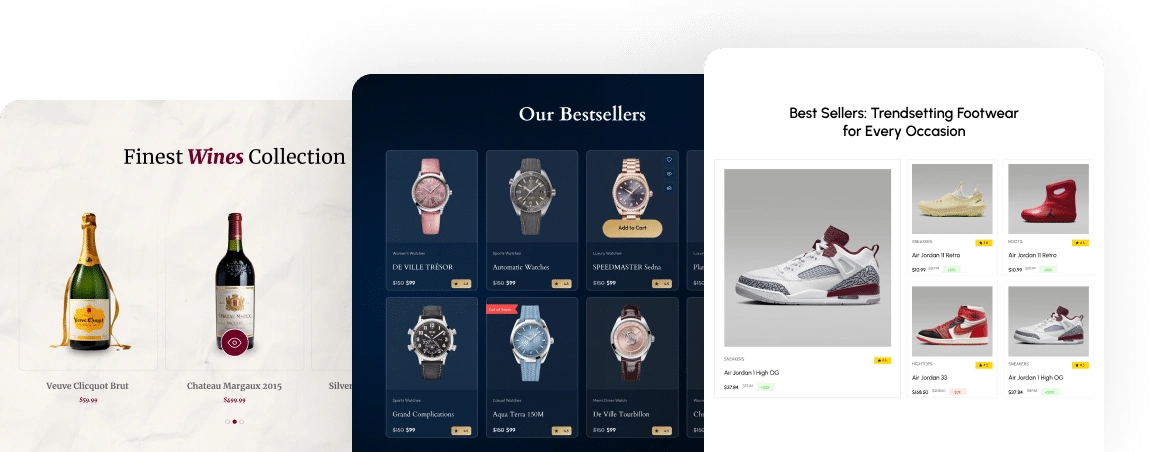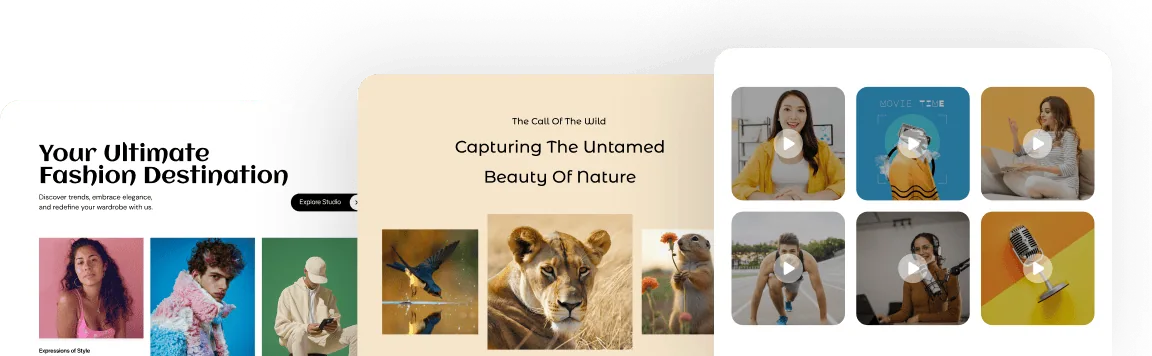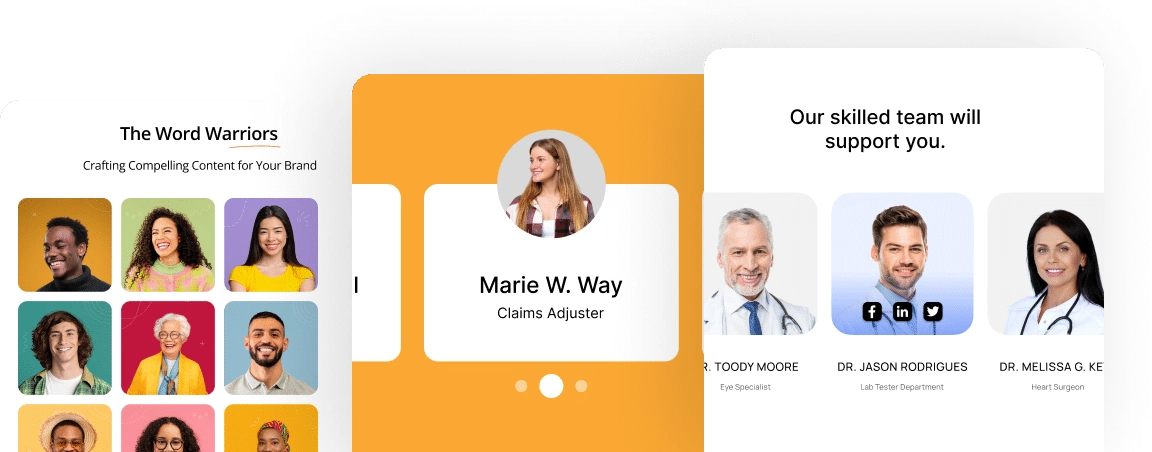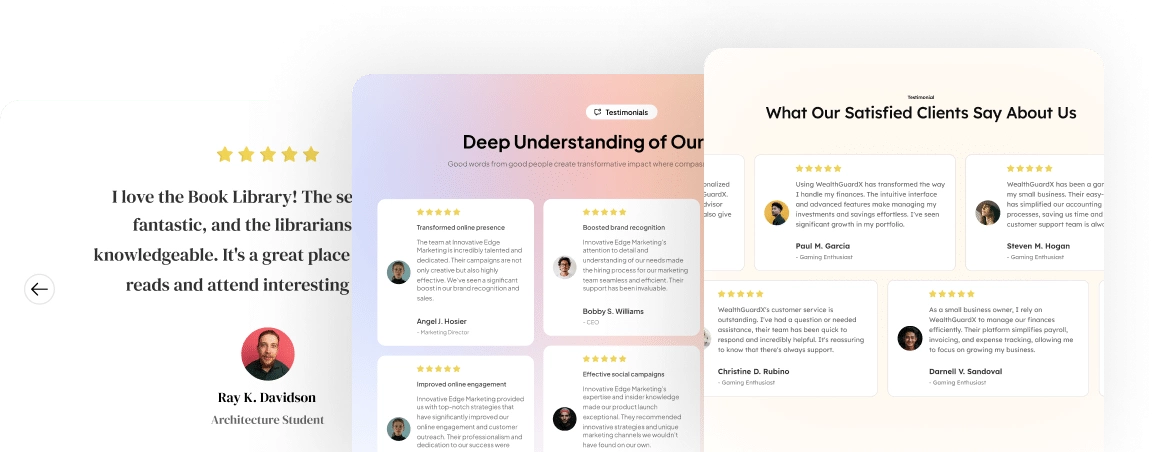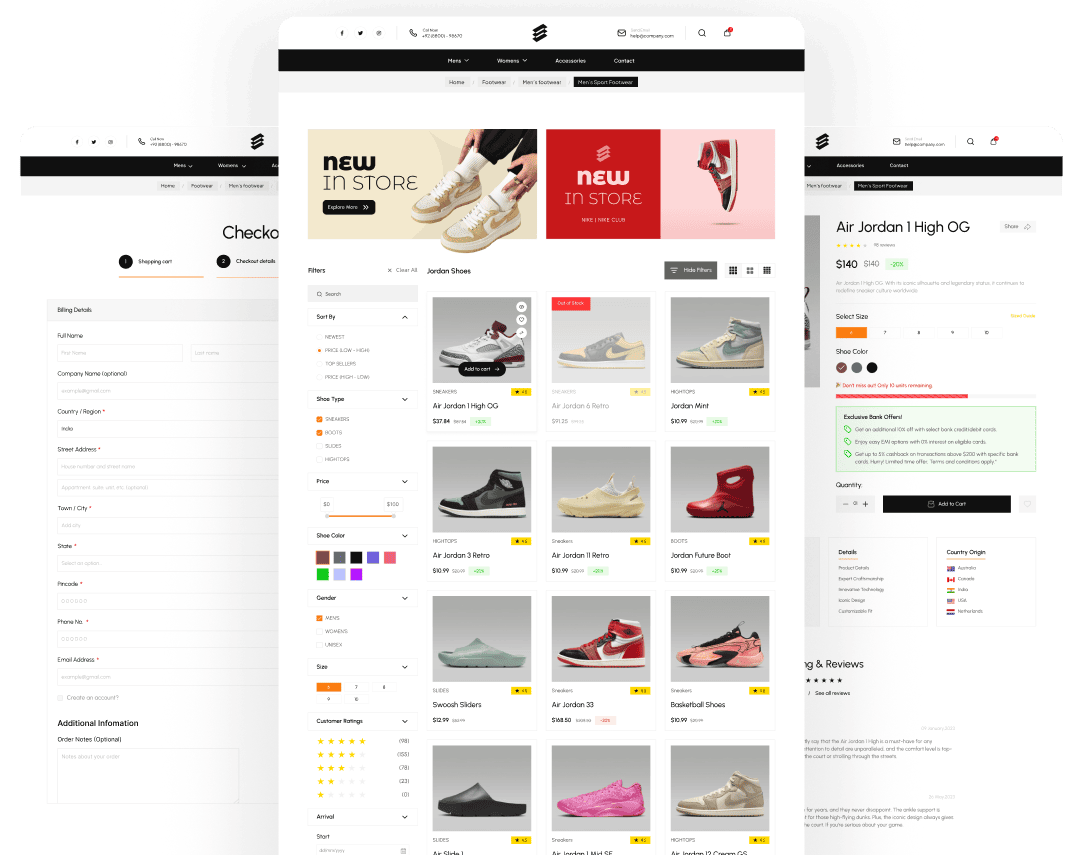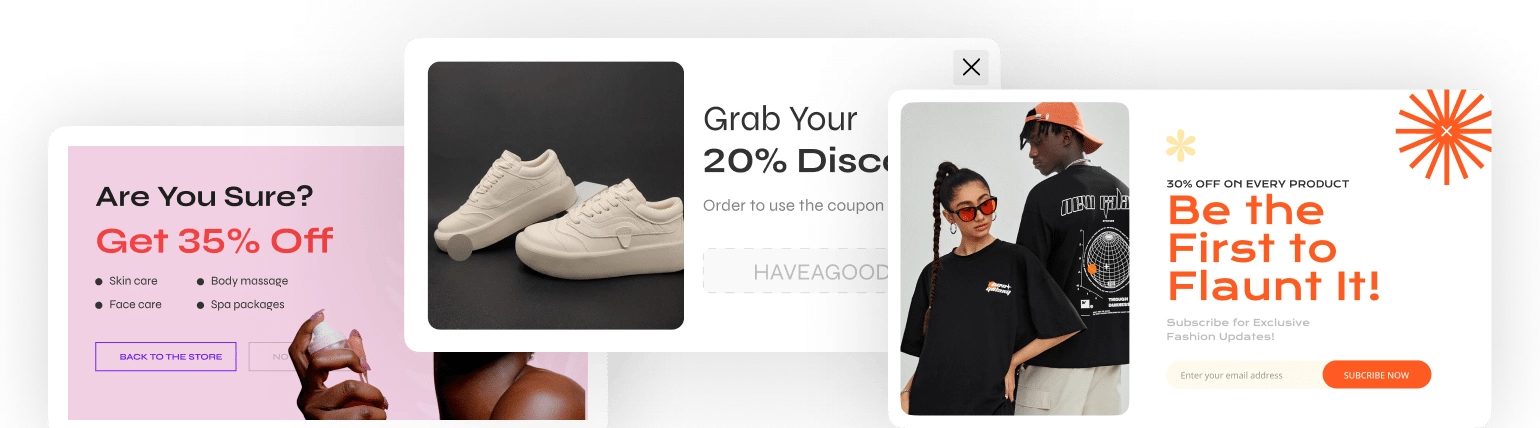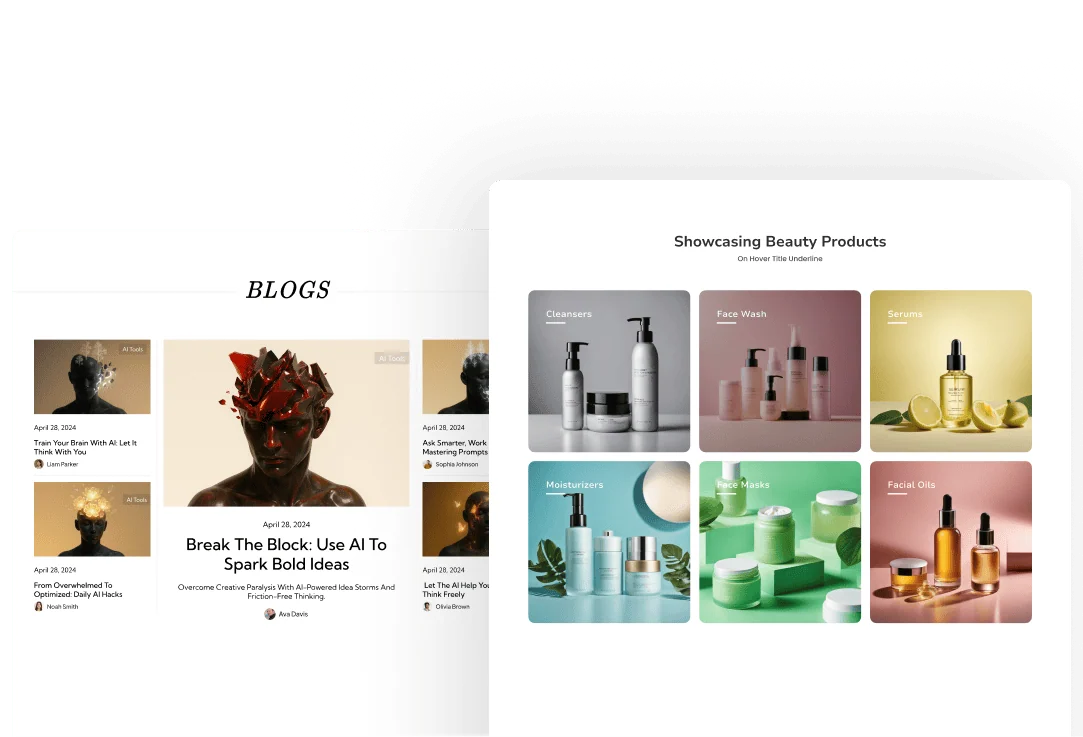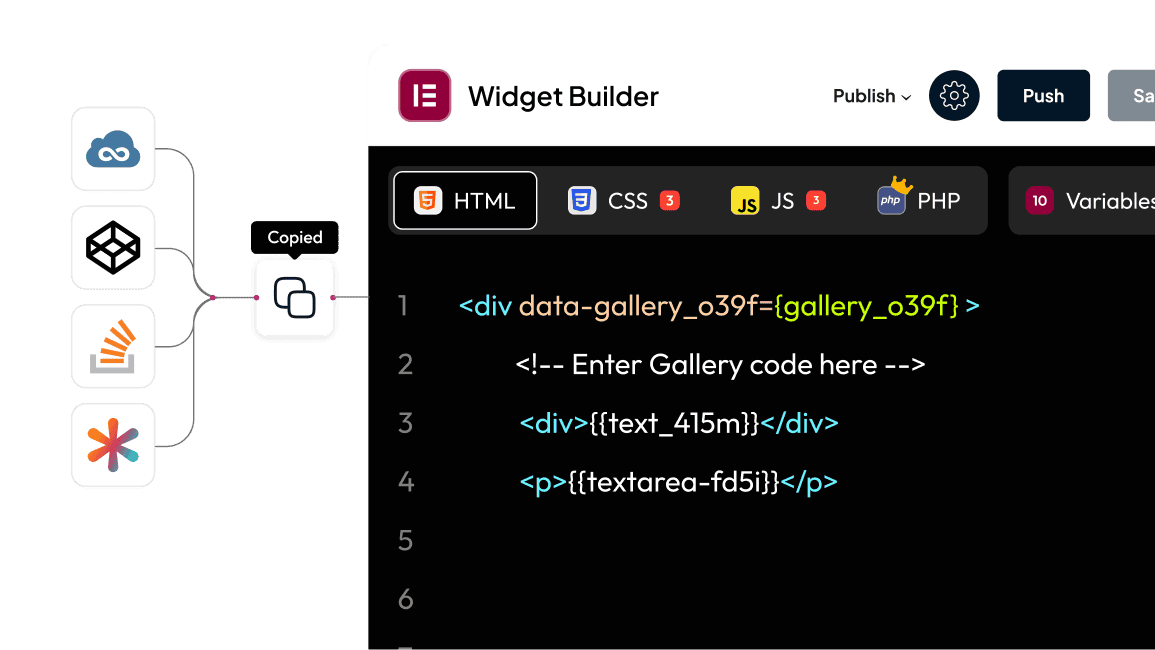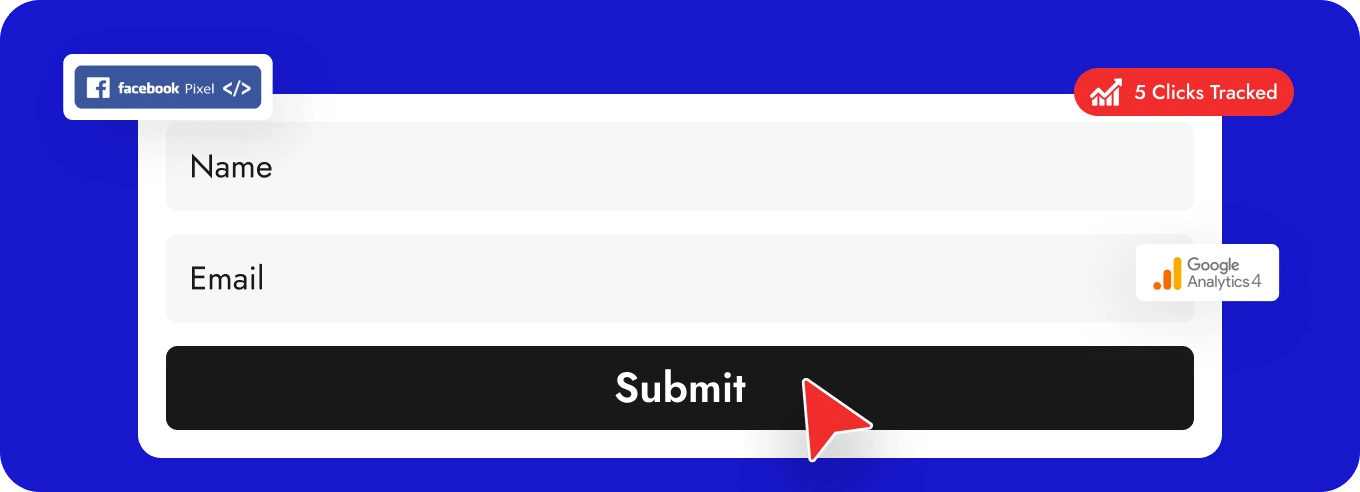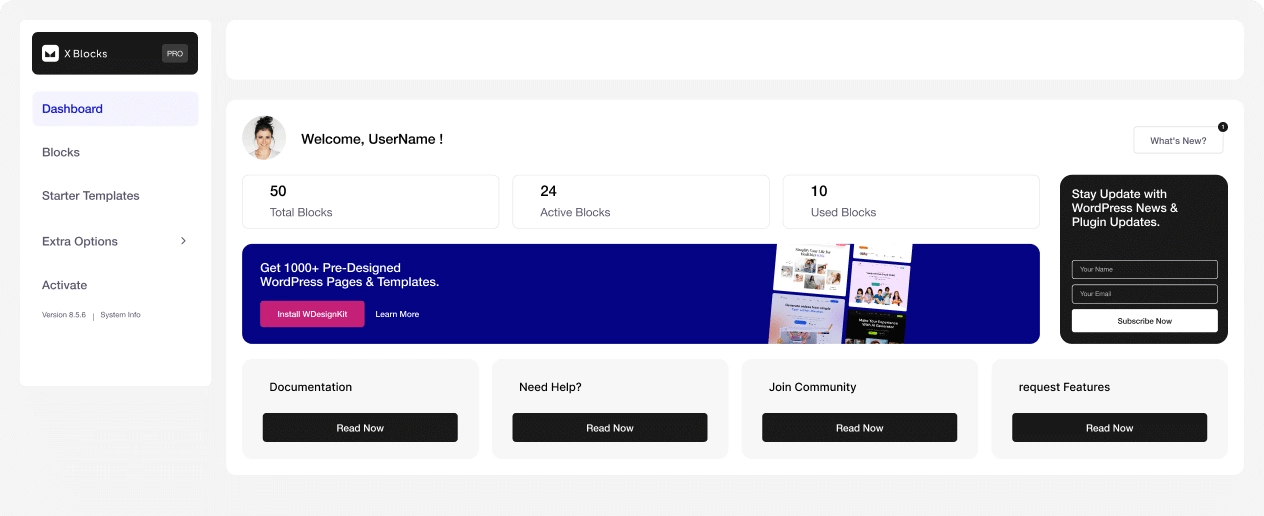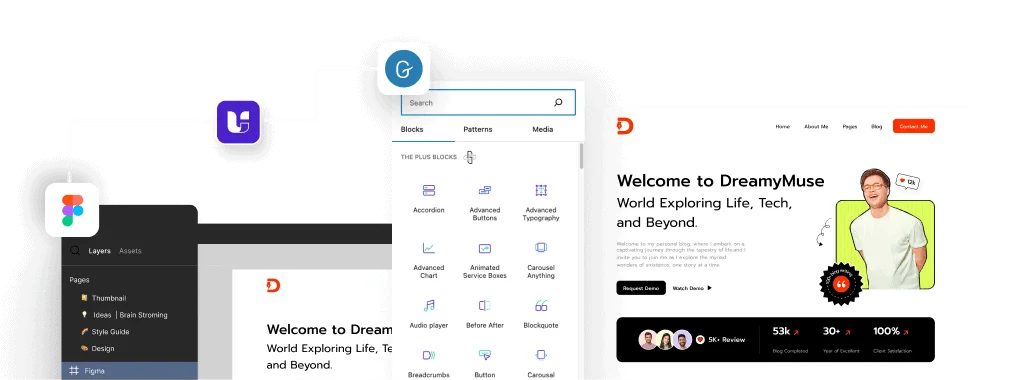Display Conditional Rules For WordPress
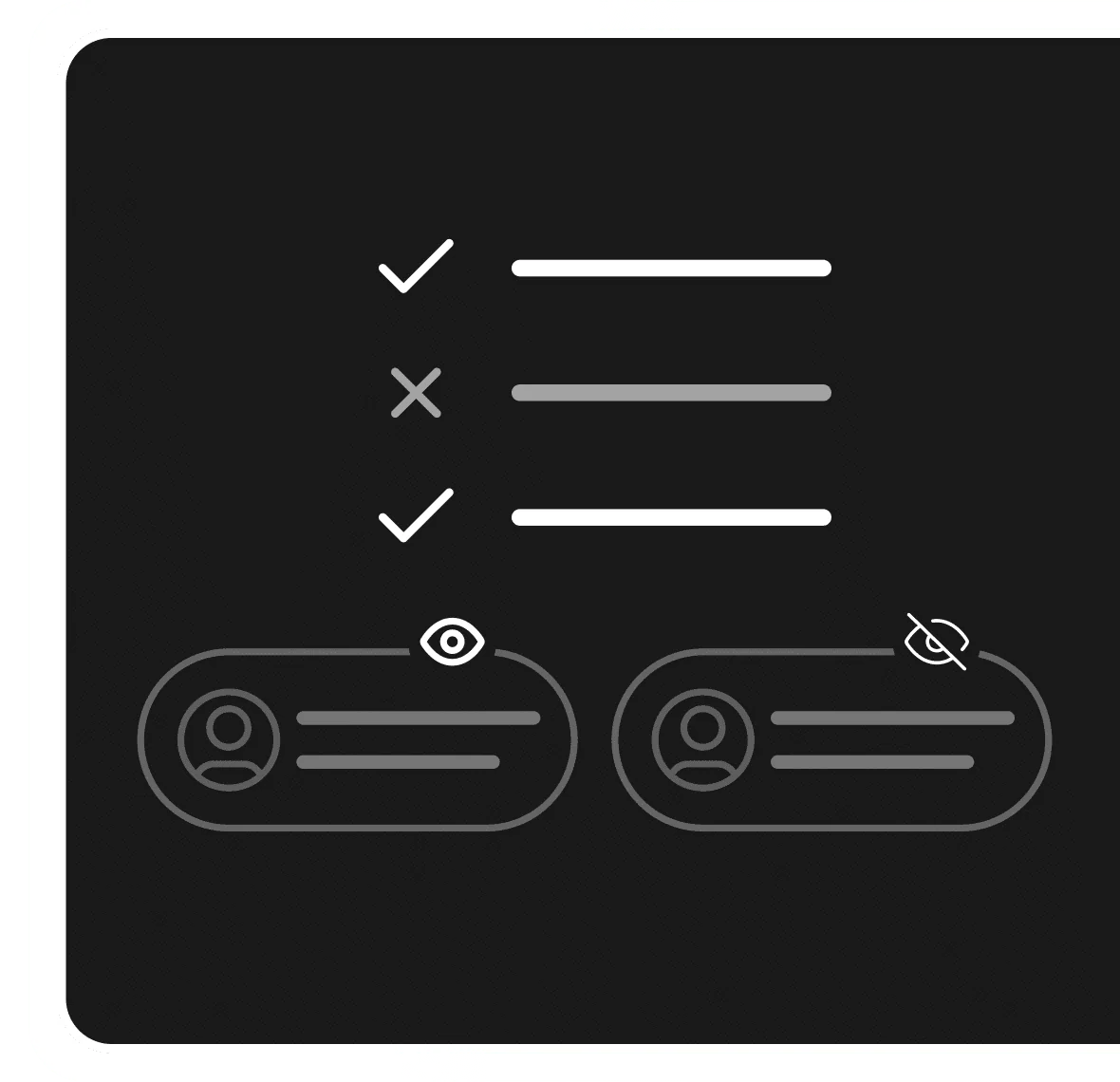
Good Morning,it’s Saturday.👋
Scroll down to Explore the Power of Display Rules byline.
visitor
Date and Time
Single Page
Archive Page
Language
URL
Shortcode
Advanced Custom Fields

Dynamic
Custom Fields
Multiple Browser comes with multiple visual issues, set it all using Display Rules based on Browser Type.
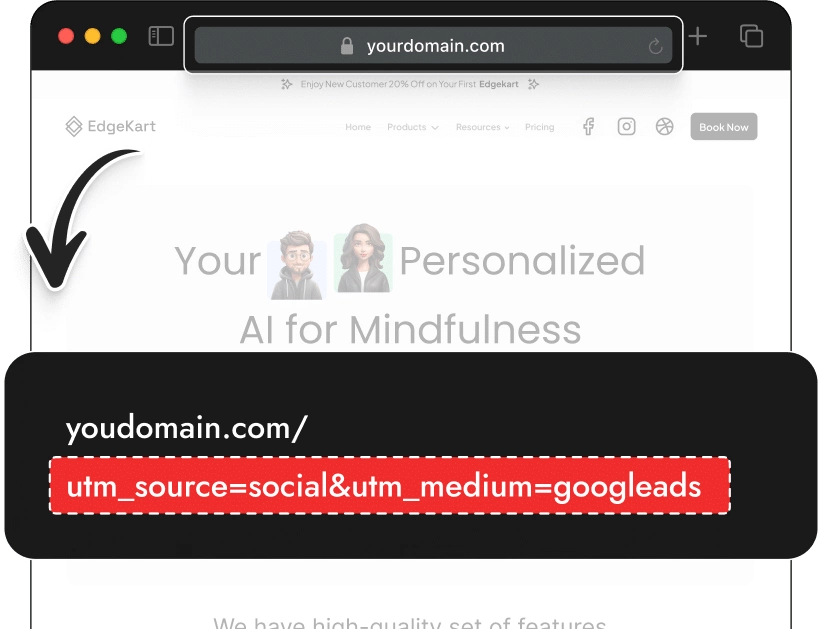
URL Parameters
& Strings.
Powerful Display Rules for every marketer, where you can show or hide content based on UTM Parameters or URL Strings. Test by clicking on the button below.
Shortcode
Use plugins or themes that use shortcodes for galleries, audio players, forms & more? We’ve got you covered. Easily show/hide your content with any supported display condition.
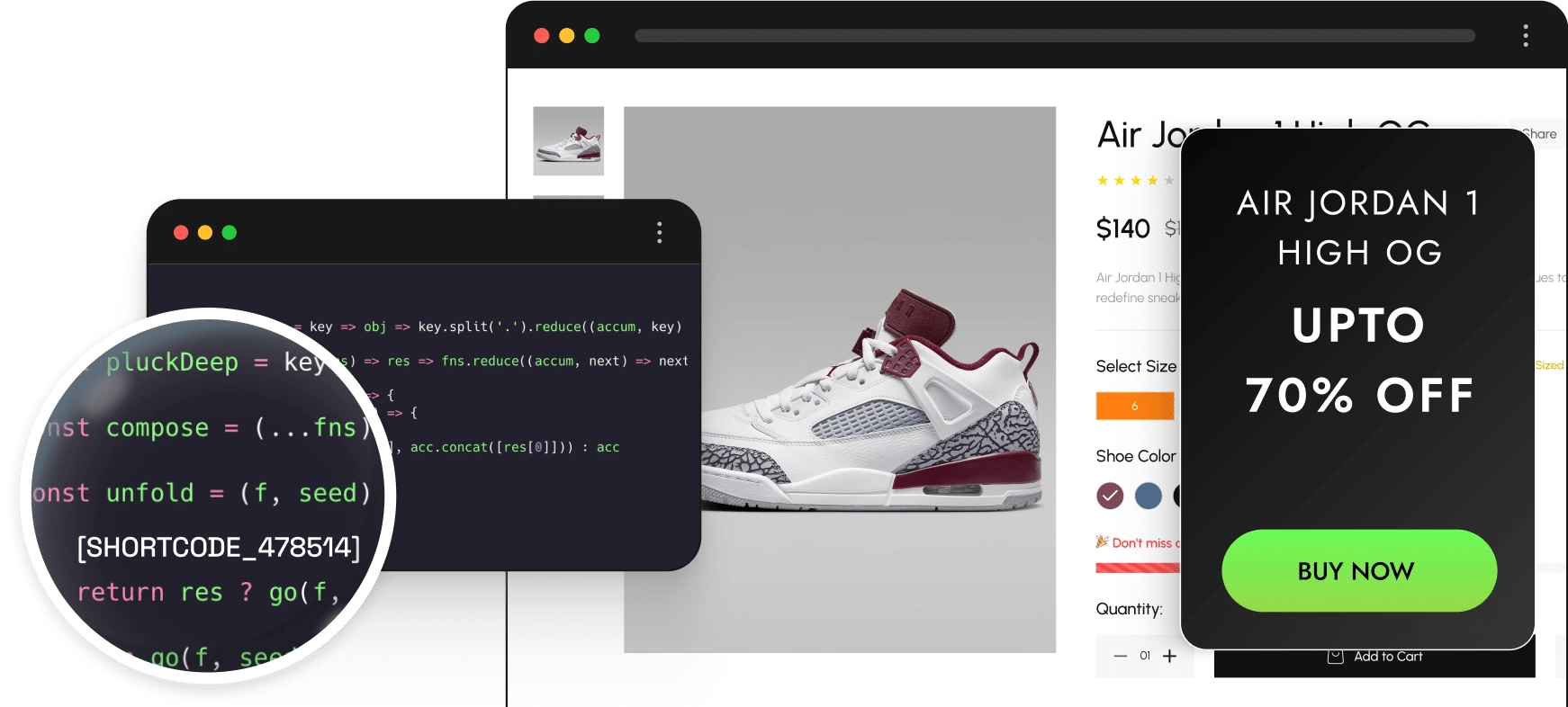
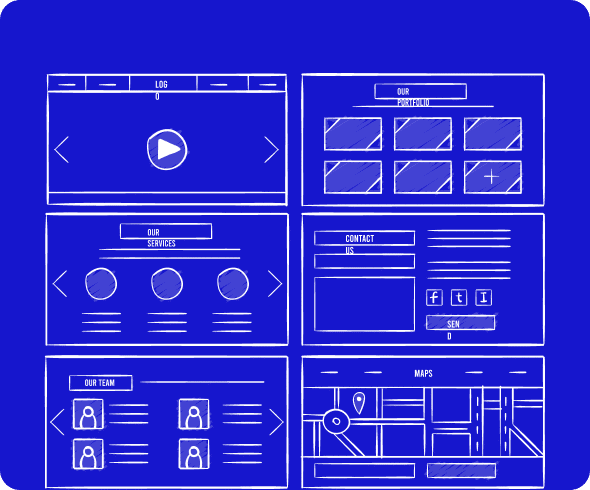
Display Conditions for
Visitor
Show custom content based on visitor details like Login Status, User Role, Operating System and Browser. You can also combine them together to create your custom visibility rule for WordPress blocks.
Operating System.
Show custom content based on visitor details like Login Status, User Role, Operating System and Browser. You can also combine them together to create your custom visibility rule for WordPress blocks.
Windows
MAC
Android
IOS
Linux
Chrome Os
Visitor Login Status
Show custom content based on visitor details like Login Status, User Role, Operating System and Browser. You can also combine them together to create your custom visibility rule for WordPress blocks.
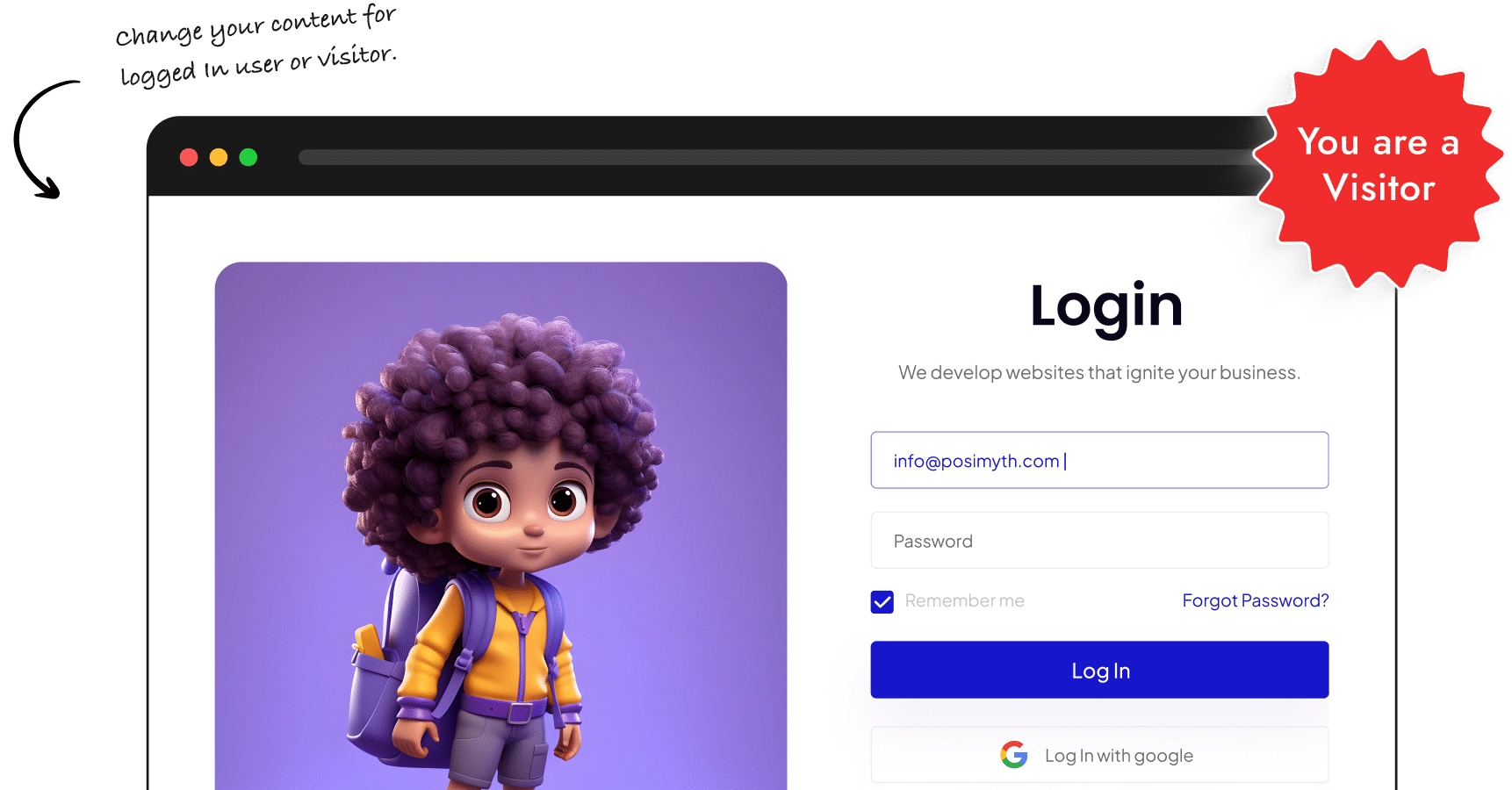
Visitor’s Browser
Choose from any of the popular browsers to set conditions to fully control the content your website visitors see. Show or hide specific WordPress blocks or entire sections. Tailor your visitor experience.
Chrome
Safari
Firefox
Opera
Edge
Time of the Day
Easily set specific intervals (fully customizable) during which you want to display or hide page content.
Day of The Week.
Want to let your website visitors know your support team is away during the weekend? All that and more in just a few clicks – display custom content based on the days of the week.
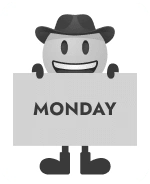
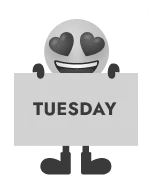

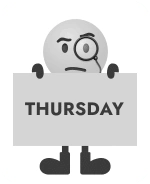



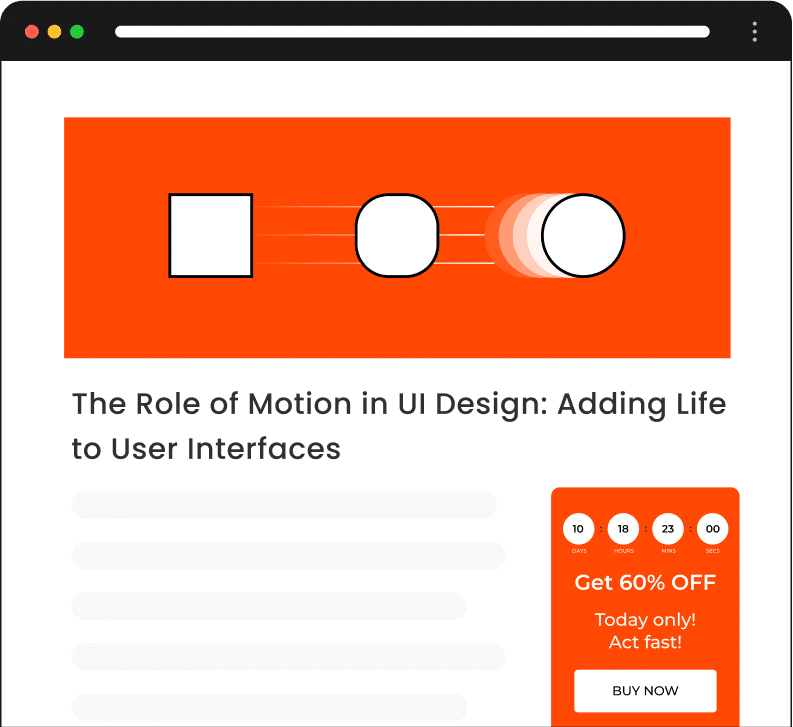
Single Page
Easily show & hide WordPress blocks on an individual page (or set of pages).
Page
Post
Static Page
Post Type
Term
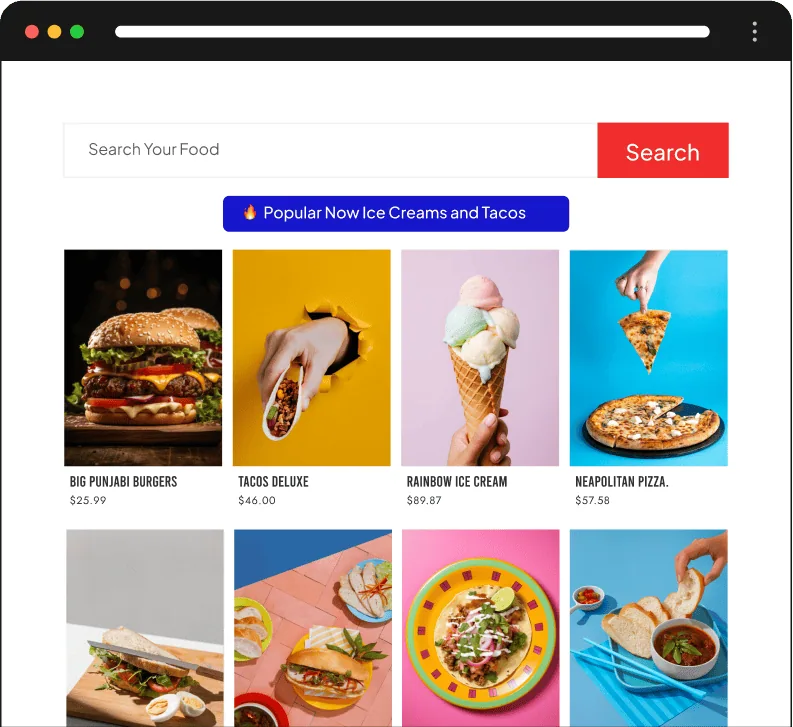
Archive Page
Easily show & hide WordPress blocks on an individual page (or set of pages).
Taxonomy
Term
Post Type
Date
Author
Search
Key Features
of Display Conditional
Read How it Works
Watch How it Works

Related Blocks
1000+ Pre-Designed Websites
Templates & Sections

MensGroomX Prime | Gutenberg Template Kit

Medclinic Pro | Gutenberg Template Kit

Byte-Boutique Zen | GutenbergTemplate Kit

ZenPose | Gutenberg Template Kit

ScubaSailor | Gutenberg Template Kit
View 1000+ WordPress Templates & Sections
Frequently Asked Questions
localhost
10.0.0.0/8
172.16.0.0/12
192.168.0.0/16
yourdomain.dev
yourdomain.local
yourdomain.xyz
dev.yourdomain.TLDs
staging.yourdomain.TLDs
We also support transactions in multiple currencies which you can opt for during checkout, listed below:
US Dollars ($)
Indian Rupee (₹)
Euros (€)
Pound Sterling (£)
WordPress.org Support Forum (For Free Users)
Helpdesk (For Premium Users)
Detailed Documentation (For Instant Answers)
Facebook Community (Everyone)
Live Chat (Everyone)
AI Chat (24x7 Instant Answers)
Mention us, anywhere on Social Media, and we will get back to you soon.
NOTE: We do not allow re-selling of the plugin, this feature is just for agency users.
Got More Questions? We've Got Your Back!
If you have any questions regarding Nexter products, feel free to connect with us via live chat. Our team will reply soon.