If you want your readers to easily find and engage with your latest content, displaying recent blog posts on your WordPress website is a great way to do it. This can increase user engagement, reduce bounce rates and keep your visitors informed on the latest updates.
One of the easiest ways to display recent blog posts is by using the Post Listing block from the Nexter Blocks.
To check the complete feature overview documentation of the Nexter Blocks Post Listing block, click here.
Requirement – This block is a part of the Nexter Blocks, make sure its installed & activated to enjoy all its powers.
To do this, add the Post Listing block on the page, and select the appropriate listing type, post type, style and layout.
Now go to Order By section under the Query tab. To show the latest blog posts, select Date from the Order By dropdown, and make sure Descending is selected in the Order section.
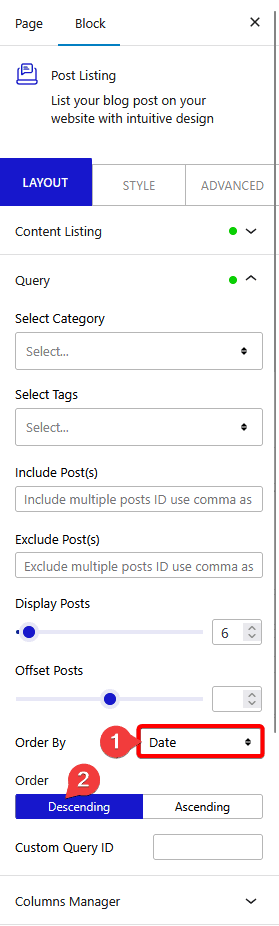
Note: You can order your posts based on different parameters from the Order By dropdown as well.
From the Display Posts field, you can set how many posts will show.
This is how you can show the latest blog posts using the Post Listing block.
Also, check How to Hide Recent Blog Post from List in WordPress.












