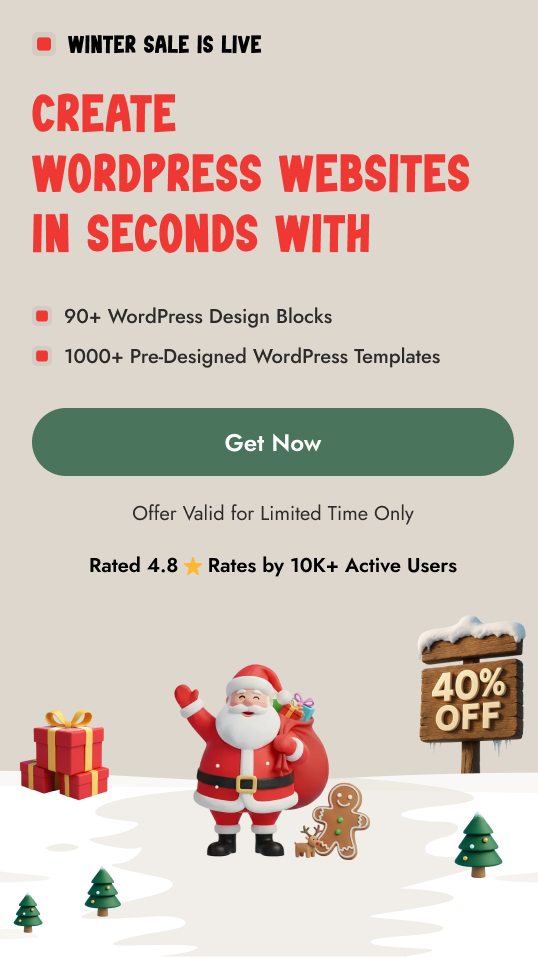Do you want to show products by different categories? Displaying WooCommerce products by category makes it easier for customers to find the products they are interested in, and it also helps to organize your store’s inventory.
With the Product Listing block from the Nexter Blocks, you can easily show products by categories.
To check the complete feature overview documentation of the Nexter Blocks Product Listing block, click here.
Requirement – This block is a part of the Nexter Blocks, make sure its installed & activated to enjoy all its powers.
To do this, make sure you’ve added some products to your WooCommerce store, then follow the steps –
1. Add the Product Listing block on the page.
2. Select Normal from the Type section, then select the appropriate style and layout.
Note: Make sure you’ve created some product categories and added some products.
3. Then go to the Query tab and select the product category from the Select Product Category dropdown.
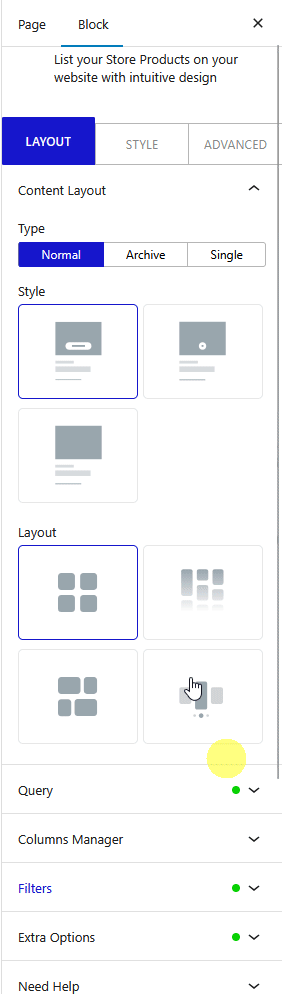
Note: Similarly, you can show products by tags from the Select Product Tag dropdown.
You can add multiple categories as well.
Now you’ll see products from that category only.
Also, check How to Filter WooCommerce Products by Category in WordPress.