Looking to create a stunning YouTube video gallery on your WordPress website? Whether you’re a content creator, a business owner, or simply someone who wants to share their favorite videos, adding a YouTube video gallery will grab your visitors’ attention.
With the Media Listing block from the Nexter Blocks, you can create an amazing YouTube video gallery in WordPress.
To check the complete feature overview documentation of the Nexter Blocks Media Listing block, click here.
Requirement – This block is a part of the Nexter Blocks, make sure its installed & activated to enjoy all its powers.
To do this, add the Media Listing block on the page,
1. Select Videos from the Type section.
2. Then select the appropriate listing style and layout from the Layout tab.
Make sure to select Default from the Popup Layout dropdown.
3. Then go to the Content tab, by default, you’ll see two items, open the first Image tab and select YouTube from the Source dropdown.
4. In the Youtube Id field, add the YouTube video id you want to add.
5. Then add an overlay image in the Upload Image field to make the thumbnail clickable.
Don’t add any custom link in the Link field, to show the video in a lightbox.
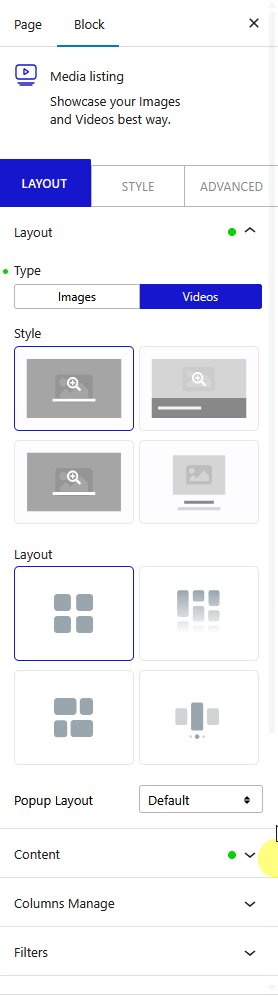
To make the entire thumbnail clickable,
6. You can turn on Box Link toggle under the Extra Options tab, but don’t turn on the Force Custom URL toggle.
You can repeat the process in the second Image tab.
Click the +Add content button to add multiple YouTube videos to create a gallery.
Also, read How to Create WordPress Vimeo Video Gallery.











