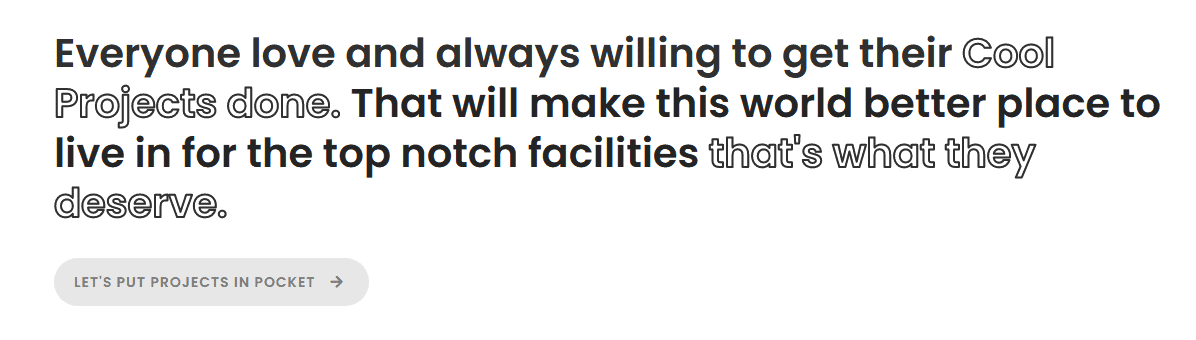Are you looking to add different styles to text in WordPress? Applying various text styles allows you to customize and enhance the appearance of your website’s content, making it more visually appealing and engaging for visitors.
With the Advanced Typography block from Nexter Blocks, you can easily add different styles to text in WordPress.
To check the complete feature overview documentation of the Nexter Blocks Advanced Typography block, click here.
Requirement – This block is a part of the Nexter Blocks, make sure it’s installed & activated to enjoy all its powers.
To do this, add the Advanced Typography block to the page and follow the steps –
1. In the Advanced Typography tab, select Multiple from the Select Option section.
2. In the Content section, you’ll find one repeater item by default. Here, you can split a text into parts by adding them to different repeater items. Open the item.
3. In the Content field, you have to add the text.
From the Link field, you can add a link to the text.
You can improve the accessibility by adding an Aria label from the Aria Label field.
Then in the Extra Options section, you’ll find different options to style the text.
- Stroke/Fill Options – From this toggle, you can add a text stroke outline.
- Blend Mode – From this toggle, you can add a text blend mode.
- Knockout Text – From this toggle, you can add a text mask.
- On Hover Image Reveal – From this toggle, you can add an image reveal effect on text.
- Marquee – From this toggle, you can add a marquee text effect.
- Continuous Animation – From this toggle, you can add continuous animation to the text.
- Advance Underline Options – From here, you can add unique underline text effects.
From the Typography Style section, you can edit the typography of the text.
- Typography – From here, you can edit the text typography.
- Padding – From here, you can add padding to the text.
- Advanced Style – From this toggle, you can adjust the text width and horizontal and vertical alignment.
From the Normal and Hover tab, you can add color, text shadow, CSS filter and add custom CSS transform to the text for normal and hover states.
You can click on the + Add Text button to add more text.
Then, from the Alignment section, you can align the text.
This is how you can add different styles to the text.