Do you want to redirect users to a specific link after form submission? Redirecting users from a WordPress form to a specific page—whether it’s a thank-you page, a custom offer, or a follow-up survey—enables site owners to maintain control over the user journey and deliver tailored content that aligns with business objectives.
With the Form block from Nexter Blocks, you can easily redirect users to a specific link after form submission in WordPress.
To check the complete feature overview documentation of the Nexter Blocks Form block, click here.
Requirement – This block is a part of the Nexter Blocks, make sure it’s installed & activated to enjoy all its powers.
Learn via Video Tutorial
To do this, add the Form block to the page and select the appropriate form type, then follow the steps –
1. Add the required form fields and customize them as per your requirements.
2. Then select the main form block and go to the Action After Submit tab and select Redirect from the Options dropdown.
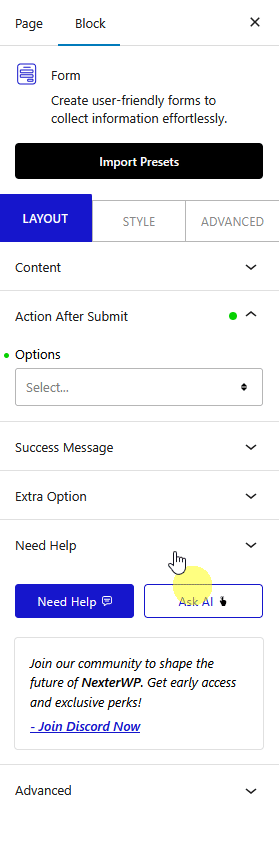
2. Now you’ll see the Redirect tab, open it.
3. Then add your desired link in the Link field where you want to redirect users after the form submission.
Note: You can add an external link as well.
Now, when users submit the form, it will redirect them to your specified link.













