Do you want to guide visitors away from 404 error pages and redirect them to the homepage or a custom page? Instead of leaving users stranded on a dead-end page, redirecting them to a relevant page can improve navigation, reduce confusion, and keep them engaged with your content.
With the Nexter Extension (Free) and Nexter Extension (Pro) plugins, you can easily redirect all the 404 error pages to the homepage or a custom page.
This is a freemium feature. If you are using the free Nexter Extension version, you can redirect all the 404 error pages to the home page.
With the Nexter Extension pro version, you can redirect all the 404 error pages to a custom URL.
How to Redirect 404 Error Pages to Homepage with the Nexter Extension Free?
To redirect all the 404 error pages to the home page with the free Nexter Extension plugin, from the WordPress Dashboard, go to Nexter > Extensions > Utilities.
Then go to the Redirect 404 section and enable the toggle.
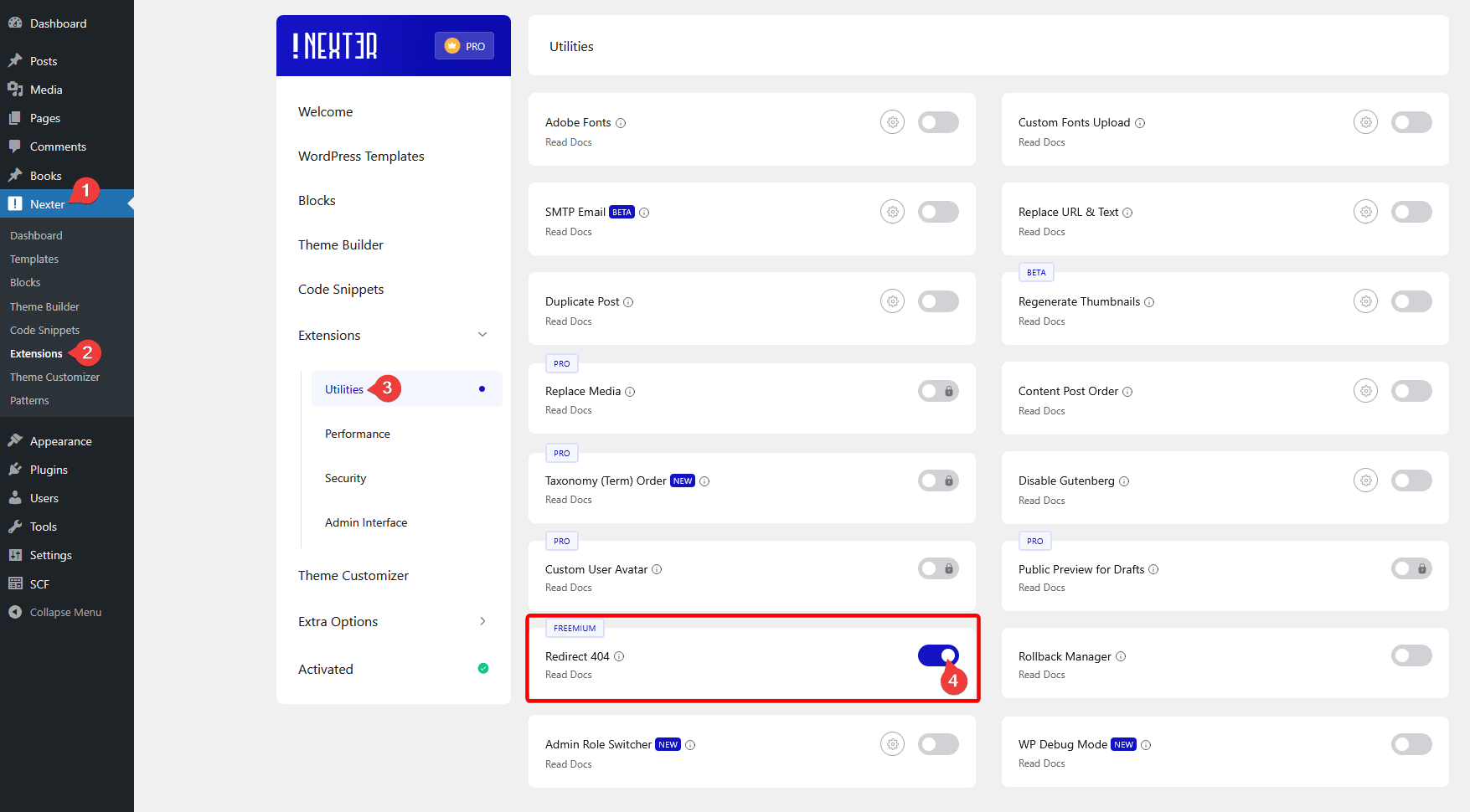
Now, all the 404 error pages will redirect to the homepage.
How to Redirect 404 Error Pages to a Custom Page with the Nexter Extension Pro?
To redirect all the 404 error pages to a custom page with the Nexter Extension pro plugin, from the WordPress Dashboard, go to Nexter > Extensions > Utilities.
Then go to the Redirect 404 section, enable the toggle, and click on the gear icon (⚙).
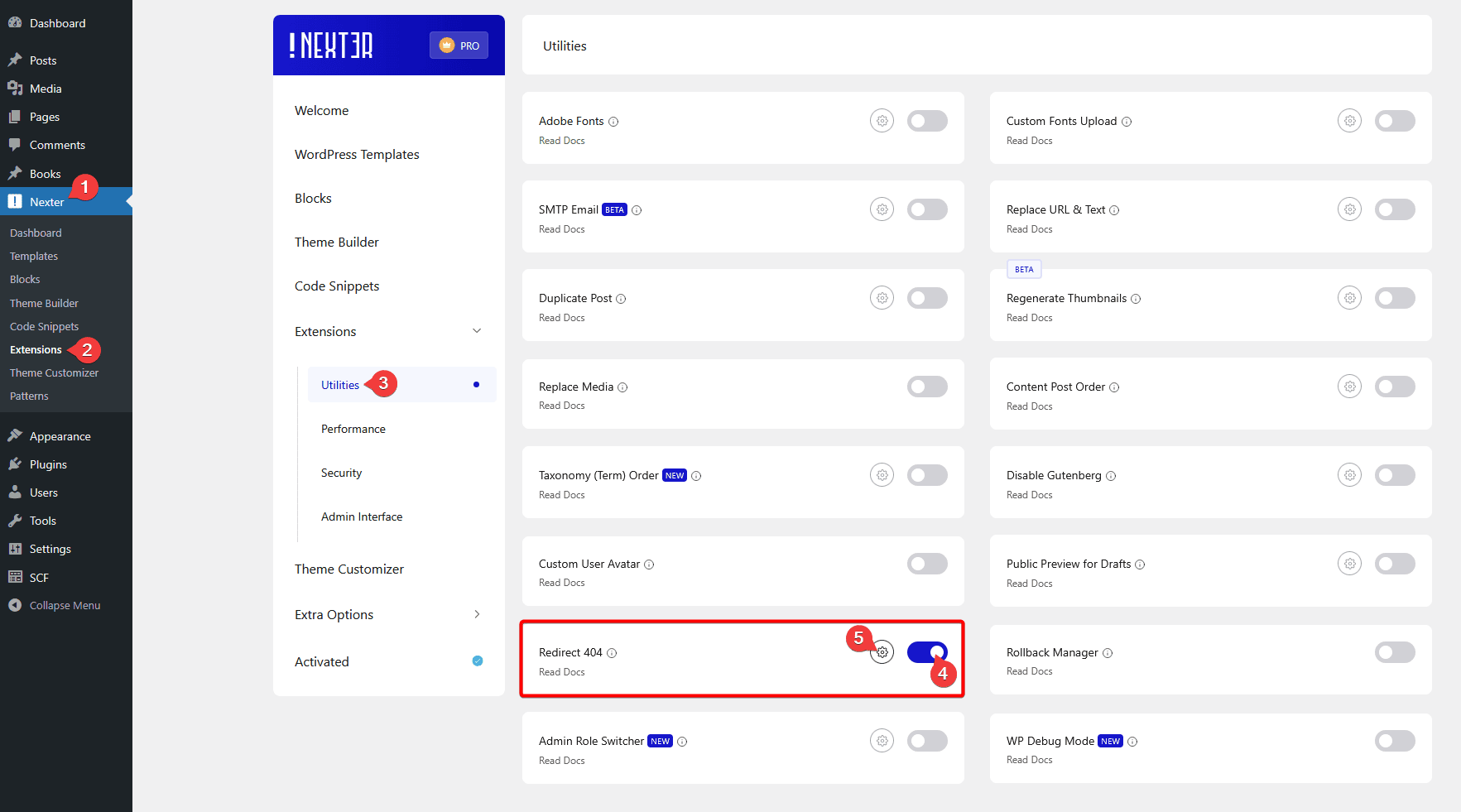
It will open the Redirect 404 popup.
Then, in the Redirect to field, you have to add the custom page link of your site.
Once done, click on the Save button.
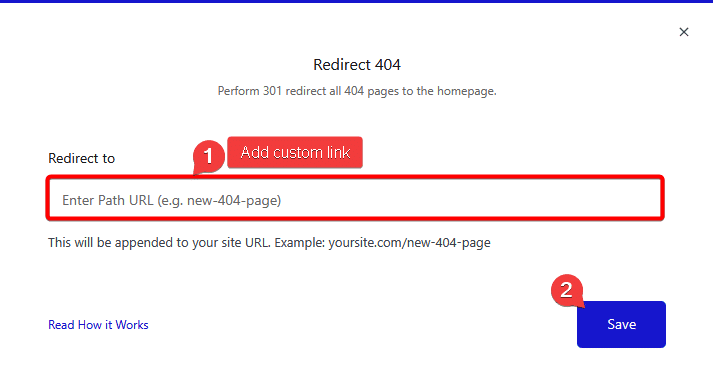
Now, all the 404 error pages will be redirected to your set custom link.











