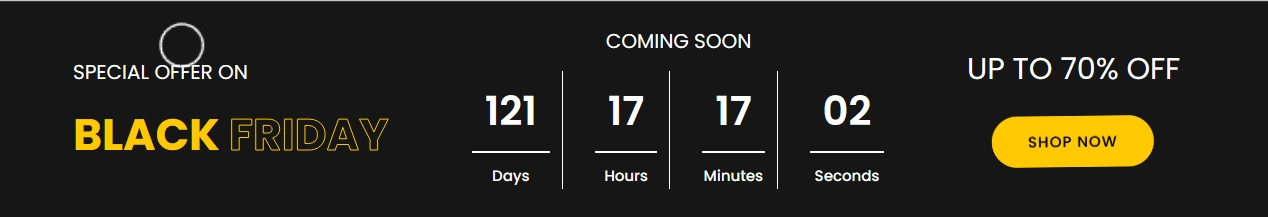Do you want to add a read more button to a WordPress icon list? Adding a “Read More” button lets you display a limited number of items at first, with the option for visitors to click and view the full list. This feature is especially helpful when dealing with long lists of items.
With the Stylish List block from Nexter Blocks, you can easily add a read more toggle button to limit the WordPress icon list.
To check the complete feature overview documentation of the Nexter Blocks Stylish List block, click here.
Requirement – This block is a part of the Nexter Blocks, make sure it’s installed & activated to enjoy all its powers.
To do this, add the Stylish List block on the page and follow the steps –
1. Add the icon list content from the List tab.
2. Then enable the Read More Toggle toggle from the Read More Toggle tab.
3. After that in the List Open Default field, you have to set the number of items that will be visible initially.
In the Expand Title field, you can set the expand button text and in the Shrink Title field, you can set the shrink button text.
Now based on your settings, you’ll see a limited number of items initially with a toggle button to expand and collapse remaining items.