We’ve got some exciting news to share with you: two new updates just landed in Nexter Blocks!
If you’ve been wanting more flexibility and style in your designs, you’re in for a treat.
We’ve introduced Glassmorphism aka Liquid Glass Effect and a brand-new Dynamic Repeater Block, both designed to give you more creative control without complicating your workflow.
Let’s take a closer look at these two new updates.
Update 1: Glassmorphism aka Liquid Glass Effect in WordPress
Let’s understand what this update is and how it can help you.
What is Glassmorphism (Liquid Glass Effect)?
Ever scrolled through a modern macOS or iOS app and noticed those sleek, frosted glass-style panels? That’s glassmorphism in action, and now, you can bring that same premium feel to your WordPress site with Nexter Blocks.
It’s a design style that creates the illusion of frosted glass using blurred, semi-transparent backgrounds. Think of it as a way to keep things visible and visually appealing at the same time.
Imagine a glass sheet with a blurry background; you can still see what’s behind it, but it’s softened and slightly faded.
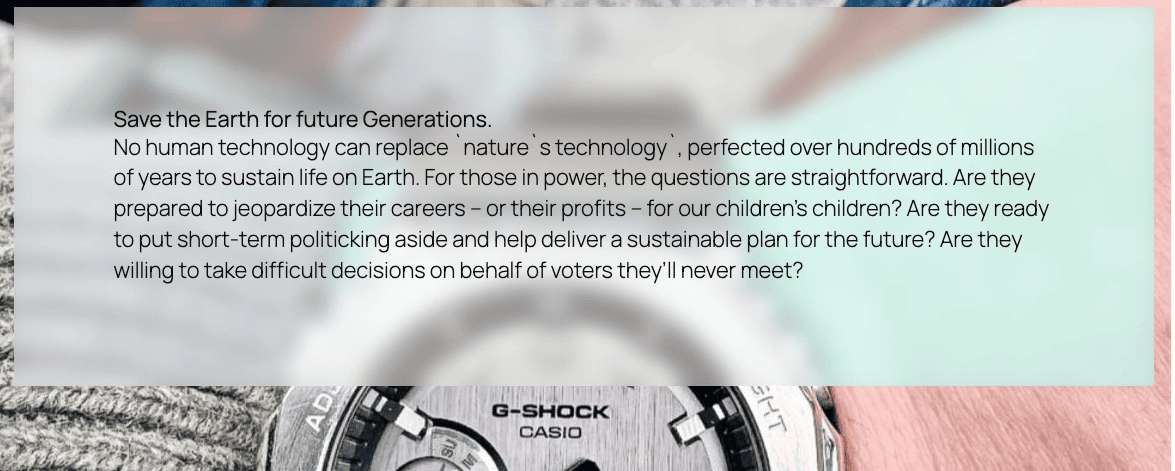
This effect gives your design a modern, clean, and slightly dreamy look.
It’s often used for cards, sections, or overlays to add depth and make content stand out without being too flashy.
Glassmorphism in your Website
With the new Glassmorphism effect in Nexter Blocks, you can instantly give your website a modern and professional feel, without needing any custom CSS or extra plugins.
Here are a few smart ways to use it:
- Hero sections – Create bold, eye-catching first impressions with a soft blur behind your headline and CTA.
- Callout boxes – Make important content pop over colorful or busy backgrounds without clashing.
- Pop-ups and cards – Add a modern, frosted-glass look that feels elegant and subtle.
- Navigation bars – Keep your menu sleek and non-distracting while blending smoothly with the page design.
- Overlays and modals – Use transparency and blur to keep focus on the content while still showing some context behind it.
- Background sections – Layer your design without making it feel cluttered, perfect for minimalist layouts.
How to Enable Glassmorphism (Liquid Glass Effect) in WordPress?
To get started, first add a background section in the Gutenberg editor; this could be a solid color, gradient, or even an image.
Once that’s in place, insert the block you want to style within this background. It could be a paragraph, image, button, or any other block you want to give that frosted-glass effect.
Now, select the inner block (the one you want to apply the blur to), and head over to the sidebar settings. Open the Advanced tab, then navigate to Global Block Styles and expand the Background section.
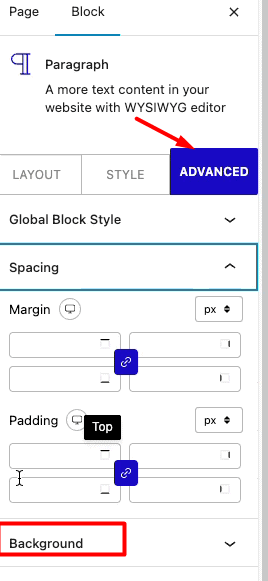
Here, under the Background Filter options, you’ll find the Blur control.

Enable it and adjust the blur level to your liking.
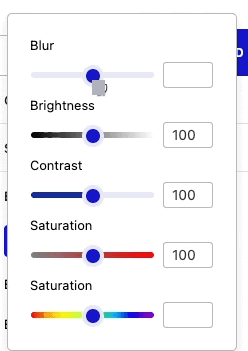
You can also fine-tune the saturation and set a background color to enhance the glass-like appearance.
And just like that, you’ve created a smooth glassmorphism effect, no coding, no extra plugins, just a clean design powered by Nexter Blocks.
Update 2: Dynamic Repeater Block for WordPress Gutenberg
Managing repeating content manually is time-consuming, especially when it comes to layouts like FAQs, team members, testimonials, and more. That’s where our new Dynamic Repeater Block comes in.
It’s a block that lets you add multiple items with the same layout, like a list of FAQs or features, without copying and pasting every single element.
What You Can Build with Nexter Dynamic Repeater Block:
- FAQs: Add new questions & answers with a click
- Services: Showcase each service with an icon, title, and description
- Testimonials: Add as many as you like, all following the same style
- Pricing Plans: Clean and scalable pricing sections
- Team Member Lists: Uniform profiles that are easy to manage
How Can the Dynamic Repeater Block Help You?
- Maintain design consistency
- Save time with easy duplication
- Add or remove content on the fly without affecting the layout
- User-friendly for beginners and power users alike
How to Add Dynamic Repeater Listing Content in WordPress
To start using the Dynamic Repeater Block in Nexter, first ensure you’re working with the default WordPress block editor (Gutenberg) and that the Nexter Blocks Pro plugin is installed and activated.
Then, go to Nexter Blocks > Blocks, search for “Repeater,” and toggle it on to activate the block.
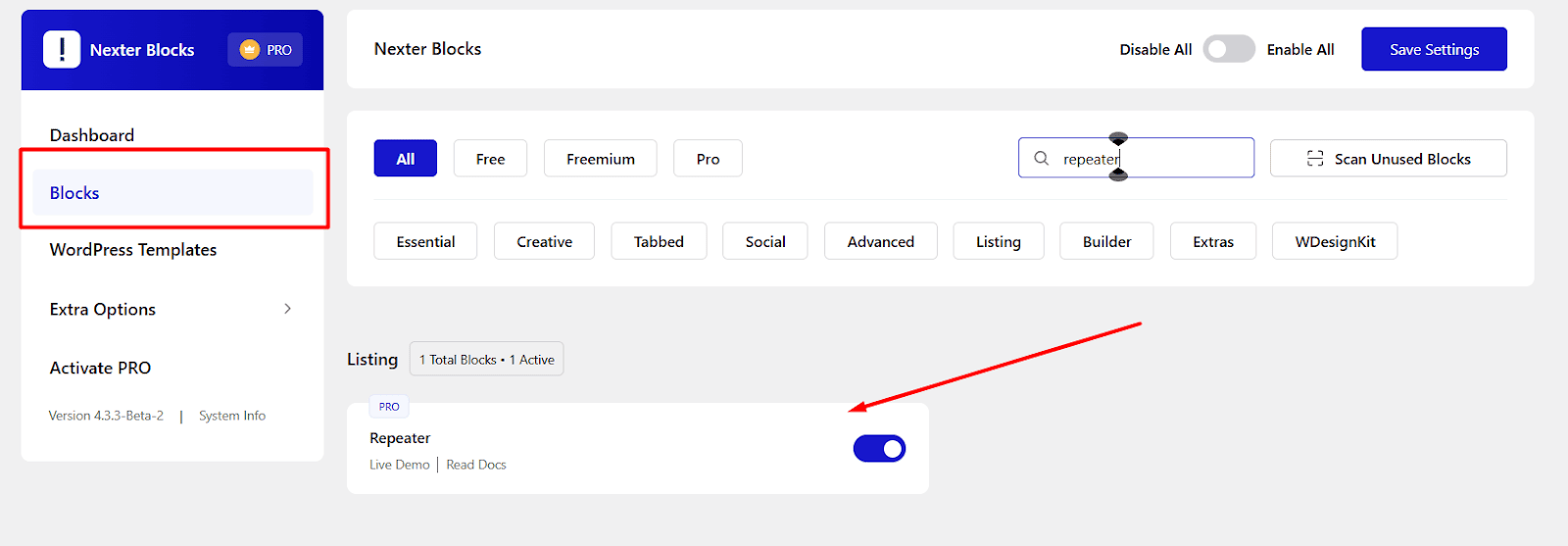
Next, create your repeater field using a plugin like ACF Pro, SCF, or JetEngine.
For example, you might create a repeater field named “Steps List” that includes subfields like Step Title (text), Description (textarea), and Step Image (image).

Assign this field group to a post type, such as blog posts, and then edit a post to add some sample data into these fields.
Add data in repeater fields in the post to which you have to assign the repeater fields.
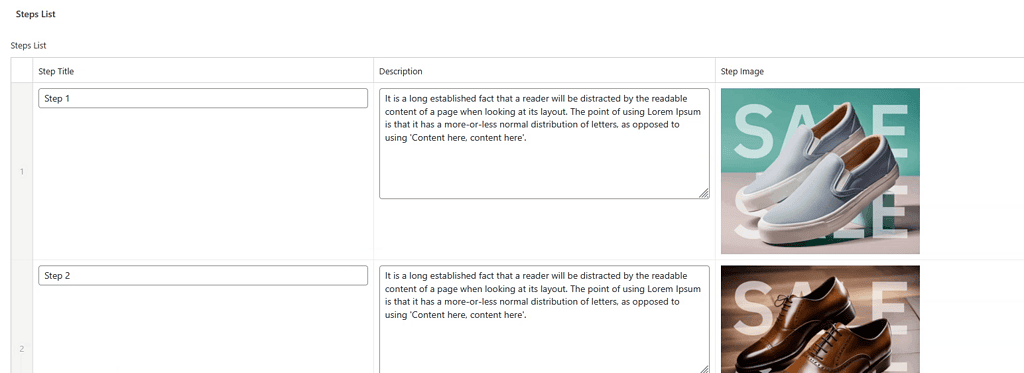
Next, add the Repeater Block to the post or page where you want to show repeater data.
Then, from the Source dropdown, select the post type you assigned the field to (e.g., Posts), pick the repeater field you created (like Steps List), and then choose the specific post that contains the data.
Next, you can either choose a pre-made layout (such as a visual + text combination) or build a custom layout using Nexter’s various blocks.
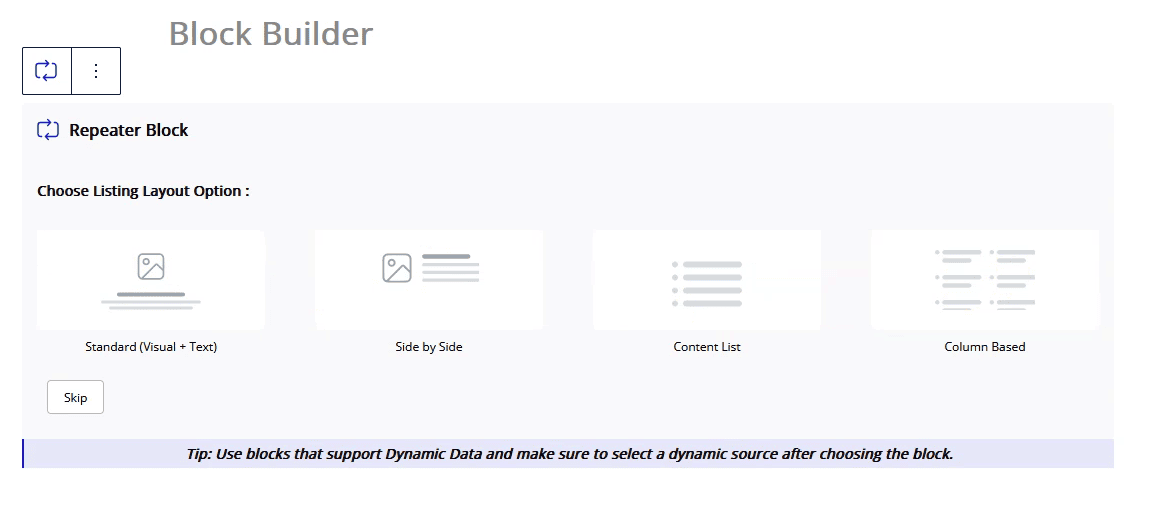
From the Extra Options tab, you can also fine-tune the layout by adjusting padding, setting the number of columns, and managing spacing between rows and columns.
Once done, your repeater data will be displayed dynamically on the front end, cleanly styled and easy to manage, right inside the block editor.
To learn the full process in-depth, refer to this doc: How to Display Dynamic Repeater Field Data in WordPress?
Stay updated with Helpful WordPress Tips, Insider Insights, and Exclusive Updates – Subscribe now to keep up with Everything Happening on WordPress!
Wrapping Up
With Glassmorphism and the Dynamic Repeater Block, Nexter Blocks brings you more design freedom and smarter workflows without extra plugins or complex setups.
Glassmorphism lets you create sleek, frosted-glass effects for a modern, layered look. It’s ideal for hero sections, cards, and overlays that need visual depth without clutter.
Meanwhile, the Dynamic Repeater Block simplifies how you manage repeating content like FAQs, testimonials, and services, saving time while keeping your layouts consistent and flexible.
Both features are designed to help you build faster and design better, all inside Gutenberg.
Try them out today and take your next WordPress project to the next level!











