Confused about which editor to use for your next WordPress project? Learn about the difference between Bricks Builder vs Gutenberg to find out how each one can impact your site’s design, performance, and editing experience.
Both Brick Builder and Gutenberg are popular tools, but they serve very different needs, and choosing the wrong one can slow down your workflow or limit what you can build.
Bricks Builder is a visual, drag-and-drop WordPress theme builder packed with advanced features. Gutenberg is WordPress’s default block-based editor, known for its simplicity and speed.
With both options available, it’s easy to get stuck wondering which one offers the right balance of flexibility, ease of use, and long-term value.
In this article, we give you a detailed comparison so you can make an informed choice that suits your website goals. Let’s break down what each editor offers and how they stack up.
What is Bricks Builder?
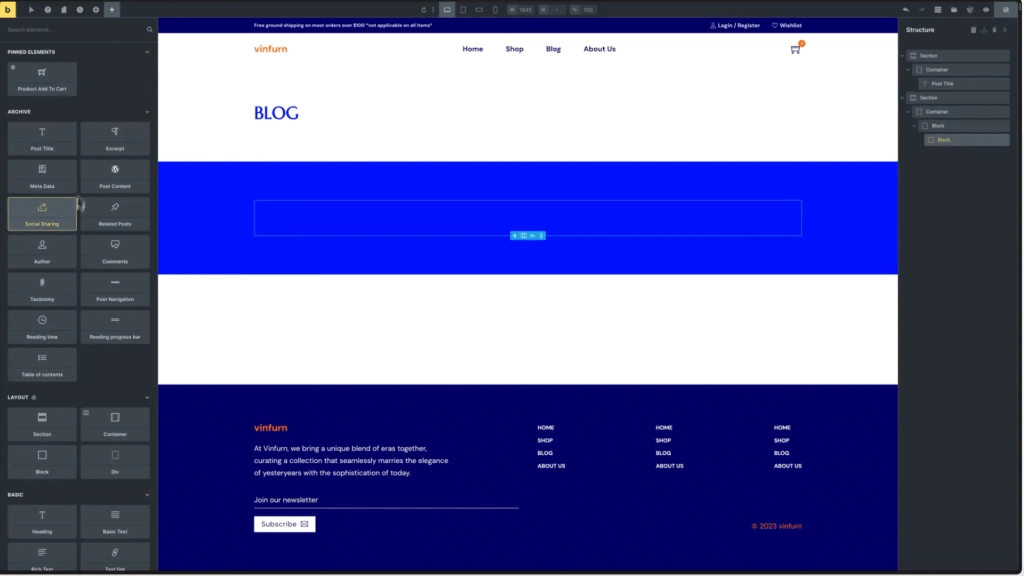
Bricks Builder is a powerful WordPress theme builder designed for users who want full control over their website’s design and functionality. Unlike traditional page builders, it provides a visual editing interface that allows you to build and customize every part of your site, including headers, footers, and templates. The drag-and-drop system simplifies the process, making it accessible for beginners while offering advanced customization options for experienced users.
This WordPress site builder is optimized for performance, generating clean code to ensure fast load times. It also supports dynamic features, making it a strong choice for developers working on complex designs or dynamic websites.
Some features of this editor include:
- Visual Editing Interface: Create and edit your site with real-time previews, eliminating the need to switch between the backend and frontend.
- Dynamic Data Integration: Use dynamic content, making it ideal for custom post types and interactive elements.
- Template Library: Save time with reusable templates and a collection of pre-designed layouts.
- WooCommerce Compatibility: Design custom product pages and store layouts effortlessly.
- Performance Optimization: Prioritizes fast-loading, SEO-optimized websites, ensuring a smooth experience for visitors.
- Developer-Friendly: Offers custom CSS, a builder interface optimized for flexibility, and integration with third-party plugins.
Pros & Cons of Bricks Builder
Pros:
- Performance-Focused: Unlike bulkier page builders, Bricks generates clean code and lightweight pages, improving loading speed and SEO.
- Comprehensive Customization: Advanced controls let you fine-tune every element, from layouts to typography and animations.
- User-Friendly Interface: The visual drag-and-drop editor makes the design process intuitive, even if you’re new to WordPress Bricks Builder.
Cons:
- Learning Curve for Beginners: While intuitive, the extensive features may feel overwhelming if you’re used to basic blocks in the block-based editor.
- Limited Pre-Built Templates: Compared to other WordPress site builders, Bricks has a smaller selection of bricks templates, requiring more design effort.
- Compatibility Issues: Some third-party add-ons may not work seamlessly, and there is limited support for Gutenberg blocks within Bricks.
What is Gutenberg?
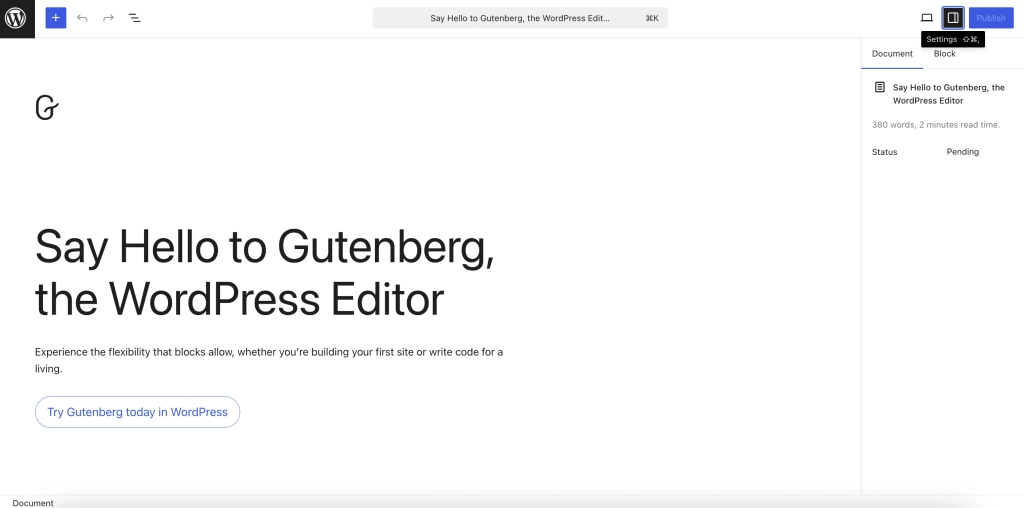
Gutenberg, introduced in WordPress 5.0, is the platform’s default editor, replacing the Classic Editor with a block-based editor. Instead of working with plain text and shortcodes, you now build pages using Gutenberg blocks, which allow you to add and arrange text, images, buttons, and more.
Unlike Bricks Builder, which is a separate WordPress theme builder, Gutenberg is integrated directly into WordPress. That means no additional installations or compatibility issues. It is lightweight, making it ideal for content-focused websites that prioritize speed and simplicity.
Some key features of Gutenberg include:
- Native WordPress Integration: As the default editor, Gutenberg is built into WordPress, ensuring seamless compatibility with themes, plugins, and updates without the need for extra installations.
- Block-Based Editing System: Instead of relying on shortcodes or custom HTML, Gutenberg allows you to create content using Gutenberg blocks, making it easier to structure text, images, buttons, and other elements.
- Full Site Editing (FSE): With block themes, Gutenberg enables customization of headers, footers, templates, and global styles, offering a limited but growing alternative to a WordPress theme builder.
- Pre-Designed Block Patterns: Gutenberg includes block patterns, which are groups of pre-styled blocks that you can insert and customize, helping you create attractive layouts more efficiently.
- Expandable with Plugins: While Gutenberg lacks advanced customization options by default, you can extend its functionality with third-party add-ons, including advanced blocks that enhance design flexibility.
Pros & Cons of Gutenberg
Pros:
- Built into WordPress: As the default editor, it works seamlessly with most themes and plugins.
- Lightweight and Fast: No extra scripts or dependencies mean faster loading speed, making it a good choice for blogs and business sites.
- Expandable with Plugins: You can enhance its functionality with additional block plugins, including advanced blocks for more complex layouts.
- Beginner-Friendly: The interface is simpler than many page builders, and the learning curve is lower than Bricks Builder.
Cons:
- Limited Design Flexibility: While useful for basic layouts, Gutenberg blocks lack the advanced customization options offered by WordPress Bricks Builder.
- Lacks Full Site Editing Features: To customize headers, footers, and templates, you may need third-party plugins or a WordPress theme builder.
- Dependency on Plugins – For advanced design, you must install extra block editor functionality like custom blocks, which may slow down performance.
Wondering about the Divi editor? Here’s a detailed comparison between Gutenberg vs Divi.
Bricks Builder vs Gutenberg: Key Differences
Before we look at the key differences in detail, here is a quick overview:
| Feature | Bricks Builder | Gutenberg |
|---|---|---|
| Ease of Use | Visual drag-and-drop interface | Block-based editing |
| Design Flexibility | Extensive customization options | Basic customization |
| Performance | Optimized for speed | Lightweight and fast |
| Theme Building | Full site editing capabilities | Limited without additional plugins |
| Third-Party Integrations | Select integrations available | Wide range of plugins supported |
| Pricing | Paid with lifetime options | Free |
| SEO Optimization | Built-in SEO tools | Relies on plugins |
| Developer Features | Advanced developer tools | Basic developer options |
Let’s now look at these differences in more detail:
1. Ease of Use & Learning Curve
Bricks Builder offers a visual, drag-and-drop interface, making it intuitive for those familiar with design tools. However, mastering its builder interface takes time, especially for beginners who are used to WordPress’s simpler editing options.
Gutenberg, as WordPress’s native block-based editor, is easier to pick up, especially for users transitioning from the Classic Editor. While its block system is easy to use, achieving complex layouts may require additional third-party plugins, leading to a learning curve of its own.
2. Design Flexibility & Customization
Bricks Builder gives you full control over layouts, typography, animations, and custom CSS, allowing for intricate complex designs. You can create reusable templates, adjust global styles, and design without coding knowledge. Gutenberg, on the other hand, has improved with features like block patterns and block themes, but it lacks the advanced styling options Bricks offers. To extend customization in Gutenberg, users often need third-party add-ons, which may not always integrate smoothly. If you need precise control over every detail of your website’s appearance, Bricks is the better option. For standard layouts with minimal styling needs, Gutenberg gets the job done.
3. Performance & Speed
Bricks Builder generates clean code, avoiding excessive bloat often found in traditional page builders, which helps maintain faster loading speed. It’s optimized for efficiency, ensuring sites remain quick without unnecessary scripts slowing them down.
Gutenberg, being part of WordPress core, is naturally lightweight and doesn’t add extra code, making it one of the fastest ways to build a website. However, adding multiple advanced blocks or additional block plugins to Gutenberg can impact performance.
4. Theme Building & Site-Wide Editing
Bricks functions as a full WordPress theme builder, allowing you to design headers, footers, templates, and global styles all within its builder interface. It replaces the need for separate themes, letting you build an entire website from scratch.
Gutenberg has Full Site Editing (FSE), which enables some level of theme-building, but its capabilities are still evolving. While you can edit global styles and page structures, it lacks the flexibility and depth that Bricks provides as of now.
5. Third-Party Integrations & Ecosystem
Gutenberg benefits from a vast ecosystem of third-party add-ons, providing users with hundreds of plugins for additional blocks, styling, and functionality. Popular plugins like Nexter Blocks expand Gutenberg’s capabilities, allowing for more creative layouts.
Bricks Builder, while powerful on its own, has a smaller ecosystem of third-party plugins due to being a newer tool. It integrates well with essential plugins like WooCommerce and SEO tools, but it doesn’t yet match Gutenberg’s extensive marketplace.
6. Pricing & Affordability
Gutenberg is completely free, making it the most cost-effective option for WordPress users. Since it’s built into WordPress, there are no additional costs unless you purchase premium third-party add-ons.
Bricks Builder, however, is a premium tool with a yearly subscription or a lifetime pricing list. While its upfront cost is higher, the value it offers in customization and performance can justify the price for professionals.
7. SEO & Performance Optimization
Both editors focus on fast-loading, SEO-optimized websites, but they achieve it differently. Bricks Builder provides clean code, schema markup options, and integration with SEO tools.
Gutenberg, being lightweight by design, loads quickly and works well with SEO plugins like Yoast and Rank Math. However, Gutenberg’s reliance on additional block plugins can sometimes impact performance.
8. Developer-Friendly Features
Bricks offers advanced developer options, including custom CSS, dynamic features, and integration with custom post types. Developers can build completely custom layouts and extend functionality through third-party add-ons.
Gutenberg, while less flexible, has improved support for ACF Blocks and customizable options for developers. However, for truly complex websites requiring deep customization, Bricks provides a superior development environment. Gutenberg is more suited if you prefer a simple, extendable framework without writing much custom code.
Which One Should You Choose?
Choosing between Bricks Builder and Gutenberg depends on how much control you want over your website’s design and functionality. If you need a comprehensive WordPress theme builder with advanced customization, dynamic content integration, and full site-wide editing, Bricks is the better option. It allows you to create completely custom layouts, design complex structures, and fine-tune every element without relying on third-party plugins. This makes it ideal for advanced designers and developers who need complete creative freedom.
On the other hand, Gutenberg is the best choice if you prefer a lightweight, SEO-friendly editor that works seamlessly with WordPress. As the default editor, it integrates well with existing themes and plugins while ensuring your website remains fast and optimized. It’s an excellent option for content-focused websites, bloggers, and businesses that don’t require intricate design elements but still want a smooth, efficient editing experience. With its block-based editor, Gutenberg makes it easy to structure content without dealing with complex design tools.
If you decide to use Gutenberg, you may find its built-in features somewhat limiting for more advanced layouts and styling. This is where Nexter Blocks can significantly enhance your experience.
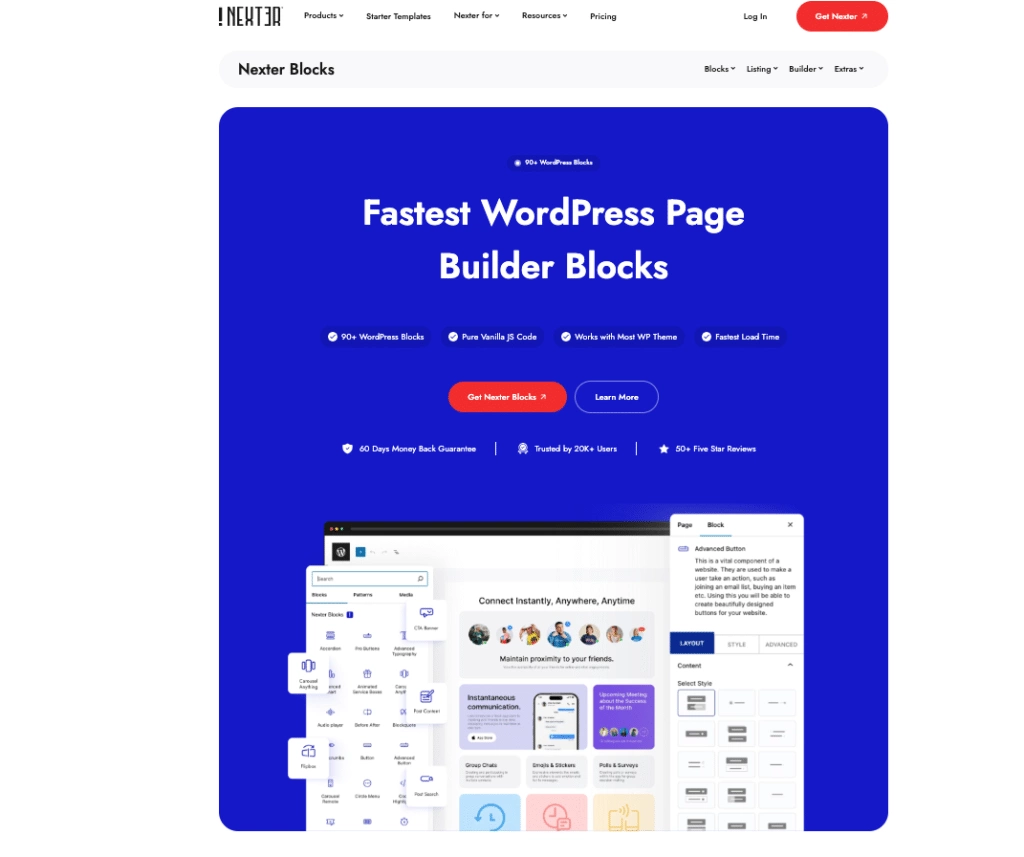
This powerful plugin adds 90+ advanced Gutenberg blocks, giving you more flexibility to design interactive elements, custom post types, and dynamic sections without needing a separate WordPress page builder.
Stay updated with Helpful WordPress Tips, Insider Insights, and Exclusive Updates – Subscribe now to keep up with Everything Happening on WordPress!
Wrapping Up
Both Bricks Builder and Gutenberg are excellent editors. However, each one is for a specific type of user. If you need full design control, advanced customization, and a developer-friendly environment, Bricks Builder is the better option. If you prefer a lightweight, fast, and WordPress-native editor that integrates seamlessly with SEO tools and third-party add-ons, Gutenberg is the way to go.
If you’re using Gutenberg and want to enhance its capabilities, Nexter Blocks is an excellent choice. With 90+ advanced blocks, it transforms the standard block-based editor into a powerful design tool. Whether you need custom post types, eye-catching layouts, or seamless third-party integrations, Nexter Blocks makes Gutenberg intuitive, modern, and fully optimized for the latest version of WordPress.
FAQs on Bricks Builder vs Gutenberg
Is Bricks Builder better than Gutenberg?
Bricks Builder provides advanced features, dynamic data, and a visual editor, making customization easier. Gutenberg, as the default editor, integrates natively with WordPress and works well for structured content. The best choice depends on whether you need flexibility or prefer a streamlined, built-in solution.
Can I use Bricks Builder with Gutenberg?
Yes, Bricks Builder and Gutenberg can work together. You can design pages using the builder interface while keeping posts in the block editor plugin. However, they function separately, so direct integration between their elements is limited, and switching between them requires careful content structuring.
Does Gutenberg replace page builders?
Gutenberg enhances WordPress with a block-based approach, but it doesn’t replace page builders like Bricks Builder. It lacks advanced controls, interactive elements, and dynamic content handling. While suitable for basic layouts, complex websites often require additional customization tools or a dedicated page builder.
Which is better for SEO: Bricks Builder or Gutenberg?
Both Bricks Builder and Gutenberg generate clean code, helping with SEO. Gutenberg is lightweight and optimized for speed, while Bricks Builder offers flexibility without excessive bloat. The best choice depends on whether speed or advanced design customization is the priority for your website.
Can I create a full website using Gutenberg?
Yes, Gutenberg supports full-site editing with compatible themes. It enables custom post types and block patterns, but lacks the advanced design options found in Bricks Builder. While it works for content-focused websites, complex websites may require additional customization tools for more flexibility.










