Are you looking to create a members-only area on your WordPress site? Whether you’re running an online course, offering premium content, or building a community, choosing the right membership plugin is important.
Membership plugins can help you manage subscriptions, restrict content, and improve the overall experience of your users.
In this article, we’ll take a look at some of the best WordPress membership plugins available and also we’ll help you to choose the right WordPress membership plugin.
Let’s get started.
Stay ahead of the curve with our exclusive insights and analysis on the latest WordPress trends and techniques - subscribe to our newsletter today.
What are WordPress Membership Plugins?
WordPress membership plugins are tools that allow you to create and manage memberships on your WordPress site.
![WordPress Membership plugin - Nexter WordPress Theme WordPress Membership plugin - 5 Best WordPress Membership Plugins [Build Community]](https://nexterwp.com/wp-content/uploads/2024/05/WordPress-Membership-plugin.webp)
These plugins let you control who can access certain content, such as articles, videos, or courses.
With a membership plugin, you can offer different levels of access, charge for memberships, and manage member accounts easily.
They are perfect for businesses, online communities, and content creators who want to offer exclusive content to their subscribers or members.
What is the Use of Membership Plugins?
Membership plugins are essential tools that allow you to restrict access to certain areas of your website.
They also help you build a community of loyal customers, provide valuable content to your audience, and generate recurring revenue.
Here are some scenarios where membership plugins can be used:
- Online Learning Platforms: Websites like Udemy or Coursera use membership plugins to offer paid courses. Students subscribe to access educational content, quizzes, and certification.
- News and Media Sites: Publications like The New York Times use membership plugins to provide premium articles, ad-free experiences, and special reports to subscribers.
- Fitness and Wellness Programs: Platforms like Peloton or online yoga classes use these plugins to offer workout videos, live classes, and personalized fitness plans to paying members.
- Community Forums: Sites like Reddit or specialized forums use membership plugins to create exclusive areas for paying members, providing them with unique content, discussion boards, and direct support.
- Software as a Service (SaaS): Companies like Adobe or Microsoft use membership plugins to manage subscriptions for their software products, providing access to updates and premium features.
- E-Libraries and Digital Content Providers: Websites offering e-books, research papers, or digital art, like Scribd or Shutterstock, use membership plugins to restrict access to their digital content to subscribers.
Now let’s take a look at some of the top WordPress Membership plugins that you may consider using for your WordPress website.
Best WordPress Membership Plugins
| SL. No. | Plugins | Price (Starting From) |
|---|---|---|
| 1. | Ultimate Member | Free + $249/yr |
| 2. | Members by MemberPress | Free |
| 3. | Paid Membership Pro | Free + $247/yr |
| 4. | ARMember | Free + $69/yr |
| 5. | WP Private Content Plus | Free + $69/yr |
1. Ultimate Member
![Ultimate member - Nexter WordPress Theme Ultimate member - 5 Best WordPress Membership Plugins [Build Community]](https://nexterwp.com/wp-content/uploads/2024/05/Ultimate-member.webp)
Ultimate Member is considered as the best all-in-one membership and community plugin. This plugin is designed to make it easy for users to sign up and become members of your site.
With this plugin, you can manage site access globally or on a page/post basis, allowing you to make your entire site available to everyone or restrict access to logged-in users only.
If you want to create customized forms for your members, you can easily do so by using conditional logic for each field. You can also create custom form fields to collect a wide range of data from users.
With its nav menu visibility feature, you can decide which users (or types of users) can see the navigation menu. For example, you might set it so that only logged-in users can see certain menu items.
Key Features of Ultimate Members
- Form Builder: With its drag-and-drop and easy-to-use form builder you can create highly customizable forms easily directly from your site.
- Customized user profiles: Ultimate members allow you to create user profiles with unique custom appearances, user bios, profile permalinks, etc.
- Access accounts: You can allow your members to manage accounts directly from the front end of your site.
- WooCommerce Integration: If you are running an e-commerce website on WordPress, Ultimate Members integrates easily with WooCommerce. You can create custom registration fields for your customers, and restrict access to certain products or pages based on user roles or membership levels.
Pricing of Ultimate Member
The paid plan of ultimate member plugins starts from $249/yr and goes up to $299/yr.
Suggested Reading: 5 Best WordPress Booking Plugins [Appointment Schedulers]
2. Members by MemberPress
![Members By MemberPress - Nexter WordPress Theme Members By MemberPress - 5 Best WordPress Membership Plugins [Build Community]](https://nexterwp.com/wp-content/uploads/2024/05/Members-By-MemberPress.webp)
Members by MemberPress is a great WordPress membership plugin to consider. This is a roles and capabilities-based plugin.
You can restrict content visibility to protect content by determining which users have access to that particular content.
Also, if you want to create a new role for any user, rather than creating a new role from scratch, you can clone the existing one.
With the help of shortcodes, you can control who has access to content by restricting visibility based on certain conditions.
For instance, you might use a shortcode to make a paragraph visible only to logged-in users or only to users with a specific role without any complex coding.
Key Features of Members
- Role Editor: It lets you customize and manage these user roles and their capabilities
- Multiple user Roles: It allows you to assign different roles to users, each with specific permissions.
- Multiple integrations: This plugin comes with multiple integrations like WooCommerce Integrations, ACF integrations, GiveWP, MetaBox integrations, etc.
- Role Cloning: you can clone the existing role to create a new role.
Pricing of Members
This is an open-source plugin that is available in the WordPress repository.
Read Further: 5 Best WordPress Poll Plugins [Questionnaire & Survey Maker]
3. Paid Membership Pro
![paid Membership Pro - Nexter WordPress Theme paid Membership Pro - 5 Best WordPress Membership Plugins [Build Community]](https://nexterwp.com/wp-content/uploads/2024/05/paid-Membership-Pro.webp)
Paid Membership Pro is a widely used WordPress subscription plugin. With this plugin, you can manage subscriptions with recurring payments, restrict content based on roles, and many more.
You can create unlimited membership levels, each with its own content restrictions and pricing. If you are running an online course then you can give content one by one each week instead of giving all at once with the help of its content dripping feature.
The plugin also includes built-in payment gateways, including PayPal and Stripe, making it easy for you to collect payments and CRM and email marketing platforms like Mailchimp to add members to your list easily.
This plugin also offers a wide range of add-ons and integrations, allowing you to extend its functionality even further.
Key Features of Paid Membership Pro
- Customizable Emails: This plugin allows you to customize the emails sent to your members, including welcome emails, renewal reminders, and cancellation notices. This feature is useful if you want to provide a personalized experience for your members and keep them engaged with your site.
- Multi-tiered Memberships: With the help of this plugin you can create Individual, group or team memberships connected with a single-parent paying account.
- Integration with WooCommerce: You can fully integrate your site with WooCommerce and sell your services as products and also can give only member discounts.
- Social Login: User can log in or sign up with their social media profiles.
Pricing of Paid Membership Pro
The price of the paid plans starts from $247/yr for 1 site license and goes up to $397/yr for 2 sites license. Also, there is an Enterprise plan for 50+ websites where you have to contact their presales team.
Keep Reading: 5 Best WordPress Contact Form Plugins [with Free Stylers]
4. ARMember
![ARMember - Nexter WordPress Theme ARMember - 5 Best WordPress Membership Plugins [Build Community]](https://nexterwp.com/wp-content/uploads/2024/05/ARMember.webp)
ARMembership is a freemium WordPress Membership Plugin and it is worth considering. This membership plugin provides all kinds of membership functionality and it is very easy to use.
With the help of this plugin, you don’t need to worry about your content protection because there are numerous rules to protect your page, URL, categories, or any kind of content, you can choose who can access the content like members, nonmembers, etc.
One of the best features of this plugin is that users buying a subscription can choose to pay monthly, quarterly, yearly, or even set up a custom billing cycle that fits their needs.
Also, this plugin provides built-in security options like brute force protection, You can hide/rename your admin panel, hide the WP login page, ban specific usernames/emails at signups, and many more.
Key Features of ARMember
- Drip Content: ARMember allows you to drip content to your members over time. This means you can release content at specific intervals, such as weekly or monthly, to keep your members engaged and coming back for more.
- Multiple Membership Levels: It allows you to create multiple membership levels, each with its own set of permissions and access restrictions. This allows you to offer different levels of membership to your audience, with different pricing and benefits.
- Customizable Registration Forms: with the help of this membership plugin you can create custom registration forms for your website. This means you can collect the information you need from your members, such as their name, email address, and billing information.
- Customized Email Notifications: ARMember allows you to create personalized email notifications that you can share with your users on different events.
Pricing of ARMember
The price of the paid plan is $79 which is a one-time payment.
5. WP Private Content Plus
![WP Private Content Plus - Nexter WordPress Theme WP Private Content Plus - 5 Best WordPress Membership Plugins [Build Community]](https://nexterwp.com/wp-content/uploads/2024/05/WP-Private-Content-Plus.webp)
WP Private Content Plus is an all-in-one membership plugin for WordPress that helps protect your site content easily.
You can protect the content of your specific pages, posts, custom post types, navigation menus, etc. Along with that, you can also create a private portal page for each user where the administrator can add user-specific which only that users can able to see the content.
With a pro plan, you can create and manage unlimited free and paid membership levels, you can also sell
premium memberships with WooCommerce and can provide lifetime membership access or time-based.
Also, there are other premium addons like WPPCP Frontend login, WPPCP link restrictions, WPPCP category restrictions, etc.
Key Features of WP Private Content Plus
- Easy to Use: WP Private Content Plus is easy to use and configure. The plugin comes with a user-friendly interface that allows you to set up content restrictions and user roles with ease.
- Shortcode Integration: The plugin also allows you to hide specific content within posts and pages using a shortcode. This feature is useful if you want to offer premium content to your members or hide content from non-members.
- Content and Access Restrictions: It offers multiple restriction features like Menu restrictions, Widget restrictions, Search restrictions, etc. to control access to your site’s content based on user roles.
- User Profiles Made Easy Integration: This membership plugin integrates the User Profile Made Easy plugin which offers complete user management and content protection features.
Pricing of WP Private Content Plus
The Price of the paid plans starts from $69/yr and goes up to $179/yr which is a one-time payment.
Suggested Reading: 5 Best WordPress Button Plugins [Improve Conversions]
Get our best WordPress tips, tricks, and tutorials delivered straight to your inbox - Subscribe to our Monthly Email newsletter Today.
Which Membership Plugins Should You Choose?
Every WordPress membership plugin is unique in its way and provides unique features from one another.
Choosing the best WordPress membership plugins for your WordPress site depends on your personal preferences and website needs.
Still, there are some basic factors that you can consider while choosing a membership plugin for your site.
First thing first, it should be Easy to use, which means the plugin you choose should have plug-and-play functionalities you should not need any technical knowledge to use it.
Also, the membership plugin should be Highly compatible with your WordPress site, otherwise it may conflict with other plugins or themes.
The plugin you choose should have features like Content Protection, Shortcode Integrations, Multi-Membership levels, Customized Email Notifications, etc.
Lastly, the membership plugin should be Mobile-Friendly. Nowadays, users prefer to buy subscriptions and memberships directly from their mobiles, tablets, and other devices. Therefore, the plugin needs to be mobile responsive, ensuring users can easily purchase memberships and enjoy a smooth experience on their mobile devices.
In the end, everything depends on your business type, needs, and also your personal preferences when choosing the membership plugin for your site.
We hope the factors mentioned above provide some help in getting started and choosing the best WordPress membership plugin for your site.
Moreover, if you are still struggling to create an attractive and captivating Gutenberg website and want to take your website to the next level then, stop struggling and start using Nexter Blocks.
With its 90+ Gutenberg blocks, you can design your website in the way you want and make it stand out from the rest with the help of these highly customizable blocks.
![The Plus Blocks for Gutenberg 3 - Nexter WordPress Theme The Plus Blocks for Gutenberg 3 - 5 Best WordPress Membership Plugins [Build Community]](https://nexterwp.com/wp-content/uploads/2024/05/The-Plus-Blocks-for-Gutenberg-3.webp)
So what are you waiting for? check out the complete collection of 90+ Gutenberg blocks here and start crafting your dream website without writing a single line of code.
FAQs on Best WordPress Membership Plugins
What is the difference between Membership and subscription?
Membership typically refers to access to exclusive content, services, or benefits for members, often with a one-time or recurring fee. Subscription, on the other hand, generally involves a regular, recurring payment for ongoing access to products or services, such as magazines, streaming services, or software.
Is WordPress good for membership sites?
Yes, WordPress is excellent for membership sites. It offers a variety of plugins that provide many features for managing memberships, protecting content, and customizing user experiences. Its flexibility and scalability make it suitable for small to large membership sites.
Does WordPress have an inbuilt membership plugin?
No, WordPress does not come with an inbuilt membership plugin. However, there are many third-party membership plugins available that can be easily integrated with WordPress to add membership functionality to your site.
Can WordPress handle the requirements of a large-scale membership site effectively?
Yes, WordPress can handle the requirements of a large-scale membership site effectively. However, it is essential to choose a hosting provider that can handle the traffic and resource requirements of your site.
Is there any membership plugin that allows you to broadcast Live videos to paying members?
Yes, there are membership plugins that support live video broadcasts for paying members. Popular options include MemberPress, which can be integrated with live streaming services like Zoom, YouTube Live, and Vimeo. You can also send email links to webinars or unlock pages with embedded streams for active members.


![image 85 - Nexter WordPress Theme image 85 - How to Hide Page Title on WordPress [4 Easy Methods]](https://nexterwp.com/wp-content/uploads/2024/07/image-85.webp)
![image 74 - Nexter WordPress Theme image 74 - 5 Best WordPress Popup Plugins [Generate More Leads]](https://nexterwp.com/wp-content/uploads/2024/06/image-74.webp)
![image 65 - Nexter WordPress Theme image 65 - 7 Best WordPress SEO Friendly Themes [Boost Rankings]](https://nexterwp.com/wp-content/uploads/2024/06/image-65.webp)
![image 57 - Nexter WordPress Theme image 57 - 5 Best WordPress Chat Plugins [Interact With Customers]](https://nexterwp.com/wp-content/uploads/2024/05/image-57.webp)
![image 39 - Nexter WordPress Theme image 39 - 50+ Best WordPress Keyboard Shortcuts [Windows + Mac Both]](https://nexterwp.com/wp-content/uploads/2024/05/image-39.webp)
![image 37 - Nexter WordPress Theme image 37 - 5 Best WordPress Booking Plugins [Appointment Schedulers]](https://nexterwp.com/wp-content/uploads/2024/05/image-37.webp)
![Best WordPress Poll Plugins2 - Nexter WordPress Theme Best WordPress Poll Plugins2 - 5 Best WordPress Poll Plugins [Questionnaire & Survey Maker]](https://nexterwp.com/wp-content/uploads/2024/05/Best-WordPress-Poll-Plugins2.webp)
![Best wordpress contact form plugins 2 - Nexter WordPress Theme Best wordpress contact form plugins 2 - 5 Best WordPress Contact Form Plugins [with Free Stylers]](https://nexterwp.com/wp-content/uploads/2024/04/Best-wordpress-contact-form-plugins-2.webp)