Summary📝: Choosing the right theme is crucial when building a website with Elementor. A poorly optimized theme can slow down your site and limit your design options. This guide compares five of the best free Elementor themes—Nexter, Astra, OceanWP, Hestia, and Sydney—based on performance, compatibility, and customization. You’ll also learn how to choose the best theme for your needs and why Nexter stands out as a top pick for Elementor users.
The theme you select for your Elementor-based site can significantly impact its visual appeal and performance. However, with so many options available, finding the right one can feel overwhelming.
Many users struggle to choose a theme that meets their needs, leading to frustration and wasted time.
A poor choice can result in a lackluster website that fails to engage visitors.
But you need not worry! In this article, we’ll reveal five of the best free Elementor themes designed to help you create attractive and responsive websites. We’ve tested these themes so that you can use them for your website confidently.
So, let’s get started.
Best Free Elementor Themes Compared
Below are the top Elementor themes that you can use for your Elementor website.
1. Nexter Theme
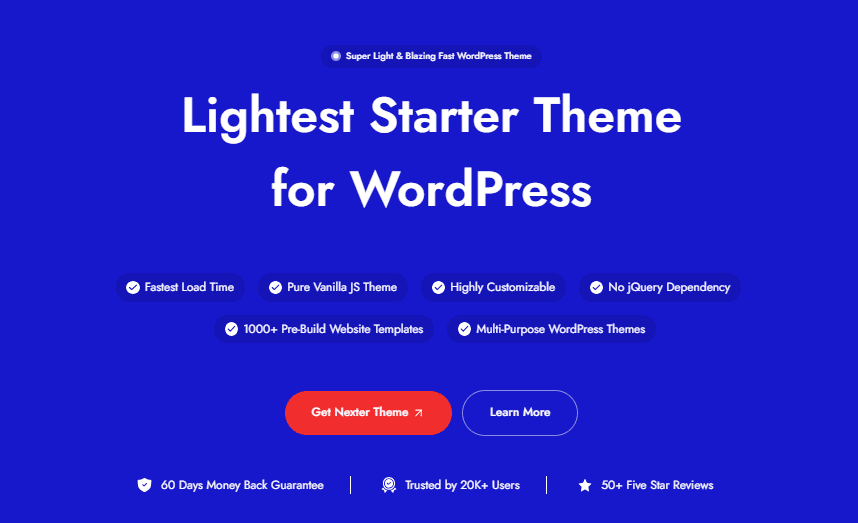
Nexter theme is a lightweight theme designed for easy use with Elementor. It acts as a blank canvas, allowing you to build your site without restrictions. This makes it a great choice for beginners and experienced web designers alike.
Key Features of Nexter Theme
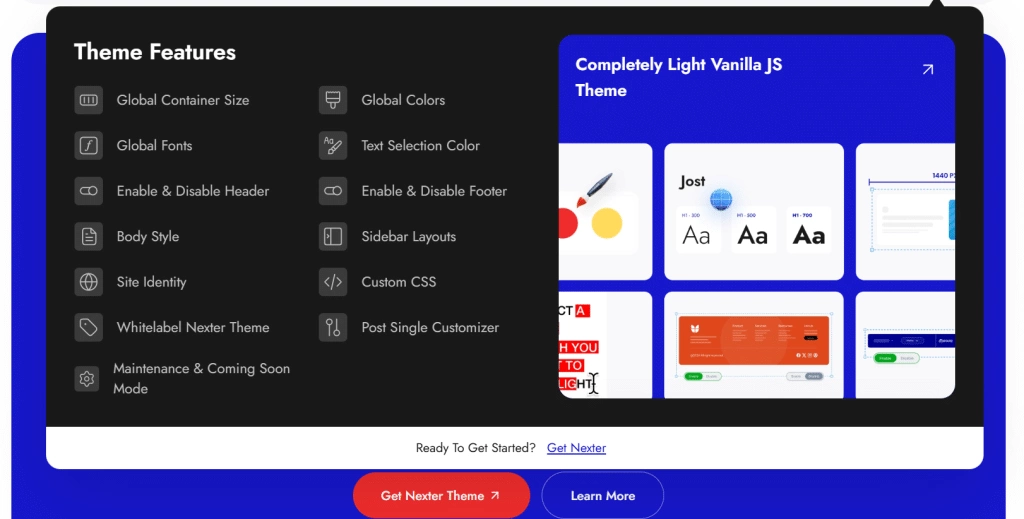
- Crafted on an ultra-light framework with a footprint of less than 20 KB, ensuring rapid load times and optimal performance. This efficiency is crucial for maintaining a smooth user experience when building pages with Elementor.
- Offers comprehensive global settings for container sizes, colors, and fonts. These controls allow you to establish consistent styling across your website, complementing Elementor’s design capabilities.
- Lets you enable or disable headers and footers on specific pages, providing the flexibility to create unique layouts tailored to your content.
- Serves as a blank canvas with no extra CSS and JS, allowing you to design your website without unnecessary elements and giving you full creative control when using Elementor.
2. Astra
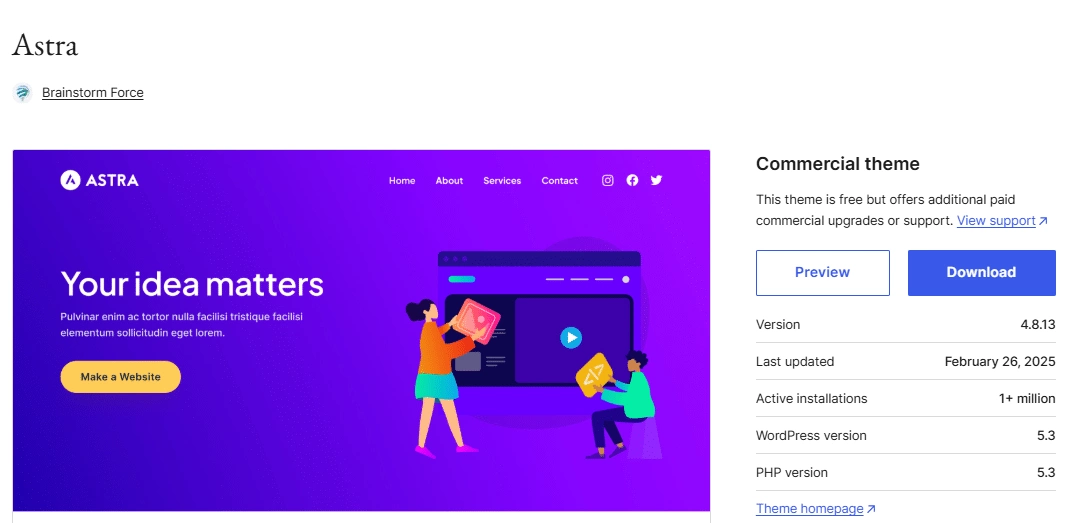
Astra is a popular choice for users looking for a free theme designed for Elementor. It is lightweight and customizable, making it suitable for various web projects.
Key features of Astra include:
Key Features of Astra
- Has a library of readymade website demos created using Astra with Elementor.
- Lets you disable the theme’s title, featured image, and even header and footer to help you design fully with Elementor.
- Provides a full-width/stretched layout, crafted specially for Elementor.
- Compatible with Elementor 3.0 Theme Builder.
3. OceanWP
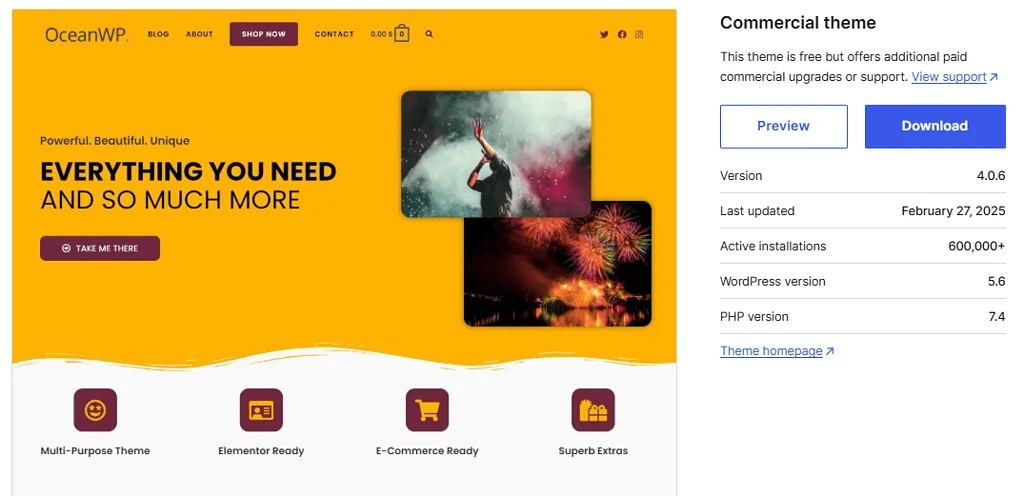
OceanWP is a versatile and popular theme for WordPress users. It works well with the Elementor page builder, giving you a strong foundation for your website. You can use it for various purposes, including blogs and e-commerce sites.
Key Features of OceanWP
- Offers multiple header styles, sticky and customizable footers, and various page layout options that integrate seamlessly with Elementor.
- Supports Google Fonts and global typography to ensure consistency across Elementor-built pages.
- Enhances Elementor’s eCommerce functionality with AJAX add-to-cart, quick view, off-canvas filtering, and customizable product page layouts.
- Provides free website templates, Elementor-friendly widgets, and shortcode areas to expand design possibilities.
Suggested Read: 5 Best WooCommerce WordPress Themes [FREE Themes]
4. Hestia
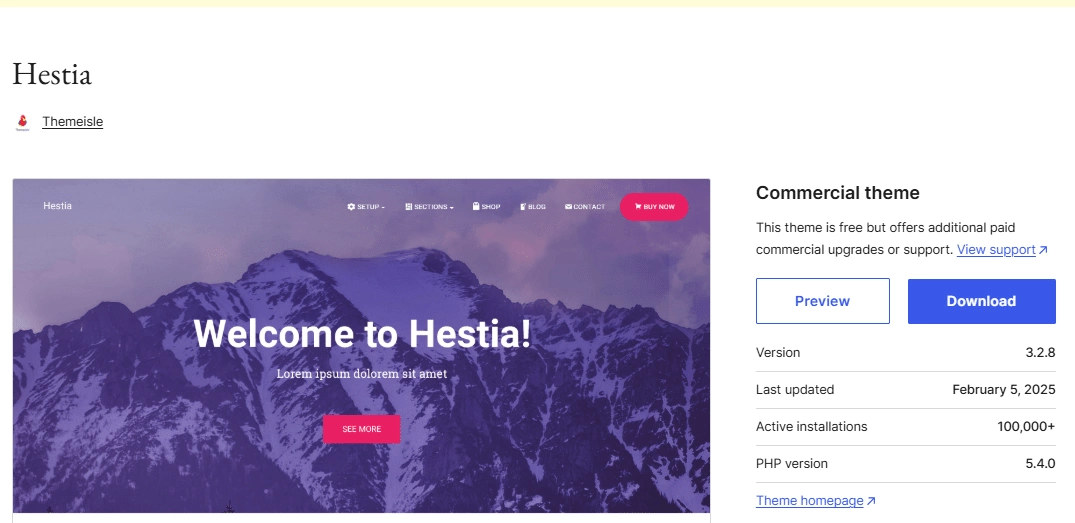
Hestia is a popular choice for those looking to use Elementor. This theme combines a modern design with great functionality. It is suitable for many types of websites, from business to personal blogs.
Key Features of Hestia
- Gives you access to disable the theme’s global options to design freely with Elementor.
- Offers a library of ready-made websites built wih Hestia using Elementor.
- Provides a full width and and Canvas Elemenrtor layout.
- Easily import your favorite Elementor templates, with Hestia ensuring they look great out of the box.
5. Sydney
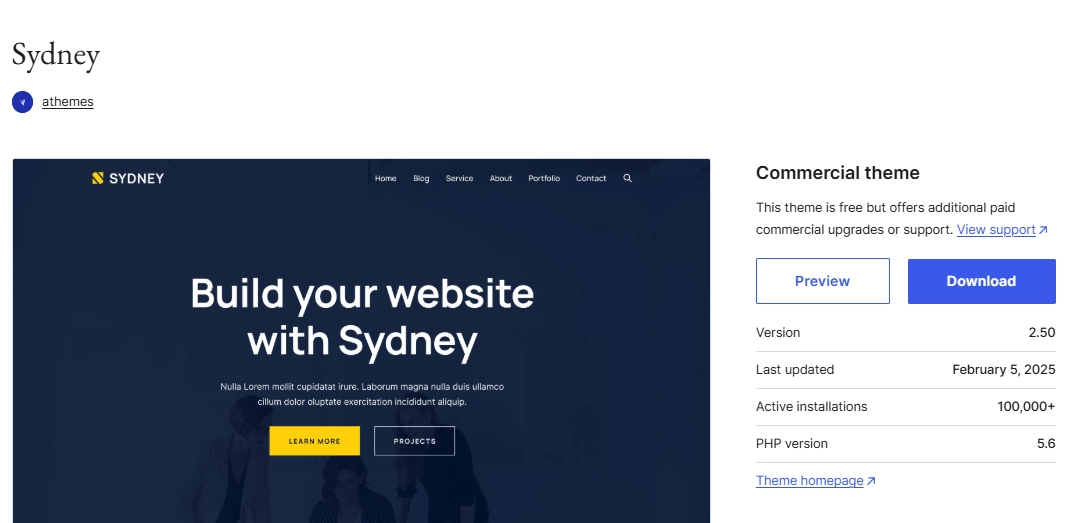
Sydney is a strong choice for anyone looking to build a website with Elementor. It offers many options for customization and a sleek design, making it ideal for freelancers and businesses. You can create a professional online presence easily.
Key Features of Sydney
- Provides different header presets and various footer layouts to design a site that aligns with your brand identity.
- Lets you adjust site-wide fonts and colors within the Customizer to maintain consistent styling across all Elementor-designed pages.
- Access to a library of predefined layouts, elements, and sections, allowing for quick integration into your Elementor projects.
- Select between contained or full-width layouts and adjust settings as needed to complement your Elementor designs.
Free themes are good, but did you why to invest in premium themes, discover it in this blog – 7 Reasons Why You Should Invest in Premium WordPress Themes.
How to Choose the Best Theme for Elementor?
Selecting the right theme for your website is crucial. You need to ensure compatibility with Elementor and assess the theme’s performance. Look for themes that offer:
- Pre-designed templates and drag-and-drop functionality to save time and provide a strong foundation for your site.
- Customizable headers, footers, and layouts for better branding and design flexibility.
- Widget support and seamless Elementor integration to enhance functionality and extend design possibilities.
- Fast loading times and clean, efficient code to improve performance, reduce bloat, and ensure a smooth user experience.
- Responsive design that adapts well to different screen sizes, ensuring mobile-friendliness.
- Extensive color, font, and layout customization to align with your brand identity without unnecessary complexity.
Check reviews, explore demo sites, and use tools like GTmetrix or Google PageSpeed Insights to evaluate speed.
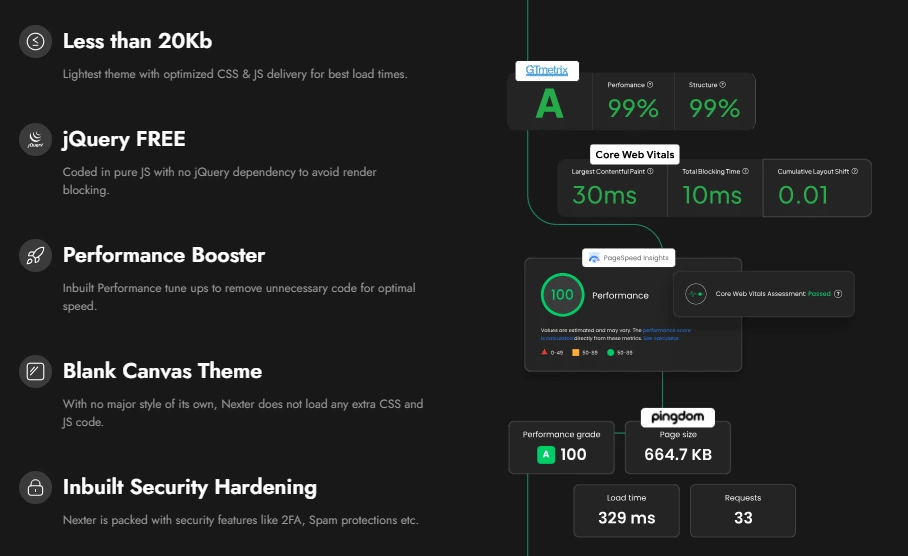
A well-coded, regularly updated theme will offer better performance and long-term support.
Many free themes also come with pre-built templates, allowing you to modify designs without starting from scratch. With Elementor’s intuitive interface, even beginners can create professional websites effortlessly.
You can learn more here: How to Choose a WordPress Theme (10 Key Factors).
Stay updated with Helpful WordPress Tips, Insider Insights, and Exclusive Updates – Subscribe now to keep up with Everything Happening on WordPress!
Wrapping Up
Choosing the best free theme for Elementor depends on finding the right balance between compatibility, performance, and customization options.
Among the top choices, the Nexter theme stands out as an excellent option. It follows all the essential criteria for an ideal Elementor-friendly theme—offering a lightweight framework for speed, customizable layouts for creative control, and extensive design options without unnecessary bloat.
For those looking to take their website to the next level, investing in Nexter unlocks even more powerful features. With Nexter Blocks, you gain access to 90+ advanced Gutenberg blocks like AJAX Search Bar, Mega Menu, Blog Post Builder, Popup/Offcanvas Builder, and much more—allowing you to create highly dynamic and engaging websites effortlessly.
Pairing Nexter Theme with Nexter Extension and Nexter Blocks gives you the best of both worlds: a lightweight foundation with robust design and functionality enhancements.
If you’re serious about building a fast, customizable, and feature-rich website with Elementor, Nexter is the perfect investment to bring your vision to life!
FAQs on Free Elementor Themes
Where can I find free Elementor templates for a WordPress site?
You can find free Elementor templates on websites like the official Elementor site, WordPress theme repositories, and theme marketplaces. Check for templates that match your style and functionality needs.
Are there any limitations to using free Elementor themes compared to premium ones?
Free Elementor themes often have limited features compared to premium versions. You may miss out on advanced customization options, support, and regular updates, which can affect your site’s performance.
How can I download free themes that work well with Elementor?
To download free themes, visit the WordPress theme directory or trusted theme websites. Search for Elementor-compatible themes and click the “Download” button to save them to your computer.
Can I access free kits and templates with Elementor Pro features?
Elementor Pro offers advanced features that aren’t available in free versions. While some free kits may include basic templates, you’ll need a Pro subscription for access to premium kits and advanced design elements.










