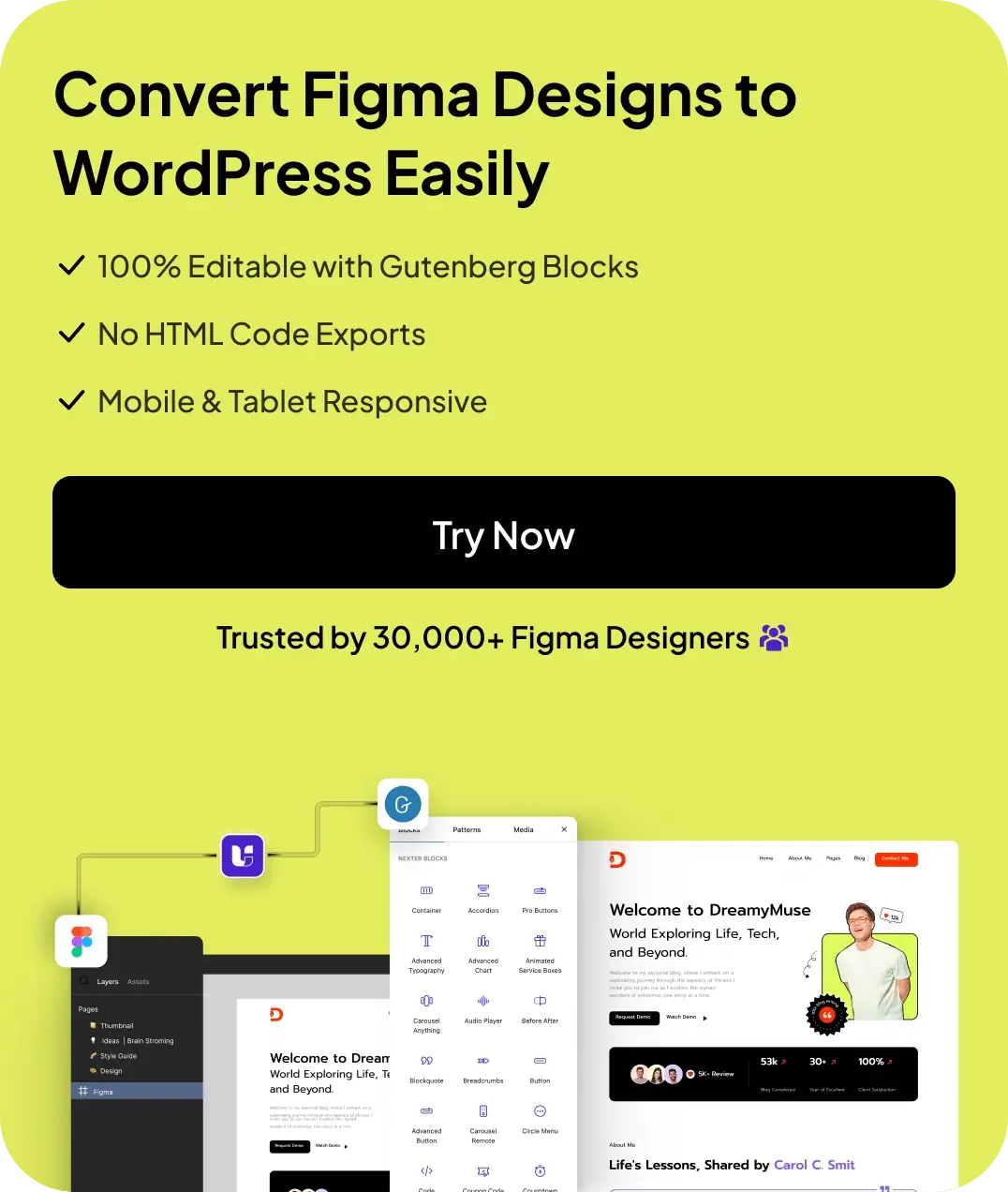If you’re looking to start an online store, WooCommerce is a great platform to use. It’s a free WordPress plugin that allows you to easily set up an e-commerce website.
However, to make your store stand out, you’ll need a great theme. Here we’ll discuss the top five best WooCommerce WordPress themes to help you make an informed decision.
These WooCommerce themes are all optimized for e-commerce, easy to customize, and responsive.
Whether you’re just starting or you’re looking to upgrade your existing store, these themes are sure to help you create a successful online business.
So, let’s get started!
What are WooCommerce WordPress Themes?
WooCommerce WordPress themes are specifically designed to work with the WooCommerce plugin. These themes are optimized for eCommerce and come with a variety of features to help you create a professional-looking online store.
![5 Best WooCommerce WordPress Themes [FREE Themes] 1 Best WooCommerce WordPress Themes](https://nexterwp.com/wp-content/uploads/2024/07/Best-WooCommerce-WordPress-Themes.webp)
Snapshot of an eCommerce website created using Nexter WooCommerce WordPress theme
Some distinct features of eCommerce WordPress themes are:
- SEO and Mobile-friendly
WooCommerce themes are optimized for search engines and designed to provide a smooth experience on mobile devices, ensuring your online store ranks well and is accessible to users on all devices.
- Loads Fast
WooCommerce themes are engineered for speed, offering fast loading times to enhance user experience and improve conversion rates by reducing bounce rates.
- Highly Customizable Pages
Easily customize various pages such as product pages, cart pages, and more with these themes, allowing you to tailor the layout, styles, and functionalities to suit your brand and offerings.
- Pre-built WooCommerce Templates
You can also access pre-built WooCommerce templates within these themes, simplifying setting up and designing your online store by providing ready-to-use layouts and designs.
Best WooCommerce WordPress Themes Compared
Here are the top 5 free WooCommerce themes for WordPress to help you create a professional-looking online store:
| Sl. No. | Theme | Price (Starting From) |
|---|---|---|
| 1 | Nexter WooCommerce WordPress Theme | Free + $39/yr |
| 2 | Neve | Free + $69/yr |
| 3 | Botiga | Free + $63/yr |
| 4 | OceanWP | Free + $27/yr |
| 5 | Astra | Free + $49/yr |
1. Nexter WooCommerce WordPress Theme
![5 Best WooCommerce WordPress Themes [FREE Themes] 2 Nexter WordPress Theme](https://nexterwp.com/wp-content/uploads/2024/05/Nexter-WordPress-Theme.webp)
Nexter is one of the most ideal options for creating an eCommerce WordPress website as it strikes a perfect balance between lightweight design, rich functionality, and WooCommerce compatibility.
This eCommerce theme is crafted with web designers in focus, featuring an advanced Theme Builder that empowers you to personalize every element of your website effortlessly.
When paired with addons like The Plus Addons for Elementor or Nexter Blocks, the Nexter Theme empowers you to design a personalized layout for WooCommerce Single Page, WooCommerce Archive page, My account page, shop page, cart page, and checkout page.
With Nexter, you have the flexibility to create a highly customized eCommerce platform tailored to your brand’s needs.
Whether you’re a seasoned developer or a beginner, Nexter provides the tools and flexibility to build a professional and secure online presence for your eCommerce business.
Key Features of Nexter WooCommerce WordPress Theme:
- Mobile-Optimized: In Nexter you can leverage all the benefits without any hesitation as this theme is the best optimized for your mobile device.
- Customize with Theme Builder Options: Nexter Theme Builder offers advanced customization features like an intuitive Header Builder using Elementor Widgets or Blocks, unlimited footer layout options with the Footer Builder, and tools to enhance user experience such as breadcrumb navigation. Also you can customize error, single, and archive pages easily, and extend functionality with custom code snippets (HTML, PHP, CSS, JS).
![5 Best WooCommerce WordPress Themes [FREE Themes] 3 Nexter Theme Builder](https://nexterwp.com/wp-content/uploads/2023/09/Nexter-Theme-Builder.jpg)
Snapshot of Nexter Theme Builder
- Custom Fonts: Choose and use your unique fonts to style the text on your WooCommerce website exactly as you want.
- Export & Import Theme Customizer: Easily move your customized theme settings from one website to another, which helps make designing faster.
- Ready-Made Customizable Templates: You can access a set of pre-designed template kits to effortlessly build your WooCommerce store.
- Maintenance & Coming Soon Page: When updating your site or building it from scratch, let visitors know that your website is under construction with a professional-looking page.
Pricing of Nexter WooCommerce WordPress Theme:
You can download Nexter for free from the WordPress repository. But if you want to unlock advanced features, you can opt for the premium plans starting from $39 per year. There are also lifetime plan options if you wish to pay just once.
2. Neve
![5 Best WooCommerce WordPress Themes [FREE Themes] 4 Neve](https://nexterwp.com/wp-content/uploads/2024/05/Neve.webp)
Neve is another high-quality WordPress theme known for being easy to use and versatile. It has a simple setup, tools to customize your site live, and over 80 ready-to-use designs.
With Neve, your website loads so quickly and also this theme stays up-to-date with the latest web design trends.
The theme is also known for its seamless integration with WooCommerce, including a module that adds features such as a mini cart and wishlist functionality.
Key Features of Neve:
- SEO Friendly and Responsive Design: With this theme you can create responsive web pages that adapt to various screen sizes and orientations for a seamless user experience, And It’s also compatible with leading SEO plugins like Yoast and All in One SEO for enhanced visibility and ranking.
- Page Builder Support: Easily build custom webpages using Page Builder plugins. Enjoy the flexibility of front-end or back-end page builders/editors to create and customize content effortlessly.
- Fast & Lightweight: Ensure your website loads quickly with this lightweight theme. Its minimal and clean code reduces clutter, resulting in faster load times that improve user satisfaction.
- Translation Ready: Simply translate your site into other languages using popular translation widgets and plugins, making your content accessible to a global audience beyond the default language.
Pricing of Neve:
The paid plans of Neve theme start from $69 per year, the next one is $149 per year if you are a business or online shop, and the last one costs $259 per year if you are a freelancer or an agency.
If you want to enhance your WooCommerce store with top-notch plugins for easy customization, be sure to explore the Best WooCommerce Addons & Plugins.
3. Botiga
![5 Best WooCommerce WordPress Themes [FREE Themes] 5 Botiga 1](https://nexterwp.com/wp-content/uploads/2024/05/Botiga-1.png)
If you seek a minimalist, customizable, and fast WooCommerce theme, you can consider Botiga.
This theme is ideal for launching your online business swiftly, boasting a clean, modern design that adapts to your preferences.
Botiga enables you to present products attractively and intuitively. You can choose from various layouts and styles to align with your brand and product offerings.
With Botiga, customization is key, offering flexibility in colors, fonts, and layouts. Its optimized code ensures excellent performance, enhancing user experience and SEO with fast-loading, and smooth operation.
Key Features of Botiga:
- Two eCommerce Store Demos: Botiga WooCommerce WordPress Theme offers not just one, but two fully-functional eCommerce store demos, providing users with versatility and options to suit their specific needs.
- Pre-Built Home and eCommerce Pages: Botiga offers ready-to-use demo content for your homepage and key eCommerce pages, featuring clean and minimalist designs that highlight your products. You can easily customize this content using the native WordPress block editor.
- Easy Demo Import: With Botiga’s demo import process powered by the aThemes Starter Sites plugin, you can replicate the demo site’s look with just a few clicks. Choose what to import, such as design settings, without importing pre-built pages or demo products if desired.
- Advanced WooCommerce Customization Options: Built with WooCommerce, Botiga offers extensive eCommerce features like multiple product list styles, checkout options, cart layouts, product filters, and more.
Pricing of Botiga:
The paid plans of Botiga start from $63 per year for one website, $119 for 10 websites and $199 for 100 websites if you wanna expand your business.
Looking for an ideal WooCommerce webpage builder? Check the 7 Best WooCommerce Website Builders you can consider.
4. OceanWP
![5 Best WooCommerce WordPress Themes [FREE Themes] 6 OceanWP](https://nexterwp.com/wp-content/uploads/2024/05/OceanWP.png)
OceanWP is another WooCommerce theme that is highly customizable. It is a lightweight and fast theme that is optimized for speed, which is essential for any online store.
One of the best things about OceanWP is its compatibility with Elementor, which means you can use this popular page builder to create stunning pages and layouts for your online store.
The free version of OceanWP comes with plenty of features, and the pro version offers even more customization options.
Key Features of OceanWP:
- Conversion-Boosting Features: OceanWP enhances your site’s conversion rate with a native cart pop-up and a floating add-to-cart bar, ensuring a seamless shopping experience for your customers.
- Flexible Extension Options: Upgrade your site’s functionality with OceanWP’s extensive range of extensions, including the full-screen scrolling tool and seamless Instagram integration, giving you the tools to customize your site to your heart’s content.
- SEO Optimization: OceanWP implements top SEO practices and user-friendly settings to help you consistently achieve high scores. It includes basic Schema markup to enhance search engine visibility.
- Custom-build Elementor Modules: OceanWP offers custom-built modules designed specifically for Elementor, empowering you to create stunning and unique layouts with ease and flexibility.
Pricing of OceanWP:
You can Upgrade OceanWP’s premium version for access to advanced features and extensions, starting at just $44 per year and up to $127 per year.
5. Astra
![5 Best WooCommerce WordPress Themes [FREE Themes] 7 Astra](https://nexterwp.com/wp-content/uploads/2024/05/Astra.webp)
Astra is a lightweight and highly customizable WordPress theme known for its speed and performance, making it a favorite among WooCommerce users. Its clean, modern design and flexibility appeal to online store owners.
Customization is key with Astra, offering options to adjust colors, fonts, and layouts. It also provides pre-built templates for quick setup.
Notably, Astra seamlessly integrates with popular page builders like Elementor, Beaver Builder, and Gutenberg, enabling easy creation of custom pages and layouts without coding expertise.
This compatibility enhances the theme’s appeal for building unique and visually engaging online stores.
Key Features of Astra:
- Compatible with Page Builders and Plugins: Astra plays nice with popular page builders like Elementor and Beaver Builder, making it easy to create stunning layouts. Plus, it seamlessly integrates with other plugins you may want to add to your site for added functionality.
- Blog & Archives Customization: You can also mould your blog posts and archive pages’ design using convenient options in the customizer as per your theme’s requirements. Adjust the width, content layout, and meta information effortlessly to suit your preferences.
- Header Footer Builder: Create impressive headers and footers effortlessly using Astra’s intuitive drag-and-drop builder. Customize elements and styles to perfectly match your website’s design.
- Translation & RTL Ready: Easily translate Astra into your preferred language using .po & .mo files. Build multilingual websites with ease, including support for Right-to-Left (RTL) languages.
Pricing of Astra:
If you still want more features like community help, product updates, and modern WooCommerce stores, you can opt for the Pro version, which starts from $49 per year to $149 per year.
As an eCommerce seller, you should protect your store against online fraud. Here’s an Ultimate Guide to Protect WooCommerce Store from Fraud & Fake Orders.
Stay updated with Helpful WordPress Tips, Insider Insights, and Exclusive Updates – Subscribe now to keep up with Everything Happening on WordPress!
Which WooCommerce WordPress Theme Should You Choose?
When selecting a WooCommerce WordPress theme, it’s essential to prioritize themes that offer advanced customization options.
Such as an intuitive Theme Builder for effortless customization of headers, footers, and various pages, such as error, single, and archive pages for your online store.
It’s also beneficial to choose themes that support custom font uploads and enable easy transfer of theme settings between websites, ultimately saving time and effort in the long run.
Based on the above factors, Nexter can be your ideal choice to build your eCommerce store. It offers a secure and versatile platform with built-in security measures for peace of mind.
You can easily customize headers, footers, and pages effortlessly using Nexter’s advanced Theme Builder with Elementor Widgets or Gutenberg Blocks.
Nexter delivers unparalleled customization, security, and ease of use, making it the ideal theme to create a standout WooCommerce website for your business needs.
FAQs on Best WooCommerce WordPress Themes
1. Do all WordPress themes work with WooCommerce?
Most WordPress themes are compatible with WooCommerce, but it’s essential to ensure compatibility before installation. Some themes may require additional support to seamlessly integrate with the plugin.
2. Is Wix better than WooCommerce?
Wix and WooCommerce serve different purposes. Wix is an all-in-one website builder with eCommerce as one of its functionality, while WooCommerce is a WordPress plugin dedicated to eCommerce.
3. Does Elementor work well with WooCommerce?
Yes, Elementor is fully compatible with WooCommerce. Customize your product pages and checkout process with Elementor’s visual design capabilities.
4. What features should I consider when choosing a WooCommerce theme for my online store?
Look for themes with responsive design, seamless integration with WooCommerce, customizable layouts, and features like product filters, Wishlist functionality, and social media integration.