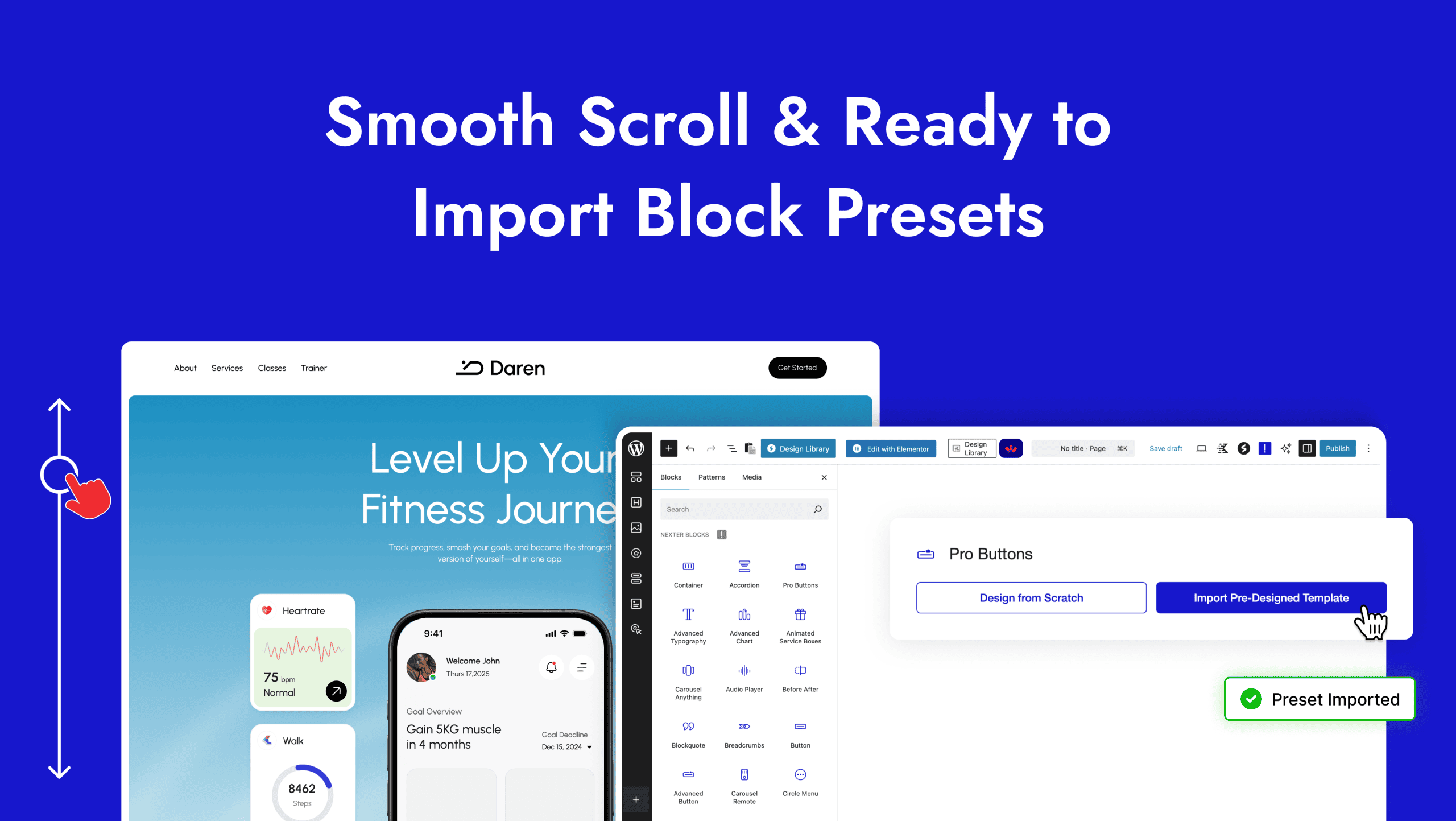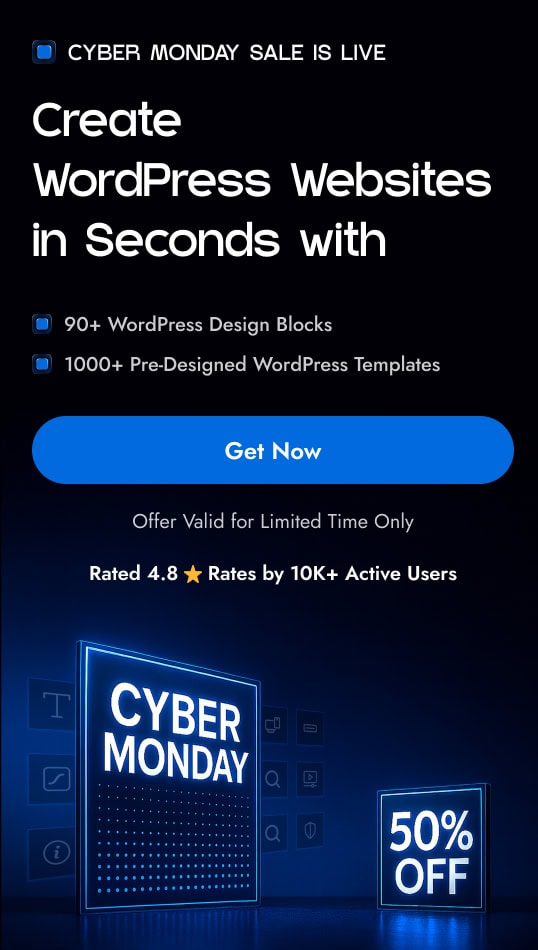As the web and browsers are evolving, it is getting more and more user friendly but it also poses a challenge for content creators to keep their content secure. One such challenge is in modern browsers users can easily drag and drop images from any website to their local system. But with the correct measures, you can protect your images.
To check the complete feature overview documentation of Content Protection feature, click here.
Here we will show how to stop Drag and Drop on WordPress with the Nexter extension Content Protection feature.
Following the below steps:
From the Dashboard, go to Nexter Extension > Security.
Then go to the Content Protection section, enable the toggle, and click the gear icon (⚙).
In the popup, go to the Protections tab, turn on the Disable Drag/Drop toggle, and click the Save button.
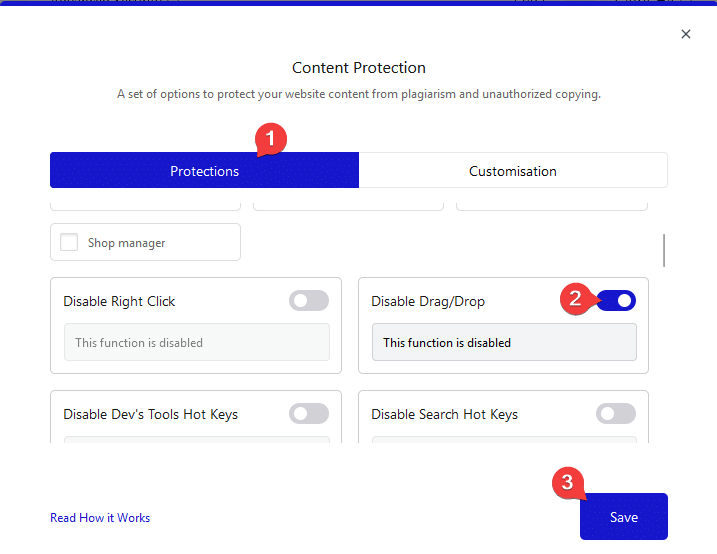
Also, check How to Disable Find on WordPress website.