If your site allows user registration, tracking the last login date can be crucial for security, user management, and overall site maintenance. It helps you monitor active and inactive users, detect suspicious activity, and manage user accounts more effectively. But unfortunately, WordPress does not track the last login date by default.
If you are using the Nexter Extension (Free) plugin, you can easily track the user’s last login date in the WordPress user list table.
How to Track the User’s Last Login Date and Time with the Nexter Extension?
To track the user’s last login date and time with the Nexter Extension, from the WordPress Dashboard, go to Nexter Settings > Security.
Then go to the Advanced Security section and click on the gear icon (⚙).
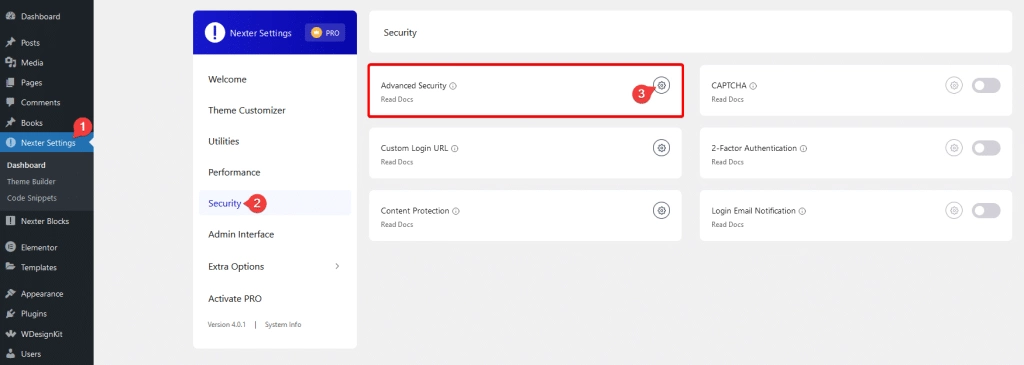
It will open the Advanced Security popup, then enable the Last Login Date & Time toggle and click the Save button.
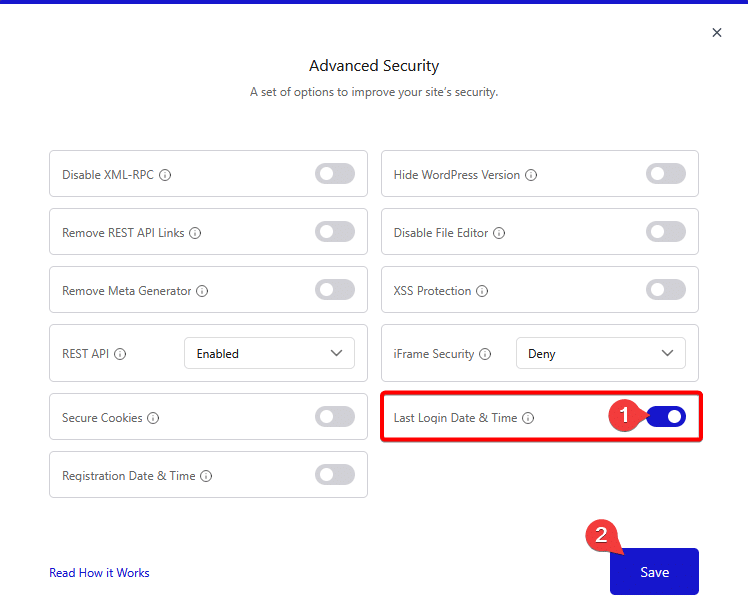
From now on every time a user login to your site, you’ll see the login date and time for that user in the WordPress users list table.






