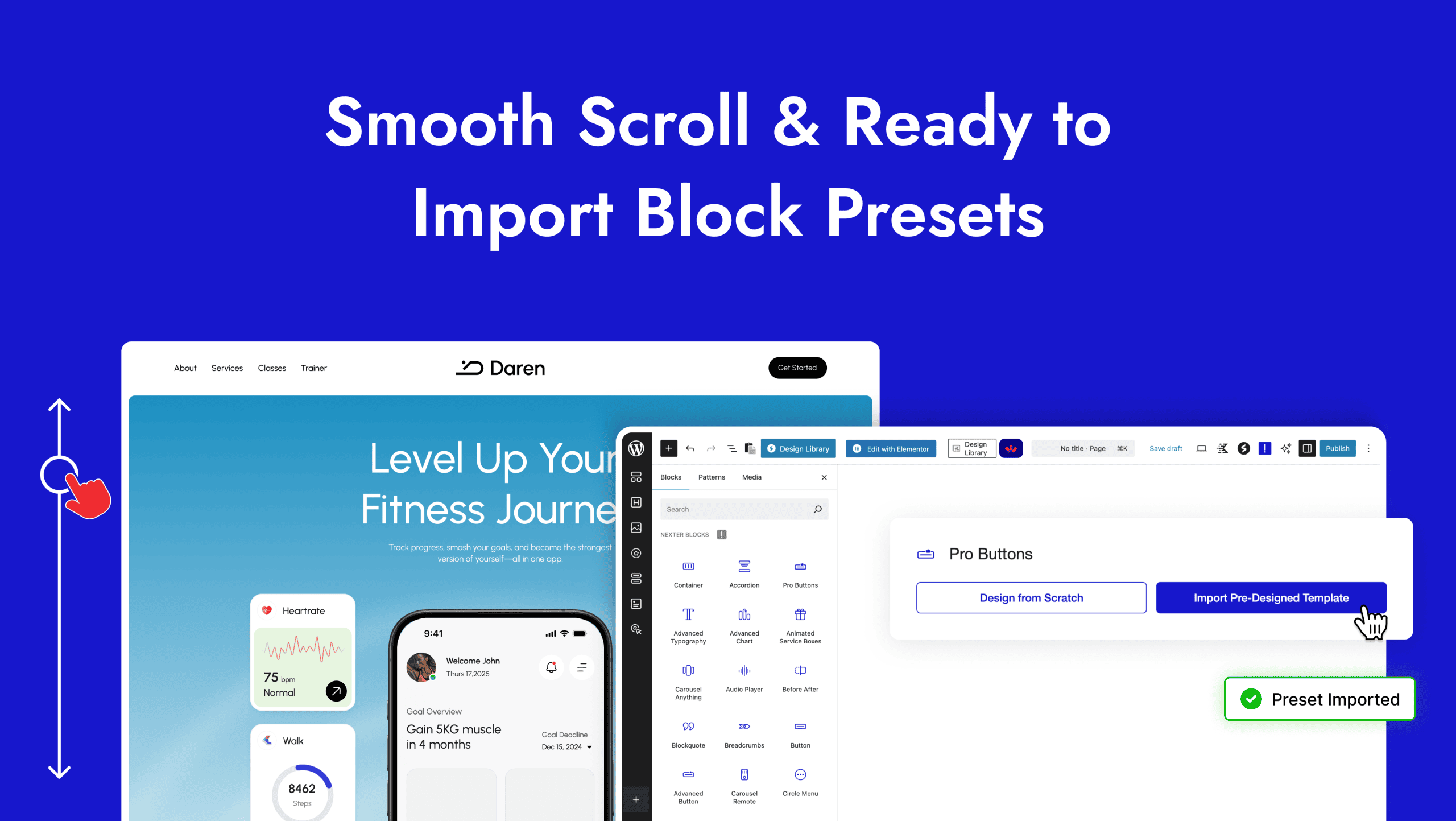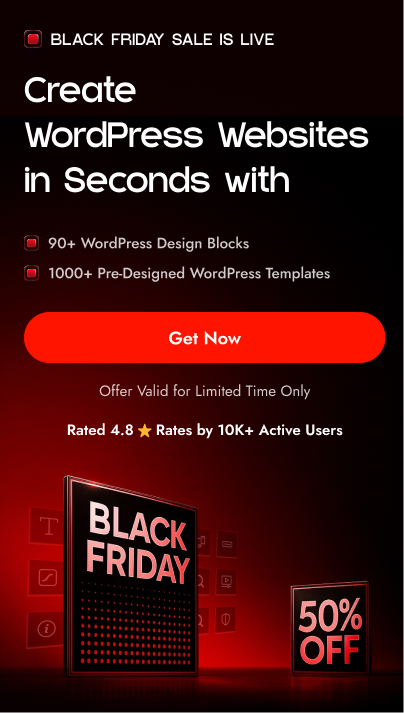Do you want to display promo codes using a WordPress pattern? With a WordPress pattern, you can create a custom layout and design to showcase your promo code offer in a visually appealing and engaging way.
With the Coupon Code block from Nexter Blocks, you can easily create a custom layout for your promo code using a WordPress pattern.
To check the complete feature overview documentation of the Nexter Blocks Coupon Code block, click here.
Requirement – This block is a part of the Nexter Blocks, make sure it’s installed & activated to enjoy all its powers.
To do this, add the Coupon Code block to the page and follow the steps –
1. Select an appropriate option from the Coupon Type section, except Standard.
2. After setting appropriate content in the Front Side tab, go to the Back Side tab and select Pattern from the Content Type section.
Note: You can also use a WordPress pattern for the Front Side content.
3. Then select your pattern from the Select Pattern dropdown.
Once you select a pattern, you can edit the pattern from the Edit button. By enabling the Backend Visibility toggle, you can see the pattern in the editor, but for a smooth editing experience, you should keep it disabled.
Note: You can also create a new pattern by clicking on the Create Pattern button.
Then, from the AJAX Load dropdown, you can select the content load type. Here you’ll find two options –
- Default – This will keep the content normally.
- Standard AJAX – This will load the content when someone clicks or hovers over the coupon code, ensuring a faster load time.
Note: To make the Standard AJAX work, make sure to enable the Enable Ajax Templates toggle from Nexter Blocks > Extra Options > Settings.
Now, visitors will see your custom content instead of simple text once they go to the backside.