Carousels are a popular way to showcase content on websites and apps. They add visual interest and can be used to make content more accessible. But to make carousels truly effective, you need to add keyboard navigation. Keyboard navigation makes it easier for users to move between slides, using left and right keyword arrows.
To check the complete feature overview documentation of the Nexter Blocks Carousel Anything block, click here.
Requirement – This block is a part of the Nexter Blocks, make sure its installed & activated to enjoy all its powers.
Adding keyboard navigation to a Carousel Slider in WordPress can be done easily with our Carousel Anything block, add the block on the page and follow the steps –
1. Create the slides in the Content tab.
2. Then from the Carousel Options tab, enable the Keyboard Navigation toggle.
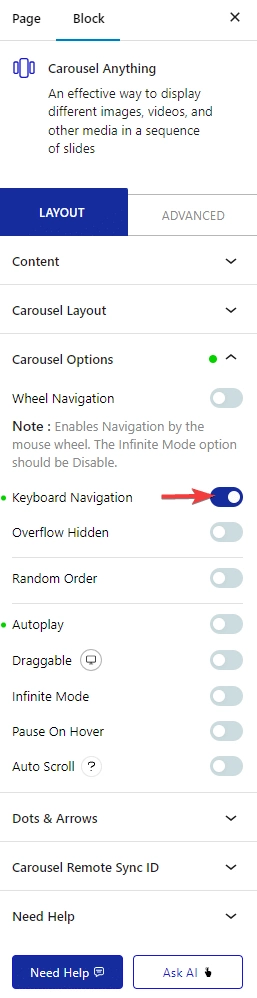
That’s it! Now your users can easily navigate your carousel with their keyboards.
With our Carousel Anything block you can allow users to control the carousel on mousewheel too. Check the process.





