Do you want to transfer your Nexter theme customizer settings from one WordPress site to another? The Nexter theme offers a wide range of customization options — like container width, font family, font sizes, and layout settings — that help you style your site just the way you want. If you’ve created a consistent design system or a preferred set of styles, manually replicating those settings on a new site can be time-consuming. Instead, you can use the Nexter Extension’s export/import feature to quickly move all your customizer settings, making it easier to maintain a consistent look across multiple projects.
With the Nexter Extension plugin, you can easily export and import the Nexter Theme customizer settings at once.
How to Export or Import Nexter Theme Customizer Settings with the Nexter Extension?
To export and import Nexter Theme customizer settings with the Nexter Extension plugin, from the WordPress Dashboard, go to Nexter > Extra Options > Import/Export.
Then go to the Import/Export Theme Customizer Settings section, and click on the gear icon (⚙).
Note: Make sure you have the Nexter theme as the active theme on your site to see this option.

It will open the Import/Export Theme Customizer Settings pop-up.
Export Nexter Theme Customizer Settings
To export the Nexter Theme customizer settings, click on the Export button in the Export Customizer Settings section.

It will export all the Nexter Theme customizer settings in a JSON file.
Import Nexter Theme Customizer Settings
To import the Nexter Theme customizer settings, from the Import Customizer Settings section, click on the Choose File and select the exported Nexter Theme customizer JSON file.
Then, click on the Import button.
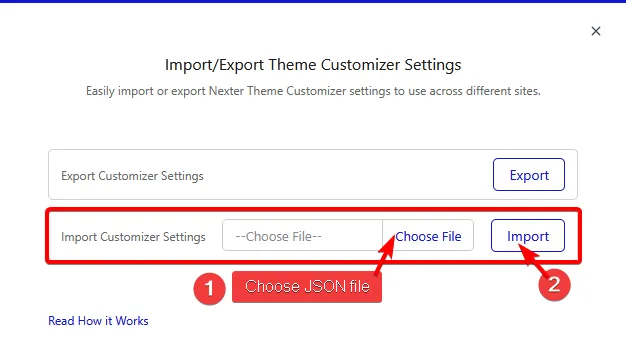
Once imported successfully, you should see a success message.
Now all the Nexter Theme customizer settings will be applied to the site.











