In today’s world, emojis are everywhere. From text messages to social media, it is not surprising that more and more websites and blogs are adding these small icons to represent emotions and reactions. Although they can be fun and vibrant, they are not always appropriate or necessary for content on your website.
Apart from that, allowing emojis on WordPress sites can add to your website load time by making an extra HTTP request. You should make every little effort to optimize your site, and disabling emojis can help you in that process.
With the Nexter Extension (Free) plugin, you can easily remove the Emoji Script from your WordPress website with just a click.
Why Disable Emoji Script?
For displaying emojis, WordPress uses the “wp-emoji-release.min.js” file. While its size is relatively small but it does add to an additional HTTP request and site load time.
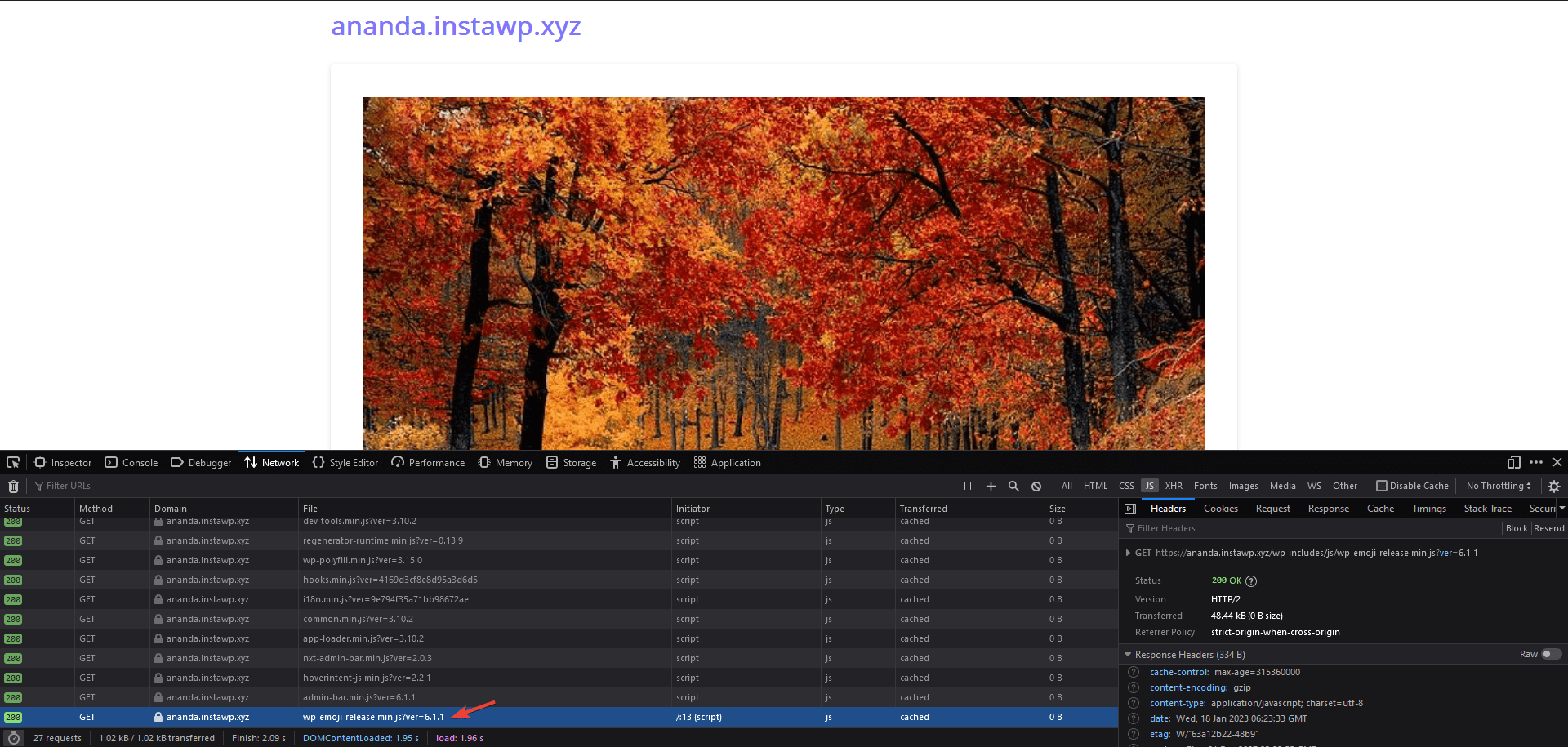
This can result in a poor optimization score for your website and negatively impact your ranking.
Besides, those emojis are more related to Social Media which people use to express their emotions and on most professional websites, they are rarely used.
So it does make sense to disable the Emoji Script on the WordPress website.
How to Disable Emoji Scripts with the Nexter Extension?
To disable Emoji Script with the Nexter theme, from the WordPress dashboard and go to Nexter > Extensions > Performance.
Then go to the Advanced Performance section, enable the toggle, and click on the gear icon (⚙).
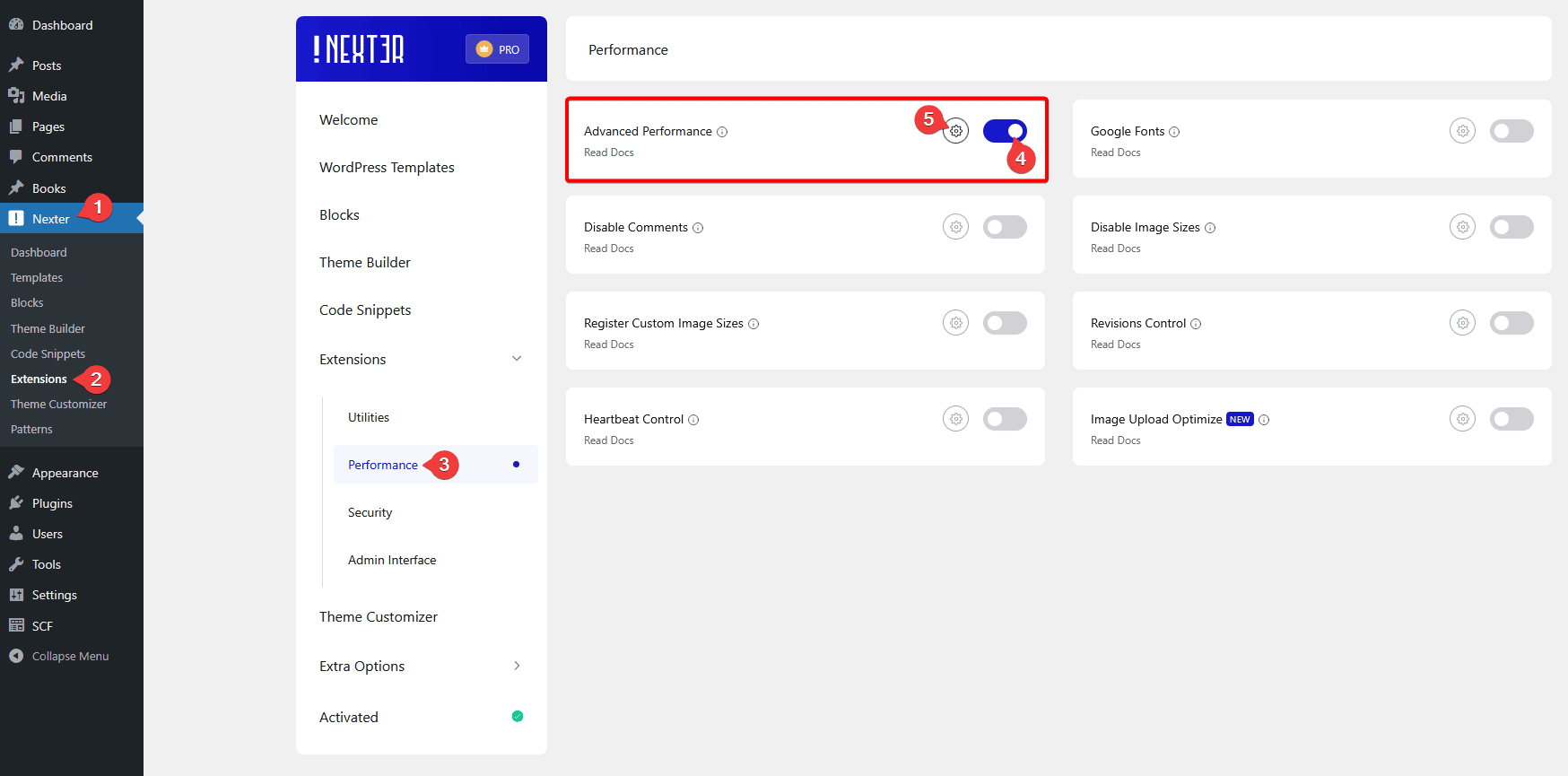
It will open the Advanced Performance popup, go to the Disable Emojis Script section and turn on the toggle.
Then click on the Save button.
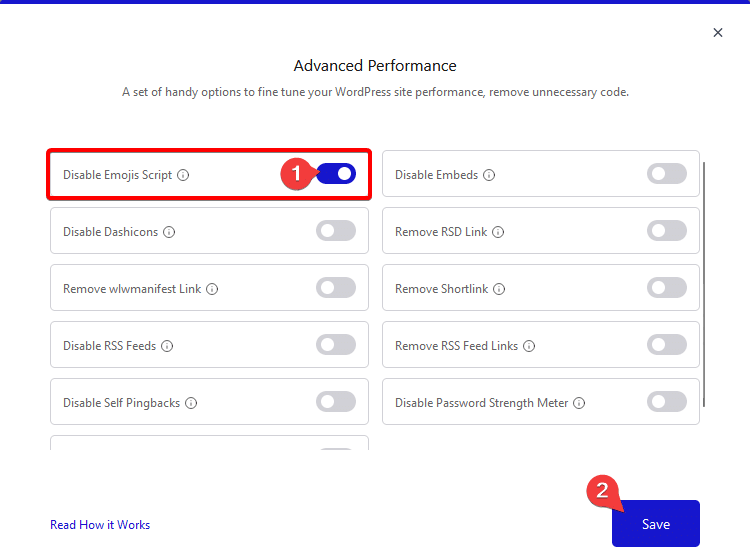
That’s it! This will remove the “wp-emoji-release.min.js” from your site.












