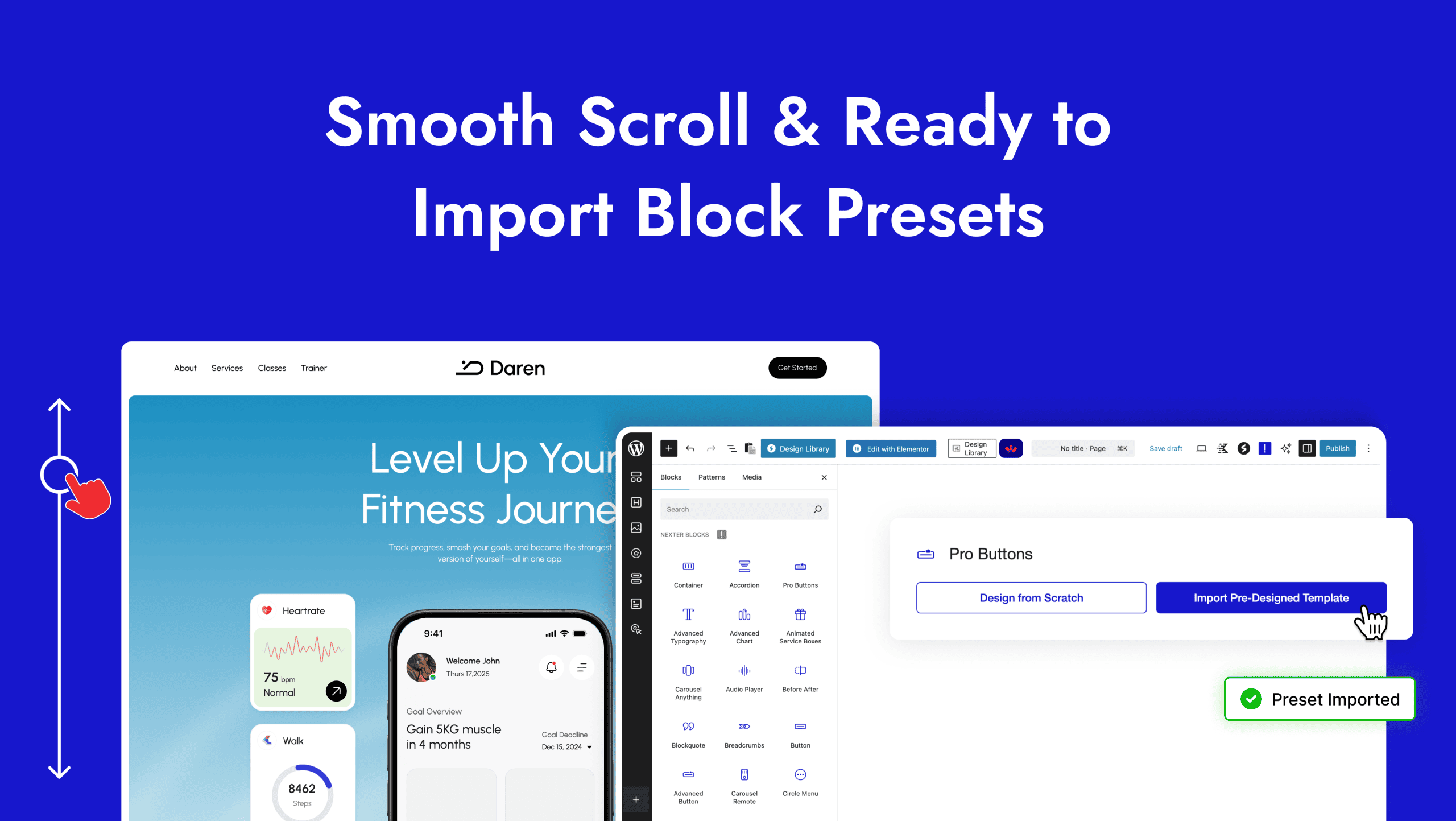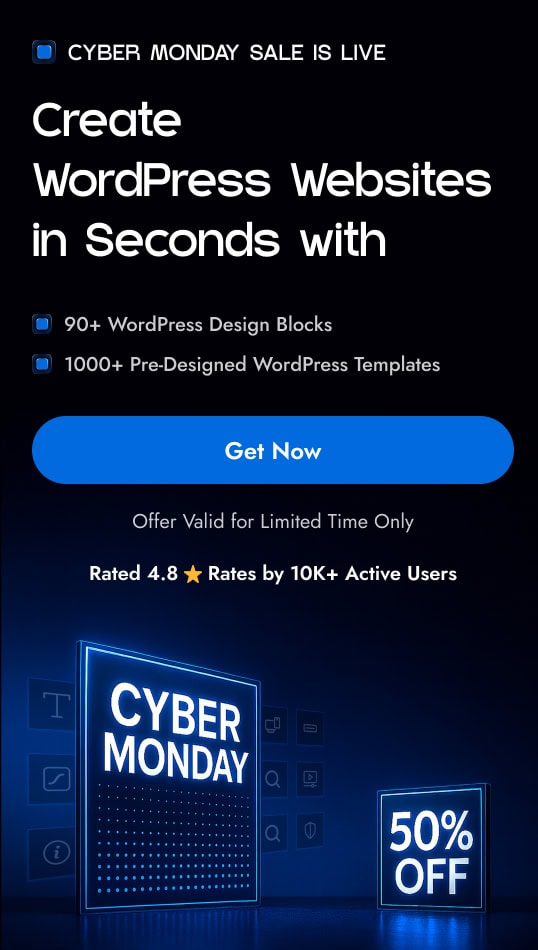Do you want to create a flip box carousel in WordPress? A flip box carousel lets you display multiple flip boxes in a fun and interactive manner.
With the Flipbox block from Nexter Blocks, you can easily create a flip box carousel in WordPress.
To check the complete feature overview documentation of the Nexter Blocks Flipbox block, click here.
Requirement – This block is a part of the Nexter Blocks, make sure it’s installed & activated to enjoy all its powers.
To do this, add the Flipbox block on the page and follow the steps –
1. Select Carousel from the Select Layout section.
2. Then select the appropriate flip type from the Flip Type section.
From the Box Height section, you can set a height for all the flip boxes.
By enabling the Button toggle, you can add a button to all the flip boxes. When enabled you can select a button style from the Style section.
3. Then from the Flip Box section, you have to add content to the flip boxes. By default, you’ll find two items, open one item.
4. In the Main Title field, you can add the flip box title.
From the Icon Type section, you can add an icon, image or SVG image to the front side of the flip box.
5. Then, in the Back Description section, you can add a description.
In the Button Text field, you can add the button text.
Then, in the Button Link field, you can add the button URL.
Note: You’ll see the button options only if you’ve enabled the Button toggle.
Then from the Front and Back tabs, you can add a background to the front side and back side of the flip box.
Similarly, you can edit the remaining items.
Click on the + Add Box button to add more flip boxes.
You can style the carousel further from the Style tab.
Now you will see a beautiful flip box carousel.