Do you want to simplify the user profile page in your WordPress dashboard? By default, WordPress includes many fields and settings on the backend profile page—some of which might not be useful for your site, especially if you’re running a multi-user environment.
With the Nexter Extension (Free) and Nexter Extension (Pro) plugins, you can easily optimize the user profile page in your WordPress site.
How to Clean the User Profile Page with the Nexter Extension Pro?
To optimize the user profile page with the Nexter Extension Pro plugin, from the WordPress Dashboard, go to Nexter > Extensions > Admin Interface.
Then go to the User Profile Clean section, enable the toggle, and click on the gear icon (⚙).
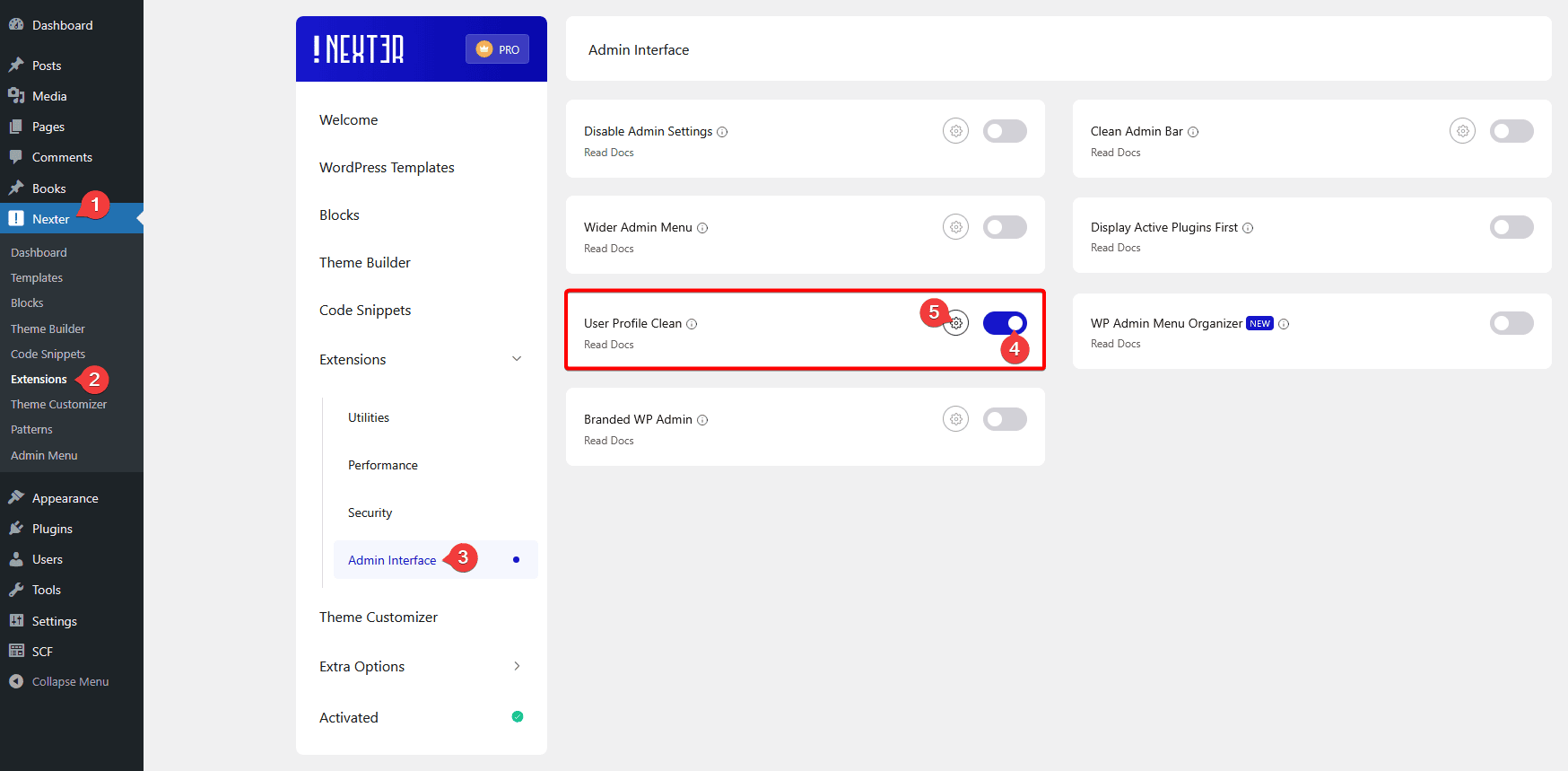
It will open the User Profile Clean popup, from here you can hide certain fields and options from the user profile page.
Admin Color Scheme – This will remove the Admin Color Scheme option from the user profile pages of all users on your site.
Toolbar – This will remove the Toolbar option from the user profile pages of all users on your site.
Biographical Info – This will remove the Biographical Info field from the user profile pages of all users on your site.
Role – This will remove the Role dropdown from other users’ profile pages for the site admin.
Email – This will remove the Email field from the user profile pages of all users on your site.
New Password – This will remove the Set New Password button from the user profile pages of all users on your site.
Reset Password – This will remove the Send Reset Link button from other users’ profile pages for the site admin.
Enable the options as per your requirements.
Once done, click on the Save button.
Now, as per your settings, the options will be removed from the user profile page.











