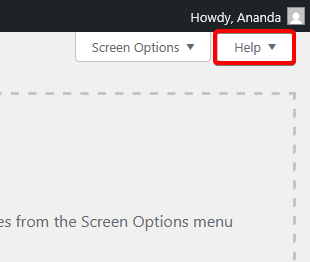Do you want to clean your WordPress admin bar and get rid of unnecessary items? When you’re logged into your WordPress site, you’ll see several links in the top admin bar. While some of them are helpful, not all of them are necessary. By removing the extra links, you can create a cleaner, more focused workspace.
With the Nexter Extension (Free) plugin, you can easily remove different items from the WordPress admin bar.
How to Clean Up WordPress Admin Bar with the Nexter Extension?
To clean up the WordPress admin bar with Nexter Extension, from the WordPress Dashboard, go to Nexter > Extensions > Admin Interface.
Then go to the Clean Admin Bar section, enable the toggle, and click on the gear icon (⚙).
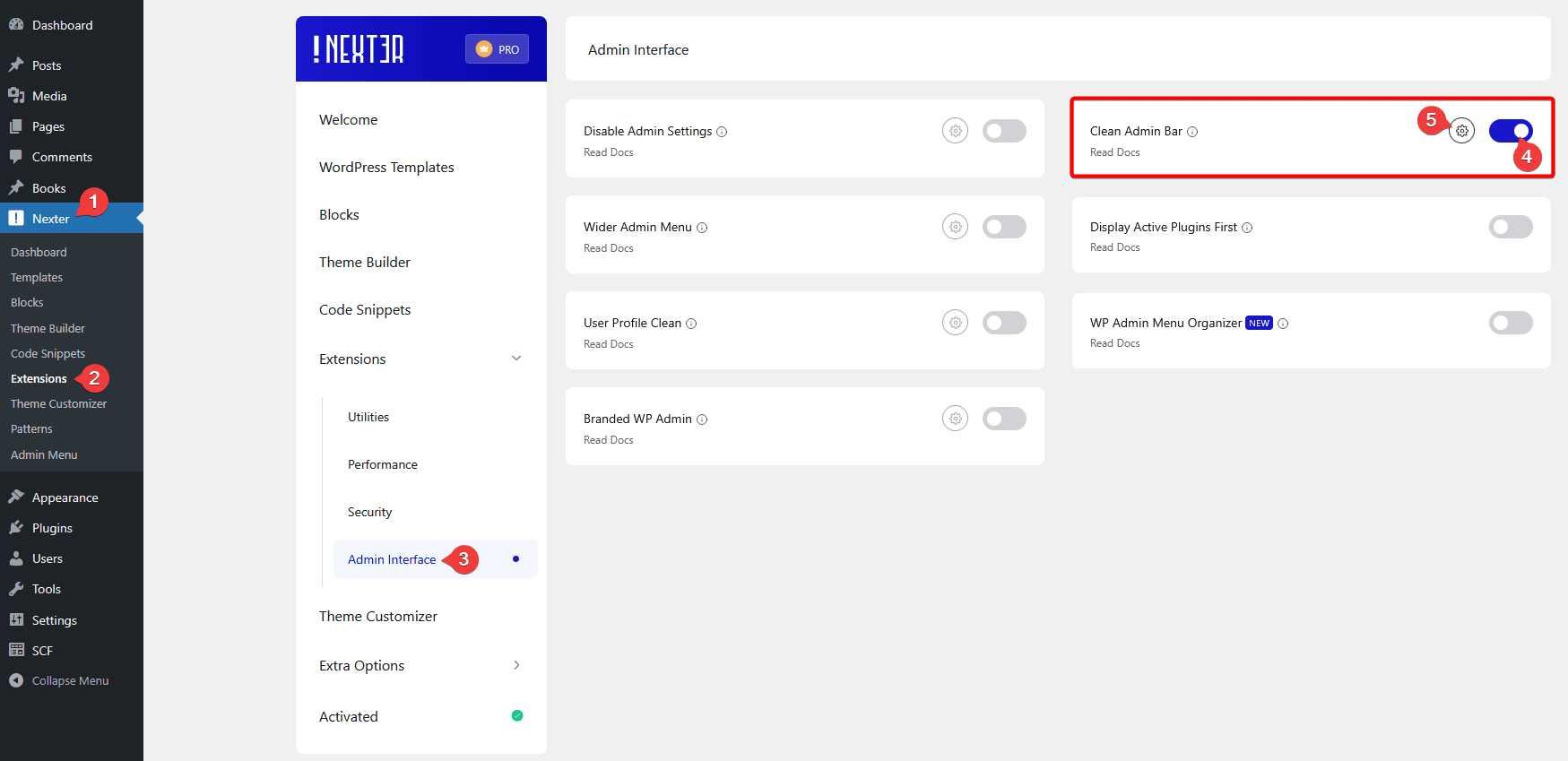
It will open the Clean-Up Admin Bar popup, where you’ll find options to hide different items from the WordPress admin bar.
- Remove WordPress Logo/Menu
- Remove Home Icon and Site Name
- Remove Customize Menu
- Remove Updates Counter/Link
- Remove Comments Counter/Link
- Remove New Content Menu
- Remove “Howdy”
- Remove the Help Tab and Drawer
Turn on the options that fit your needs, and then click on the Save button.
Remove WordPress Logo/Menu
This will remove the WordPress logo from the WordPress admin bar.
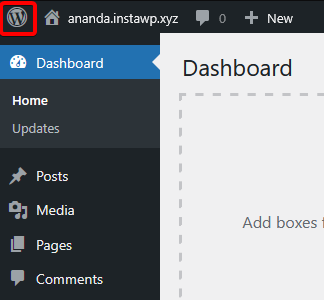
Remove Home Icon and Site Name
This will remove the home icon and site name from the WordPress admin bar.
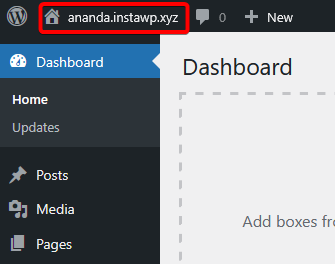
Remove Customize Menu
This will remove the Customize link (visible in the front end only) from the WordPress admin bar.
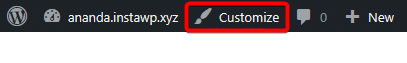
Remove Updates Counter/Link
When an update is available for a plugin, theme, or core WordPress, you’ll see an updates counter in the WordPress admin bar. This will remove the updates counter from the WordPress admin bar.
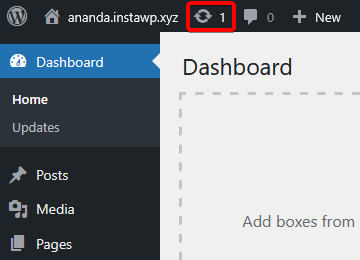
Remove Comments Counter/Link
This will remove the comments counter from the WordPress admin bar.
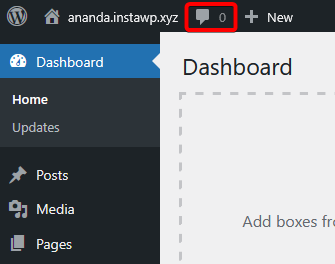
Remove New Content Menu
This will remove the New menu item from the WordPress admin bar, which is used to create any new post type.
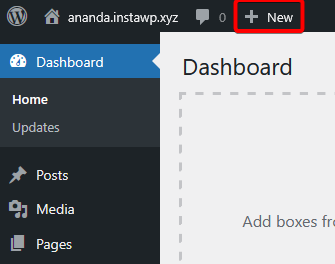
Remove “Howdy”
This will remove the “Howdy” word in front of the user name in the WordPress admin bar.
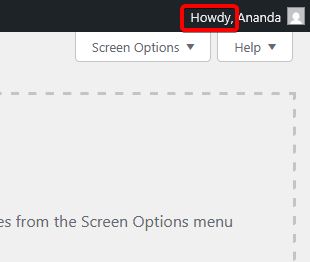
Remove the Help Tab and Drawer
This will remove the Help tab from the WordPress backend.