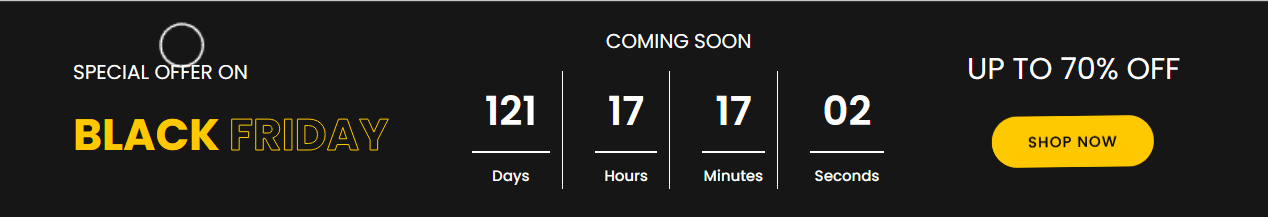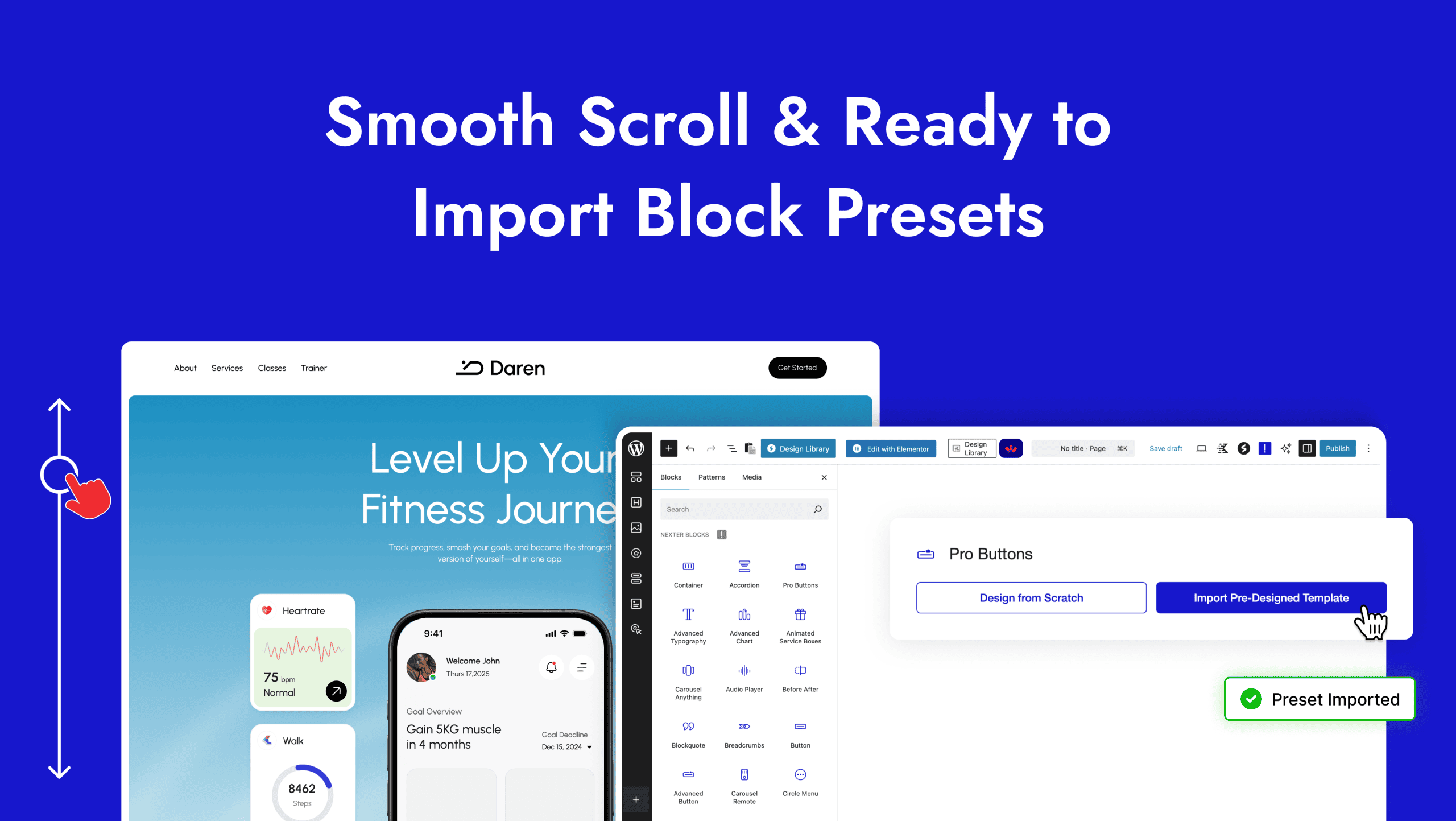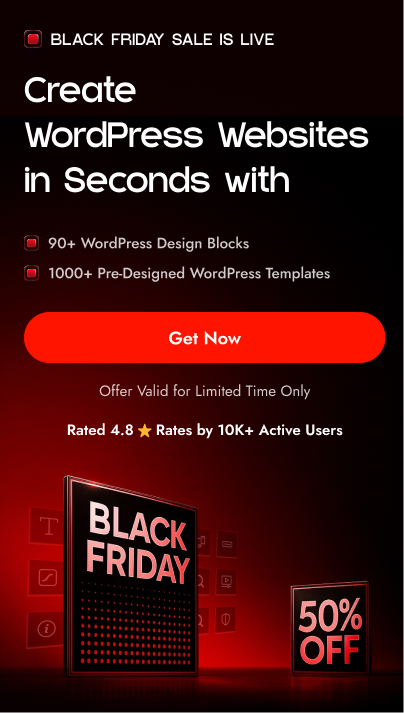Want to display a countdown timer in the top hello bar? Adding one can be a powerful way to create a sale banner across your site, encouraging a sense of FOMO (fear of missing out) among visitors.
With the Countdown block from Nexter Blocks, you can easily add a countdown timer in the top bar of your WordPress website.
To check the complete feature overview documentation of the Nexter Blocks Countdown block, click here.
Requirement – This block is a part of the Nexter Blocks, make sure it’s installed & activated to enjoy all its powers.
To do this, create a top bar section in the header template then add the Countdown block there and follow the steps –
Note: To create the header template, you can use the free Nexter Builder.
1. Select Normal from the Countdown Setup section.
2. Select the appropriate style from the Countdown Style section.
3. Then set the appropriate end date and time in the Time and Date fields.
Then from the Action After Countdown Ending tab, you can add some actions after the countdown ends.