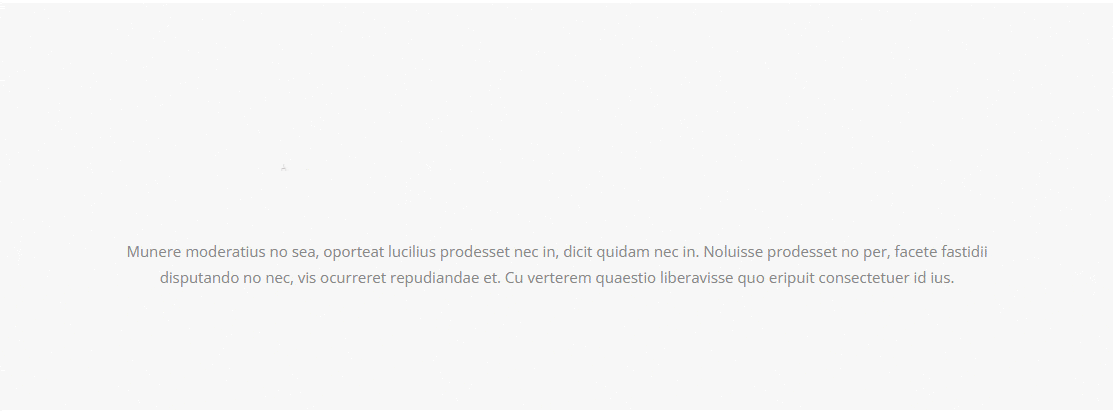Do you want to add animated text to your WordPress website? By incorporating movement and visual effects into your text, you can bring your website to life and make a lasting impression on your visitors.
With the Advanced Heading block from the Nexter Blocks, you can easily add animated text to your WordPress website.
To check the complete feature overview documentation of the Nexter Blocks Advanced Heading block, click here.
Requirement – This block is a part of the Nexter Blocks, make sure it’s installed & activated to enjoy all its powers.
To do this, add the Advanced Heading block on the page and follow the steps –
1. Select the Animated Split option from the Style section under the Content tab.
2. Then, you can select the animation type from the Split Type section. Here, you’ll find three options –
- Word – To animate by words.
- Character – To animate by characters.
- Line – To animate the entire line.
3. In the Main Title field, you have to add the text.
4. You can select the animation effect from the Animation Effect dropdown under the Animated Split Text Options tab.
Then, from the Position, Scale, Rotate and Extra Options sections, you can fine tune the animation. You can click on the Play Animation button to preview the animation.
Now, you should have a beautiful animated text.