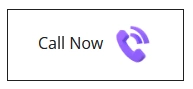Do you want to add an image on a button in WordPress? Adding an image on a button can greatly enhance the overall design and functionality of a website, making it more visually appealing and engaging for visitors.
With the Advanced Button block from the Nexter Blocks, you can easily add an image to a button in WordPress.
To check the complete feature overview documentation of the Nexter Blocks Advanced Button block, click here.
Requirement – This block is a part of the Nexter Blocks, make sure it’s installed & activated to enjoy all its powers.
To do this, add the Advanced Button block on the page and follow the steps –
1. Select the appropriate button style and add the text to the button.
2. Then go to the Icon tab and select Image from the Icon Type.
3. From the Image section, you have to add the image.
From the Image Size dropdown, you can select the image size.
You can manage the image style further from the Style tab.
Now you’ll see an image on the button.