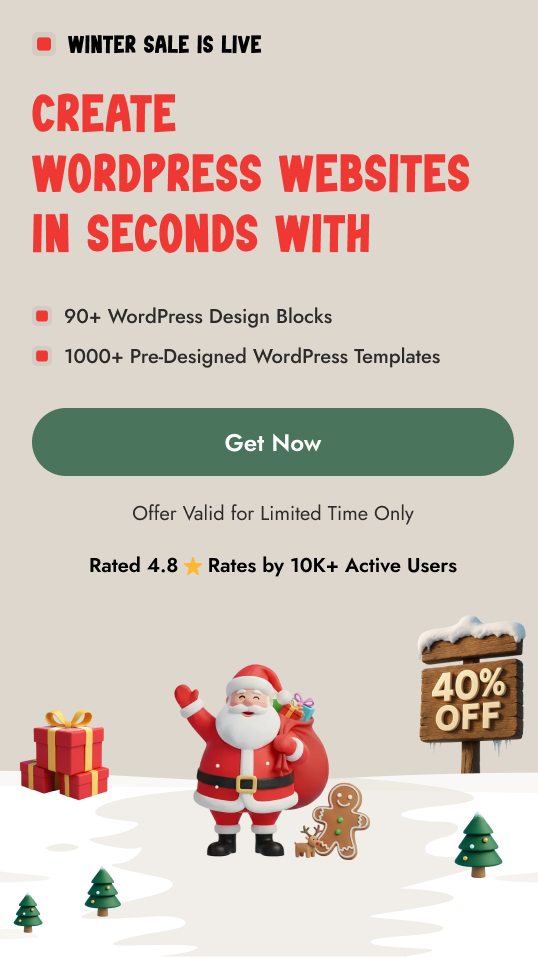Are you looking to add a before and after opacity slider in WordPress? This comparison slider creates a smooth blending effect between images as you move your cursor, adding a visually engaging touch to your website and showcasing transformations in a unique way.
With the Before After block from Nexter Blocks, you can easily create a before and after opacity slider in WordPress.
To check the complete feature overview documentation of the Nexter Blocks Before After block, click here.
Requirement – This block is a part of the Nexter Blocks, make sure it’s installed & activated to enjoy all its powers.
To do this, add the Before After block to the page and follow the steps –
1. In the Content tab, select Opacity from the Mode section.
2. Then in the Before Image tab, you have to add the before image in the Select Before Image section.
In the Before Label field, you can add a label for the before image.
3. After that in the After Image tab, you have to add the after image from the Select After Image section.
In the After Label field, you can add a label for the after image.
Now you will see an opacity before and after comparison slider.