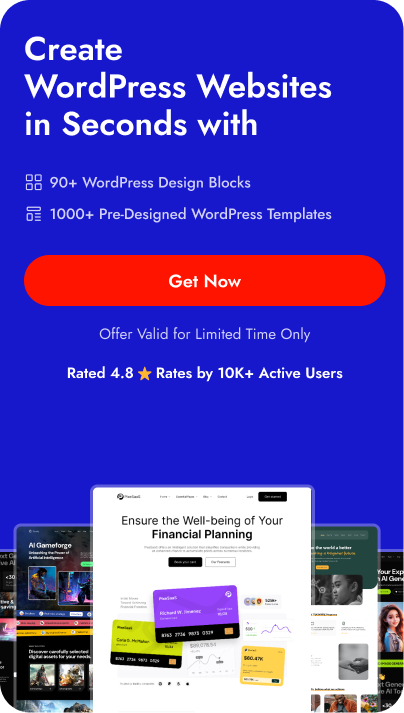If you’re a WordPress user, you’re probably aware of the two types of themes available: Classic Themes and Block Themes. The question is, which one should you use?
WordPress users have a decision: whether to choose the FSE block themes or classic themes. Full Site Editing (FSE) was launched in 2021, and it has since revolutionized how WordPress websites are designed and developed.
With FSE, users can customize their entire website using a single interface, making it easier and more efficient to create unique designs.
So, which one should you choose?
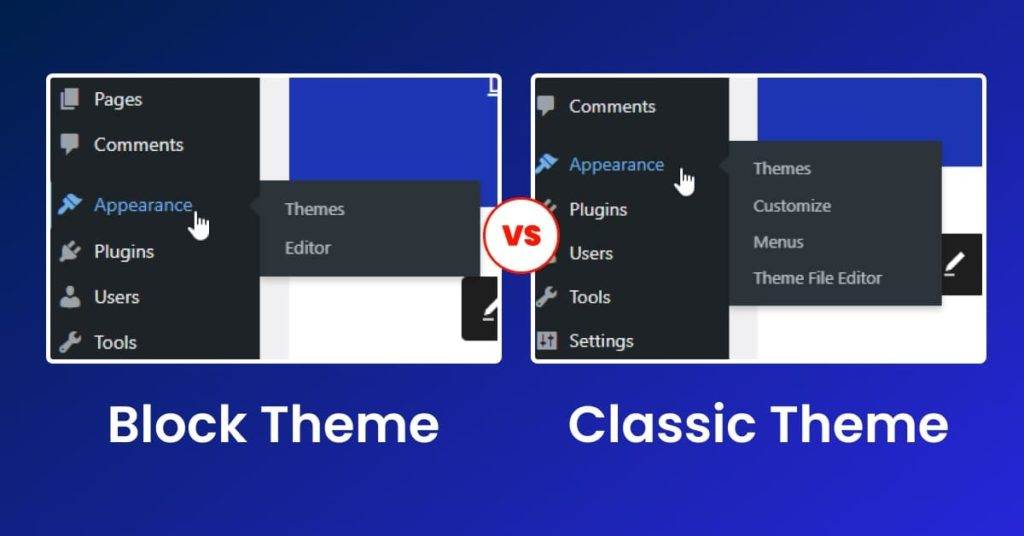
Before we begin, let’s understand the need for a Block WordPress Theme.
Why Was Block Theme(FSE) Introduced While We Had Our Age-Old Traditional Wordpress Themes?
You might be wondering why block themes were introduced when we already had classic universal themes that have been around for years.
The answer is simple: block themes were built to take advantage of the newer features and functionality that WordPress has to offer.
Block themes are designed to use blocks for all parts of a site, including navigation blocks, menus, headers, content, and site footers. This means that users can use the block editor to edit and customize all site areas, making it easier to create unique designs and layouts.
In contrast, classic themes were built using PHP templates and functions.php, which made it more difficult to customize certain parts of a site.
Block themes also offer preset layouts called block patterns that can be inserted anywhere on a site, including the custom header and footer.
This makes it easier to create complex designs without starting from scratch.
They offer more flexibility and ease of use compared to classic themes. While WordPress continues to support classic themes, block themes are built to improve scalability and performance.
They enhance loading performance by loading styles only for rendered blocks on a page and are not required to enqueue stylesheets for both front-end and editors manually.
So, if you’re looking to create a new WordPress site or update an existing one, you might want to consider using a block theme. With their advanced functionality and ease of use, they offer a great way to create a unique and engaging website that stands out.
What are WordPress Block Themes? (Full Site Editing)
WordPress block themes are a new theme designed to work with Full Site Editing (FSE) in WordPress.
In contrast to classic themes, block themes are built with blocks that allow you to customize and edit all parts of your site, including the header, footer, content, and navigation menu.
They are a great option for those who want more flexibility and control over their website design.
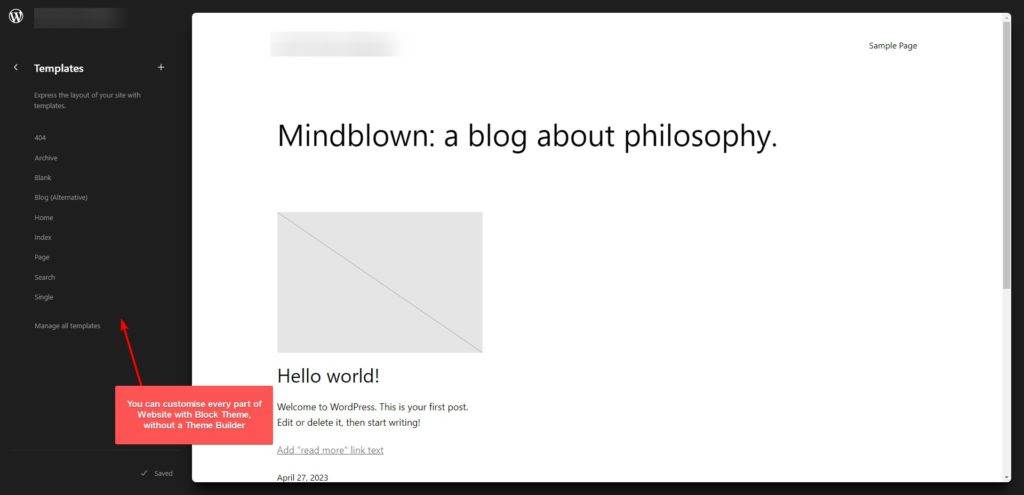
Features of Block Themes (Full Site Editing)
- Block themes are built using blocks, which allows for greater flexibility and customization options than classic themes.
- They can be edited using the Site Editor, which provides a visual interface for customizing all parts of the site, including the header, footer, and content.
- Block themes can take advantage of new WordPress features like the full-site editing feature, which allows users to edit all parts of a site using blocks.
- They can include pre-designed patterns and block styles, which can make it easier to create a cohesive and visually appealing site.
- Block themes can be created without knowledge of PHP, making them accessible to a wider range of users.
Customization in Block Theme (Full Site Editing)
Customization in block themes is a major advantage over classic themes. Since they are built using blocks, they offer a greater level of flexibility and customization options than traditional themes.
Here are some of the ways you can customize a block theme:
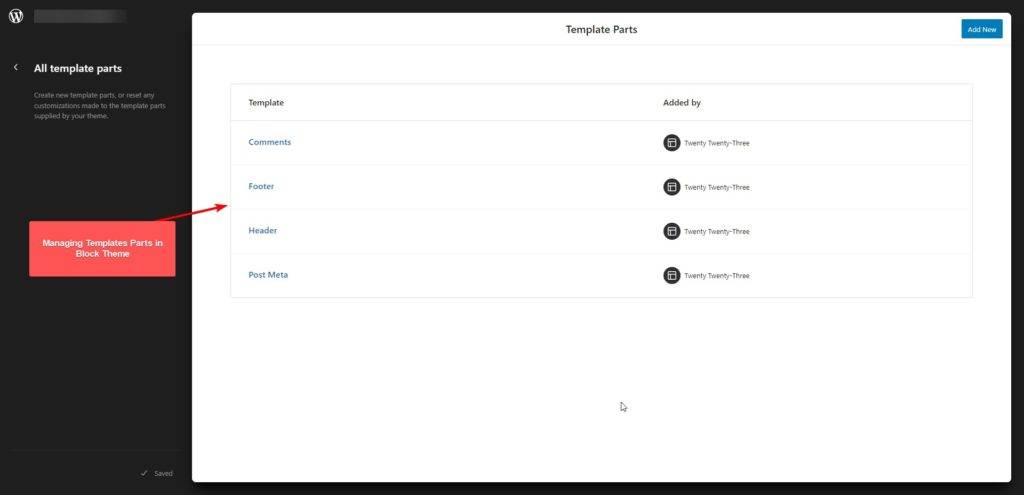
- Block-based templates: Block themes use a block template editor, which means that you can customize the layout of your site using individual blocks. This allows you to easily create custom page templates, archive templates, and more.
- Block patterns: Block patterns are pre-designed groups of blocks that you can use to create custom layouts quickly. Block patterns include anything from a simple header to a complex page layout.
- Global styles: Block themes can take advantage of global styles, which allow you to create a consistent style across your entire site. With global styles, you can customize everything from font sizes to colors and apply those styles to your site’s blocks.
- Custom block styles: Block themes also allow you to create custom block styles. This means you can create unique block styles, like buttons, headings, and more.
Very soon, the Nexter is coming up with FSE Theme. Check the announcement here. The best part, unlike other Themes, Nexter comes with powerful extensions to make your WordPress more powerful and easier.
What are Classic WordPress Themes?
Classic themes are the traditional themes used in WordPress for many years. These themes are built using PHP and rely on stylesheets and HTML files to determine the look and feel of a website.
They are typically designed to work with the classic editor in WordPress.
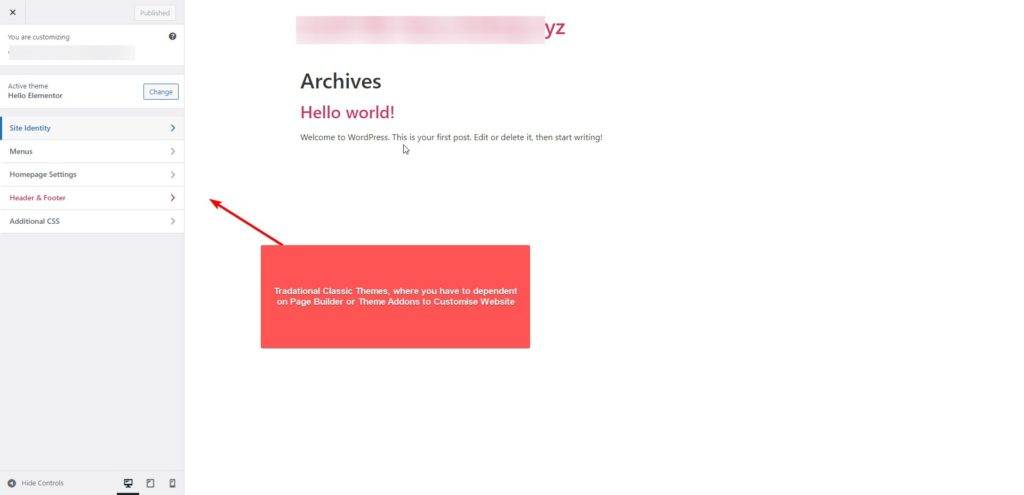
Features of Classic WordPress Themes
- Classic themes are traditional themes that use PHP templates to generate the layout of a WordPress site.
- They are not built with blocks, so they do not have the flexibility and customization options of block themes.
- Classic themes typically have a fixed layout and design, making changing the site’s appearance challenging without completely redesigning the theme.
- They may not be compatible with the latest WordPress features, including the block editor and block-based template parts. They work on the Theme Templates for design, as we see on Theme Forest.
- Classic themes require knowledge of PHP and WordPress theme development to create and customize.
Customization in Classic WordPress Themes
Customization in traditional classic themes is typically done using PHP templates. This means that in order to customize the theme, you need to know about PHP and WordPress theme development.
Here are some of the ways you can customize a traditional/classic theme:
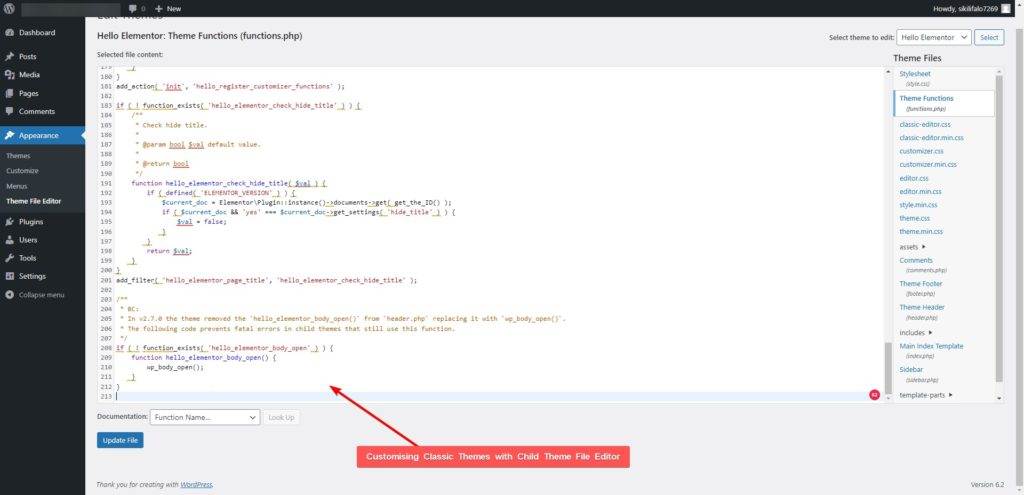
- Child themes: One way to customize a traditional/classic theme is to create a child theme. A child theme is a separate theme that inherits the functionality and styling of the parent theme but allows you to make customizations without modifying the parent theme directly.
- Custom templates: Traditional/classic themes typically use custom templates to control the layout of pages and posts. By creating custom templates, you can change the layout of specific pages or posts.
- Custom functions: Besides custom templates, traditional/classic themes often use custom functions to add functionality to the site. By creating custom functions, you can add new features or modify existing ones.
- Custom CSS: Finally, you can customize the styling of a traditional/classic theme using custom CSS. This allows you to modify the site’s appearance without modifying the theme’s PHP templates.
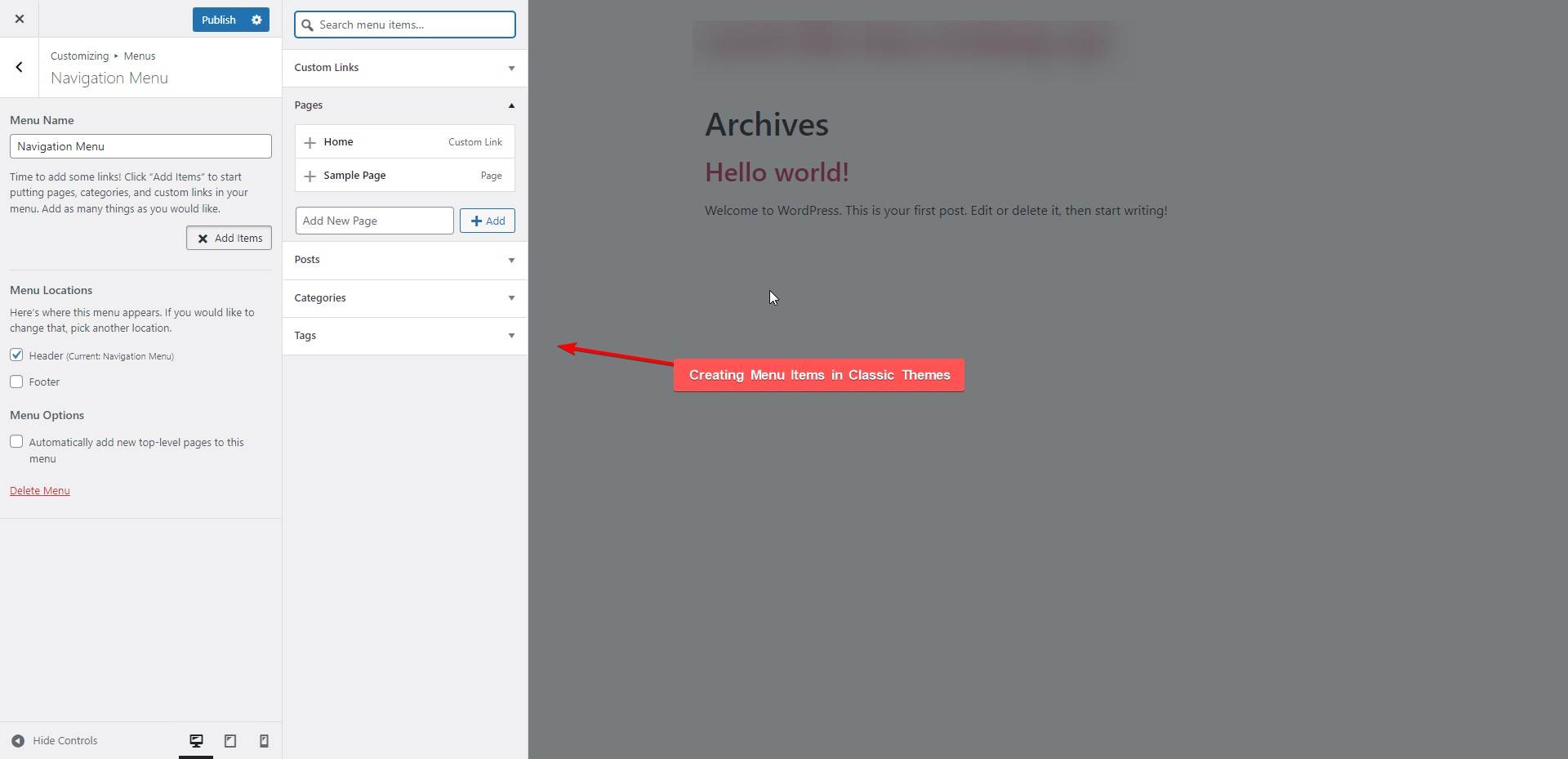
Looking for the best block theme for your site? Here are the 5 Best WordPress Block Themes to consider.
What is the Difference between WordPress Block Themes and Classic Themes?
We’ll examine the key differences between WordPress block theme vs classic theme.
| Feature | Block Themes | Classic Themes |
|---|---|---|
| Layout | Use a block-based layout, which means the content is created using blocks | Use a traditional layout |
| Flexibility | Offer greater flexibility | Less flexible |
| Page Parts Editing | Can edit page parts like headers and footers | Limited ability to edit page parts |
| Template Files | Store template files in different locations | Store template files in a single location |
| Technology | Rely on HTML | Rely on PHP |
| Security | More secure than classic themes based on PHP templates | May be less secure |
| Functionality | Inherently more powerful | Often rely on add-on plugins to enhance functionality |
| Controls | May currently be more challenging to use | Often have user-friendly controls |
| Loading Speed | Can load faster than classic themes | May load slower than block themes |
- Technology – The most significant difference between Block Themes and Classic Themes is their technology. Classic Themes use PHP to render pages, while Block Themes rely on HTML. Block Themes can be more lightweight and load faster than Classic Themes.
- Customization – Block Themes offer more customization options than Classic Themes. With Block Themes, users can edit page parts like headers and footers and have more control over the entire site. Classic Themes often rely on extensions plugins to enhance functionality, whereas Block Themes are inherently more powerful. However, the controls for Block Themes may currently be more challenging to use. As the technology evolves, it’s expected that these controls will become more user-friendly.
- Template Files – Classic and Block Themes store template files in different locations. Classic Themes store template files in the theme’s root directory, while Block Themes store template files in a separate directory called “template-parts” as a Reusable Block. Block Themes are more organized and easier to manage than Classic Themes.
- Theme.json – Theme.json is a new feature in WordPress that allows developers to customize the theme’s behavior and appearance and can be used to override default block settings. However, Theme.json does not work with the Classic Editor, and if you add a Theme.json file to an existing theme, you may need to adjust the theme’s CSS and remove duplicate styles for it to work properly.
Stay updated with Helpful WordPress Tips, Insider Insights, and Exclusive Updates – Subscribe now to keep up with Everything Happening on WordPress!
Which One Should You Choose: Wordpress Block Themes or Classic Themes?
As we wrap up our discussion on WordPress classic theme vs block theme, it’s important to note that both types of themes have pros and cons. Ultimately, choosing between the two depends on your specific needs and preferences.
If you’re looking for more flexibility and control over your website’s design and functionality, then a Block Theme might be the better choice for you.
With the ability to use blocks to edit all parts of your site, including easier ways to customize everything from your background colors to font sizes quickly, Block Themes offers a more streamlined and intuitive editing experience.
On the other hand, if you’re more comfortable with the traditional PHP templates and functions and you don’t need the added flexibility of Block Themes, then a Classic Theme might be the way to go.
Classic Themes are tried and true, offering a reliable and stable foundation for your website.
Further Read: Want to create a customized theme without any coding? Check the 5 Best WordPress Theme Builders.
FAQs about WordPress FSE Block Themes vs Classic Themes
What are the main differences between block themes and classic themes in WordPress FSE?
Block themes and classic themes differ in several key ways. Block themes use HTML instead of PHP, which makes them faster and more flexible. They also allow more granular control over page parts like headers and footers. Additionally, block themes store template files in different locations than classic themes.
Are block themes more difficult to use than classic themes?
Block themes may be more challenging for beginners than classic themes, but they offer more flexibility and customization possibilities. As block themes continue to improve and AI integration becomes more prevalent, they may become easier to use than classic themes.
Can block themes replace classic themes in WordPress FSE?
Block themes are not intended to replace classic themes in WordPress FSE. While block themes offer advantages in terms of scalability and performance, classic themes are still supported and can be used alongside block themes.
How do block themes improve loading performance in WordPress FSE?
Block themes improve loading performance in WordPress FSE by loading styles only for rendered blocks on a page. This means that block themes are not required to manually enqueue stylesheets for both front-end and editors, which can improve loading times.