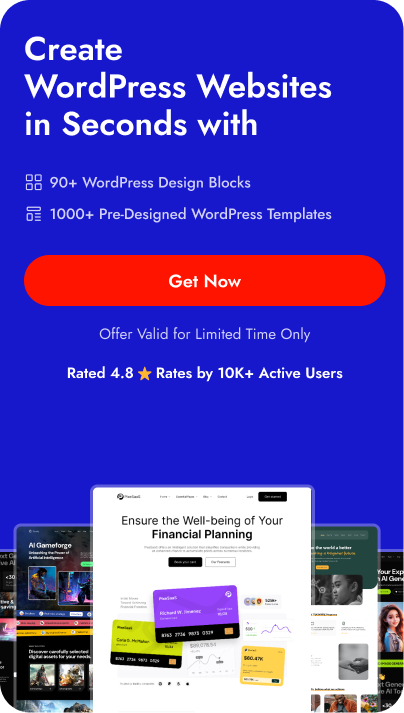Introducing Spectra and Greenshift, two popular plugins for the Gutenberg editor, a powerful tool for creating and editing content on your WordPress website.
In this blog post, we’ll compare over 20 features of both plugins, empowering you to make an informed decision on which one is right for you, whether you’re a blogger, marketer, or business owner.
What is Spectra?
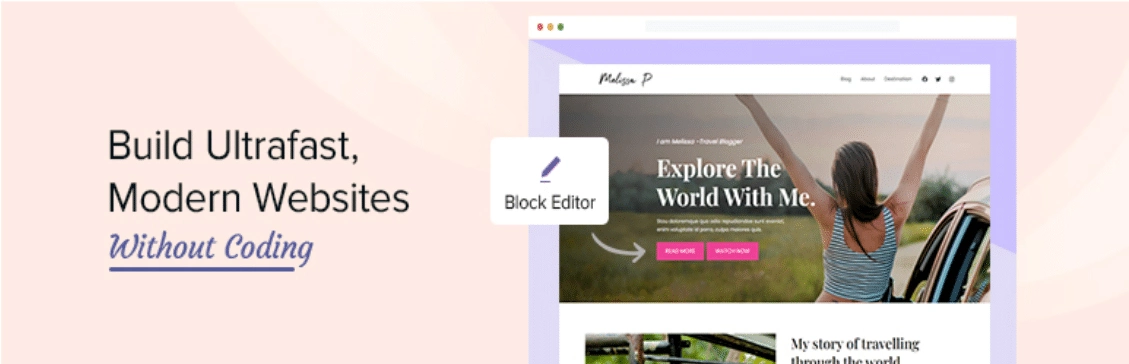
Spectra is a powerful WordPress plugin that brings a range of over 30 innovative blocks to the Gutenberg editor. With its intuitive interface and extensive block library, Spectra enables users to create stunning layouts and engaging content with ease.
Each block is highly customizable, allowing users to tailor the appearance and functionality to their specific needs.
With Spectra, WordPress users can elevate their website design and deliver immersive experiences to their audience, all within the Gutenberg editor.
Want to learn more about its Pros and Cons? Here’s a detailed review of Spectra.
What is Greenshift?
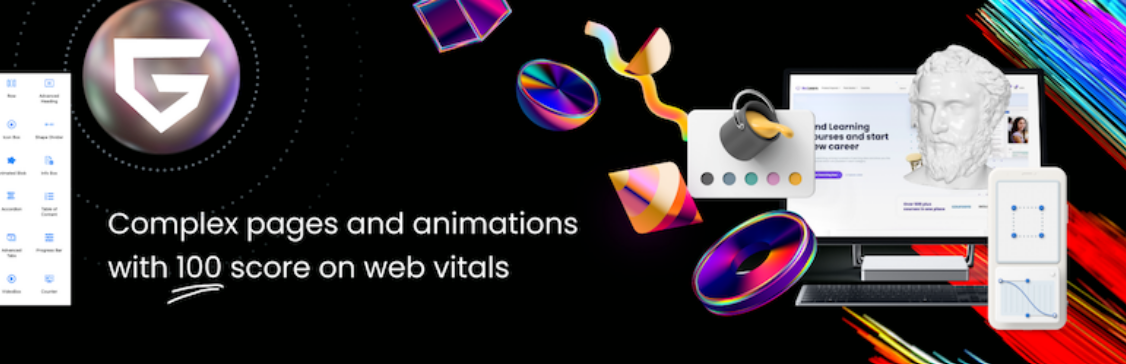
Greenshift is a powerful WordPress plugin designed to enhance the Gutenberg editor by providing a collection of more than 70 innovative and customizable blocks.
With Greenshift, users can effortlessly create visually appealing and modern layouts for their websites.
Greenshift empowers WordPress users to create captivating and dynamic content, making it a valuable tool for those seeking to enhance their Gutenberg editing experience.
Want to learn more about its Pros and Cons? Here’s a detailed review of Greenshift.
Comparison Table Between Spectra vs Greenshift: 20+ Feature Comparisons
| FEATURES | Nexter Blocks | Spectra | Kadence Blocks | Stackable | Greenshift | Essential Blocks | Crocoblock |
|---|---|---|---|---|---|---|---|
| Total Blocks | 90+ | 30+ | 39 | 40+ | 96+ | 60+ | 10+ (JetEngine Plugin for Gutenberg) |
| Total Extensions | 30+ | 6 | - | - | 3 | - | - |
| FREE Blog Builder | Yes | Limited | Limited | Limited | Limited | Limited | - |
| Advanced Data Table | Yes | - | - | - | Yes | (Limited, Only Pricing Table Block) | Yes |
| Popup Builder/Off Canvas | Yes | Yes | (Limited, Only Video Popup Block) | (Limited, Only Video Popup Block) | (Limited, Simple popup builder with button trigger) | Yes | (Limited, Requires separate JetPopup plugin) |
| Dynamic Listing | Yes | - | Limited | Yes | Yes | Limited | Yes |
| Custom Loop Skin | Yes | - | - | Yes | Yes | - | - |
| Vertical & Horizontal Mega Menu | Yes | - | - | - | Yes | - | (Limited, Requires separate JetMenu plugin) |
| Dark Mode | Yes | - | - | - | - | - | - |
| Cross Domain Copy and Paste | Yes | Limited | - | (Limited, Only includes Copy-Paste Styles) | Limited | - | - |
| Live Ajax Search | Yes | - | - | - | Yes | - | (Limited, Requires separate JetSearch plugin) |
| Header & Footer Builder | Yes (FREE with Nexter Theme Builder) | - | - | Yes | Limited (Full-site Header & Footer Customization) | - | (Limited, Requires separate JetThemeCore plugin) |
| Carousel Anything & Remote | Yes | (Limited, only supports Post Carousel Layout) | (Limited, only supports Carousel Gallery) | - | Yes | (Limited, only supports Post Carousel) | Yes |
| Login/Signup Form | Yes (Contains password reset too) | - | - | - | (Limited, Only Login Form Block) | - | (Limited, Requires separate JetFormBuilder and JetWooBuilder plugin) |
| Advanced Row Background | Yes | - | Yes | Limited | Yes | Limited | - |
| Code Snippets & Hooks | Yes (With Nexter Theme for Free) | - | - | - | - | - | - |
| Advance Theme Builder | Yes (With Nexter Theme PRO) | Limited | - | Limited | - | - | (Limited, Requires separate JetThemeCore plugin) |
| Social Reviews | Yes (Includes Facebook & Google Reviews) | - | - | - | - | - | - |
| Social Feeds | Yes (Includes Facebook, Instagram, Twitter, YouTube, Vimeo & multi social) | - | - | - | - | (Limited, Only Instagram feed) | - |
| Scroll Sequence | Yes | - | Limited | (Limited, Only included Motion Effects) | (Limited, Only Background Parallax Block) | - | - |
| Form Styler | Yes | (Limited, Has its own form builder, - external form plugin required) | Yes | - | - | Yes | (Limited, Requires separate JetFormBuilder plugin) |
| Advanced Display Conditions | Yes | Limited | Limited | Yes | Limited | - | Limited |
| White-label Plugin | Yes | - | - | - | Yes | - | - |
Why We Recommend Using Nexter Blocks?
Depending on your business, website, and the features you’re looking for, you might be looking for different Gutenberg blocks. Besides, your budget and affordability are also important factors in this decision.
However, when choosing the right Gutenberg blocks, you must consider certain factors to ensure a smooth experience. These include ease of use, premium customer support that extends beyond phone and chat support, flexibility, security, and so on.
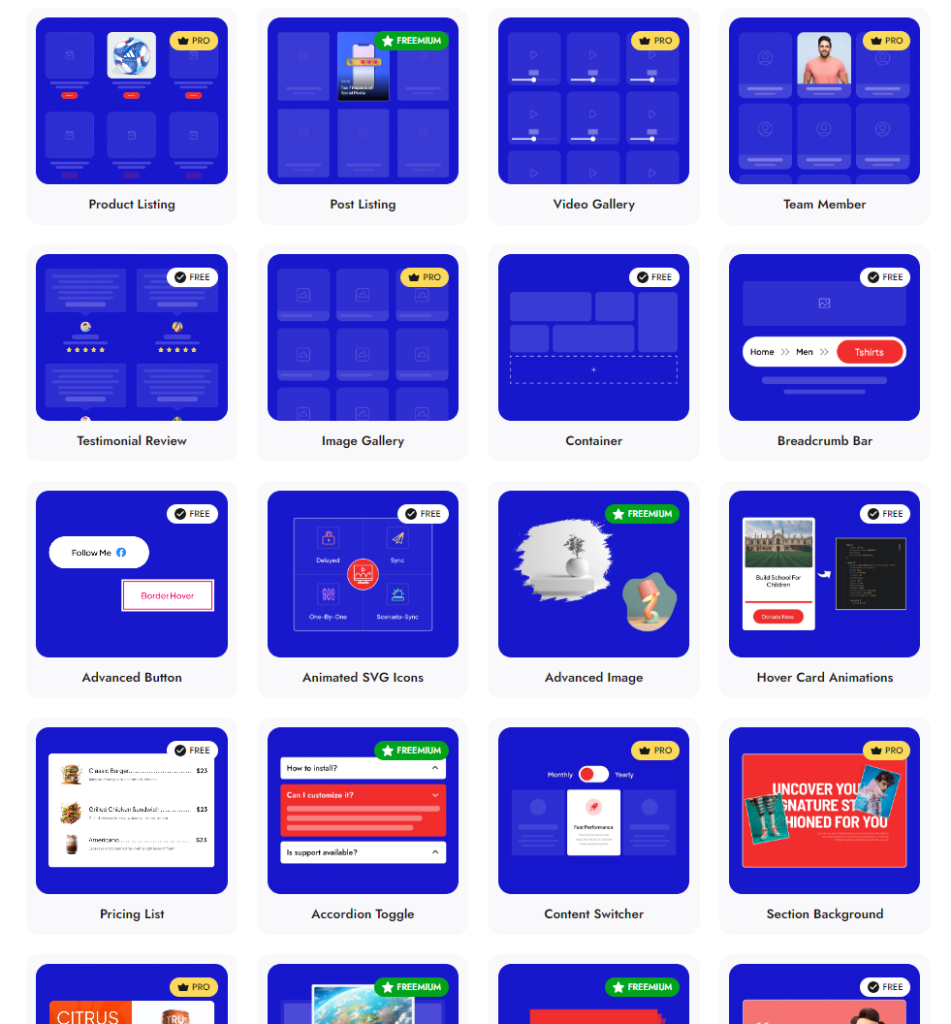
Check 90+ Gutenberg Blocks Library from Nexter Blocks.
Nexter Blocks brings you all these features and more in a single plugin. It is easy to install and use, you can enjoy hands-on support, and the plugin offers you possibly every unique function you need to create a stunning website.
And the best part? The blocks are highly customizable, and you don’t need to know coding to use them for your website.
You can upgrade to Nexter Blocks Pro at $49/year to access additional features and customizations with a 60-day money-back guarantee.
Stay updated with Helpful WordPress Tips, Insider Insights, and Exclusive Updates – Subscribe now to keep up with Everything Happening on WordPress!
Extra Resources
Nexter Official Website
Check 90+ Gutenberg Blocks Library
Get Premium Plan – Yearly & Lifetime (Both available)
Join our Facebook Community – Ask all your WordPress questions
Subscribe for Product Updates, Elementor News, Tips & More