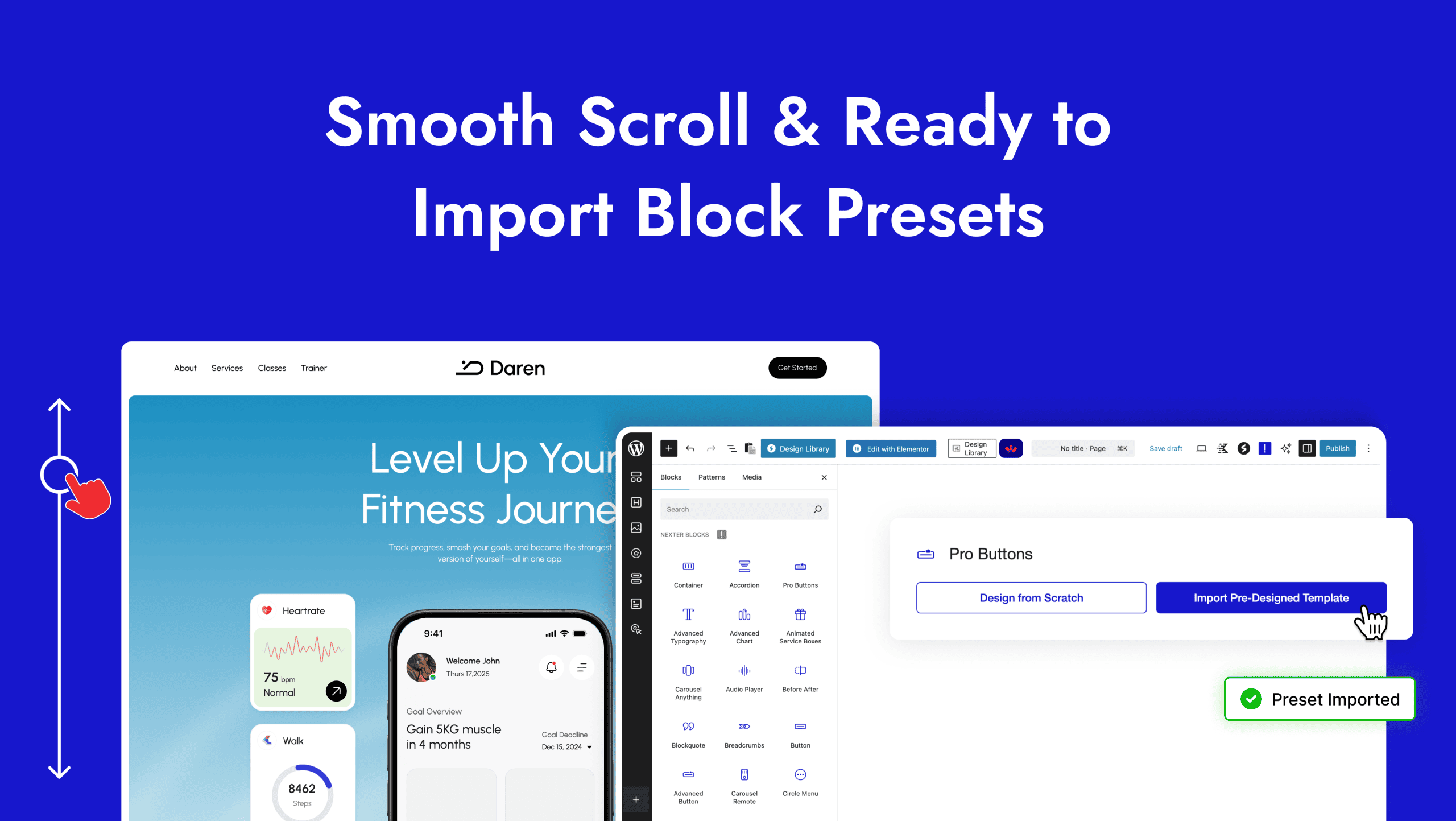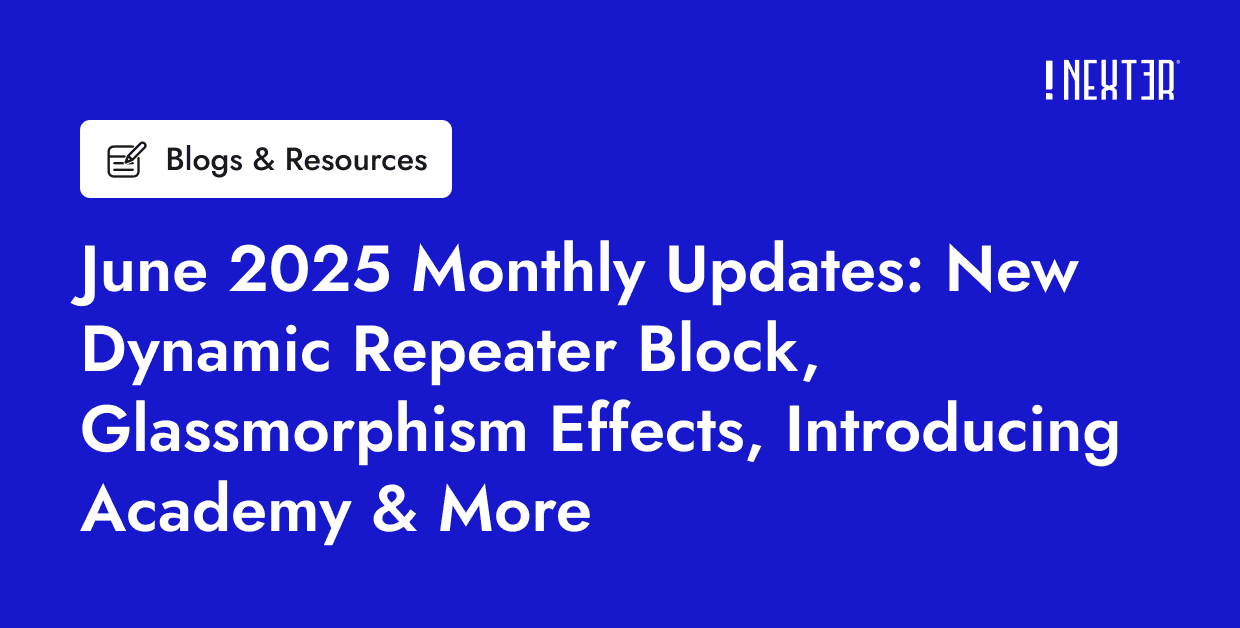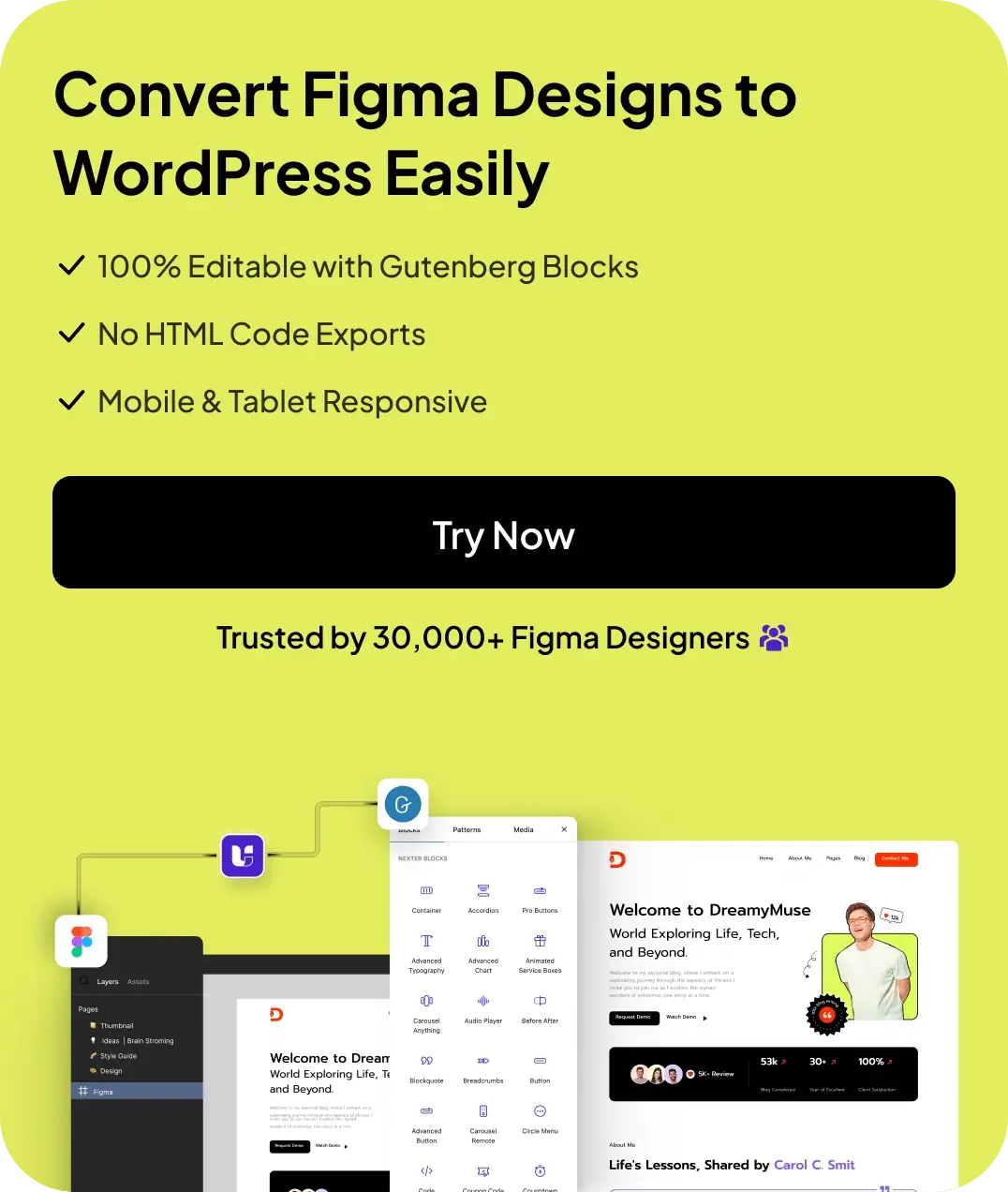When you create a post on WordPress, the featured image may show twice in WordPress. This can be visually redundant and affect the website’s engagement and functionality.
While this is a common issue, understanding and addressing the underlying causes is important to establish a strong and professional online presence. In this article, we’ll understand why featured images showing twice in WordPress and explore a few simple methods to fix the issue for your website.
What Are Featured Images in WordPress?
![How to Fix Featured Images Showing Twice in WordPress [Resolved] 5 Featured Images in WordPress](https://nexterwp.com/wp-content/uploads/2024/10/Featured-Images-in-WordPress.png)
The featured image is a visual representation of a WordPress post or page. It usually appears at the top of the page and as a thumbnail when you share the post on social media or other websites.
Most WordPress themes offer support for featured images, which are the primary images highlighting what the page or blog post is about.
Importance of Featured Images in Content
Featured image is a critical component of WordPress content as it helps elevate your website’s visual appeal and interaction. Adding visually attractive featured images aligned with your WordPress page or post content can help you build user engagement, increase page views, and make the website look more professional.
Plus, search engines and social media platforms also use these images to display the content in search results or social media feeds, making it a critical aspect of boosting your search rankings.
Why Is the Featured Image Appearing Twice in WordPress?
![How to Fix Featured Images Showing Twice in WordPress [Resolved] 6 Featured Image Appearing Twice in WordPress](https://nexterwp.com/wp-content/uploads/2024/10/Featured-Image-Appearing-Twice-in-WordPress.png)
The featured image can appear twice in WordPress if the user adds an image in the “Featured Image” tab and the same image to the “Post editor”.
This can be a common mistake because when you add any image to the “Featured Image” tab, it doesn’t appear anywhere in the content editor. This is because the featured image that appears on your website is a WordPress theme feature. This means your theme decides how and where this image will be displayed on the site.
As a result, when unable to view the featured image in the content editor, users might also add the image to the media, which results in duplication of the featured image on the website.
Pick out the right WordPress theme for a visually attractive and SEO-friendly website. Explore the 7 Best WordPress SEO Friendly Themes.
Disadvantages of Featured Image Appearing Twice in WordPress
The featured image can appear twice on your WordPress website due to the simple mistake of adding the image in two places, but it can seriously impact the website’s performance and engagement.
It is not only visually redundant, making the website design look cluttered and unprofessional, but it can also lead to a poor user experience. Further, loading the same image twice can increase the page’s loading time, affecting site speed and performance.
To top it off, duplicate featured images on the website can also affect your SEO rankings, as the search engines might view the website as redundant.
As a result, you must address this issue quickly to remove duplicate images and enhance the visual engagement of your website. We’ll discuss two simple methods to do so in the next section.
Fix Featured Images Showing Twice in WordPress
Method 1: Featured Image Appearing Twice in WordPress Posts
If the featured image appears twice in a WordPress blog post, you can simply fix it within the post editor.
To do this, go to the post on your WordPress where the image appears twice and edit it. Click on the specific image, click the three dots to open the dropdown menu and select Delete.
![How to Fix Featured Images Showing Twice in WordPress [Resolved] 7 Featured Image Appearing Twice in WordPress Posts](https://nexterwp.com/wp-content/uploads/2024/10/Featured-Image-Appearing-Twice-in-WordPress-Posts.png)
Click on Update/Publish to save your changes.
Now, when you view your website, the featured image will only show once. However, if the issue isn’t resolved, you can use the second method to remove the duplicate image.
Method 2: Featured Images Showing Twice in Full Site Editor
If you are using a block theme with full site editing capabilities for your WordPress website, then you can use the full site editor to fix the issue of duplicate featured images.
This means if you have accidentally added the featured image block twice in the website template, the website will show the featured image twice. You can easily fix this by editing your WordPress theme in the full site editor using the block editor. You need to edit the theme templates and use blocks to edit the website layout.
To do this, go to Appearance > Editor on your WordPress dashboard. Here, navigate to the pages or templates where the featured image shows twice in WordPress.
Click on the area where the duplicate featured image is showing and select it. Click on the three-dot menu in the toolbar and select Delete from the dropdown menu.
Click on Update to save your changes. This will remove the extra featured image from your website.
Create a professional and highly attractive website with organized layouts. Check out the 10+ Website Layout Ideas for Your First Design.
Stay updated with Helpful WordPress Tips, Insider Insights, and Exclusive Updates – Subscribe now to keep up with Everything Happening on WordPress!
Wrapping Up
This wraps up the two easy methods to fix featured images showing twice in WordPress. While the featured image is critical to representing any page or post in WordPress, duplicate images can affect your website’s visual appeal and engagement, leading to a poor user experience.
So, to fix it, you can remove the image from the post or page or edit your theme templates using the block editor. And once you’ve resolved the issue, install Nexter Blocks – an all-in-one plugin to improve your website’s design, features, and functionality.
With access to 90+ Gutenberg blocks, you can add unique features and customization options to your website for an enhanced user experience.
FAQs on Featured Image Showing Twice in WordPress
Do I need a featured image in WordPress?
While having a featured image for every page or post in WordPress is not necessary, adding one is highly recommended to help improve your site’s visual aesthetic and engagement.
Can I hide the featured image in WordPress?
You can hide the featured image in WordPress using the theme options. To do this, go to Appearance > Customize on your WordPress dashboard and look for page or post settings. Then look for options for “Hide Featured Image” or “Display Options”, depending on your theme and disable the featured image.
Are duplicate featured images bad for SEO?
Since duplicate featured images can affect your website’s user experience and engagement, it can also impact your SEO rankings.
Can I use the same images in a different post?
You can use the same images for different pages and posts in WordPress.
Is adding a featured image to every post and page necessary?
It is not necessary to add a featured image to every post and page on WordPress. However, it is recommended to add featured images to improve the visual appeal and user experience on the website.
Can I add more images to my posts after setting the featured image?
Yes, you can add more images to your website posts after setting the featured image. Simply click on Add Media on your WordPress page editor and select the images you want to add to the post.