Are you seeking the best WordPress events plugins to enhance your event management efforts?
Having a WordPress site can greatly benefit your events, but manually managing them can sometimes prove to be challenging. That’s where event plugins come to the rescue.
These robust tools simplify the process of organizing and executing any event on your WordPress site.
Moreover, they streamline various aspects, such as participant tracking and payment management, making everything straightforward and hassle-free.
We understand that choosing the right plugin can be a daunting task with numerous options available. This blog post will introduce you to the top 6 WordPress events plugins.
However, before diving into the plugins themselves, let’s first understand what WordPress event plugins actually are.
What are WordPress Event Plugins?
WordPress event plugins are powerful tools that extend the functionality of a WordPress website by enabling seamless event management. These plugins provide a range of features and functionalities specifically designed for organizing, promoting, and managing events.
They allow users to create event listings, handle registrations, sell tickets, manage event details, send notifications, and more.
With WordPress event plugins, users can easily streamline their event management process, enhance their attendee experience, and effectively promote their events on their WordPress websites.
Best WordPress Events Plugins Compared
Let’s check out the five best WordPress event plugins that we have shortlisted for you:
| Sr. No. | Plugin | Cost (Starting from) |
|---|---|---|
| 1 | Events Manager | $89/year |
| 2 | MotoPress Events Calendar | $49/year |
| 3 | Timetable and Event Schedule | Free |
| 4 | WP Event Manager | $99/year |
| 5 | Eventin | $69/year |
| 6 | Event Organiser | £50/year |
1. Events Manager

Events Manager is a freemium WordPress plugin. The free version offers an impressive array of features, serving as a valuable tool for displaying events or selling tickets through a simple calendar interface.
On the other hand, the premium version provides additional advantages such as QR code integration, robust customer support, coupon codes, discounts, spam protection, API integration, and more.
This plugin can manage events, including conferences, webinars, workshops, and social gatherings. Furthermore, it offers advanced functionalities by seamlessly integrating with popular third-party platforms like Google Calendar and Ical Feed.
Key features of Events Manager
- Easily manageable with multi-day and single-day event registration, booking approval and rejection process, and start and end times.
- Payment support is present in the premium features and the free version.
- The latest update includes a complete revamp of calendars, lists, searches, demos, documentation, tutorials, RSS feeds, multiple locations, and more.
- It allows guest to submit their own event with BuddyPress support.
- Here, you have timezone and management support for a greater experience.
Pricing of Events Manager
Most of the features of the Event Manager plugin come for free. And the premium plans start from $89 for one site. For 3 sites and 5 sites, prices are respectively $150 & $200. If you want 10 sites and unlimited access, the prices are $350 & $599
2. MotoPress Events Calendar
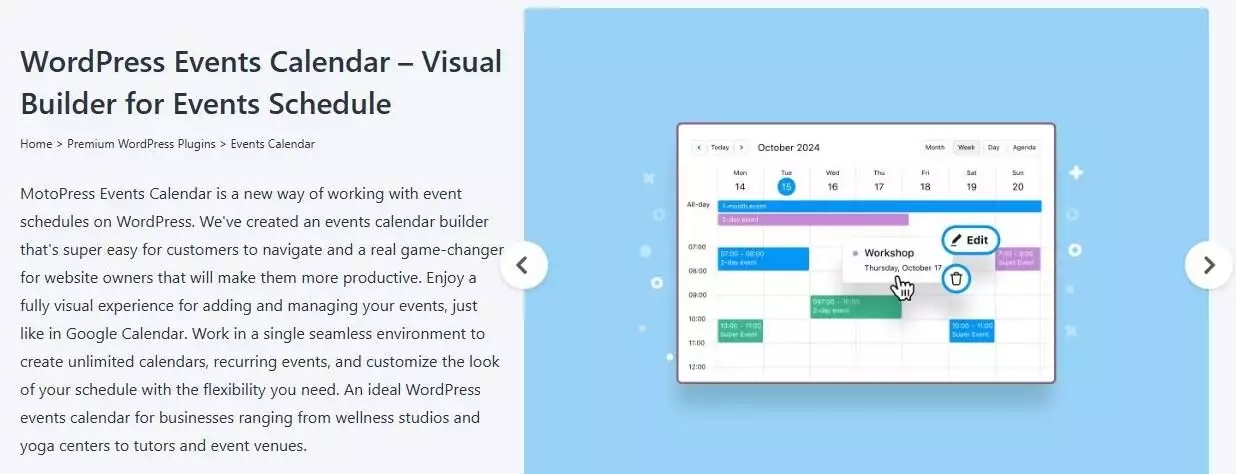
The MotoPress Events Calendar is a feature-rich plugin for WordPress that helps you display and manage events on your website. Designed for flexibility, it allows you to showcase events in various formats, including calendar and list views, offering a dynamic way for visitors to explore your schedules.
The plugin integrates seamlessly with the WordPress block editor, enabling users to customize layouts, styles, and functionality with ease. Its mobile-friendly design ensures an excellent experience for users on any device. Whether you’re showcasing workshops, concerts, or community events, this plugin is a versatile solution for your needs.
Key Features of MotoPress Events Calendar:
- Supports multiple display options, such as daily, weekly, and monthly calendars, as well as list formats for diverse event presentation styles.
- Simplifies design customization with intuitive drag-and-drop tools for seamless user experience.
- Optimized for all devices, ensuring accessibility across desktops, tablets, and smartphones.
- Allows users to create as many calendars and events as needed.
- Offers flexible scheduling options, enabling you to set specific patterns for repeated events like weekly classes or monthly meetups.
Pricing of MotoPress Events Calendar
The MotoPress Events Calendar plugin is available with pricing options to suit different needs. A license for one site costs $49.00, while a license covering up to 25 sites is priced at $199.00.
3. Timetable and Event Schedule
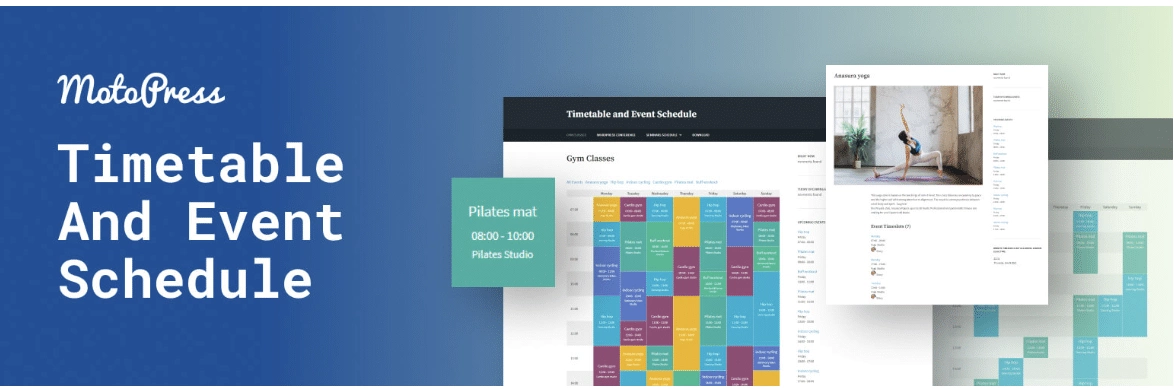
Timetable and Event Schedule is a versatile WordPress event plugin that is a comprehensive organizer. It excels as the top choice for creating daily timetables, offering the ability to showcase multiple events with intricate styles, thus giving your website a distinctive appearance.
This plugin also offers complete customization options, allowing you to personalize it with color codes. It is the leading event plugin for WordPress, particularly suitable for organizing virtual events such as gym classes, festivals, conferences, ceremonies, case studies, concerts, formal parties, and more.
Key features of Timetable and Event Schedule
- In this plugin, your website visitors can filter with the drop-down list and tabs.
- It has the ability to add event tags and display events with hour measures.
- This plugin features a responsive design, ensuring optimal performance across various devices.
- You can color and customize the most important elements of your event calendar design.
- Add schedules to other builders via shortcodes in the timetable block provided for Gutenberg.
Pricing of Timetable and Event Schedule
The timetable and event schedule plugin is available for free in the WordPress repository.
Do you want to add navigational Google Maps to your website? Check out this list of the Best WordPress Google Map Plugins.
4. WP Event Manager
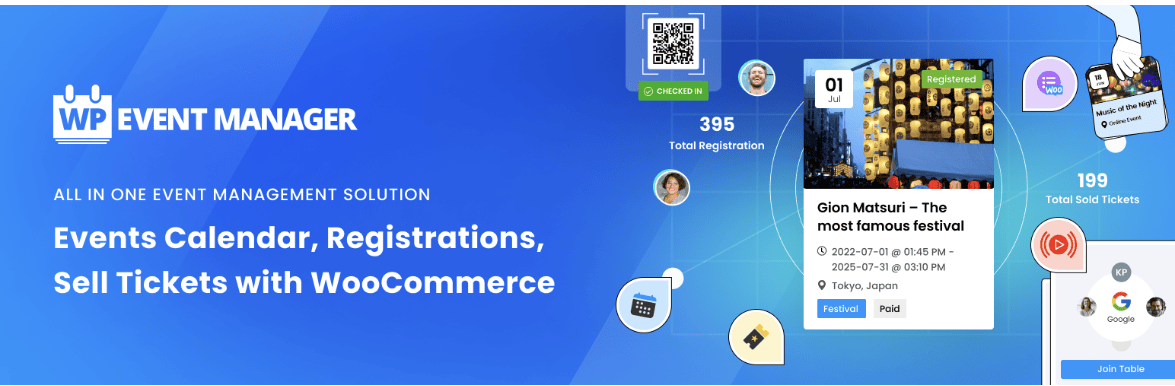
WP Event Manager is the best simple and lightweight event plugin for WordPress. This plugin is good for those who want to keep their site fast and don’t want to load various features in the background.
With a sleek design and simple features, you get 24/7 customer support with this event plugin.
Although this plugin is new, it has great reviews and ratings. It can provide a full-featured event management plugin for live and online events. It offers a free as well as a premium plan with advanced features.
Key features of WP Event Manager
- You can manage events for free by getting previews, assigning event locations, creating custom fields, and managing event listings.
- This plugin allows a class-leading user experience with AJX-powered slick presentation.
- On the other side, the WP event manager has extensive documentation for proper guidance.
- Free and premium in both, you get responsive support from the developer.
- More power with full-featured taxonomy management, self-registration, and subscription to a similar event.
Pricing of WP Event Manager
There is a free version available to download from the WordPress repository. And the premium plans range from $99 to $398.
5. Eventin
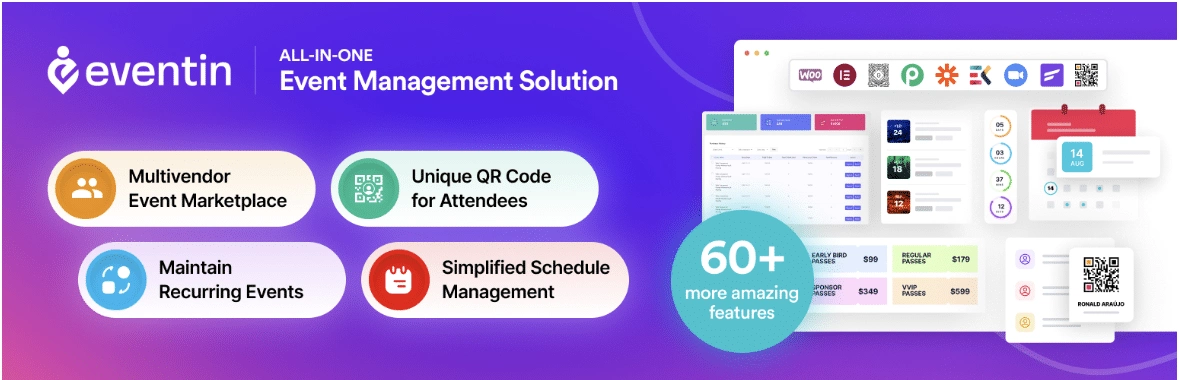
Eventin is one of the best events plugin WordPress. This plugin makes selling event tickets, event registration, and event management painless. It also has an option for recurring events with seating calendars.
This plugin is prominent for Event Organizers, Agency owners, Digital marketers, Theme developers, Meetup hosts, Training professionals, Online Tutors, and Music trainers. Altogether, this plugin is excellent for managing events, conferences, selling tickets, and event registration and event management.
Key features of Eventin
- You can create multiple and single events with start and end dates in Zoom.
- With the help of the front-end submission feature, you get online events ticket selling and QR code scan tickets.
- You can get a better user experience with straight calendar designs.
- You get strong support like timezone, RTI language, and multiple tickets.
- It has easy to use interface.
Pricing of Eventin
The yearly premium plans of the Eventin plugin start from $69 for the Standard plan, $169 for the Premium plan, and $289 for the Agency plan.
Do you want to add business reviews to your website? Check this list of the Best WordPress Google Business Reviews Plugins.
6. Event Organiser
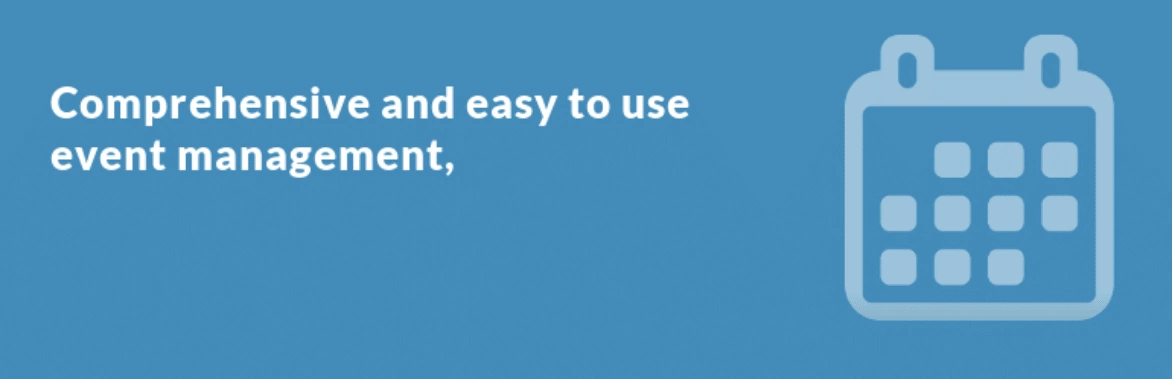
The Event Organiser plugin offers a top-notch management system for WordPress sites, supported by custom post types. By installing this plugin, you can select a custom post type that ensures proper formatting of WordPress posts. Moreover, it provides additional control over event modules.
It includes powerful features such as an intuitive user interface with essential functionalities, seamless front-end event submission, and support for recurring events. They also offer a premium version that unlocks custom booking forms, export/import capabilities, and advanced event functions such as multiple payment gateways and basic configuration options.
Key features of Event Organiser
- This plugin allows complex recurring patterns to be provided for any event.
- All types of widgets and shortcodes are quite versatile.
- You can make an event list, venue map, and subscription to the event feeds from shortcodes.
- Adequate support for developers with API documentation and plugin actions with filters is available.
- For more interaction with maps and calendars, javascript action and filters are here.
Pricing of Event Organiser
The premium plans start from $64 for 1 site to $153 for 10 sites.
Stay updated with Helpful WordPress Tips, Insider Insights, and Exclusive Updates – Subscribe now to keep up with Everything Happening on WordPress!
Which WordPress Events Plugin should you choose?
When choosing an events plugin, consider features such as calendar and map integration, payment gateway, ticket booking facilities, intuitive interface and navigation, proper documentation for how to set or use the event plugin, and extensibility.
Every plugins are not the same. For example, the Events Manager plugin offers a complete collection of features, making it an all-rounder for event management. Secondly, the Timetable and Event Schedule plugin comes with many features that are best for daily timetables. Next, WP Event Manager is the most lightweight plugin with simple features.
So, selecting the right Events plugin depends on your requirements, budget, and the level of scalability you want.
Next, if you use the default WordPress Gutenberg editor, we highly recommend checking out The Plus Blocks For Gutenberg, a plugin that enhances your Gutenberg editor by providing over 85+ blocks in a single plugin.
The best part about this plugin is that it contains a wide range of blocks that will easily replace many of your plugins, hence improving the efficiency of your WordPress website.
Further Read: Better safe than sorry. Here are 10 Common WordPress Mistakes to Avoid [With Solutions]
FAQs about WordPress Events Plugins
What is an events calendar in WordPress?
An events calendar in WordPress is a tool that allows you to create, manage, and display events on your WordPress website. It provides a user-friendly interface to create event listings, handle registrations, sell tickets, and showcase event details. The calendar helps visitors easily view and navigate upcoming events, enhancing the overall event management experience on your WordPress site.
Are there any free event plugins available for WordPress?
Yes, most event plugins offer a free version, such as Events Manager, Event Organiser, and Eventin.
Which event plugins offer social sharing and integration with social media platforms?
Event Organiser and Eventin offer social sharing and integration with social media platforms across Facebook, Twitter, Google, and LinkedIn.










