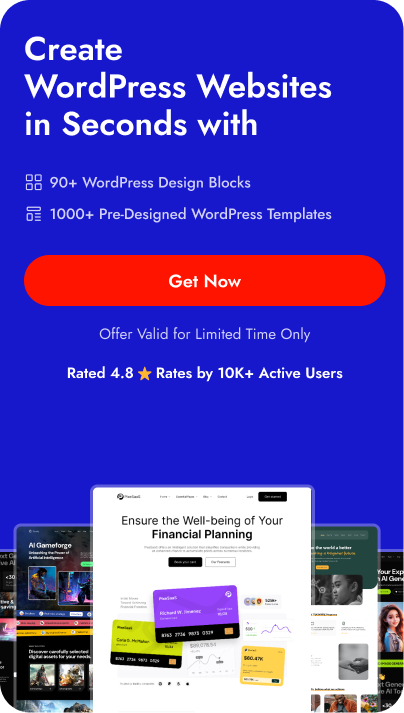Looking for the best WordPress Cache plugin? You’re at the right place.
If you’re running a WordPress website, you know that site speed is crucial to your success. Slow load times can lead to high bounce rates, which in turn can negatively impact your search engine rankings.
By using a caching plugin, you can improve your site’s performance without having to make any major changes to your site’s code or infrastructure.
In this blog, we’ll introduce you to the 5 best WordPress cache plugins that can help boost your site speed.
Let’s begin!
What Is Caching In WordPress?
Caching is the process of storing frequently accessed data in a temporary storage area, so it can be quickly retrieved the next time it’s needed. In simple terms, caching helps to speed up your website by reducing the server load and minimizing the time it takes to load a page.
![5 Best WordPress Cache Plugins [Speed Up Websites] 1 How wordpress cache works 1](https://nexterwp.com/wp-content/uploads/2023/09/How-wordpress-cache-works-1.png)
When a user visits your website, the server sends a request to the database to retrieve the necessary information to display the page. This process can take a few seconds, depending on the complexity of your website and the server’s processing power.
Caching helps to avoid this delay by storing the frequently accessed data in a cache so that it can be quickly retrieved without sending a new request to the server.
WordPress caching works by creating a static version of your website’s pages and storing them in a cache. When a user visits your website, the cached version of the page is displayed instead of fetching the data from the server. This helps to reduce the server load and provides a faster browsing experience for your users.
There are different types of caching in WordPress, including page caching, object caching, and database caching.
- Page caching stores the static version of your website’s pages.
- Object caching stores the frequently accessed objects.
- Database caching stores the frequently accessed database queries.
When Do You Need A Wordpress Caching Plugin?
WordPress websites can be slow to load. This can be frustrating for your visitors, and it can also negatively impact your website’s user experience, performance, and SEO ranking.
A caching plugin can help to speed up your website and improve its overall performance.
Here are a few scenarios where you might need a caching plugin:
- You Want to Improve Your Website’s Performance
A caching plugin can help to improve your website’s performance by reducing the number of requests made to your server. This can help to reduce the load on your server and improve the speed of your website.
- You Want to Improve Your Website’s SEO Ranking
Website speed is an important factor in SEO ranking. Google has stated that website speed is a ranking factor, and a slow website can negatively impact your SEO ranking. A caching plugin can help to speed up your website and improve its SEO ranking.
- You Want to Reduce Bounce Rates
If your website is slow to load, visitors might leave your website before it even loads. This can lead to a high bounce rate, which can negatively impact your website’s performance. A caching plugin can help to reduce your website’s bounce rate by speeding up your website and improving its overall performance.
- You Want to Improve Conversions
A slow website can negatively impact your conversions. Visitors might get frustrated and leave your website before making a purchase or filling out a form. A caching plugin can help to speed up your website and improve its overall performance, which can lead to an increase in conversions.
Best WordPress Cache Plugins Compared
Let’s take a look at some of the best WordPress cache plugins available.
| Sr. No. | Plugin | Cost (Starting from) |
|---|---|---|
| 1 | WP Rocket | $59/year |
| 2 | FlyingPress | $60/year |
| 3 | NitroPack | Free + $21/month |
| 4 | WP Fastest Cache | Free + $49/Lifetime |
| 5 | LiteSpeed Cache | Free + $110/year |
1. WP Rocket
![5 Best WordPress Cache Plugins [Speed Up Websites] 2 pasted image 0](https://nexterwp.com/wp-content/uploads/2024/07/pasted-image-0.png)
WP Rocket is one of the most popular caching plugins available for WordPress, and for good reason. It’s user-friendly and offers a range of features that can help to improve your site’s speed, including page caching, browser caching, and lazy loading.
It also supports gzip compression and minification of CSS and JavaScript files, which can help to further reduce page load times.
Key Features of WP Rocket
- Instant Cached Access: Cache preloading guarantees visitors instant access to speedy, cached site versions from the get-go.
- Universal Page Caching: All pages, including those for mobile users and logged-in visitors, are cached for swift viewing.
- Streamlined HTTP Requests: HTTP requests are minimized, resulting in reduced loading times.
- Efficient Bandwidth with GZIP: GZIP compression reduces bandwidth consumption, optimizing performance.
2. FlyingPress
![5 Best WordPress Cache Plugins [Speed Up Websites] 3 FlyingPress](https://nexterwp.com/wp-content/uploads/2023/09/FlyingPress.png)
FlyingPress is a relatively new caching plugin that has been gaining popularity in recent years. It’s optimized for real-world browsing speed and can help to improve your site’s performance by addressing core web vitals.
It offers a range of features, including page caching, lazy loading, and preloading.
Key Features of FlyingPress
- Google Fonts Optimization: Google Fonts are optimized through self-hosting, combining, and preloading. Fallback fonts are available if needed.
- Resource Prioritization: Critical resources, such as above-fold images and fonts, are prioritized for high-speed loading.
- Layout Shift Reduction: Layout shifts are minimized by adding missing width and height attributes to images.
- Image Preloading: Critical images, including above-the-fold visuals and YouTube iFrames placeholders, are preloaded for faster loading times.
Did you know Google fonts can be hosted locally to improve performance? Here are the 3 Best Ways To Host Google Fonts Locally.
3. NitroPack
![5 Best WordPress Cache Plugins [Speed Up Websites] 4 NitroPack](https://nexterwp.com/wp-content/uploads/2023/11/NitroPack.png)
NitroPack is a cloud-based caching plugin that can help to improve your site’s speed by up to 10x. It offers a range of features, including page caching, browser caching, and image optimization.
It also supports object caching and lazy loading, which can further improve your site’s performance.
Key Features of NitroPack
- Advanced Caching: Benefit from advanced caching that optimizes and delivers resources to visitors faster than ever.
- Image Optimization: Achieve complete image optimization, reducing image sizes and enhancing loading times.
- Global Content Delivery Network (CDN): Enjoy a built-in global CDN, ensuring rapid content delivery to visitors worldwide.
- Lazy Loading: Enhance page loading times with lazy loading for images, videos, and iframes.
4. WP Fastest Cache
![5 Best WordPress Cache Plugins [Speed Up Websites] 5 WP Fastest Cache](https://nexterwp.com/wp-content/uploads/2023/09/WP-Fastest-Cache.png)
WP Fastest Cache is a lightweight caching plugin that’s easy to use and offers a range of features to help improve your site’s speed.
It offers page caching, browser caching, and minification of HTML, CSS, and JavaScript files. It also supports gzip compression and lazy loading, which can help to further reduce page load times.
Key Features of WP Fastest Cache
- Effortless Setup: Experience the quickest and simplest plugin setup, with no requirement to modify the .htaccess file.
- File Minification: HTML, CSS, and JavaScript files are minimized, reducing file sizes and enhancing loading times.
- Static HTML Generation: Dynamic WordPress sites generate static HTML files for faster visitor service.
- File Combination: CSS and JavaScript files are combined, reducing HTTP requests and improving loading times.
Looking for the best hosting for your site? Check this detailed comparison of the 6 Best WordPress Hosting Providers.
5. LiteSpeed Cache
![5 Best WordPress Cache Plugins [Speed Up Websites] 6 LiteSpeed Cache](https://nexterwp.com/wp-content/uploads/2023/09/LiteSpeed-Cache.png)
LiteSpeed Cache is a caching plugin that’s optimized for LiteSpeed servers, but it can also be used with Apache servers.
It offers a range of features, including page caching, browser caching, and image optimization. It also supports object caching and lazy loading, which can help to further improve your site’s performance.
Key Features of LiteSpeed Cache
- Comprehensive Site Acceleration: An all-in-one plugin with an exclusive server-level cache and various optimization features for comprehensive site acceleration.
- Wide Compatibility: Supports WordPress Multisite and works seamlessly with popular plugins like WooCommerce, bbPress, and Yoast SEO.
- Resource Caching: Reduces page loading times and server load by caching frequently used resources.
- Request Reduction: Minimizes server requests by merging CSS and JavaScript files, streamlining performance.
Stay updated with Helpful WordPress Tips, Insider Insights, and Exclusive Updates – Subscribe now to keep up with Everything Happening on WordPress!
What to Consider When Selecting a WordPress Caching Plugin?
When it comes to choosing a caching plugin for your WordPress website, here are some important things to keep in mind:
- Speed and Performance
The primary reason for using a caching plugin is to speed up your website. Therefore, it is essential to choose a caching plugin that is optimized for speed and performance. Look for plugins that offer features like page caching, browser caching, and object caching, as these can significantly improve your website’s loading speed.
- User Experience
A caching plugin should not only improve your website’s speed but also provide a smooth and seamless user experience. Make sure that the caching plugin you choose does not interfere with other plugins or features on your website and does not cause any compatibility issues.
- Support and Updates
It is essential to choose a caching plugin that is well-maintained and regularly updated. This ensures that you receive prompt support in case of any issues and that the plugin remains compatible with the latest WordPress updates.
- Pricing
We’ve mentioned both free and premium WordPress caching plugins in this blog. While free plugins can be a good starting point, premium plugins often offer advanced features and better support. Consider your budget and the specific needs of your website when choosing a caching plugin.
- CDN Support and Image Optimization
Content Delivery Network (CDN) support and image optimization are additional features that can further improve your website’s speed and performance. Look for caching plugins that offer these features to get the most out of your website.
By keeping these factors in mind, we would highly recommend using WP Rocket or NitroPack as these caching plugins will help you boost your website’s speed and performance.
Further Read: Caching is just one factor, want to improve your site speed even more? Here are 20+ Tips to Speed Up WordPress Websites.
FAQs on Best WordPress Caching Plugins
What is a caching plugin for WordPress?
A caching plugin for WordPress helps to speed up your website by storing frequently accessed data in a cache. This helps to reduce the number of requests made to the server and improve website performance.
Can I use multiple caching plugins on my WordPress site?
No, it is not recommended to use multiple caching plugins on your WordPress site as they may conflict with each other and cause issues with website performance.
How often should I clear my WordPress cache?
It is recommended to clear your WordPress cache regularly, such as once a week or once a month, to ensure that your website is running at optimal speed and performance.
Which cache plugin is the most effective for boosting WordPress site speed?
The most effective cache plugin for boosting WordPress site speed depends on your specific website needs and requirements. However, WP Rocket, LiteSpeed Cache, and NitroPack are some of the most popular and effective cache plugins.
What is the best caching plugin for WordPress WooCommerce sites?
NitroPack and WP Rocket are both excellent caching plugins for WordPress WooCommerce sites. They offer advanced optimization features that can significantly improve website speed and performance, reduce server load, and enhance the user experience.
What is the difference between server-side caching and client-side caching?
Server-side caching is when data is stored on the server to reduce the number of requests made to it, while client-side caching is when data is stored on the user’s device to improve website performance.
Can I use a caching plugin with a content delivery network (CDN)?
Yes, caching plugins can be used with a content delivery network (CDN) to further improve website speed and performance by storing cached data on multiple servers around the world.
How do I test the performance of my WordPress site with a caching plugin?
To test the performance of your WordPress site with a caching plugin, use a tool such as Google PageSpeed Insights.