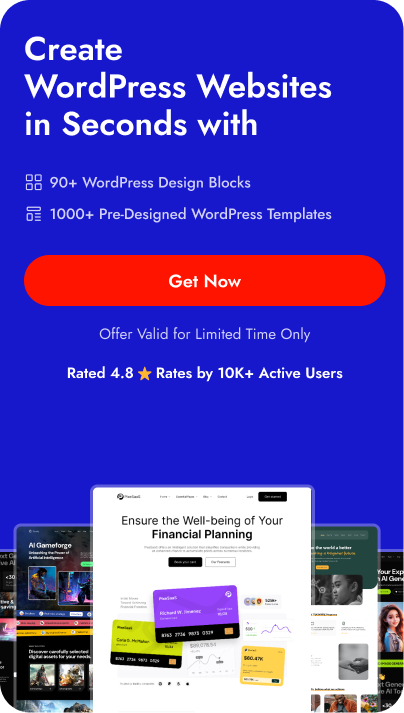Yes, you heard it right that accordion helps in improving user experience by organizing content in a clean, interactive way.
However, according to Search Engine Journal tabbed content, such as accordions, is treated by Google as part of your page’s content and can positively influence your SEO as well if implemented correctly.
So in this article, we’ll take a look at some of the best WordPress accordion plugins that will help you add accordion to your site without coding.
Let’s get started.
What are WordPress Accordion Plugins?
A WordPress Accordion plugin is a tool designed to help you display content in a structured and user-friendly manner.
![5 Best WordPress Accordion Plugins [Interactive FAQs] 1 What are WordPress Accordion Plugins](https://nexterwp.com/wp-content/uploads/2024/12/What-are-WordPress-Accordion-Plugins.gif)
It organizes information into collapsible sections, often referred to as “accordions.” When a visitor clicks on a section title, it expands to reveal the content within, and clicking again collapses it.
This functionality is especially useful when you want to present a large amount of information in a compact format. Common use cases include FAQs, product specifications, or even step-by-step guides.
Is it Important to Add Accordion to Your WordPress Site?
Yes, adding an accordion to your WordPress site can greatly improve the way your content is presented.
If your site has an FAQ section, content with details like product specifications, service features, case studies, or anything that makes your site look cluttered then you should use accordion.
Use cases of Accordion
- Step-by-Step Tutorials or Guides: Use accordions to break down lengthy instructions or tutorials into clear, sequential steps, making them easier to follow.
- Product or Service Details: Accordions work well for displaying product specifications, features, or pricing options in a compact format, especially for complex or multi-tiered offerings.
- Policy or Legal Documentation: Display terms and conditions, privacy policies, or other long legal texts in an accordion format to allow users to focus on specific sections without scrolling endlessly.
- Event Schedules: Accordions are ideal for showing detailed event schedules, allowing users to expand sections for specific time slots, topics, or speakers.
Best WordPress Accordion Plugins
| SR.NO. | WordPress Accordion Plugins | Price (Starting From) |
|---|---|---|
| 1 | Accordion Toggle by NexterWp | Free + $39/year (access to all 90+ Gutenberg Blocks) |
| 2 | Helpie FAQ | Free + $38/year |
| 3 | Easy Accordion | Free + $23/year |
| 4 | Accordion FAQ | $5 to $19/year |
| 5 | Accordion | Free + $9/year |
1. Accordion Toggle for WordPress by NexterWp
![5 Best WordPress Accordion Plugins [Interactive FAQs] 2 Accordion slider image](https://nexterwp.com/wp-content/uploads/2024/12/Accordion-slider-image.gif)
The Accordion Toggle block by NexterWp is the best WordPress Accordion plugin to consider if you want to add faqs or any kind of content in an accordion format.
This accordion widget is highly customizable and responsive means you can customize your accordion however you want that look great on all devices.
You can add as many accordions as you want to your site using shortcode integration there’s no limit.
Also, you can add a hover effect to your accordions. This means the accordion will open and close automatically when visitors move their cursor over it.
You can add not only simple text accordions you can also add images in your accordion best for the WooCommerce site where you want to showcase multiple product details in an organized manner.
![5 Best WordPress Accordion Plugins [Interactive FAQs] 3 Accordion slider image 2](https://nexterwp.com/wp-content/uploads/2024/12/Accordion-slider-image-2.gif)
If you are lazy and don’t want to create an accordion from scratch then with the help of its cross-domain copy-paste feature you can easily copy the ready-made accordion template from the demo page and paste it on your Gutenberg Block editor.
See this feature in action here
Key Features of Accordion Toggle
- User-Friendly Design: You can easily create FAQs or key content sections that your readers can navigate quickly.
- Hover and Click Effects: Create dynamic user experiences with effects that open or close sections on hover or click.
- Media Integration: Add images, videos, and other blocks under each accordion section. This flexibility helps you provide rich content.
- Customization Options: You have various design options to personalize the appearance of your accordions to match your site’s look.
- Shortcode Support: Use shortcodes to place accordions anywhere on your site, making it convenient to integrate with different pages or posts.
- Responsive Design: Your accordions will look good on all devices, ensuring a consistent user experience, whether on desktop or mobile.
- No Coding Required: Easily build and manage accordions using simple settings right in the WordPress editor.
Pricing of Accordion Toggle
Accordion Toggle by NexterWp is a freemium WordPress accordion block. The paid version comes with the NexterWp package where you get access to all the other 90+ Gutenberg Blocks just for $39/year for 1 site and goes up to $99/year for unlimited sites. There is also a lifetime plan where you have to pay once.
2. Helpie FAQ
![5 Best WordPress Accordion Plugins [Interactive FAQs] 4 Helpie FAQ](https://nexterwp.com/wp-content/uploads/2024/12/Helpie-FAQ.webp)
Second in our list of WordPress Accordion plugins is the Helpie FAQ. This accordion plugin easily integrates with some of the popular plugins like Elementor, Gutenberg, WooCommerce, etc.
As the name suggests it is a complete faq solution if you want to add faqs on your site.
Also, if you own an online store and want to solve your customers’ queries regarding your product then you can add the WooCommerce Q&As and FAQs to your online store.
You can customize the FAQs however you want to match them with your brand style and color. There is also a search functionality that allows users to find particular questions they are looking for.
Key Features of Helpie FAQ
- Category and Tag Support: Group similar questions together to help users find answers quickly
- Accordion and Toggle Layouts: Keep your FAQs neat and professional with collapsible designs that improve readability and save space on your pages.
- Customizable Styles: Match your FAQs to your website’s design by customizing colors, fonts, and layouts.
- Search Integration: A built-in search feature allows users to type in their queries and instantly get the answers they’re looking for.
Pricing of Helpie FAQ
Helpie FAQ is a freemium WordPress accordion plugin. The pricing plan starts from $38/yr for 1 site and goes up to $149/yr for 100 sites.
Suggested Reading: 5 Best WordPress Audio Player Plugins [Popular Picks]
3. Easy Accordion
![5 Best WordPress Accordion Plugins [Interactive FAQs] 5 Easy Accordion](https://nexterwp.com/wp-content/uploads/2024/12/Easy-Accordion.webp)
Easy Accordion is a user-friendly accordion plugin for WordPress. Because of its drop-and-drop functionality, you can showcase multiple FAQs on your site by writing a single line of code.
This plugin is compatible with many WordPress translation plugins such as WPML, Polylang, etc that help you to display different language versions of your accordions according to user preferences.
Moreover, this plugin is very responsive and looks good on all sorts of devices along with that it is designed to work with all the popular WordPress plugins so no compatibility conflicts will arise.
Key Features of Easy Accordion
- Drag and Drop Builder: You can easily create and customize accordions without any coding knowledge. This feature makes it user-friendly for everyone.
- Customization Options: You have various customization choices. You can change colors, fonts, and styles to match your website’s theme.
- Translation Support: This plugin supports translation into different languages. You can reach a wider audience by making your content accessible to non-English speakers.
- Fast Set-Up: You can quickly add multiple accordions to your pages or posts. The plugin saves you time and effort in setting up FAQ sections.
Pricing of Easy Accordion
Easy accordion is free with basic features. Also, it has paid plans starting from $23/yr
People Also Read: 5 Best WordPress eCommerce Plugins [Boost Online Sales]
4. Accordion FAQ
![5 Best WordPress Accordion Plugins [Interactive FAQs] 6 Accordion FAQ](https://nexterwp.com/wp-content/uploads/2024/12/Accordion-FAQ.webp)
Accordion FAQ is considered a great Faq builder for WordPress. You can create unlimited accordions and can place them anywhere on your website using shortcode.
With its responsive design accordion tab looks good on every device and it also its ha 500+ font supports to show your accordion content in different fonts.
Also, there are 30+ animation styles to choose from. This plugin also comes with a color picker so that you can pick any color that matches your brand.
Key Features of Accordion FAQ
- Fast and Lightweight: This WordPress accordion plugin is built for speed, ensuring your site remains quick and user-friendly even with tabs.
- Vertical and Horizontal Tabs: Choose between vertical or horizontal layouts to fit your content and design needs.
- Hover Effect: You can create an accordion tab that opens whenever anyone hovers over it which makes simple accordion attractive.
- Shortcode Support: Easily insert tabs anywhere on your site with a simple shortcode.
Pricing of Accordion FAQ
The pricing of the Accordion FAQ starts from $5 to $19 where you can choose your desired plugin and goes up to $119/yr for a lifetime.
5. Accordion
![5 Best WordPress Accordion Plugins [Interactive FAQs] 7 Accordion](https://nexterwp.com/wp-content/uploads/2024/12/Accordion.webp)
Last but not least, this accordion plugin helps you to add simple yet attractive FAQs, accordion, tab content, knowledge base, and more.
This plugin purely works with HTML and CSS3 and it is a very responsive plugin that will look great on all devices also you can showcase unlimited accordion on your site using a shortcode.
To improve your site’s user experience and speed there is an option for lazy load so that not all the accordions load at once it will only load when the user scrolls which leads to better page speed.
For more ease of use, there is also a search functionality that allows users to search their particular queries using the search bar.
Key Features of Accordion
- Easy Customization: Most accordion plugins allow you to use a drag-and-drop interface. This makes it simple to create and organize content without needing coding skills.
- Responsive Design: Accordions automatically adjust to different screen sizes. This ensures your content looks good on both desktop and mobile devices.
- Shortcode Support: This feature lets you easily insert accordions into your pages or posts. Shortcodes simplify the placement of collapsible content.
- Lazy Load: This feature improves your site’s loading speed by loading accordion content only when needed. It enhances performance without sacrificing user experience.
Pricing of Accordion
Accordion is a freemium WordPress Accordion plugin. The paid plan starts from $9/yr for 3 sites and goes up to $129/yr for 500 sites. Also, they have lifetime plans where you have to pay once.
Read More: 5 Best WordPress Button Plugins [Improve Conversions]
Stay updated with Helpful WordPress Tips, Insider Insights, and Exclusive Updates – Subscribe now to keep up with Everything Happening on WordPress!
Which WordPress Accordion Plugin Should You Choose?
There is no proper definition of the right WordPress accordion plugin it depends on one’s website needs and personal preferences.
Still, if you are confused about which accordion plugin to choose for your site then you should consider some factors like:
The plugin you choose should be very easy to use means that if you are not that technically sound then also you would be able to use it without hindrance.
Second, it should have plenty of customization options so that you can match it with your brand’s identity and also it should be highly responsive so that it looks good on all sorts of devices.
Third, it should have shortcode integration, which means if you don’t want to create the same accordion design again and again then you can use the shortcode to add the same accordion wherever you want.
Lastly, it should be budget-friendly so that fits your budget, and in that it should provide all the accordion functionalities that you are looking for.
So if you also have the same points in mind then we highly recommend you to use the Accordion Toggle block by NexterWp. This block fulfills all the factors mentioned above and many more.
Moreover, the Accordion Toggle is one of the key blocks by NexterWp. It has 90+ Gutenberg Blocks that help you take your boring Gutenberg website to next level.
![5 Best WordPress Accordion Plugins [Interactive FAQs] 8 Nexter BLocks](https://nexterwp.com/wp-content/uploads/2024/10/Nexter-BLocks-1024x565.webp)
Check out the complete collection of 90+ Gutenberg Blocks here. Start creating a site beyond your imagination.
FAQs on WordPress Accordion Plugins
How do I add a link to my WordPress accordion?
To add a link to your WordPress accordion, edit the accordion block or widget. In the content area, highlight the text you want linked, click the “Insert/Edit Link” icon, and paste your URL. Save changes, and your link will be clickable within the accordion when users expand it.
What is the default accordion in WordPress?
WordPress doesn’t include a default accordion feature in its core. However, you can add accordions using plugins or custom code. Many WordPress themes and page builders like Elementor or Nexter Blocks offer built-in accordion functionality to help you organize content in a compact, user-friendly format.
Is accordion content bad for SEO?
No, the accordion content is not bad for SEO if implemented correctly. Search engines like Google index content within accordions, treating it as part of the page. Ensure the content is relevant, valuable, and user-friendly.
How to add an accordion in WordPress without a plugin?
To add an accordion in WordPress without a plugin, use custom HTML and CSS. Write the HTML structure for the accordion and style it with CSS for interactivity. Optionally, add JavaScript for advanced functionality like smooth transitions. Use the WordPress editor or a code block to embed the code.