Want to showcase your videos in style?
The Best Video Gallery Plugins for WordPress help you create stunning, organized displays that grab attention instantly.
In this guide, you’ll discover the top options compared so you can choose the perfect plugin for your site.
Key Takeaways
- A video gallery lets you showcase multiple videos in a clean, organized, and engaging layout on your WordPress site.
- Focus on factors like ease of use, customization options, speed, mobile responsiveness, and integration with platforms like YouTube or Vimeo when choosing a plugin.
- Choose Video Gallery by Nexter for its balance of performance, flexibility, and modern design, it’s the best all-around option for most WordPress users.
What is a Video Gallery in WordPress?
A video gallery in WordPress lets you showcase multiple videos in one organized, interactive layout.
It helps you engage visitors by displaying your content in a visually appealing and easy-to-navigate format.
Best Video Gallery Plugins for WordPress Compared
| Sl No | Video Gallery Plugin | Rating |
|---|---|---|
| 1 | Video Gallery by Nexter | ★★★★★ |
| 2 | All-in-One Video Gallery | ★★★★ |
| 3 | Vimeography | ★★★ |
| 4 | Video Gallery | ★★★ |
| 5 | YouTube Showcase | ★★★ |
1. Video Gallery by Nexter
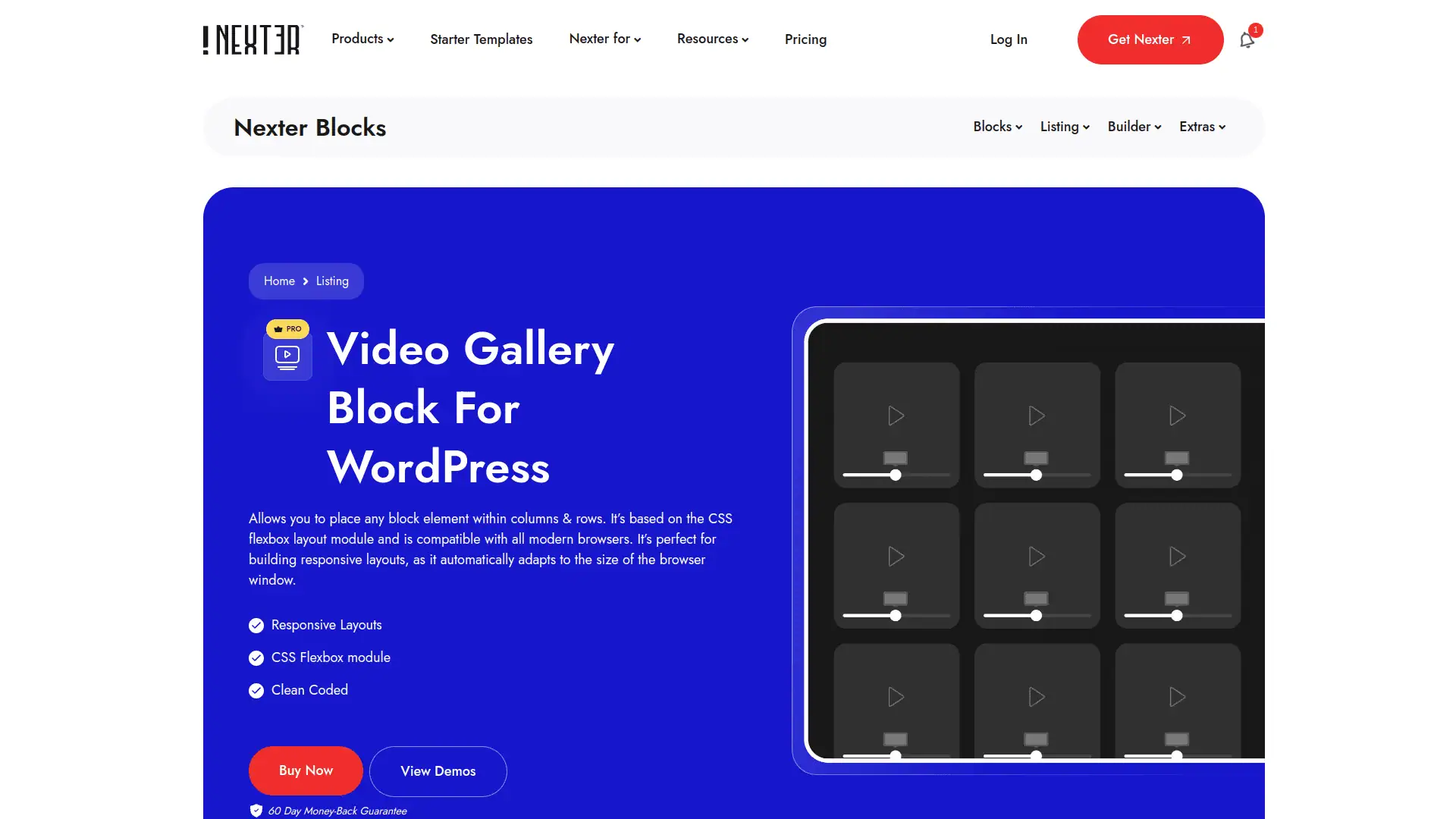
The WordPress Video Gallery plugin by Nexter lets you easily create responsive, customizable video galleries using Gutenberg blocks without slowing down your site.
You can manage licenses flexibly, enjoy modular features for speed, and get premium support with automatic renewal notifications.
Key Features of Video Gallery by Nexter
- Easily create beautiful and organized video galleries that look great on any device, helping you showcase your videos professionally.
- Improve your website speed with a lightweight plugin that only loads features you use, ensuring a smooth visitor experience.
- Get hassle-free license management with automatic renewal reminders and the ability to transfer your license between domains.
- Enjoy reliable support through multiple channels, including live chat and AI help, so you can quickly resolve any issues.
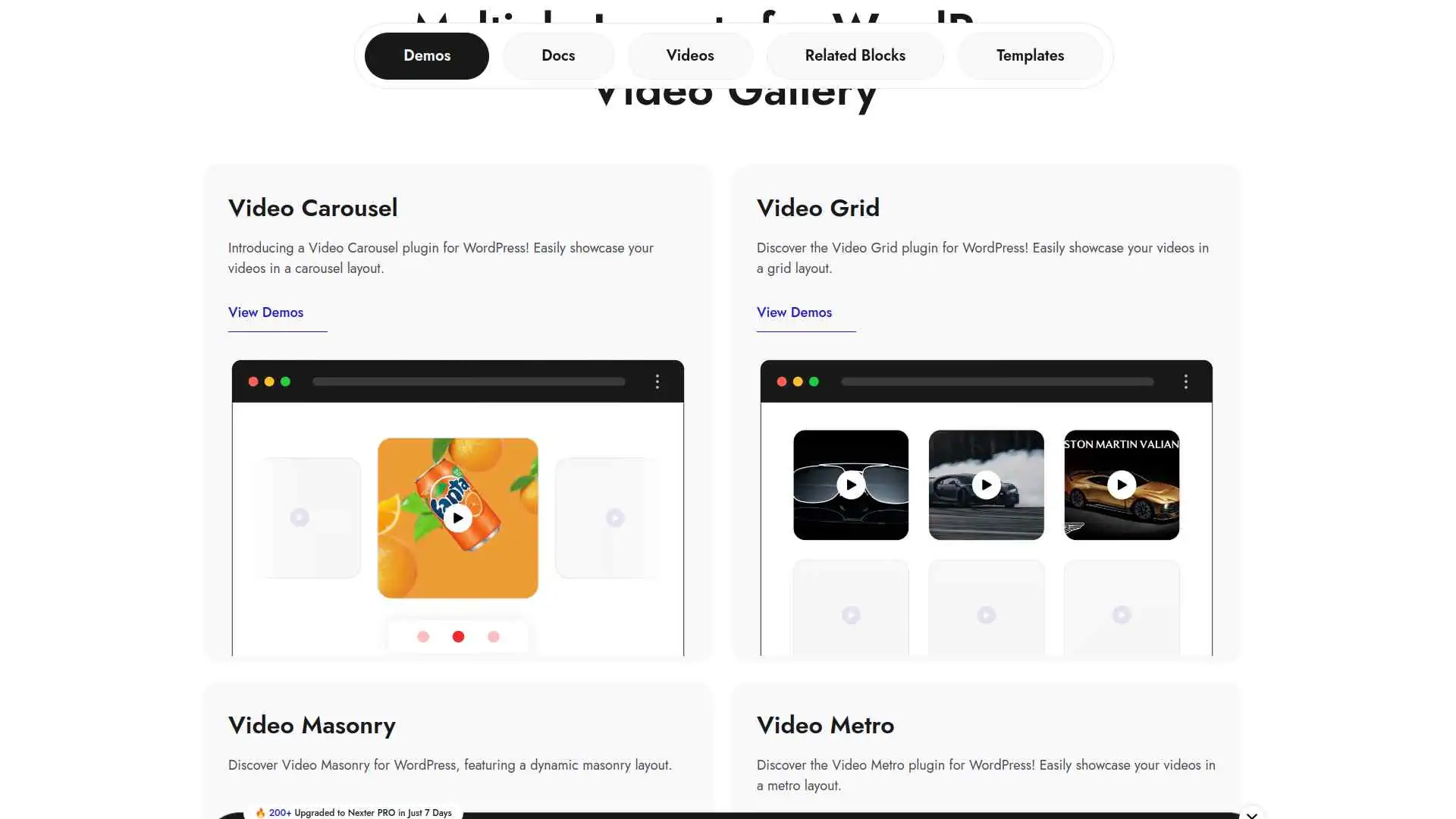
2. All-in-One Video Gallery
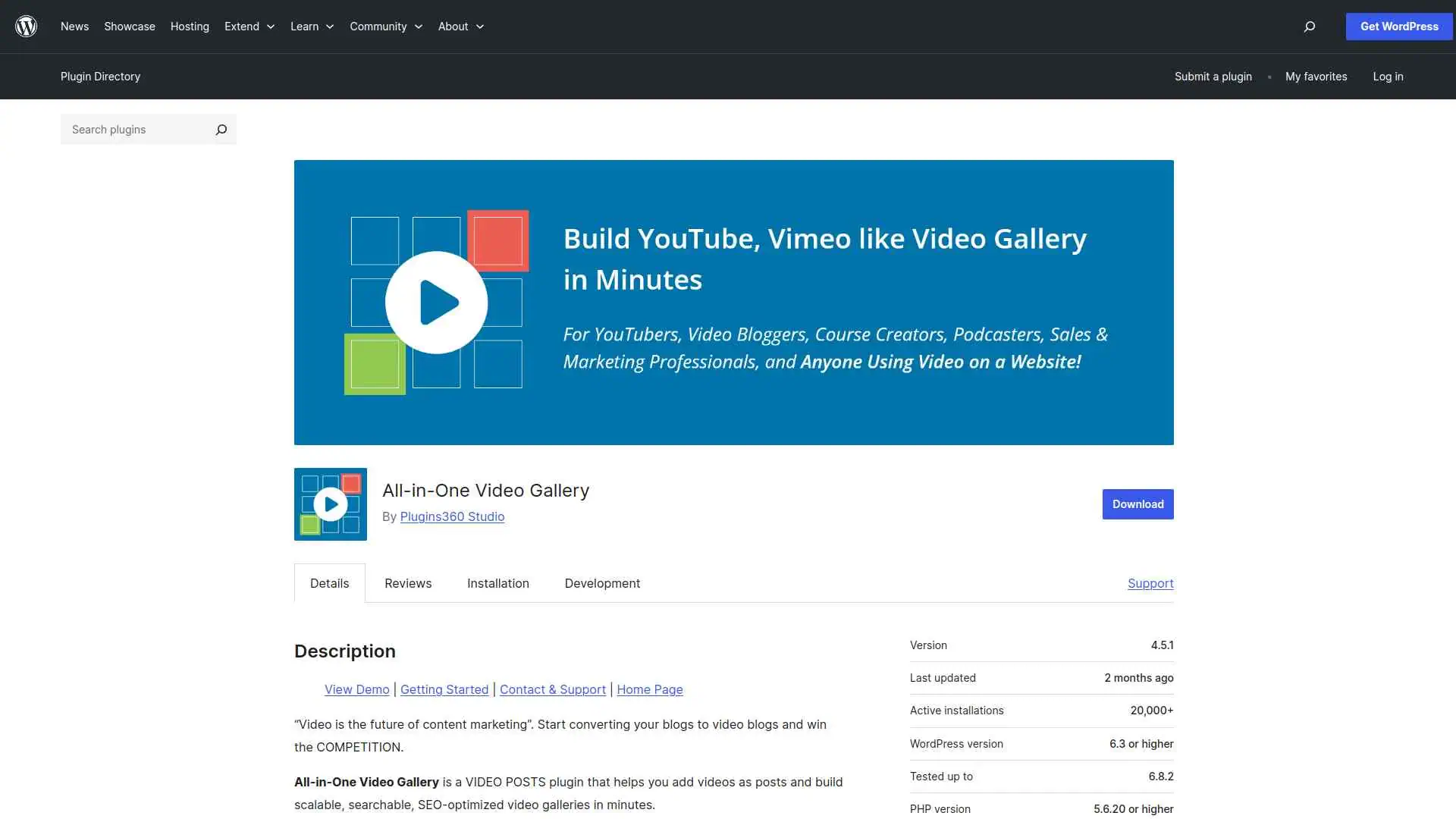
The All-in-One Video Gallery plugin lets you easily create and manage SEO-optimized, responsive video galleries without any coding.
You can showcase videos from multiple sources, customize layouts, and control access with powerful features like Bunny Stream integration and user role restrictions.
Key Features of All-in-One Video Gallery
- Easily create and organize video galleries on your website without any coding, making your content more engaging and professional.
- Improve your site’s visibility on search engines with built-in SEO optimization for videos, helping you attract more visitors.
- Offer a smooth and enjoyable video watching experience with a modern, responsive player that works well on all devices.
- Control who can watch your videos by restricting access based on user roles, enhancing your content security and customization.
3. Vimeography
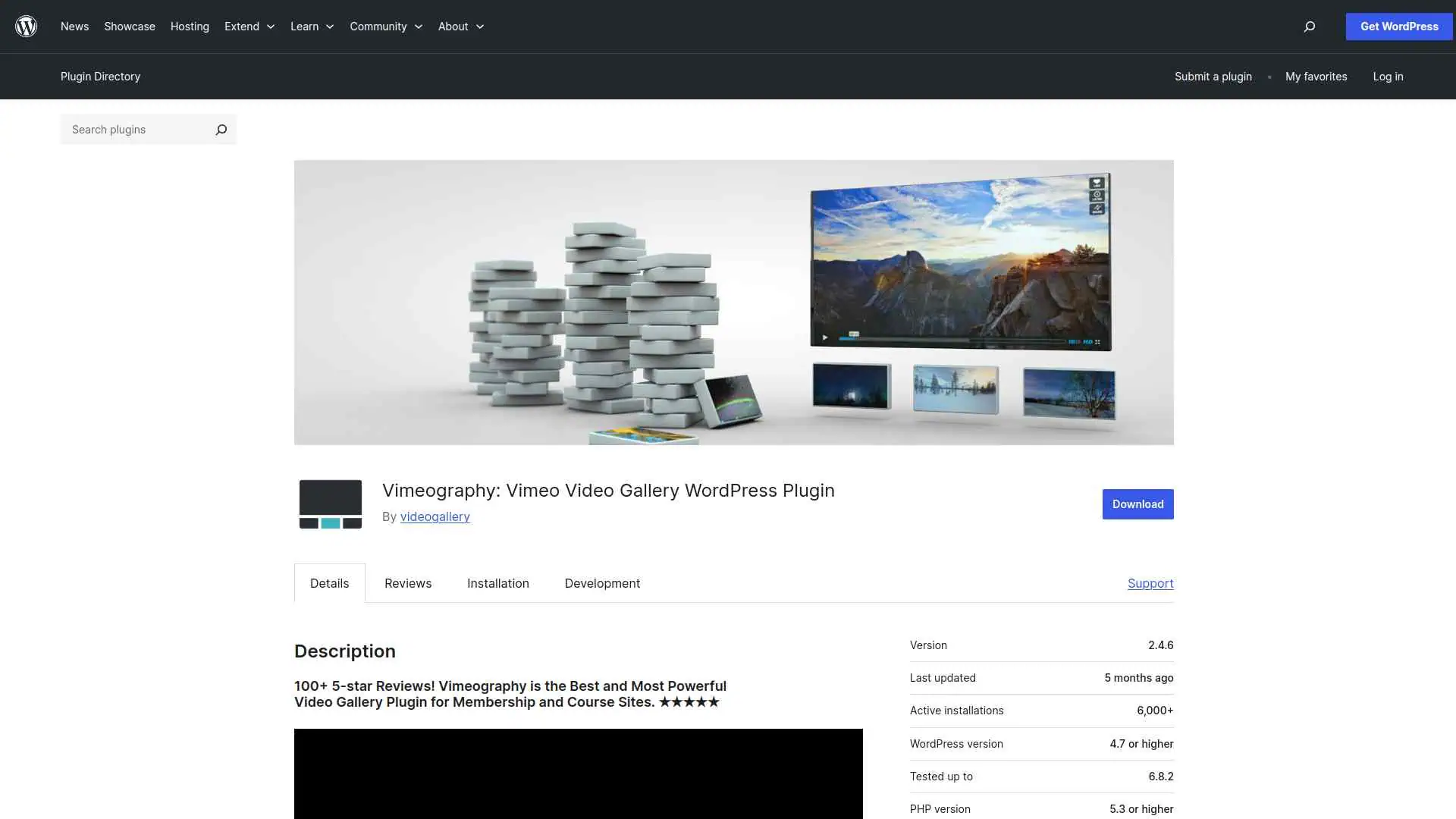
You can use Vimeography to quickly create stunning Vimeo video galleries on your WordPress site, giving it a sleek Netflix-style look.
It lets you easily add videos from Vimeo accounts, channels, or showcases with just one click.
Key Features of Vimeography
- Quickly create beautiful, custom Vimeo video galleries on your WordPress site in just 30 seconds, making your videos look professional and easy to browse.
- Easily add and manage videos from your Vimeo account, channel, or showcase automatically, saving you time and effort.
- Customize the look of your video galleries with stylish themes and an appearance editor to match your website’s design perfectly.
- Improve your site’s performance with built-in caching for faster page loads, ensuring a smooth experience for your visitors.
4. Video Gallery
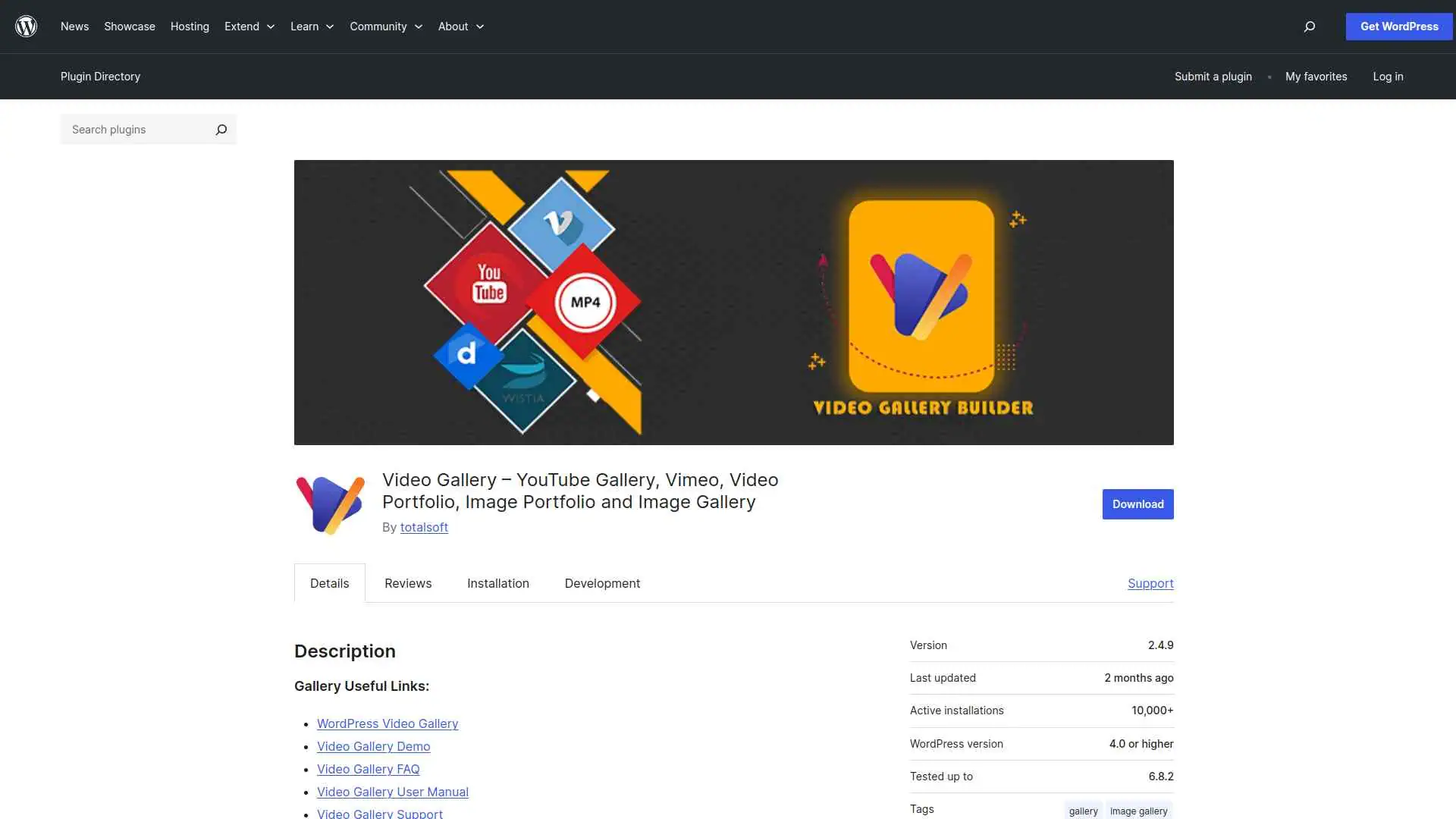
The Video Gallery plugin lets you easily create responsive, customizable video galleries with support for YouTube, Vimeo, Wistia, and MP4 videos.
You can enhance your site with sleek lightbox effects, multiple themes, and over 100 animation and hover effects to engage your visitors.
Key Features of Video Gallery
- Easily create beautiful and engaging video galleries that showcase your videos professionally, helping attract and keep visitors on your site.
- Supports popular video platforms like YouTube, Vimeo, Wistia, and MP4 files, giving you flexibility to display any video content you want.
- Fully responsive design ensures your video galleries look great and work smoothly on all devices, including phones and tablets.
- Offers creative effects and customizable layouts that make your video collections interactive and visually appealing, enhancing user experience.
5. YouTube Showcase
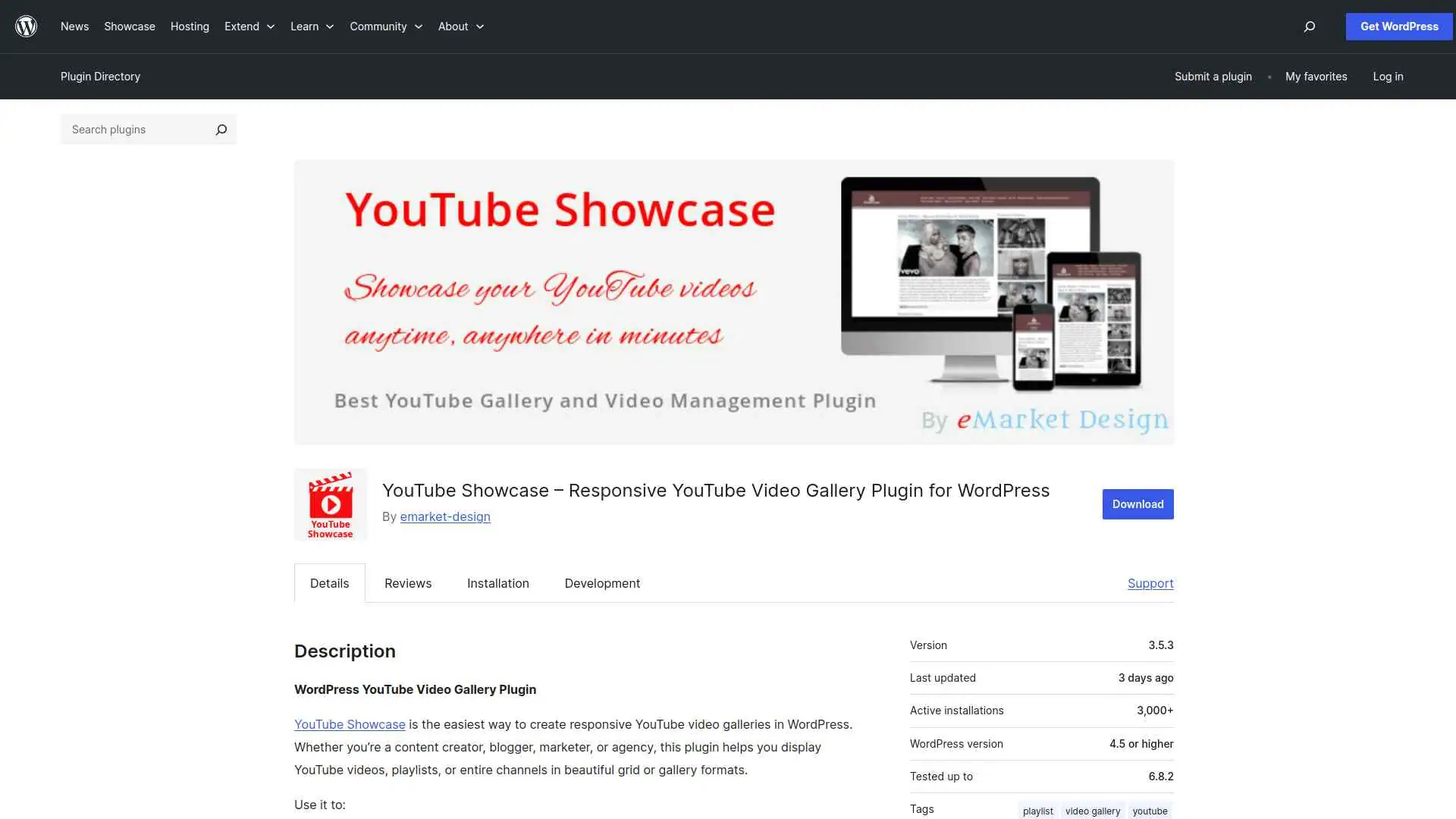
YouTube Showcase lets you easily create responsive YouTube video galleries, playlists, or channel grids on your WordPress site with beautiful layouts and lightbox popups.
You can showcase your videos, organize them by categories or tags, and customize the display using simple shortcodes.
Key Features of YouTube Showcase
- Easily create beautiful, responsive YouTube video galleries that look great on all devices, including phones and tablets.
- Showcase your own videos, playlists, or entire YouTube channels to engage visitors and keep them on your site longer.
- Quickly add videos with automatic details fetching and organize them with categories and tags for simple management.
- Enhance user experience with features like video lightbox popups, page navigation, and customizable layouts to match your website design.
Stay updated with Helpful WordPress Tips, Insider Insights, and Exclusive Updates – Subscribe now to keep up with Everything Happening on WordPress!
Which WordPress Video Gallery Plugin Should You Use?
When choosing a video gallery plugin, focus on ease of use, speed, and how well it fits your site’s design.
Pick a tool that makes managing and showcasing your videos effortless while keeping your site lightweight.
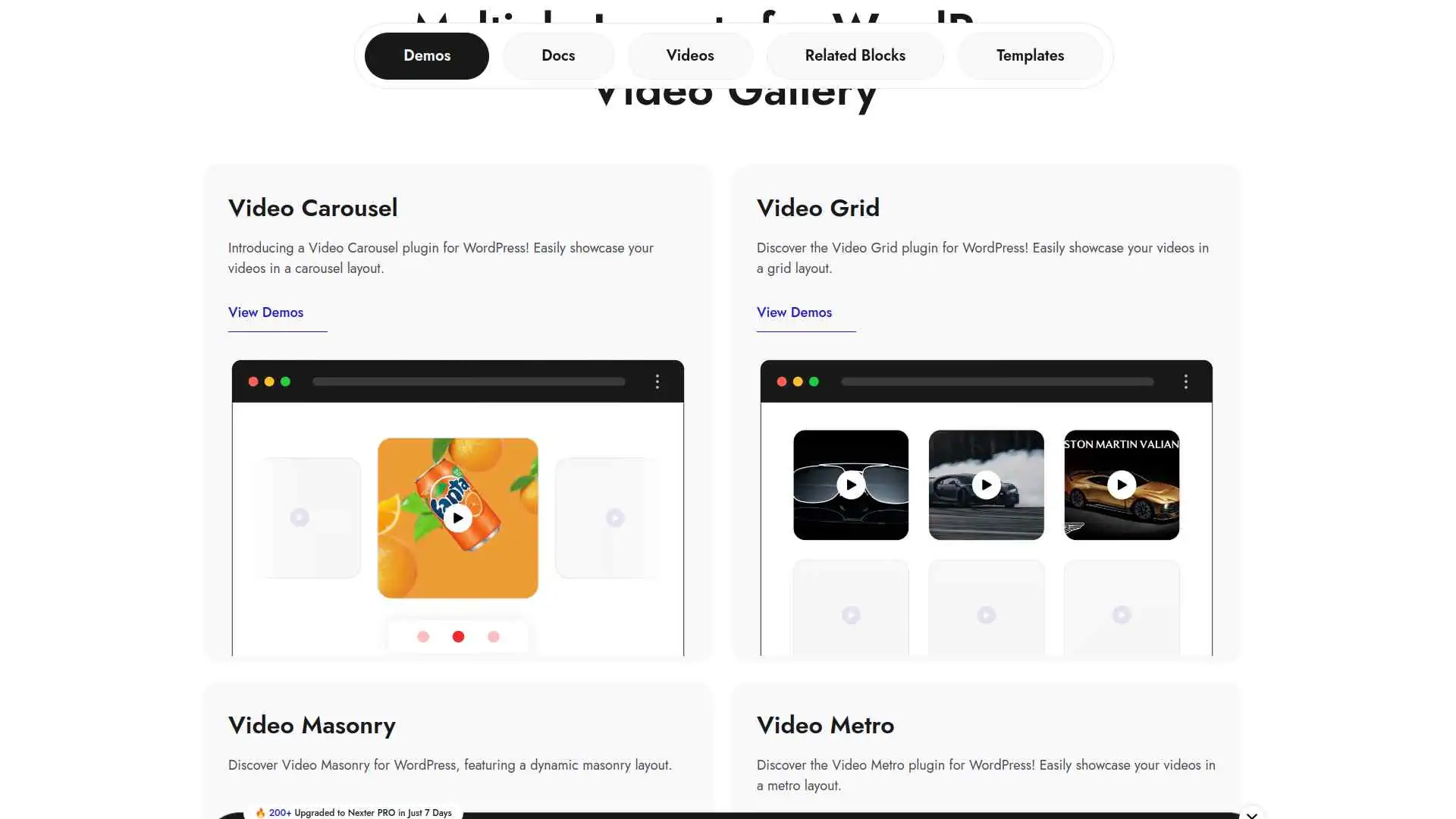
If you want the perfect balance of performance and flexibility, go with Video Gallery by Nexter, it’s the smartest choice.
FAQs on Best Video Gallery Plugins for WordPress
How do video gallery plugins improve my WordPress site?
They make your videos easier to organize, display, and navigate. A gallery keeps your content structured, improves user engagement, and helps your site look more professional without requiring coding skills.
Do video gallery plugins slow down my website?
Not if you choose a lightweight plugin and optimize your videos. Use lazy loading, embed from platforms like YouTube or Vimeo, and compress files to keep your site fast.
Can I use videos from YouTube or Vimeo in a gallery?
Yes, most plugins let you embed videos directly from platforms like YouTube, Vimeo, or self-hosted sources. This saves storage space on your server and ensures smooth playback.
Are video gallery plugins mobile-friendly?
Most modern plugins are responsive, so your galleries adjust automatically to different screen sizes. Always preview your gallery on phones and tablets to confirm it looks and works properly.
Do I need coding skills to set up a video gallery?
No, you can create and customize galleries with simple drag-and-drop or visual settings. Plugins are designed for beginners, so you can build attractive galleries without touching code.










