Looking to enhance user experience on your site?
The Best Tooltip Plugins for WordPress help you display extra details, definitions, or tips without cluttering your content.
In this guide, you’ll discover the top options to make your website more engaging and user-friendly.
Key Takeaways
- You can use tooltips to show extra information when users hover or click, keeping your content clean and interactive.
- Choose a tooltip plugin based on ease of use, customization options, mobile responsiveness, and performance.
- Go with Tooltip by Nexter for the best balance of features, flexibility, and reliability.
What is a Tooltip in WordPress?
A tooltip in WordPress is a small popup box that appears when you hover or click on a word, icon, or element.
It helps you give your readers extra details, like text, images, or links, without cluttering your page.
Best Tooltip Plugins for WordPress Compared
| Sl No | Tooltip Plugin | Rating |
|---|---|---|
| 1 | Tooltip by Nexter | ★★★★★ |
| 2 | WordPress Tooltips | ★★★★ |
| 3 | CM Tooltip Glossary | ★★★ |
| 4 | Tooltipy | ★★★ |
| 5 | ACF Tooltip | ★★★ |
1. Tooltip by Nexter
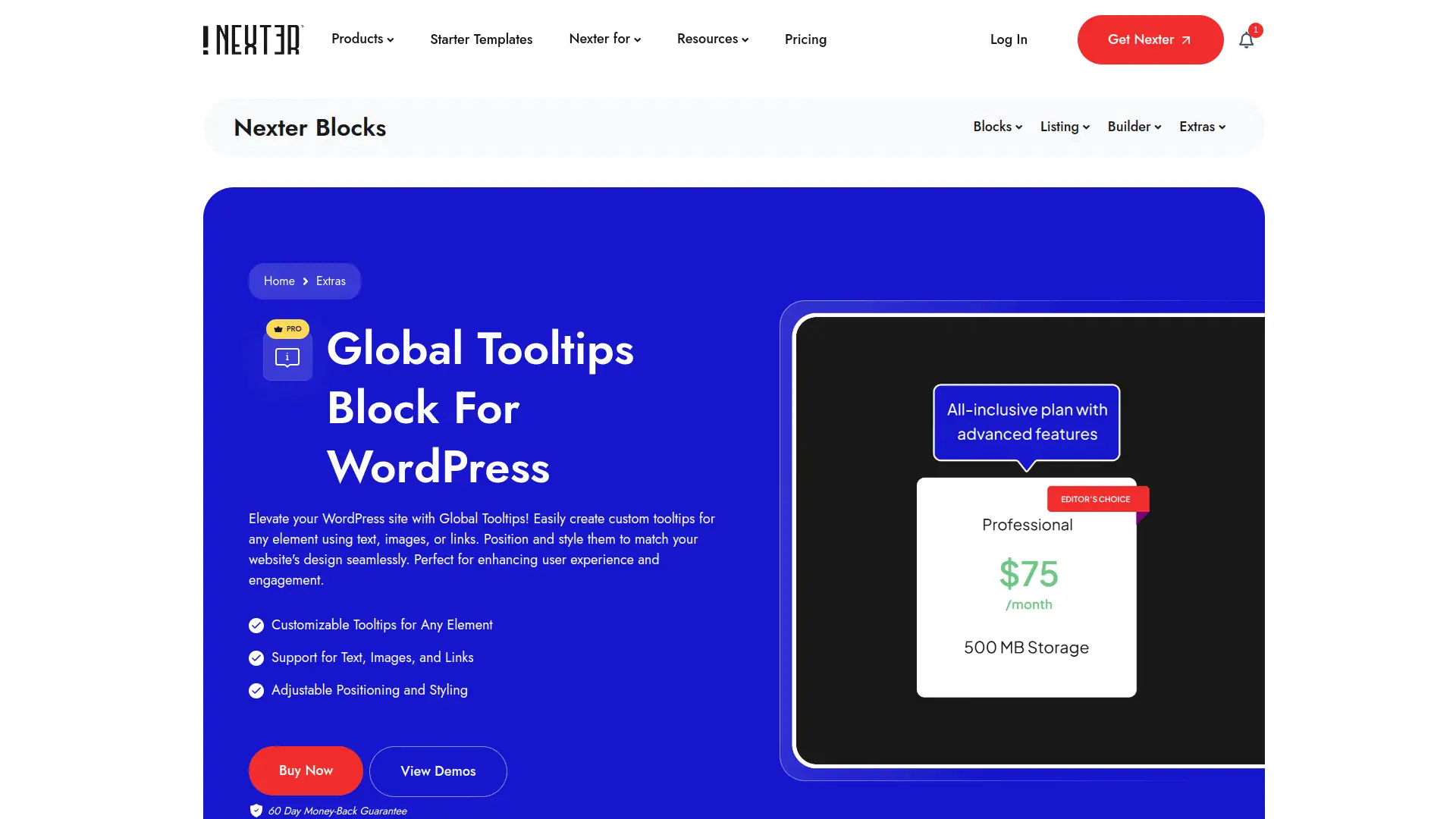
You can easily create custom tooltips for any element on your WordPress site using the Global Tooltips plugin, enhancing user engagement with text,images, or links.
It seamlessly matches your website design and works smoothly with Elementor and Gutenberg editors.
Key Features of Tooltip by Nexter
- Easily create custom tooltips with text, images, or links to make your website more engaging and informative.
- Position and style tooltips to perfectly match your site’s design, enhancing the overall user experience.
- Improve visitor interaction by adding helpful hints or extra context without cluttering your content
- Keep your site fast and smooth since the plugin is built for performance and only loads what you use.
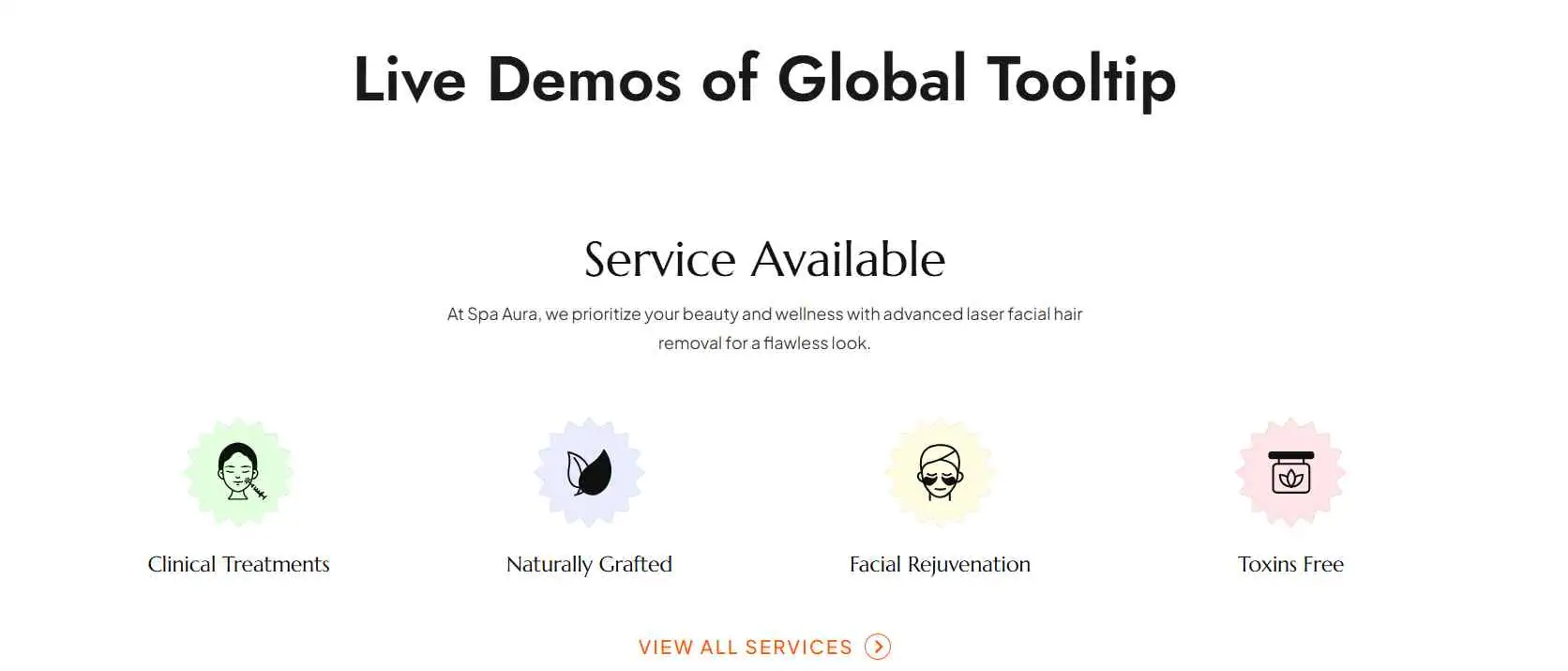
2. WordPress Tooltips
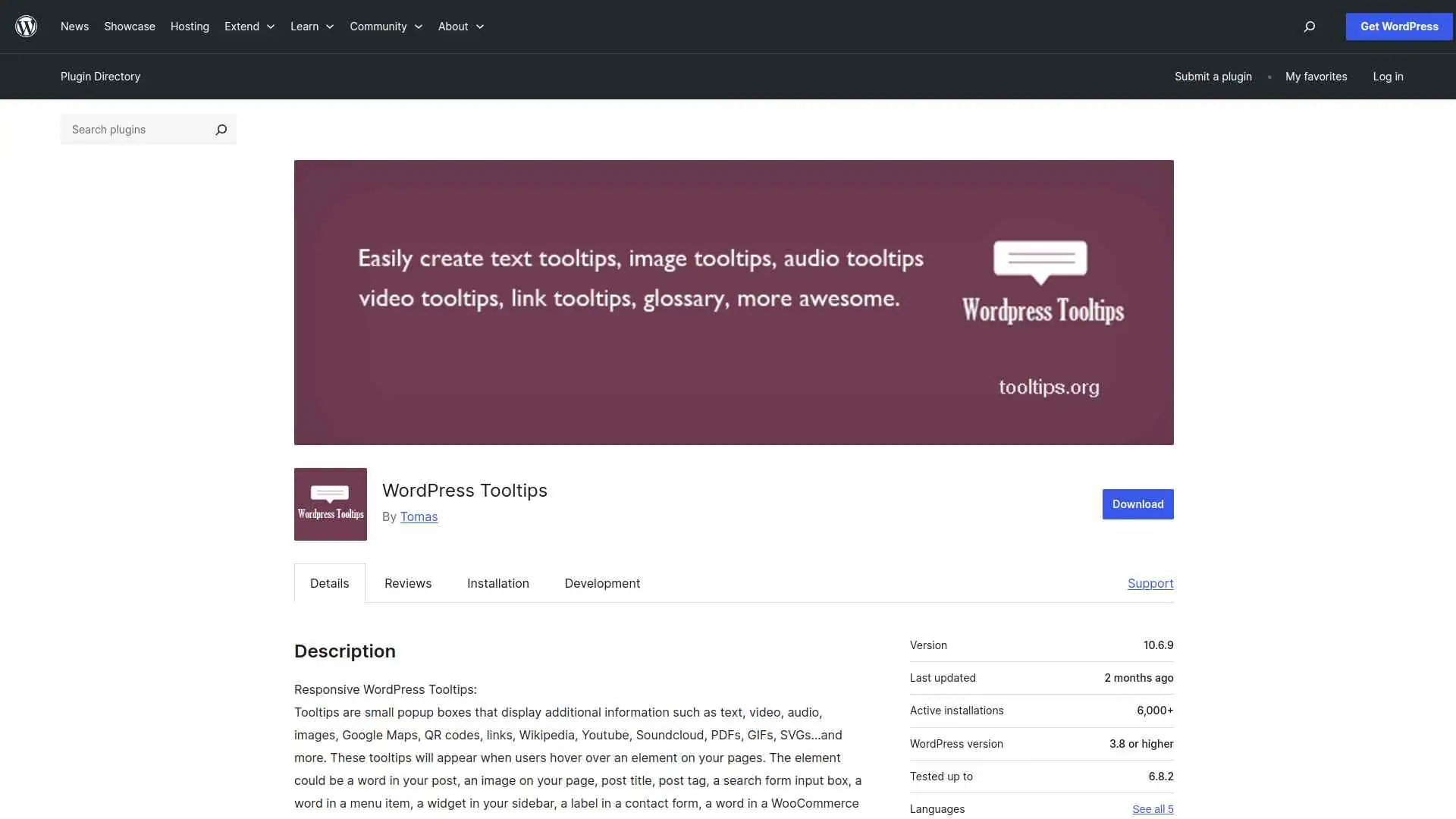
The WordPress Tooltips plugin lets you easily add rich, multimedia tooltips to your posts, pages, menus, and more.
You can customize each tooltip with text, images, videos, and other content toenhance user engagement and site navigation.
Key Features of WordPress Tooltips
- Easily add helpful popup tooltips to words, images, menus, and more, making your content clearer and more engaging for visitors.
- Show rich media like videos, audio, images, and maps inside tooltips to provide extra information without cluttering your pages.
- Automatically highlight and display tooltips for keywords across your site, saving you time and effort in manual setup.
- Customize tooltip styles and behavior to match your site’s look and improve user experience on both desktop and mobile devices.
3. CM Tooltip Glossary
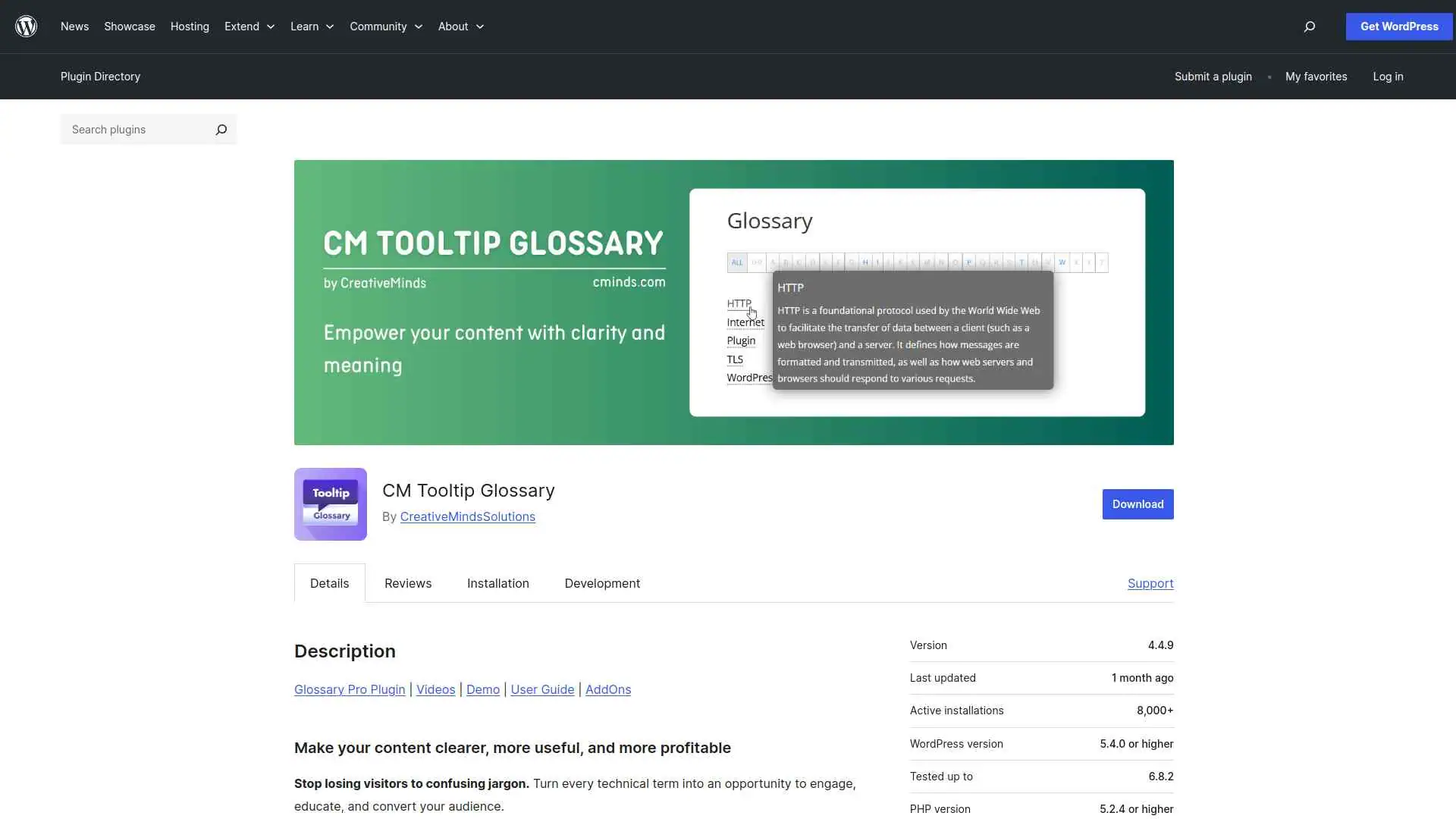
The CM Tooltip Glossary plugin helps you turn technical terms into interactive tooltips that boost SEO and user engagement.
You can easily create a comprehensive glossary with rich multimedia, AI-generated definitions, and seamless internal linking to enhance your website’s authority.
Key Features of CM Tooltip Glossary
- Helps your visitors easily understand complex terms by showing instant definitions when they hover over words, keeping them engaged on your site longer.
- Boosts your website’s SEO by creating lots of internal links and dedicated pages for glossary terms, making your site easier to find on search engines.
- Makes your site look professional and trustworthy by providing clear, well-organized explanations for industry-specific words and phrases.
- Saves you time by automatically linking glossary terms throughout your content and giving you flexible options to customize how the glossary appears and works.
4. Tooltipy
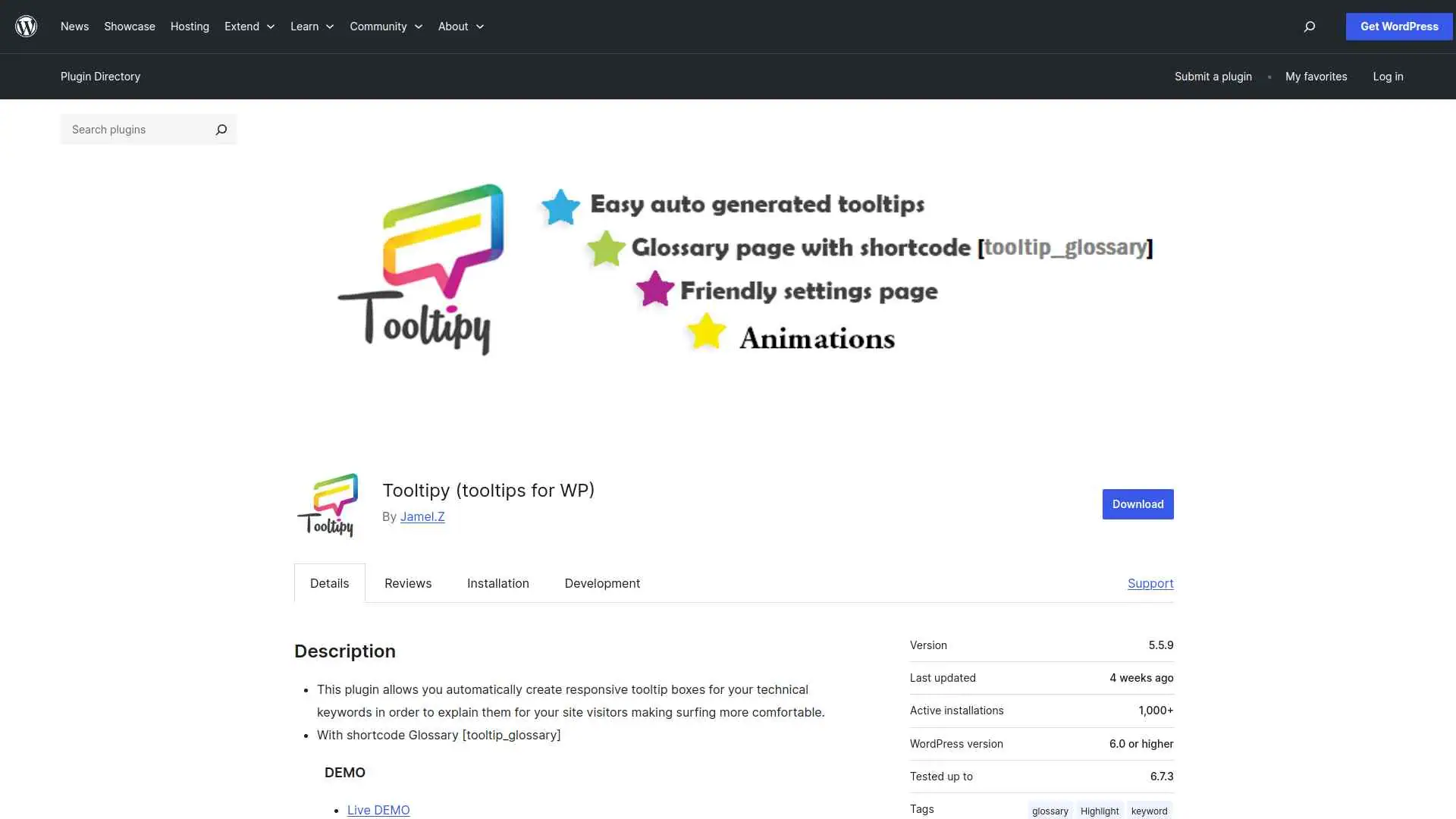
The Tooltipy plugin lets you automatically create responsive tooltip boxes for your technical keywords, enhancing your visitors’ browsing experience.
You can easily customize styles, add synonyms, and display tooltips anywhere on your site, including headers, footers, and widgets.
Key Features of Tooltipy
- Automatically adds helpful tooltips to keywords on your site, making it easier for visitors to understand technical terms without leaving the page.
- Works everywhere on your site, including posts, pages, headers, footers, and widgets, ensuring consistent user experience.
- Fully customizable tooltips with style options, animations, and responsive design for a polished look on any device.
- Includes a glossary feature and keyword management tools to organize terms and improve site navigation for your visitors.
5. ACF Tooltip
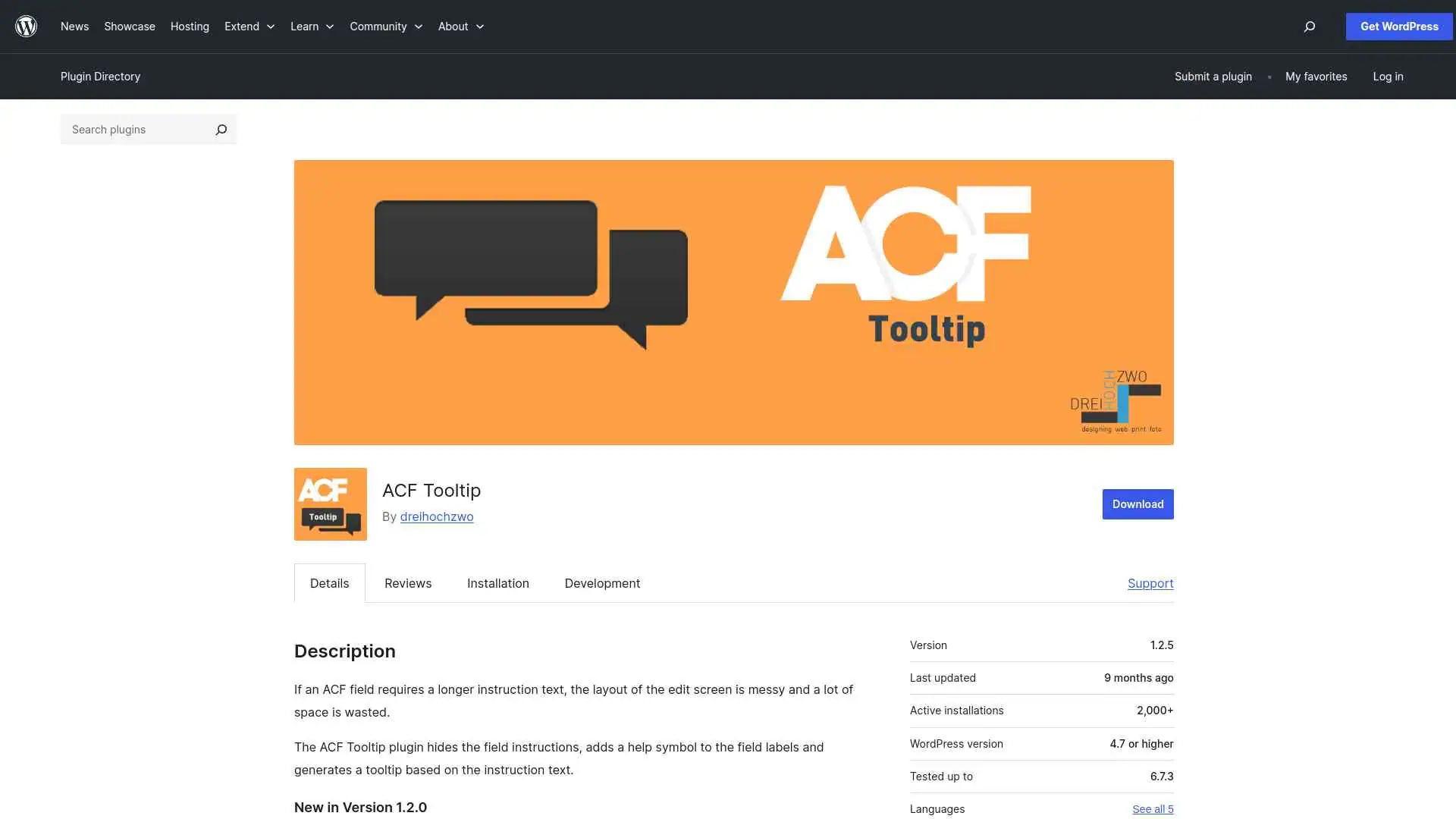
The ACF Tooltip plugin hides lengthy field instructions and adds a help icon to your ACF PRO field labels, showing tooltips based on the instructions.
You can customize its design, behavior, and positioning using filters to fit your editing needs.
Key Features of ACF Tooltip
- Keeps your ACF edit screens neat by hiding long instruction texts and showing them only as helpful tooltips.
- Makes it easy to add clickable links inside tooltips without them disappearing when hovered over.
- Lets you customize the look and position of tooltips to fit your website’s style perfectly.
- Allows you to control which fields show tooltips, giving you flexibility to highlight only important instructions.
Stay updated with Helpful WordPress Tips, Insider Insights, and Exclusive Updates – Subscribe now to keep up with Everything Happening on WordPress!
Which WordPress Tooltip Plugin Should You Use?
When choosing a tooltip plugin, focus on ease of use, customization options, and performance.
Pick one that matches your site’s design and enhances user interaction without slowing things down.
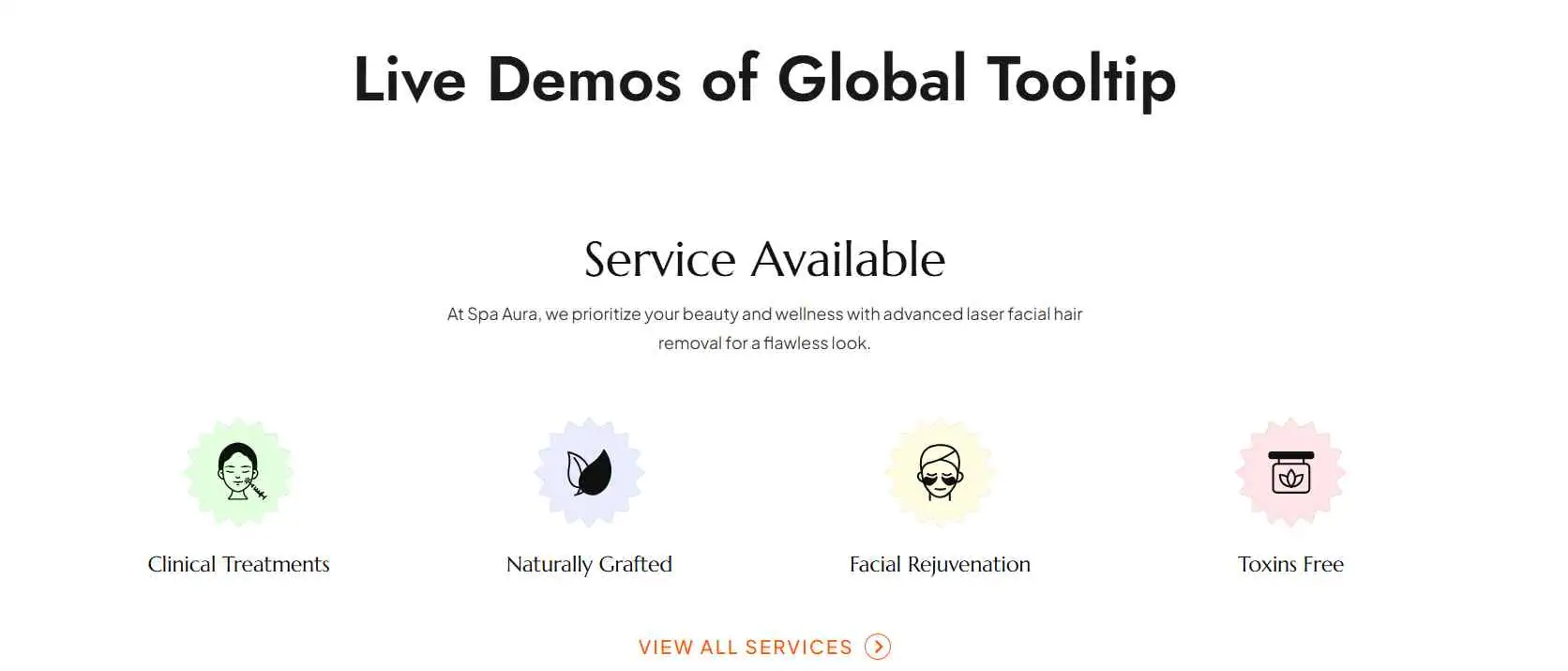
If you want a lightweight, flexible, and reliable solution, Tooltip by Nexter is your best choice.
FAQs on Best Tooltip Plugins for WordPress
Do tooltip plugins slow down my WordPress site?
If you choose a lightweight tooltip plugin, it won’t noticeably affect your site speed. Always test performance after installation and deactivate unused features to keep your site running smoothly.
Can I customize the design of tooltips?
Yes, most tooltip plugins let you change colors, fonts, and styles to match your website’s branding. You can usually do this through simple settings without needing to code.
Are tooltip plugins mobile‑friendly?
Modern tooltip plugins are responsive, so they adapt to different screen sizes. Always test tooltips on smartphones and tablets to ensure they display clearly and remain easy to tap.
Do tooltips improve SEO?
Tooltips don’t directly boost SEO, but they improve user experience by making content easier to understand. Better engagement and lower bounce rates can indirectly support your site’s search performance.
Can I add images or links inside tooltips?
Yes, many tooltip plugins let you insert images, links, or even multimedia. This helps you provide extra context or direct users to related resources without cluttering your main content.










