Looking for the Best Table Plugins for WordPress to organize data on your site?
You need a tool that makes tables easy to create, manage, and customize without coding.
In this guide, you’ll discover the top options to boost your site’s design and user experience.
Key Takeaways
- You use tables to organize and present data clearly, making it easy for visitors to scan and compare information.
- You should consider ease of use, customization options, responsiveness, and performance before choosing a WordPress table plugin.
- You’ll get the best balance of speed, features, and flexibility by choosing Table by Nexter as your go-to plugin.
What is a Table in WordPress?
A table in WordPress helps you organize and display data in neat rows and columns, making information easy to read.
You can use it to showcase product comparisons, pricing, schedules, or any structured content on your site.
Best Table Plugins for WordPress Compared
| Sl No | Table Plugin | Rating |
|---|---|---|
| 1 | Table by Nexter | ★★★★★ |
| 2 | Tableberg | ★★★★ |
| 3 | Table Block by RioVizual | ★★★ |
| 4 | Supsystic Pricing Table | ★★★ |
| 5 | WP Table Builder | ★★★ |
1. Table by Nexter
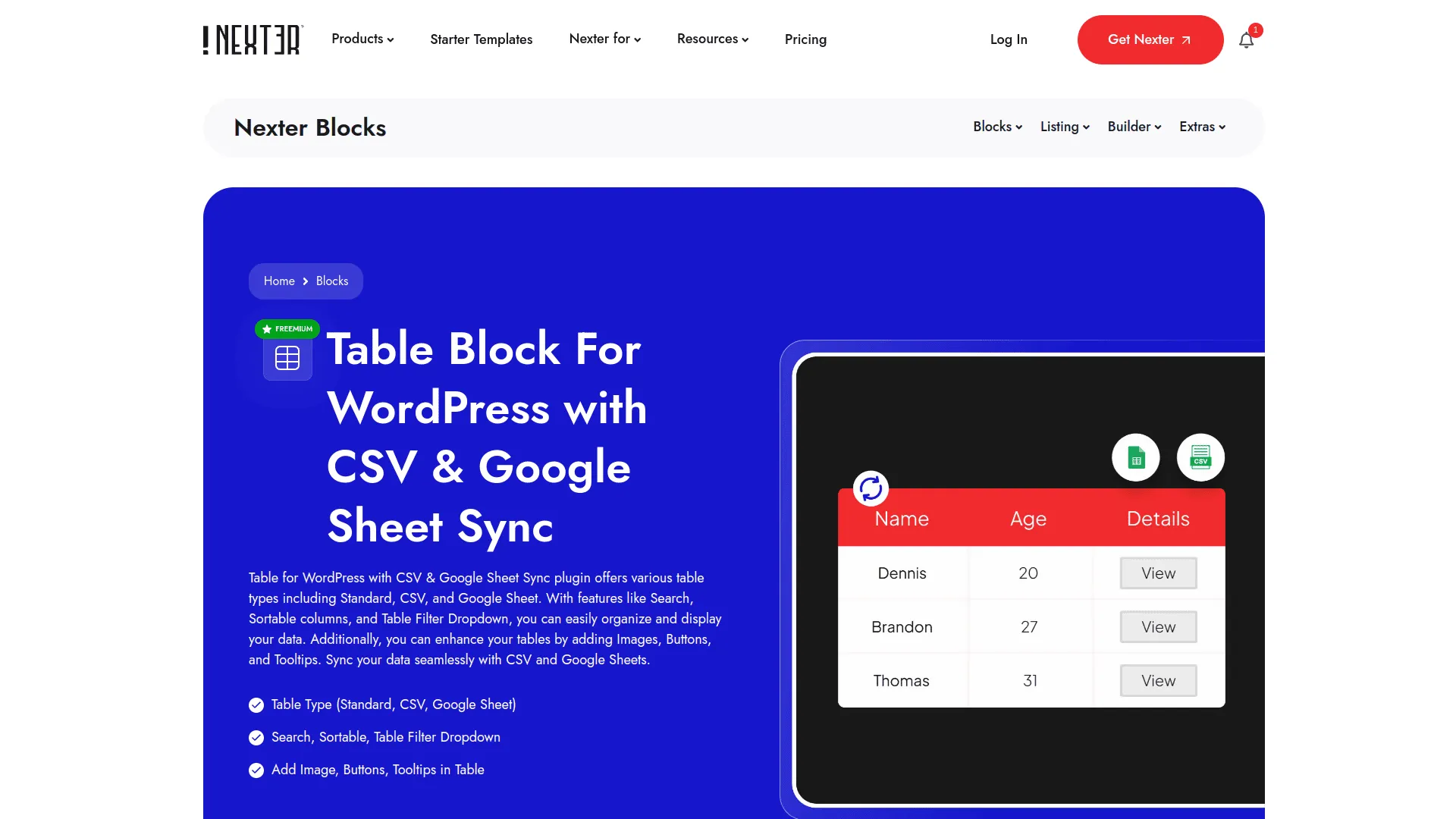
You can create fast, modular data tables for WordPress using Nexter Blocks, fully compatible with Gutenberg and Elementor.
The plugin ensures smooth performance with no jQuery, smart Ajax loading, and offers easy license management and premium support.
Key Features of Table by Nexter
- Easily create and manage tables that look great and help organize your data clearly on your WordPress site.
- Keep your tables up-to-date effortlessly by syncing directly with CSV files or Google Sheets.
- Improve site speed and performance since the plugin loads only the features you use, keeping your website fast.
- Get reliable support and updates with license options, including lifetime plans and easy license transfers between sites.

2. Tableberg
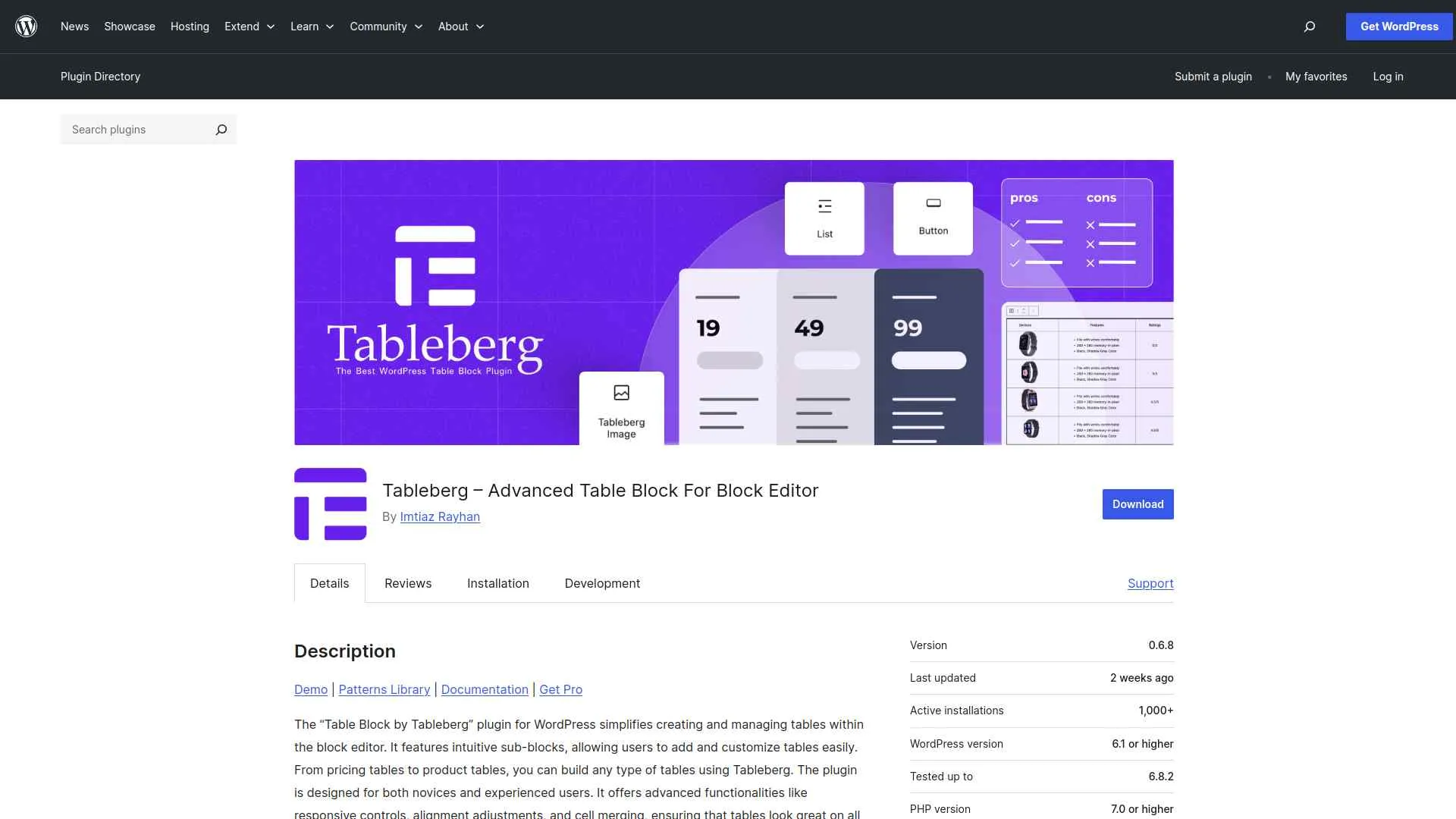
You can easily create and customize responsive tables in WordPress using the Tableberg plugin, which offers intuitive sub-blocks like text, images, and buttons.
It lets you adjust colors, alignment, and cell merging without any coding skills.
Key Features of Tableberg
- Easily create and customize beautiful tables without any coding skills, making your content look professional and organized.
- Make your tables responsive so they look great and work well on all devices, including phones and tablets.
- Add different types of content like images, buttons, lists, and even star ratings to make your tables more engaging and informative.
- Save time with intuitive controls and helpful support, so you can build and manage tables quickly and confidently.
3. Table Block by RioVizual
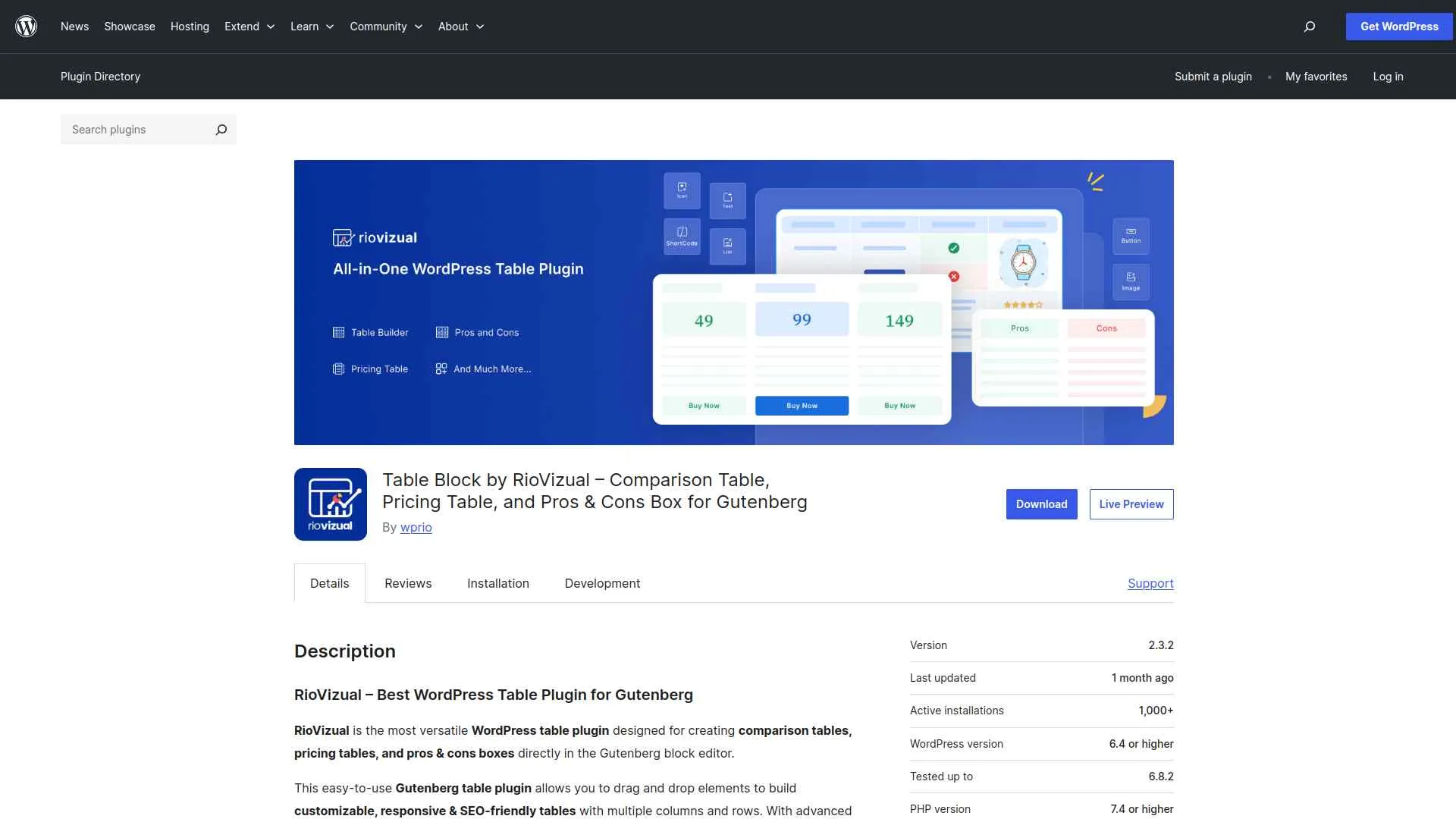
RioVizual lets you easily create customizable comparison, pricing, and pros & cons tables right in the Gutenberg editor with a drag-and-drop interface.
You can build fully responsive, SEO-friendly tables without any coding skills to boost engagement and conversions.
Key Features of Table Block by RioVizual
- Easily create attractive and professional tables like comparison charts, pricing tables, and pros & cons boxes without any coding skills.
- Make your tables look great on all devices, ensuring visitors have a smooth experience whether on desktop or mobile.
- Boost your website’s visibility and clicks by using SEO-friendly tables that help search engines understand your content better.
- Save time with drag-and-drop editing and ready-made templates, so you can build and customize tables quickly and effortlessly.
4. Supsystic Pricing Table
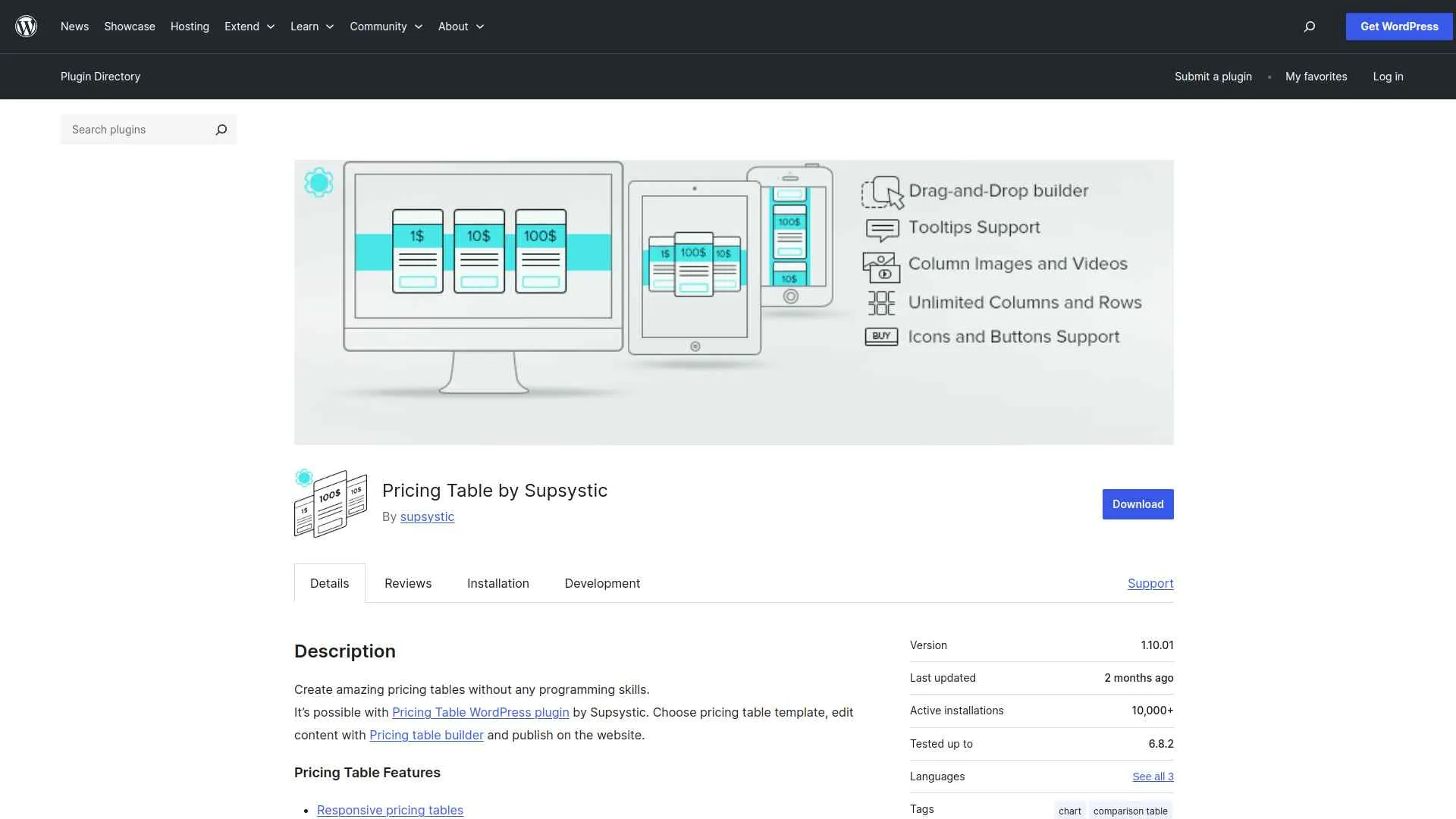
You can easily create beautiful, responsive pricing and comparison tables without coding using the Pricing Table plugin by Supsystic.
It offers a drag-and-drop builder, customizable templates, and features like scheduling columns and media embedding to showcase your product plans effectively.
Key Features of Supsystic Pricing Table
- Easily create attractive and responsive pricing tables without any coding skills, making your website look professional.
- Quickly compare products or services side-by-side, helping visitors make faster and clearer buying decisions.
- Customize tables with images, videos, icons, and buttons to better showcase your offers and grab attention.
- Schedule special pricing columns to appear only during sales or events, boosting marketing flexibility and sales opportunities.
5. WP Table Builder
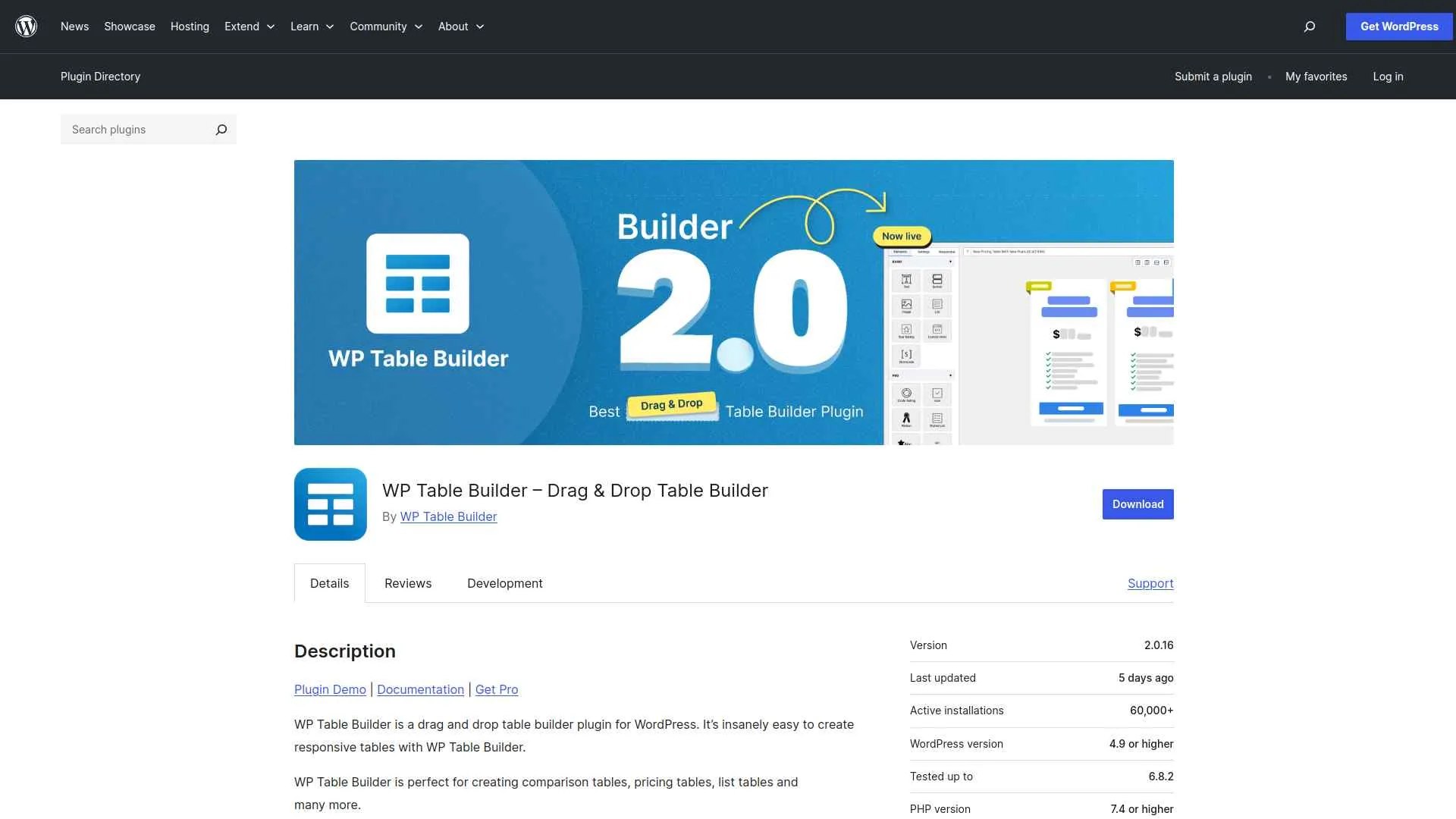
WP Table Builder lets you easily create responsive tables with a simple drag-and-drop interface.
You can add and customize elements like text, images, buttons, and star ratings to build comparison, pricing, or list tables quickly.
Key Features of WP Table Builder
- Easily create beautiful, responsive tables without any coding, making your website look professional on all devices.
- Quickly build various types of tables like comparison, pricing, and list tables to better showcase your content and products.
- Save time with drag-and-drop functionality and ready-to-use elements, allowing you to design tables fast and effortlessly.
- Import and export tables easily, so you can move or back up your tables without hassle.
Stay updated with Helpful WordPress Tips, Insider Insights, and Exclusive Updates – Subscribe now to keep up with Everything Happening on WordPress!
Which WordPress Table Plugin Should You Use?
You should pick a table plugin that matches your site’s needs, whether that’s simple data display, advanced filtering, or interactive charts.
Focus on ease of use, customization, and performance to get the best results.

If you want a powerful, lightweight, and future-ready solution, Table by Nexter is your best choice.
FAQs on Best Table Plugins for WordPress
Do WordPress table plugins work with any theme?
Yes, most table plugins work with any WordPress theme. They generate responsive tables that adapt to your site’s design, so you don’t need coding knowledge to maintain compatibility.
Can I make my tables mobile‑friendly?
Absolutely! Many table plugins automatically adjust for smaller screens. You can also enable responsive options so users can scroll or collapse columns for a better mobile experience.
Do I need coding skills to use a table plugin?
No, you don’t. Table plugins are designed for beginners. You can create, edit, and style tables using drag‑and‑drop editors or simple settings without touching code.
Can I import data into a table plugin?
Yes, most table plugins let you import data from Excel, CSV, or Google Sheets. This makes it easy to manage large datasets without manually entering every value.
Are table plugins SEO‑friendly?
Yes, well‑structured tables improve readability and help search engines understand your data. By presenting information clearly, you enhance both user experience and SEO performance.










