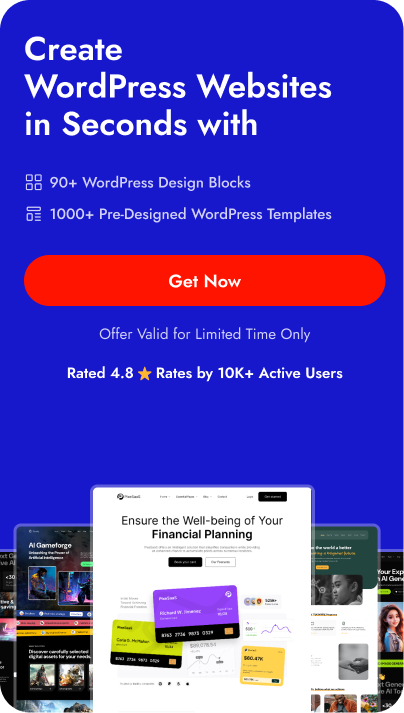Table of Contents is an essential element for long-form content on websites. It helps readers to navigate the article and find the relevant information quickly. A well-structured and organized content can improve user experience and reduce bounce rates.
You can easily add a Table of contents to your posts and pages with the help of plugins. In this article, we will discuss the best 5 Table of Content plugins for WordPress that you can use to enhance user experience.
Key Takeaways
- Table of Contents is an essential element for long-form content on websites.
- There are many Table of Content plugins available for WordPress, but we have selected the best 5 based on their features, ease of use, and compatibility with different WordPress themes.
- Adding a Table of Contents can improve user experience and reduce bounce rates. Use the plugin that suits your requirements the best and follow the PRO tips to optimize your content.
What is the Table of Contents?
A website with a lot of non navigational content can disturb the user experience, you may want to consider adding a table of contents. A table of contents is a navigational tool that helps users quickly find the information they’re looking for on a webpage. It’s a great way to organize your content and make it easy to access.
![5 Best Table of Content Plugins for WordPress [Expert Picks] 1 pasted image 0](https://nexterwp.com/wp-content/uploads/2024/07/pasted-image-0.webp)
Table of Content From The Plus Blocks for Gutenberg
Using a table of contents in your WordPress website helps in enhancing the user experience by simplifying the search for information, saving visitors time and encouraging them to stay longer. It also makes content easily accessible and encourages readers to explore more.
It helps in the betterment of SEO, it also helps you in increasing dwell time of your webpage. Table of contents provides a professional touch to your website.
Best 5 Table of Content Plugins for WordPress
Here are the top 5 plugins that can help you create a user-friendly table of contents:
| Sl No. | Plugin | Price |
|---|---|---|
| 1 | Table of Content Block from The Plus Blocks for Gutenberg | Starting From $39/year |
| 2 | Easy Table of Contents | Starting at $99/year |
| 3 | CM Table Of Contents | Starting at $119/year |
| 4 | Joli Table of Contents | Starting at $39/year |
| 5 | LuckyWP Table of Contents | Free (Limited) |
1) Table of Content Block from The Plus Blocks for Gutenberg
![5 Best Table of Content Plugins for WordPress [Expert Picks] 2 Table of Content Block Demo 4 1](https://nexterwp.com/wp-content/uploads/2024/01/Table-of-Content-Block-Demo-4-1.gif)
Table of Content Block demo from The Plus Blocks of Gutenberg
Table of Content Block from Gutenberg is a great option to consider.You can simply integrate Table of Content in your WordPress Website without any coding knowledge. It helps you in improving content accessibility.
This plugin comes with a range of features like well-organized content, SEO-friendly capabilities, it helps in improving readability for users, comes with highly customization options, it has a functionality like smooth scrolling, list styling options(bullets, numbers), it is compatible with multiple HTML tags, and fixed position choice.
Amazingly, this plugin comes with a live copy-paste domain feature. You can easily copy the desired table of content from our pre-designed demo page and paste it directly into your own webpage
Key Features
- Block based Table of Content: The plugin allows you to create a table of content using Gutenberg blocks.
- Multiple Table of Content Layout: The plugin offers a range of different layouts for your table of content.
- Smooth Scrolling Effect: The plugin comes with a smooth scrolling effect that makes it easy for users to navigate through your content.
- Sticky Table of Content: You can make the table of content sticky so that it stays in place as users scroll down the page.
- Automatically generate a table of contents: The plugin can automatically generate a table of contents based on the headings in your content.
- SEO Optimized Table of Content to Boost Ranking: The plugin allows you to optimize your table of content for SEO purposes.
- Bullets & Numbered Based Listing: You can choose between bullets or numbered lists for your table of content.
- Collapsible Sub Headings: You can make subheadings collapsible so that users can hide or show them.
- Toggle Show/Hide Table of Content: You can add a button that allows users to show or hide the table of content.
- Anchor Link to Particular Heading: The plugin allows you to create anchor links to specific headings in your content.
- Customize Font & Colors to Match your Brand: You can customize the font and colors of your table of content to match your brand.
- Content Selector with CSS ID to Restrict Heading Selection: You can restrict the selection of headings for the table of content by using the CSS ID
- Support post, page and any other public post types: The plugin works with all public post types in WordPress.You can add this plugin on any page you want
If you’re an Elementor page builder user, then check Table of Content Widget from The Plus Addons for Elementor.
Pricing
The Plus Blocks for Gutenberg comes with 85+ Blocks with both FREE and Pro plans. The Table of Content blocks comes in pro plan, which starts at $39/year for one site. The plugin also offers lifetime deals, where you have to pay once.
2) Easy Table of Contents
![5 Best Table of Content Plugins for WordPress [Expert Picks] 3 Easy Table of Content](https://nexterwp.com/wp-content/uploads/2024/01/Easy-Table-of-Content.png)
Easy Table of Contents is a great option to consider. This plugin allows you to insert a table of contents into your posts, pages, and custom post types with ease.With its straightforward functionality, you can easily organize and navigate through your content, providing a convenient and visually appealing way for your readers to explore the different sections of your articles or pages
Key Features
- Automated Table of Contents: Automatically generates a table of contents for posts, pages, and custom post types by analyzing headers.
- Sticky Widget Option: The widget can be affixed or stuck on the page, ensuring visibility while scrolling
- Smooth Scrolling Support: Supports smooth scrolling for enhanced user experience.
- Compatibility with Popular Editors:Works seamlessly with Classic Editor, Gutenberg, Divi, Elementor, WPBakery Page Builder, and Visual Composer.
- Customizable Auto-Insert:Optionally auto-insert the table of contents into the page, selectable by enabled post type.
- Flexible Appearance Options:Configure the appearance of the inserted table of contents with various built-in themes. Create custom themes with personalized colors for border, background, and link
- Bullet Formats:Choose from multiple counter bullet formats: none, decimal, numeric, and roman. :
- Selective Enable/Disable: Choose to enable or disable the table of contents on a post-by-post basis
- Preserve Line Breaks: It provides option to preserve line breaks in the table of contents
Pricing
Easy Table of Contents is a free plugin, which means you can download and use it without paying any fees. However, the plugin also offers a pro version that comes with additional features. The pro version is priced at $49 per year for a single site license, $79 per year for a Ten-site license, and $99 per year for a 25-site license.It also has a lifetime access plans for $499 in which you have to pay once
Further Read 5 Best WordPress SEO Plugins using AI
3) CM Table Of Contents
![5 Best Table of Content Plugins for WordPress [Expert Picks] 4 CM Table of Contents](https://nexterwp.com/wp-content/uploads/2024/01/CM-Table-of-Contents.png)
The CM Table of Contents plugin can be a good option to consider. This WordPress plugin enables users to generate a customizable table of contents that can be added to any page or post. You can define the table of contents using div/span tags or CSS classes, in addition to h tags.
Key Features
- Simplicity: Easily create a table of contents by defining sections using headers and CSS classes.
- Custom Appearance Settings: Change the appearance of the table of contents: font size, color, weight, and style.
- Widget Support: Display the table of contents using a sidebar widget.
- Automatic TOC Creation: Automatically generate a table of contents for all site pages.
- Navigate to Child Pages:Support for allowing the table of contents to navigate to child pages of the parent page.
- Back to the Top Button/Arrow:Include a button or arrow for quick navigation back to the top.
- Next Page Support:In long paginated posts, the table of contents can point to the exact location in the pages and posts.
- Shortcode Insertion: Quickly insert the table of contents anywhere in your post or page for easy reader navigation.
Pricing
The CM Table of Contents plugin is available for free on the WordPress plugin repository. This means you can download and use it on your site without any cost. However, it also comes with a premium version for $119
Check out the 5 Best Free SEO Plugins for WordPress
4) Joli Table of Contents
![5 Best Table of Content Plugins for WordPress [Expert Picks] 5 Joli Table of Content 1](https://nexterwp.com/wp-content/uploads/2024/01/Joli-Table-of-Content-1.png)
Joli Table of Contents is a feature-rich plugin for WordPress that provides an SEO-friendly table of contents for your website.It is both performance friendly & user friendly and provides plenty of options for customization so that it can match your website’s look.It provides a clean and easy-to-understand settings page.
Key Features
- Performance-friendly: Joli Table of Contents is both performance-friendly and user-friendly. It performs really fast without jQuery and minified CSS/JS.
- Customizable: Joli Table of Contents provides plenty of options for customization so that it can match your website’s look. You can customize the font size, color, title and position of the table of contents.
- Easy to use: Joli Table of Contents is easy to use and does not require any technical knowledge. You can add a table of contents to your WordPress site in just a few clicks.
- SEO-friendly: Joli Table of Contents is an SEO-friendly plugin that helps you optimize your website for search engines. It provides a table of contents that helps search engines understand the structure of your content.
Pricing
Joli Table of Contents is a free plugin that you can download from the WordPress plugin repository. There is also a pro version for $129, also it has lifetime access for $379 in which you have to pay only once.
Pro Tip ✅
Table of Content helps in targeting multiple keywords as Google likes different sections. Adding long-tail keywords in your Table of Contents increases your chances of ranking for various terms. It’s a smart move for better visibility!
5) LuckyWP Table of Contents
![5 Best Table of Content Plugins for WordPress [Expert Picks] 6 LuckyWP Table of Content](https://nexterwp.com/wp-content/uploads/2024/01/LuckyWP-Table-of-Content.png)
LuckyWP Table of Contents can be worth considering. This plugin is designed to help you create an SEO-friendly table of contents for your posts, pages or custom post types.
Key Features
- Automatic Insertion: Table of contents inserted automatically with configurable post types and position.
- Customizable Appearance: Ability to change font size, color, and more for a personalized look.
- Heading Tag Support: Support for multiple heading tags (H2, H3, H4, etc.).
- Exclusion Options: Option to exclude specific headings from the table of contents.
- Custom CSS Support: Ability to apply custom CSS for additional appearance customization.
Pricing
LuckyWP Table of Contents is a free plugin that you can download from the WordPress plugin repository. As there is no premium version available the free version has very limited features
Further Read: 12 best Gutenberg Plugins for WordPress
Stay updated with Helpful WordPress Tips, Insider Insights, and Exclusive Updates – Subscribe now to keep up with Everything Happening on WordPress!
Which Table of Content plugin you should choose
There are so many Table of Content Plugins available, but every plugin doesn’t provide the same value and features for your website
To pick up the right table-of-content plugin for your website, it may consider several factors like, It should provide user friendly experience, should be budget friendly so it can be accessible to all the users, lightweight. It should be highly customizable, SEO friendly and mainly it should be platform compatible and many more.
In conclusion, the Table of Content Block from The Plus Blocks for Gutenberg stands out as the best plugin, effectively fulfilling all the critical factors. This plugin offers a rich set of customization options, including smooth scrolling effects, list styling, and compatibility with multiple HTML tags. With additional features like SEO optimization and collapsible subheadings. All these features prove that Table of Content Block can be the only best choice for your Website.
The Table of Content Block is only one of the key blocks from The Plus Blocks of Gutenberg. Check out the complete collection of 85+ Performance Optimized WordPress Blocks from The Plus Blocks of Gutenberg.
![5 Best Table of Content Plugins for WordPress [Expert Picks] 7 The Plus Blocks for Gutenberg](https://nexterwp.com/wp-content/uploads/2023/09/The-Plus-Blocks-for-Gutenberg.webp)
Frequently Asked Questions
What are the top-rated plugins for creating a table of contents in WordPress?
There are several top-rated plugins for creating a table of contents in WordPress. Some of the best include u003ca href=u0022https://theplusblocks.com/plus-blocks/table-of-contents/u0022 target=u0022_blanku0022 rel=u0022noreferrer noopeneru0022u003eTable of Contents Blocksu003c/au003e by The Plus Block of Gutenberg, Easy Table of Contents, Table of Contents Plus, SimpleTOC, LuckyWP Table of Contents, and Ultimate Blocks.
How can I add a table of contents to my WordPress site without using a plugin?
Adding a table of content without plugins requires a deep knowledge of HTML and CSS. More advisable is you can simply use Table of content plugins like table of contents blocks, Easy Table of Content and many others which helps you to integrate TOC directly in your web pages also these are highly customizable.
What is a collapsible subheading in the Table of Content?
A collapsible sub-heading in a table of contents refers to a feature where sub-headings (typically nested under main headings) can be expanded or collapsed, providing a more compact and organized view of the content structure. You can click on a main heading to reveal or hide its subheadings, allowing for a more user-friendly experience.
Are there any plugins for WordPress that automatically generate a table of contents?
Yes, you can use The Table of Content Block to automatically generate a table of contents. These plugins use algorithms to scan your content and identify headings to include in the table of contents; it also integrates your webpage theme into the table.
What considerations should be made when choosing a table of contents plugin for WordPress?
When choosing a table of contents plugin for WordPress, there are several considerations to keep in mind. First, consider the level of customization that you need. Some plugins offer more customization options than others. Second, consider the performance impact of the plugin. Some plugins can slow down your site if they are not optimized properly. Finally, consider the user experience. Choose a plugin that is easy to use and understand for both you and your readers.