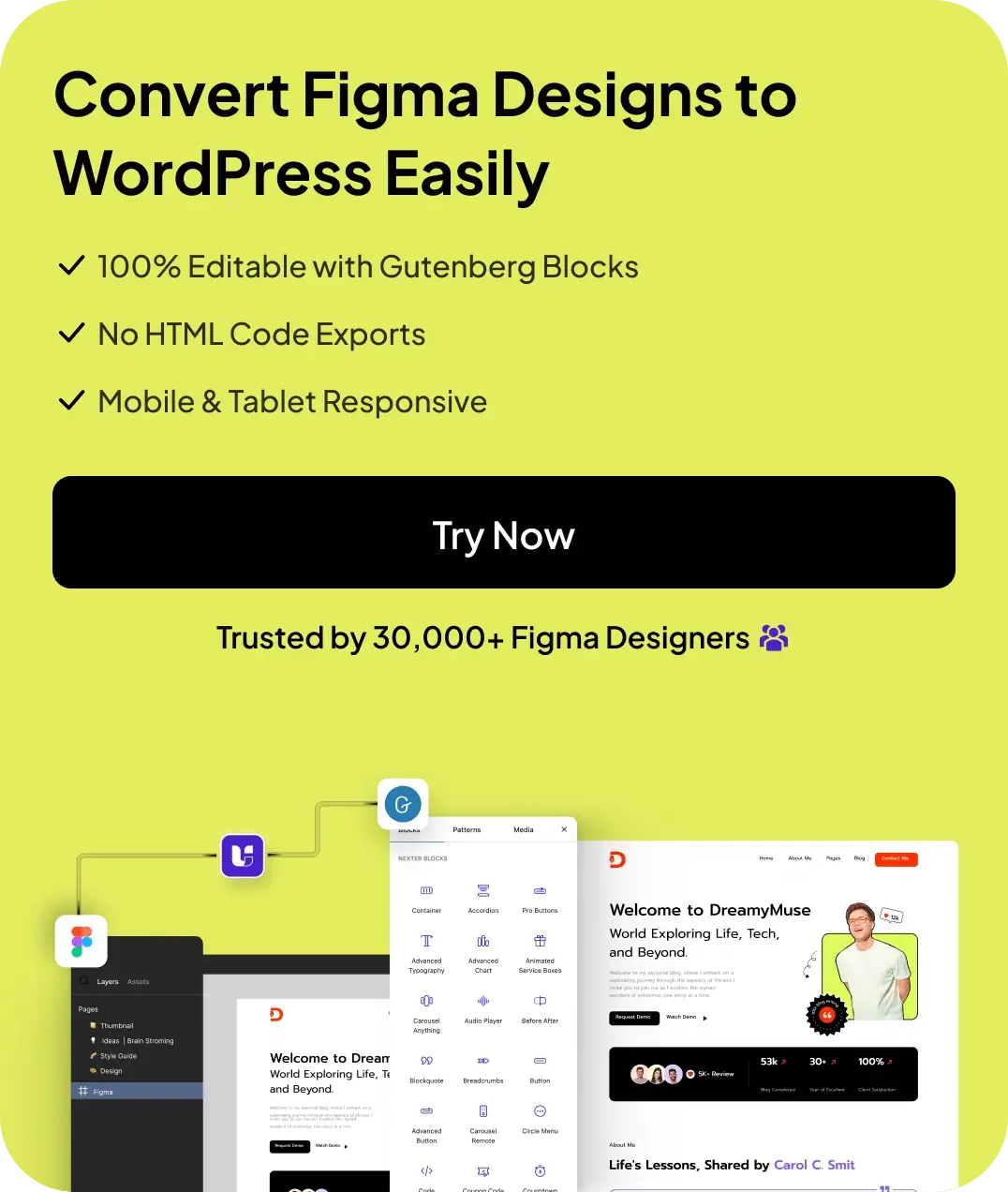Summary📝: Gutenberg is WordPress’s built-in page builder that uses blocks to design pages. While it’s easy to use, it can feel limited. That’s where Gutenberg plugins help — they add more blocks and features to customize your site easily. In this post, we’ve listed the 12 best Gutenberg plugins like Nexter Blocks, Spectra, and Stackable to help you build beautiful, fast, and powerful websites without any coding.
Gutenberg is a built-in page builder in WordPress, which was first introduced in 2018. However, with the best Gutenberg plugins, you can enhance the functionality of this builder even more.
Gutenberg is a block editor that lets you customize pages and publish content in WordPress. Since it’s baked into the content management system, Gutenberg is generally faster than other page builders like Elementor.
However, compared to other page builders, Gutenberg offers relatively limited customization options. But, you can enhance its functionality using a variety of different addons.
In this article, we’re going to discuss some of the best Gutenberg plugins that you can choose from.
Best Gutenberg Plugins Compared
Here are the 12 best Gutenberg addons that you can use today.
| Sr. No. | Plugin | Cost (Starting from) |
|---|---|---|
| 1 | Nexter Blocks | Free + $39/year |
| 2 | Genesis Blocks | Free + $360/year |
| 3 | Spectra | Free + $49/year |
| 4 | Qubely | Free + $39/year |
| 5 | Stackable | Free + $49/year |
| 6 | CoBlocks | Free |
| 7 | Kadence Blocks | Free + $89/year |
| 8 | Toolset Blocks | $74.51 |
| 9 | Otter | Free + $69/year |
| 10 | Ultimate Blocks | Free + $39/year |
| 11 | PublishPress Blocks | Free + $69/year |
| 12 | Essential Blocks | Free + $49/year |
This comparison list is not legally binding. If you find any discrepancy, please feel free to notify us.
1. Nexter Blocks
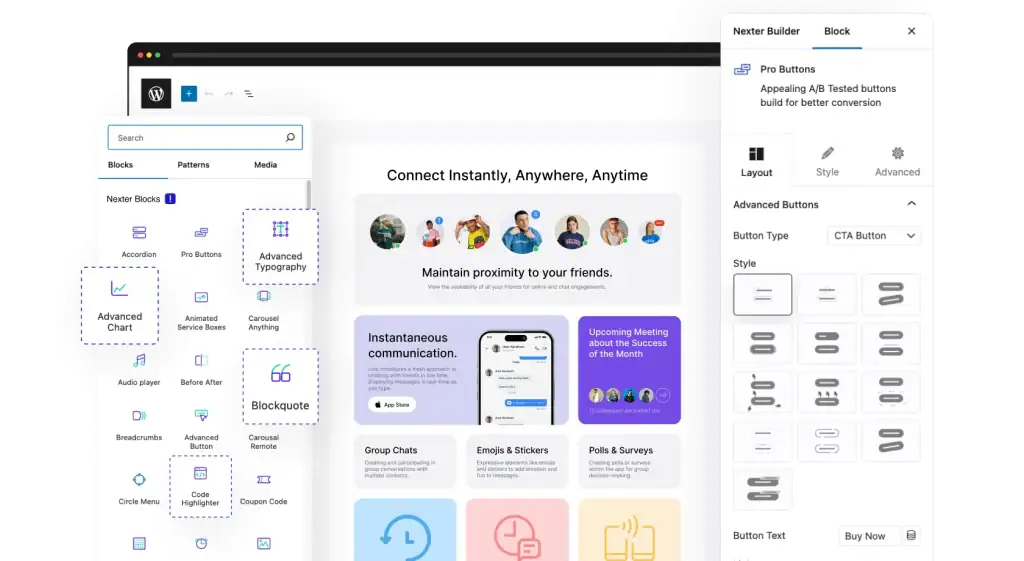
Nexter makes WordPress website building simple! With 90+ Gutenberg blocks, 22+ extensions, 1000+ templates, and a jQuery-free ultra-light theme, you can create secure, high-performance sites in minutes. Fast, versatile, and easy to use, it’s perfect for every project!
All of the popular blocks that you’d want, ranging from social media feeds to Google Maps integration, blockquotes, breadcrumbs, and others, are included.
There’s also a dedicated set of blocks for creating headers and customizing elements on the page, including smooth scrolling, data tables, hover effects, and more.
If you are building a site using Gutenberg and need a versatile collection of blocks, this is a great choice. It supports WP Multisite and doesn’t require any coding knowledge to implement.
Key Features:
- Custom post loop skin
- Dynamic Content (Integrated with ACF, Toolset, MetaBox & Pods)
- Live Ajax search bar
- Mega Menu builder
- Popup builder
- Display conditions
- Social feeds and reviews
2. Genesis Blocks
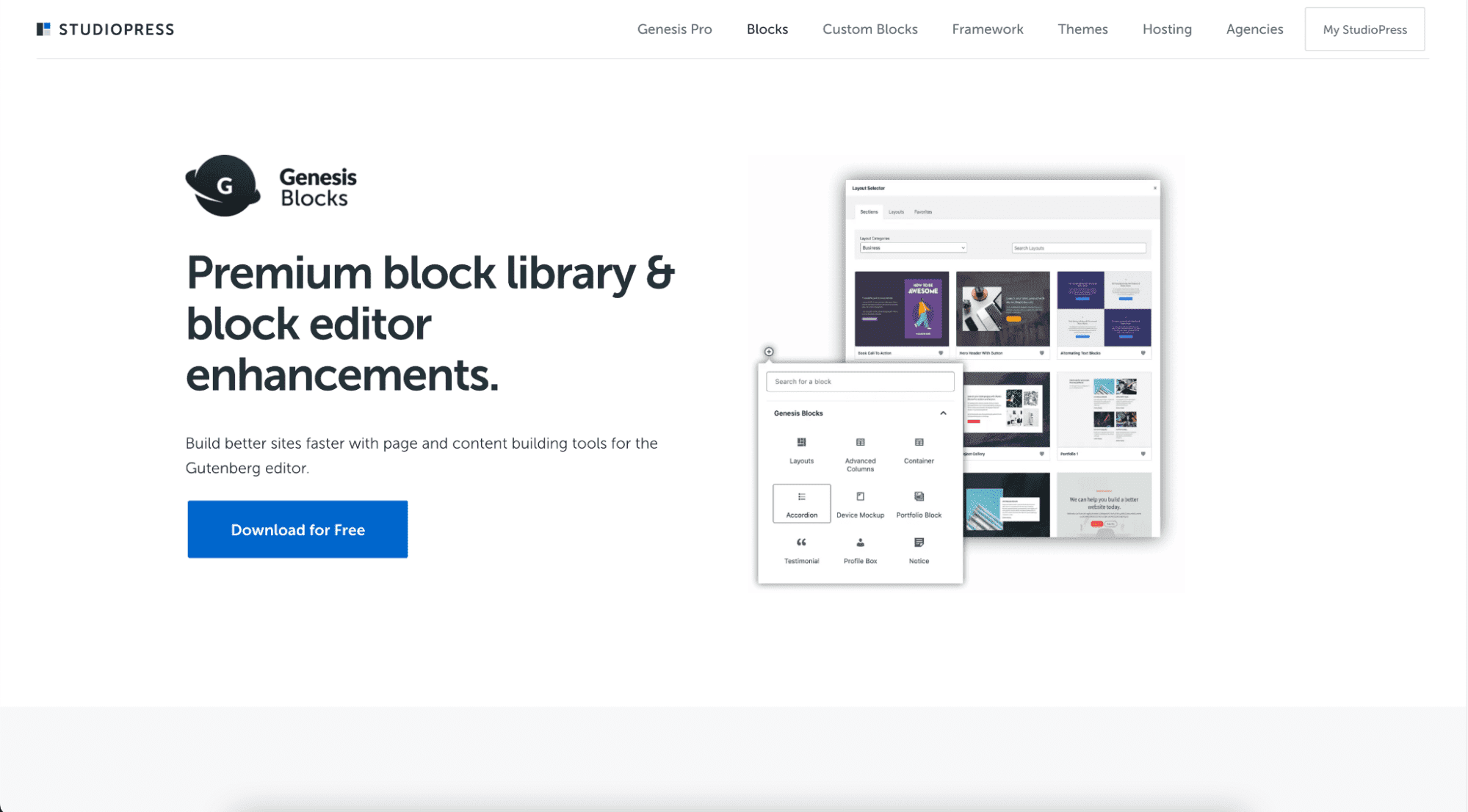
Built by StudioPress, Genesis Blocks is a set of 15+ pre-built blocks and 130+ pre-built sections. There are also 50 fully-designed templates, so you can easily import those and customize them using Gutenberg.
Genesis Blocks is highly versatile, offering a mixture of free and paid blocks to choose from. The layouts have been optimized for the best performance across multiple devices.
They are responsive and won’t affect page load times as compared to other bloated addons. More importantly, you can also define role-based permissions so you can control the branding and messaging on the site and choose which member of the team can make edits.
Key Features:
- Layout selector
- Free and paid options
- Customizable button block
- Accordion block
- 26 pre-built full-page layouts
3. Spectra (or Ultimate Addons for Gutenberg)
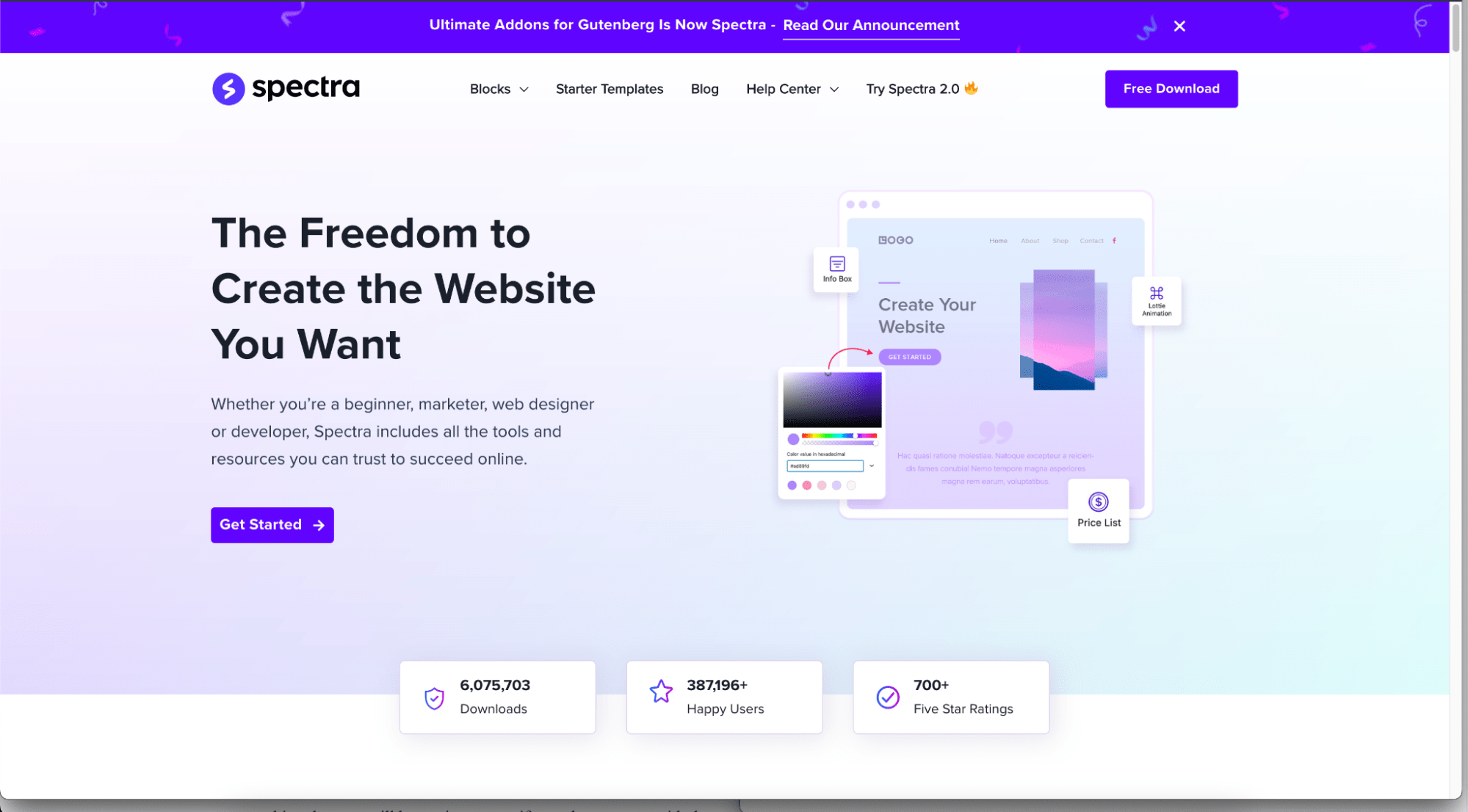
Spectra, previously known as the Ultimate Addons for Gutenberg, is one of the most popular choices for people who want to improve the basic out-of-the-box functionality that Gutenberg offers.
Spectra offers 30+ creative Gutenberg blocks, more than 75 full-page templates, and several presets that you can use across different industries.
Common options like star ratings, content timelines, and custom columns are available. Many of the included templates are built using Astra, a popular theme for WordPress.
Key Features:
- Pre-built starter packs
- Global settings for uniform styling
- Row-column structure for effective designs
Want to learn more? Check our detailed Spectra Review [With Pros & Cons]
4. Qubely
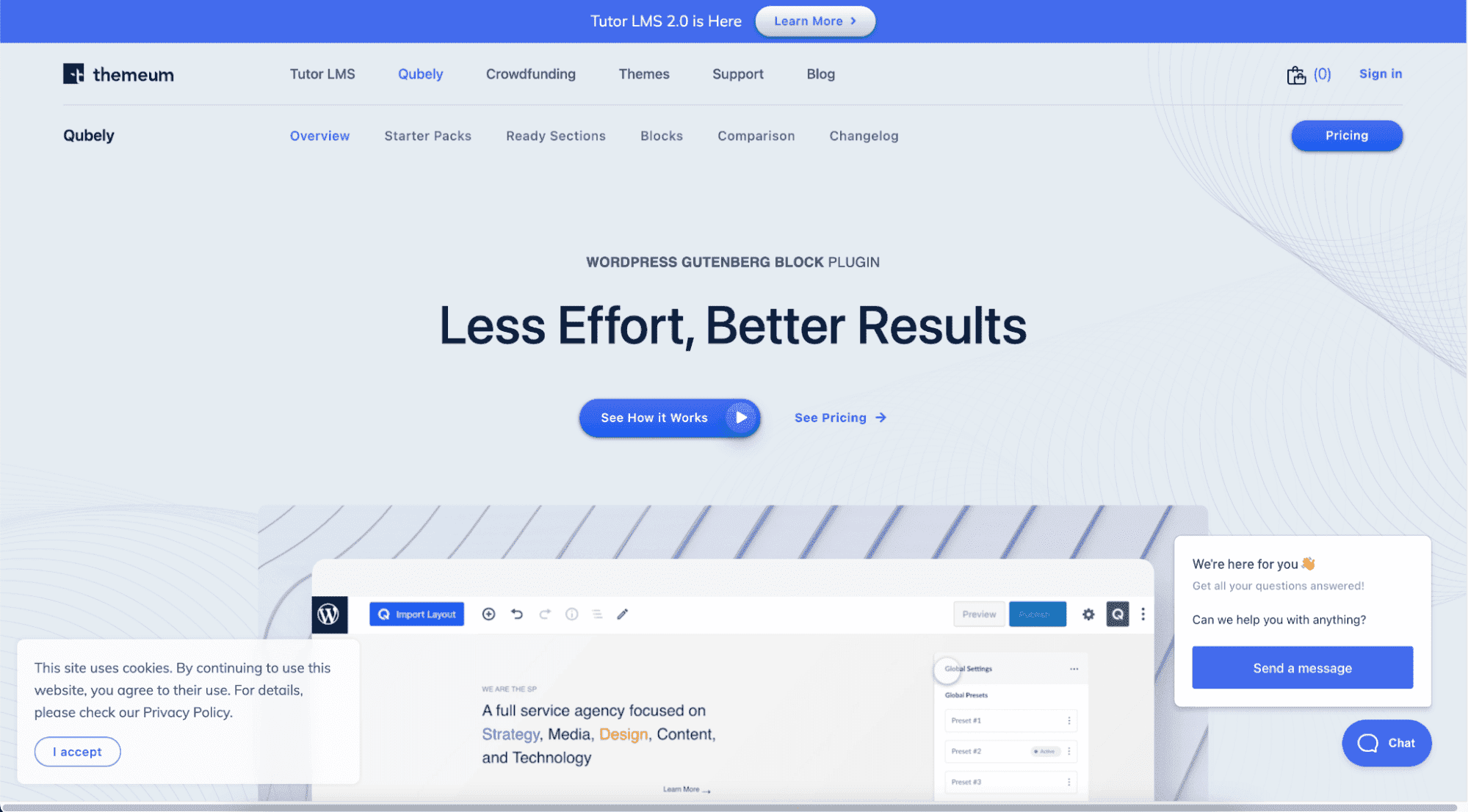
Qubely, a set of Gutenberg blocks developed by Themeum, is a fantastic addon if you want to improve the styling options on your website. It includes a series of templates known as Starter Packs, which let you launch a site quickly.
Apart from its 160+ templates, Qubely also comes with 39 content blocks. These include all the popular blocks like Accordion, Button, Contact, Testimonials, Video Popups, and more.
This one is an ideal choice if you’re looking to launch a website, as you can easily choose from the custom templates to launch your site quickly.
Key Features:
- Global color and typography settings
- Animated headings
- Contact forms
5. Stackable
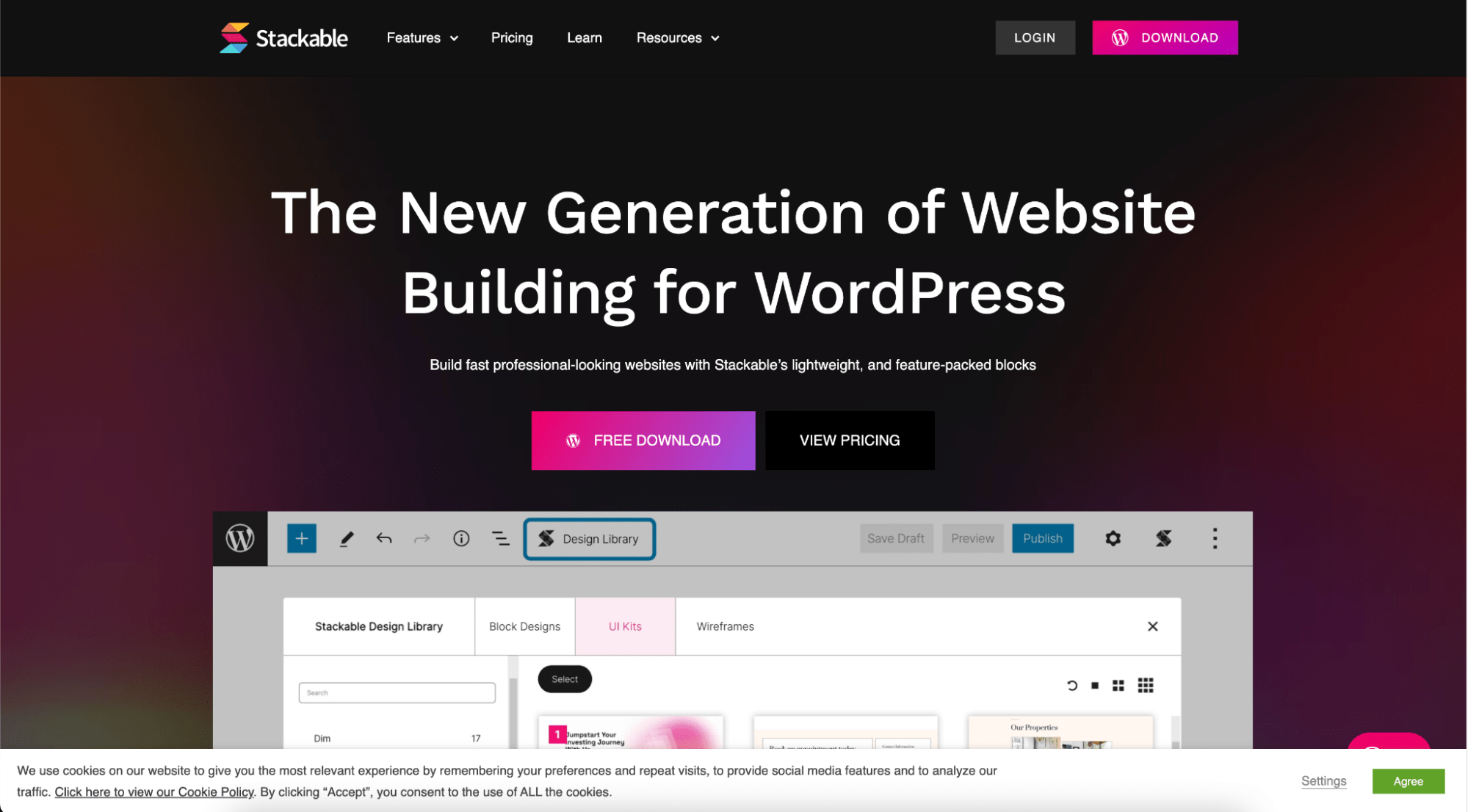
If you need a versatile array of Gutenberg blocks, Stackable is a great choice. Many of the blocks are available for free, so you can easily try them out before you choose to purchase the Pro version.
Stackable has 30+ Gutenberg blocks to choose from, with new designs being added regularly. It also includes 120 custom block layouts and comes with 482 preset block designs too.
Many of these are great for improving the page design, such as advanced pricing presentation, feature grids, number blocks, and headings.
However, it’s important to note that most of Stackable’s blocks are only available if you buy the premium version.
Key Features:
- 400+ Pre-built templates
- UI kits
- Flexible icons
Want to learn more? Check our detailed Stackable Review [With Pros & Cons]
6. CoBlocks
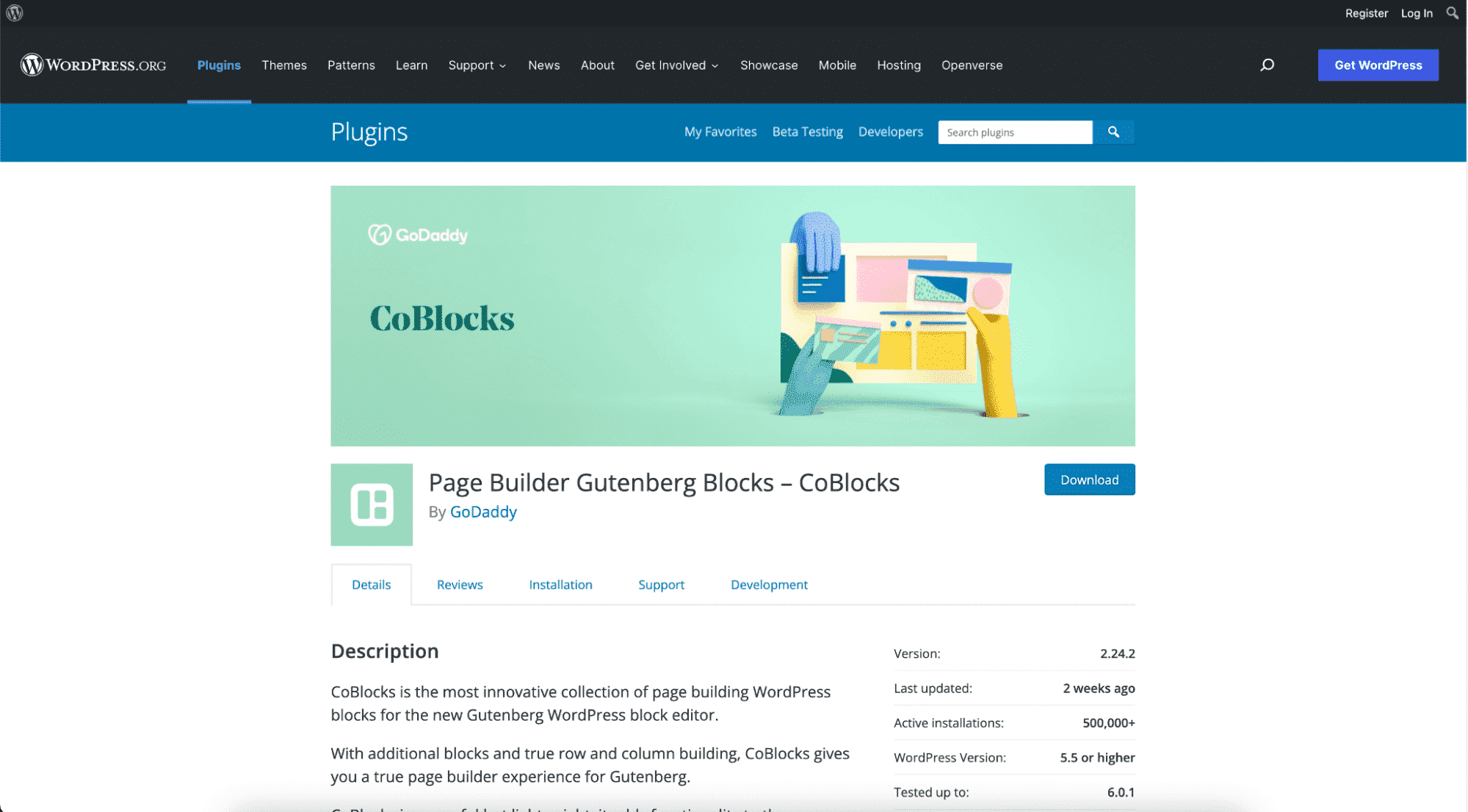
CoBlocks was introduced by GoDaddy, the popular budget hosting provider. It’s a fairly simplistic, lightweight plugin that adds 32 new blocks to your Gutenberg editor.
This includes all the popular choices, such as the shape divider, the dynamic separator, GIF blocks, and even a FAQ block. It’s quite responsive, and you can set margin and padding settings to improve presentation on your site.
CoBlocks is a free plugin, but there have been issues reported with its compatibility. Therefore, you may want to test it out in a staging environment first before you decide to go live.
Key Features:
- Highlight block
- Hero block
- Logos and badges block
7. Kadence Blocks
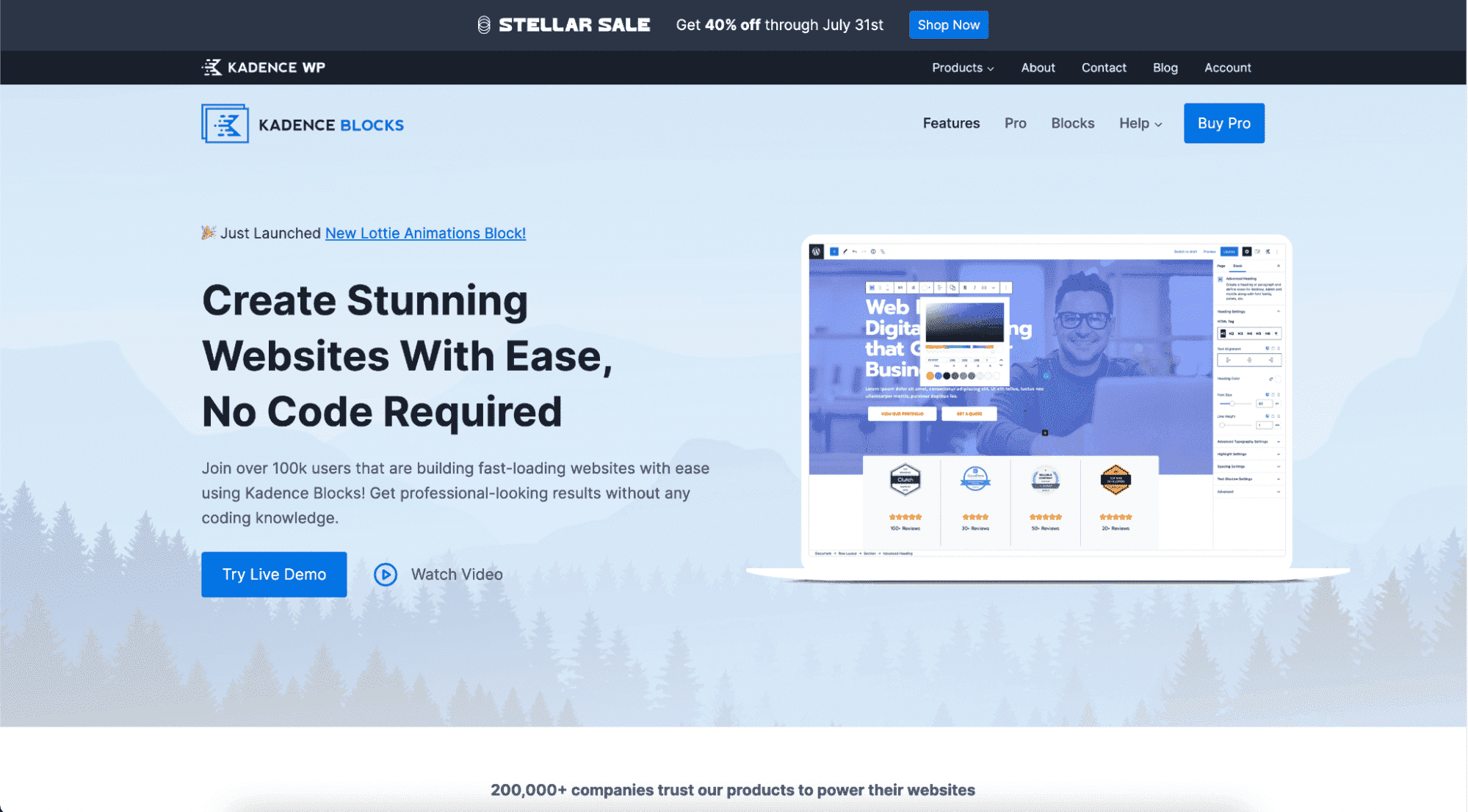
Kadence Blocks, developed by Kadence WP, is a great choice for people who want to create good-looking websites with Gutenberg.
You get multiple blocks, including countdowns, accordion, testimonials, advanced gallery, row layouts, and more. It uses intelligent loading, so CSS or JavaScript resources are only loaded when they’re required for specific blocks.
It also improves greater typography control, offering a choice of more than 900 Google fonts. 1,500+ SVG icons are also included, letting you create websites that are aesthetically appealing and unique.
Key Features:
- 1,500+ SVG icons
- Setting visibility controls
- Intelligent load balancing
Want to learn more? Check our detailed Kadence Blocks Review [With Pros & Cons]
8. Toolset Blocks
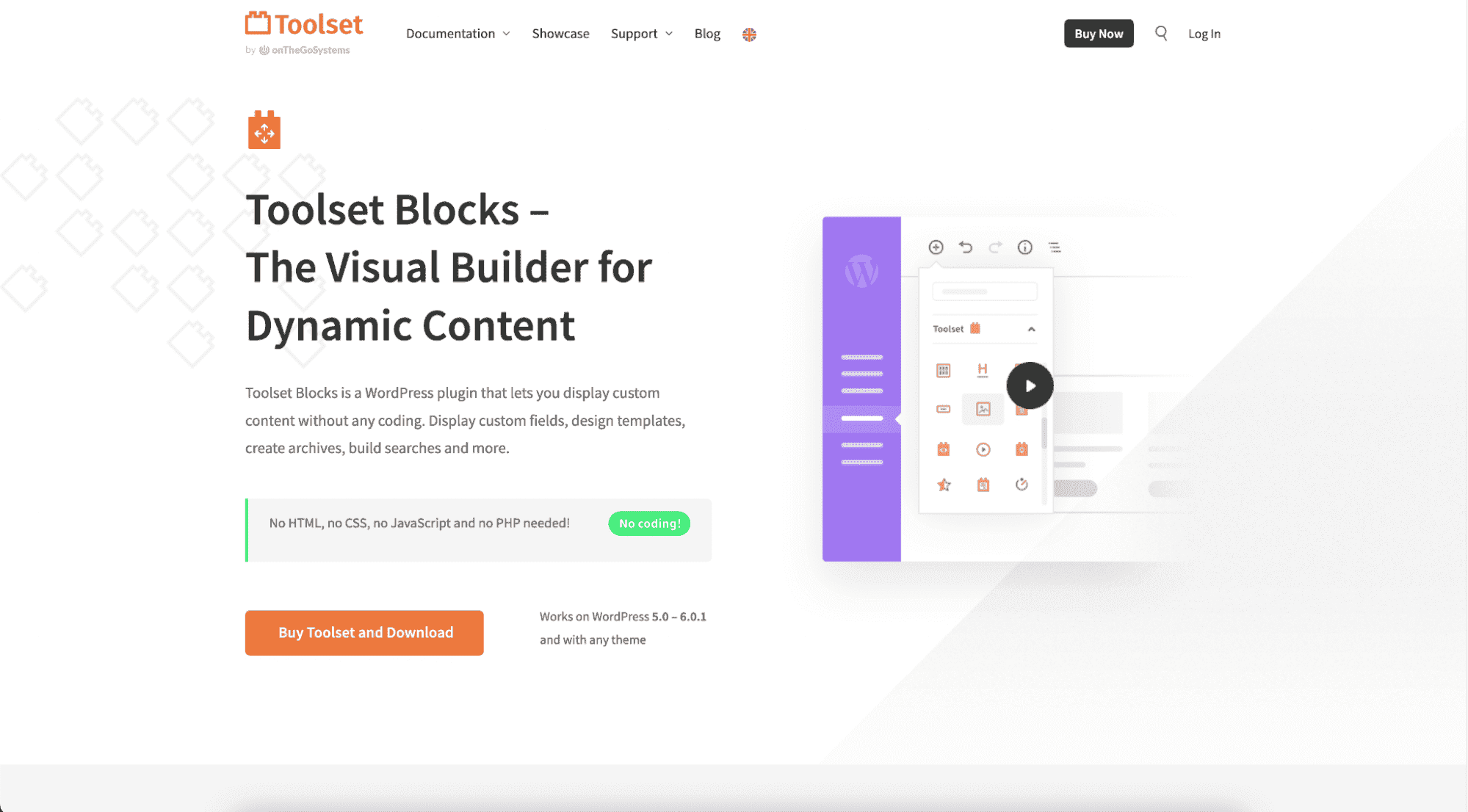
Toolset Blocks are a set of 30+ blocks for Gutenberg, offering a range of options, including star ratings, stock counts (integration with WooCommerce), templates, accordions, lists, and more.
It’s great for displaying dynamic content on your site, as the design templates are ideal for adding custom fields without requiring any coding.
However, it’s slightly more complicated when compared with other plugins and comes with its own drag-and-drop editor.
But, like all other plugins on this list, it doesn’t require any coding expertise or experience. You won’t have to worry about writing snippets of CSS or JavaScript with this one.
Key Features:
- Lets you add custom fields to your site
- Create custom searches
- Display map content using Google or Azure Maps
9. Otter
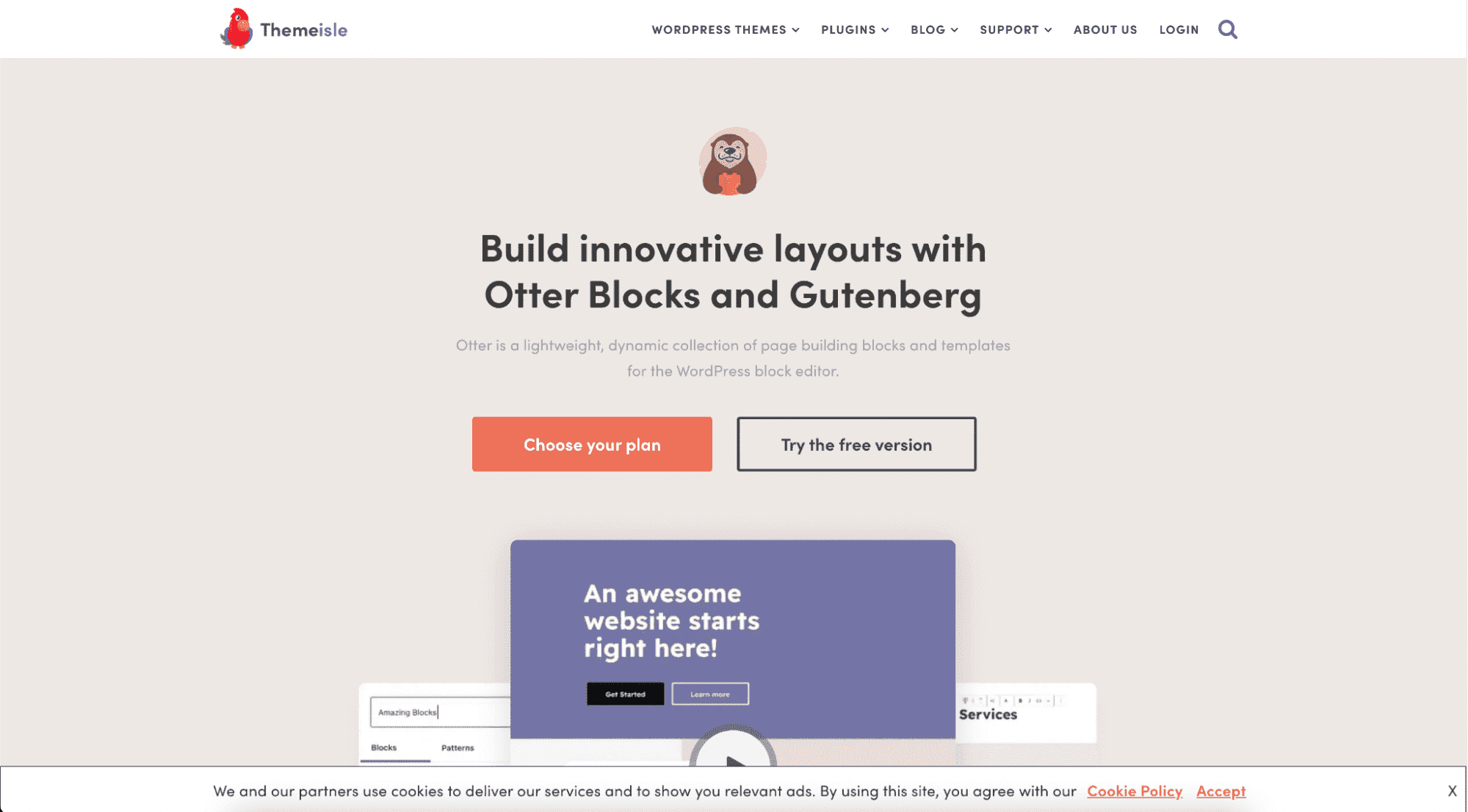
Otter is a collection of Gutenberg blocks by Themeisle. Like most others, it’s a freemium offering, which includes several basic free options, with most others behind a paywall.
Otter is fairly intuitive and lightweight and includes all of the popular blocks that you’d expect, including button groups, contact forms, Masonry or Gallery, Slider, Accordion, and more.
The team continues to update Otter and is working on a new Patterns library, which will include more customizable options. Otter supports custom CSS, so you can alter the properties of any block if you want.
It offers 55+ animation effects, from fade-outs to bouncing and sliding. It also supports custom user roles, so you can define visibility conditions for each block on the page.
Key Features:
- Button group block
- Contact form block
- Lottie animation block
10. Ultimate Blocks
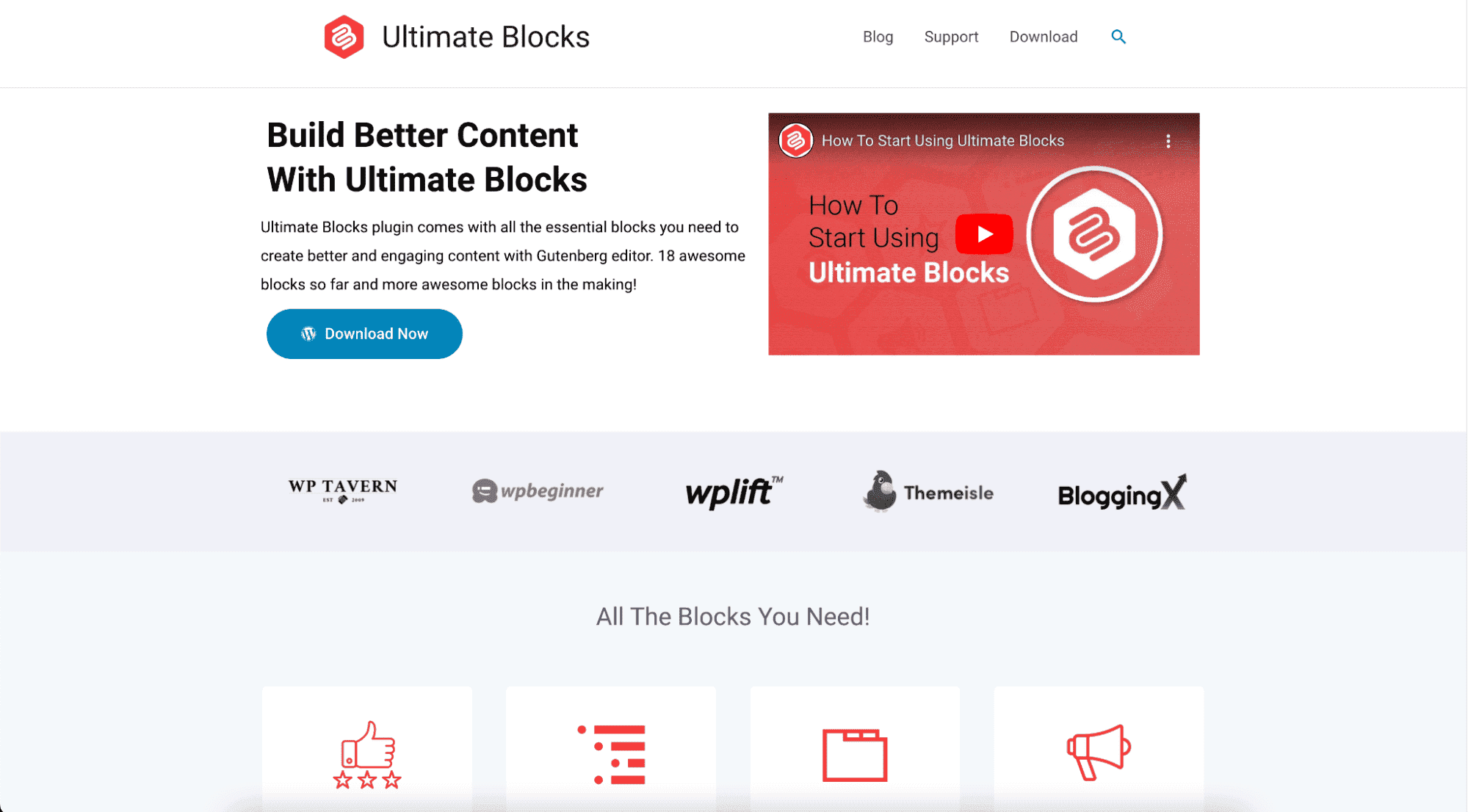
Ultimate Blocks is a free addon for Gutenberg that includes all the essential blocks you need to create good-looking sites. It includes 18 blocks, each of which has been optimized for fast speeds.
You can easily disable or enable different blocks through the plugin. It’s an open-source project, and the company is working on introducing new blocks.
If you’re looking for a simple set of Gutenberg blocks that are free and readily available, this is a good choice. The number of content blocks is quite low, which is why it’s near the end of our list.
Key Features:
- Star rating block
- Divider
- Testimonials
- Table of contents
11. PublishPress Blocks
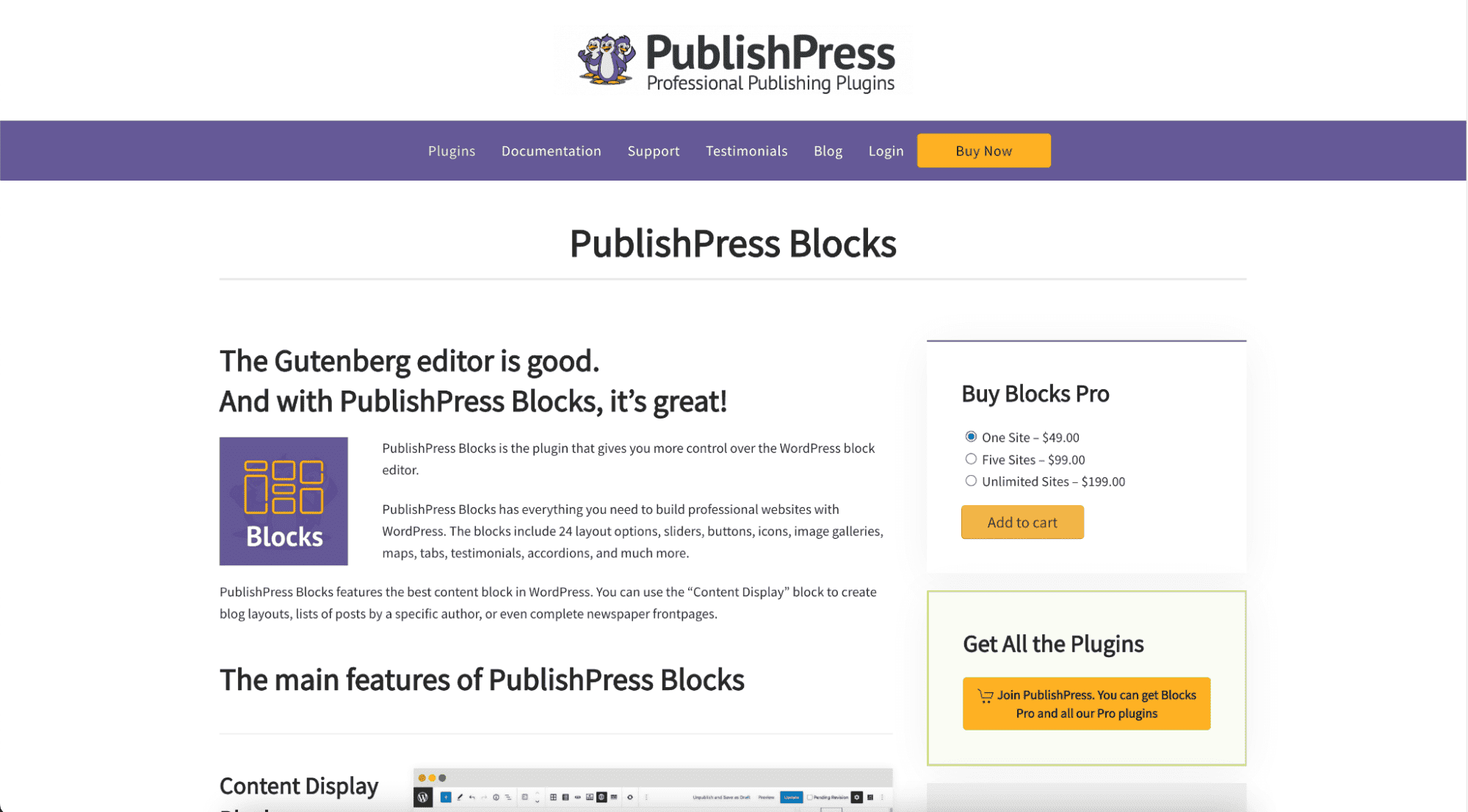
PublishPress Blocks includes a set of 24 content blocks, with options available for sliders, new buttons, image galleries, tabs, accordions, testimonials, and various others.
You can also add more advanced functionality, such as showing posts from different authors or adding custom-type posts. If you’re looking for a plugin that’ll help you improve the presentation on your blog, this is a great choice.
There’s also a nifty WooCommerce block that you can use if you run an e-commerce store and want to display products in different styles.
Key Features:
- Content display block
- Column layouts
- Countdown block
12. Essential Blocks for Gutenberg
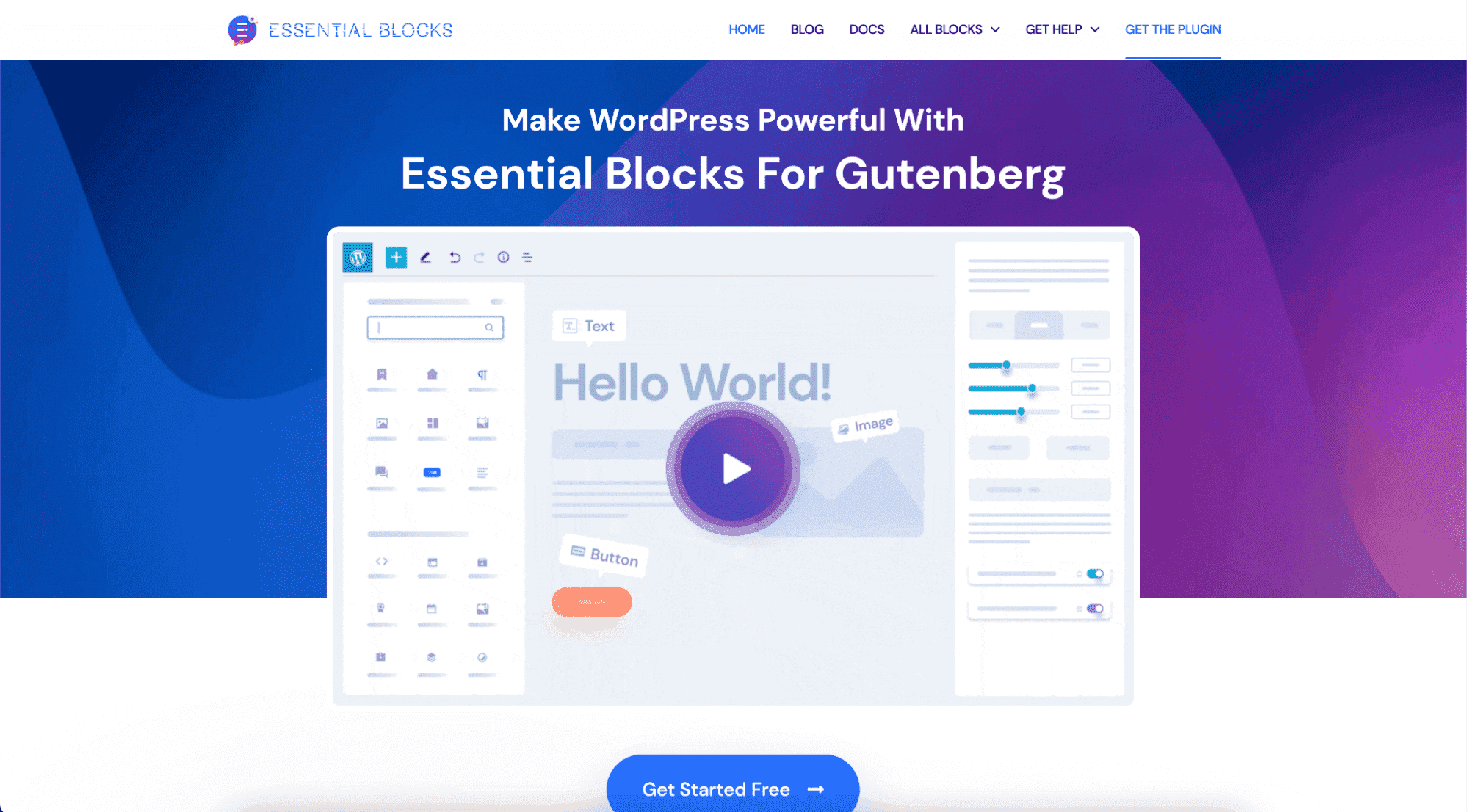
Essential Blocks is an additional no-cost alternative, which comes with 40+ free blocks and a host of premium options with greater customization.
Essential Blocks offers different block categories, including a range of content blocks, creative blocks, dynamic, marketing, form, and WooCommerce blocks.
This makes it an ideal solution for those who want maximum design flexibility. And it also lets you control each block, enabling or disabling them as per your choice.
All blocks are translation-ready, which goes a long way in improving the user experience. The plugin is also responsive so that the blocks will load up just fine on different devices.
Key Features:
- Team member block
- Advanced heading block
- Advanced Image block
Want to learn more? Check our detailed Essential Blocks Review [With Pros & Cons]
Stay updated with Helpful WordPress Tips, Insider Insights, and Exclusive Updates – Subscribe now to keep up with Everything Happening on WordPress!
Which Addon Should You Choose?
If you want value for money, versatility, and choice, Nexter Blocks are an excellent choice. It features a range of unique features, like Live Ajax search, Popup Builder, Mega Menu, and Preloader.
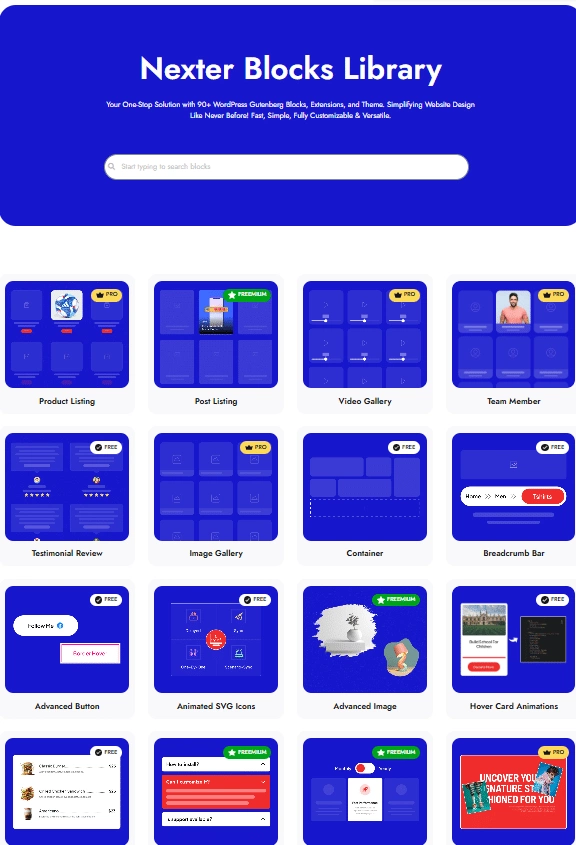
Check 90+ Gutenberg Blocks Library from Nexter Blocks.
It also comes with plenty of built-in templates a simple block control option, and it’s incredibly lightweight. There’s also a 60-day money-back guarantee for the Pro version, and video tutorials and demos are available for every block!
Extra Resources
Nexter Official Website
Check 90+ Gutenberg Blocks Library
Get Premium Plan – Yearly & Lifetime (Both available)
Join our Facebook Community – Ask all your WordPress questions
Subscribe for Product Updates, Elementor News, Tips & More