Want to make your WordPress site more engaging without slowing it down?
The Best LottieFiles Plugins for WordPress let you add lightweight, eye-catching animations in just a few clicks.
In this guide, you’ll discover the top five plugins that boost your site’s design and user experience.
Key Takeaways
- LottieFiles are lightweight, scalable animations that make your WordPress site more engaging without slowing it down.
- Focus on ease of use, Elementor/Gutenberg compatibility, customization options, and performance when choosing the right plugin.
- Choose LottieFiles by Nexter for its seamless integration, user-friendly design, and reliable performance.
What is LottieFiles in WordPress?
LottieFiles in WordPress let you easily add lightweight, scalable animations that load fast and look sharp on any device.
You can enhance your site’s design without coding, making your pages more engaging and interactive.
Best LottieFiles Plugins for WordPress Compared
| Sl No | LottieFiles Plugin | Rating |
|---|---|---|
| 1 | LottieFiles by Nexter | ★★★★★ |
| 2 | SiteOrigin Widgets Bundle | ★★★★ |
| 3 | Lottie Player | ★★★ |
| 4 | Lottie block for Gutenberg | ★★★ |
| 5 | AM LottiePlayer | ★★★ |
1. LottieFiles by Nexter
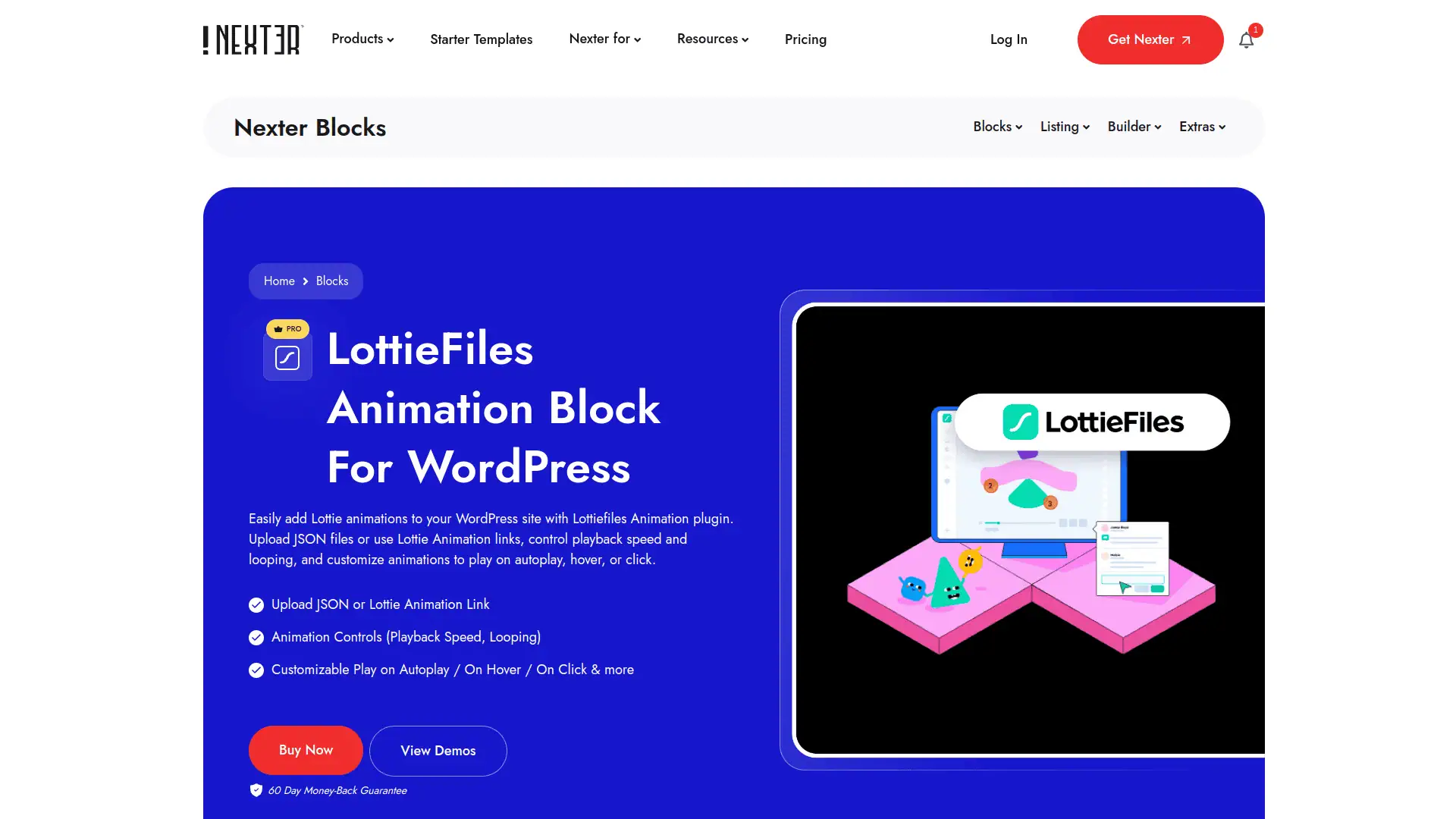
You can easily add Lottie animations to your WordPress site using the Nexter Blocks plugin, which lets you upload JSON files or use animation links with customizable playback options.
It works seamlessly with Gutenberg and Elementor, ensuring fast, modular performance without slowing down your site.
Key Features of LottieFiles by Nexter
- Easily add beautiful Lottie animations to your WordPress site without slowing it down, ensuring a fast and smooth user experience.
- Use the plugin on unlimited local and staging sites, making it perfect for testing and development without extra costs.
- Get automatic renewal reminders and hassle-free license transfers between domains, so managing your plugin is simple and stress-free.
- Enjoy dedicated support through multiple channels, including live chat and AI assistance, helping you quickly solve any issues.
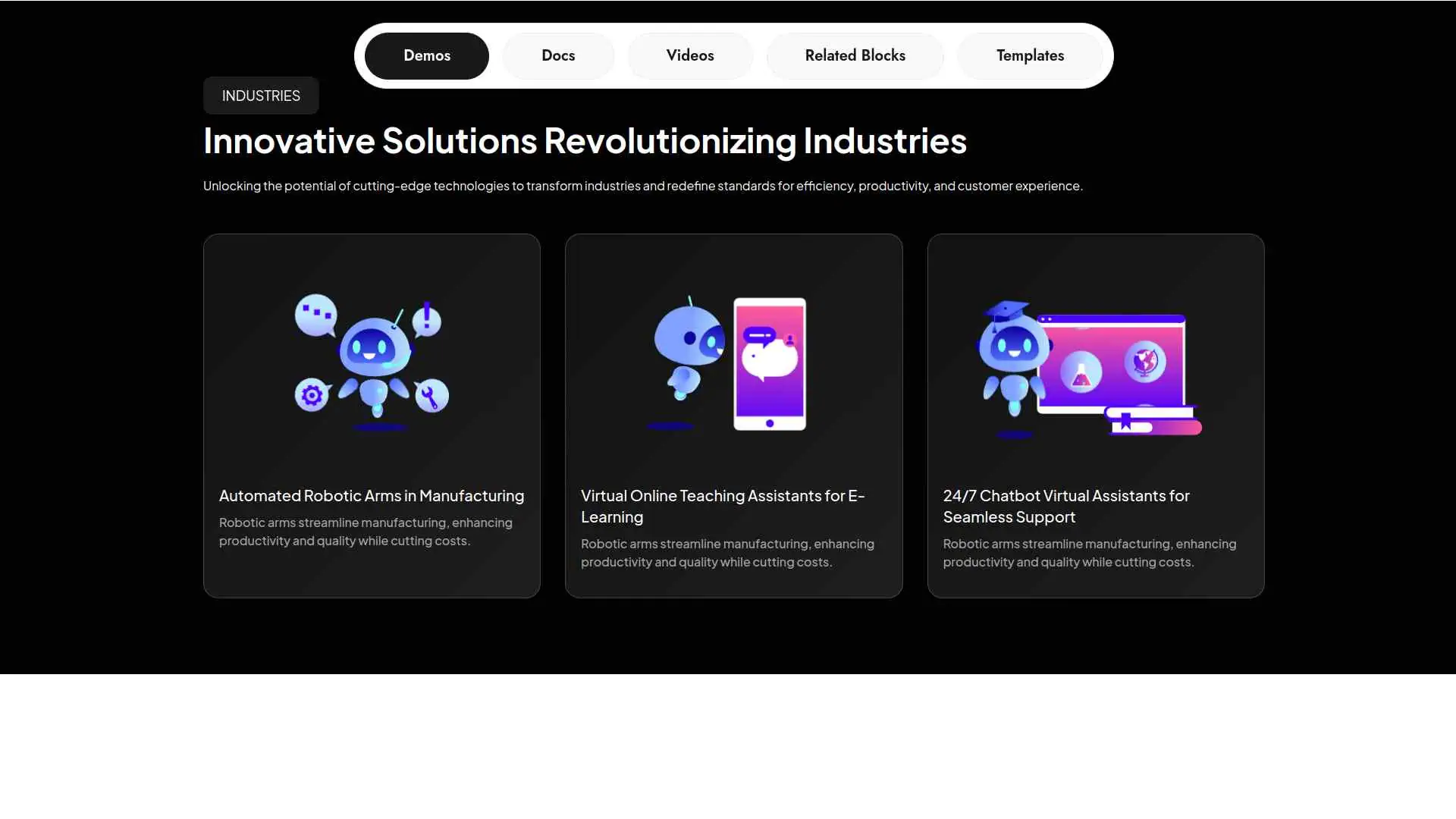
2. SiteOrigin Widgets Bundle

The SiteOrigin Widgets Bundle lets you easily add a wide range of modern, responsive widgets like buttons, sliders, maps, and more to build engaging website pages.
You can use it seamlessly with Page Builder, the Block Editor, or any widget-ready theme area.
Key Features of SiteOrigin Widgets Bundle
- Easily add a wide variety of useful elements like buttons, sliders, maps, and images to make your website look modern and engaging.
- Works smoothly with popular WordPress editors and page builders, so you can build pages your way without hassle.
- Designed to load fast and follow SEO best practices, helping your website perform better in search results.
- Includes accessibility features to ensure all visitors can navigate and interact with your site comfortably.
3. Lottie Player
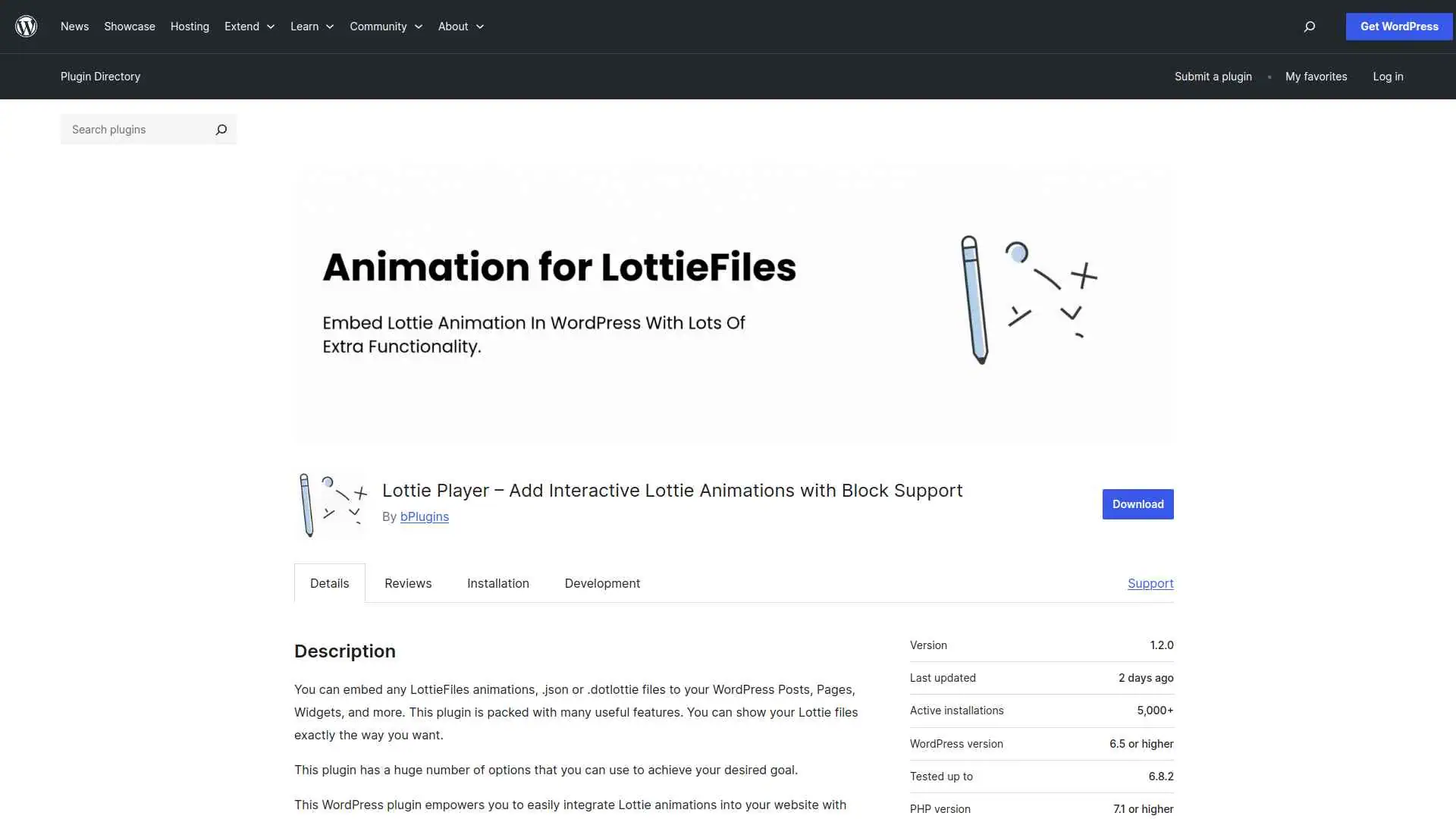
You can easily embed and customize Lottie animations on your WordPress site with the Embed Lottie Player plugin.
It lets you control autoplay, looping, links, alignment, and more to enhance your site’s interactivity and design.
Key Features of Lottie Player
- Easily add beautiful Lottie animations to your WordPress site to make it more engaging and visually appealing.
- Customize playback options like autoplay, looping, and speed to perfectly match your website’s style and user experience.
- Enhance interaction by enabling features like hover effects, click-triggered animations, and scroll synchronization to keep visitors interested.
- Add captions and style them to provide context or information, improving accessibility and communication with your audience.
4. Lottie block for Gutenberg
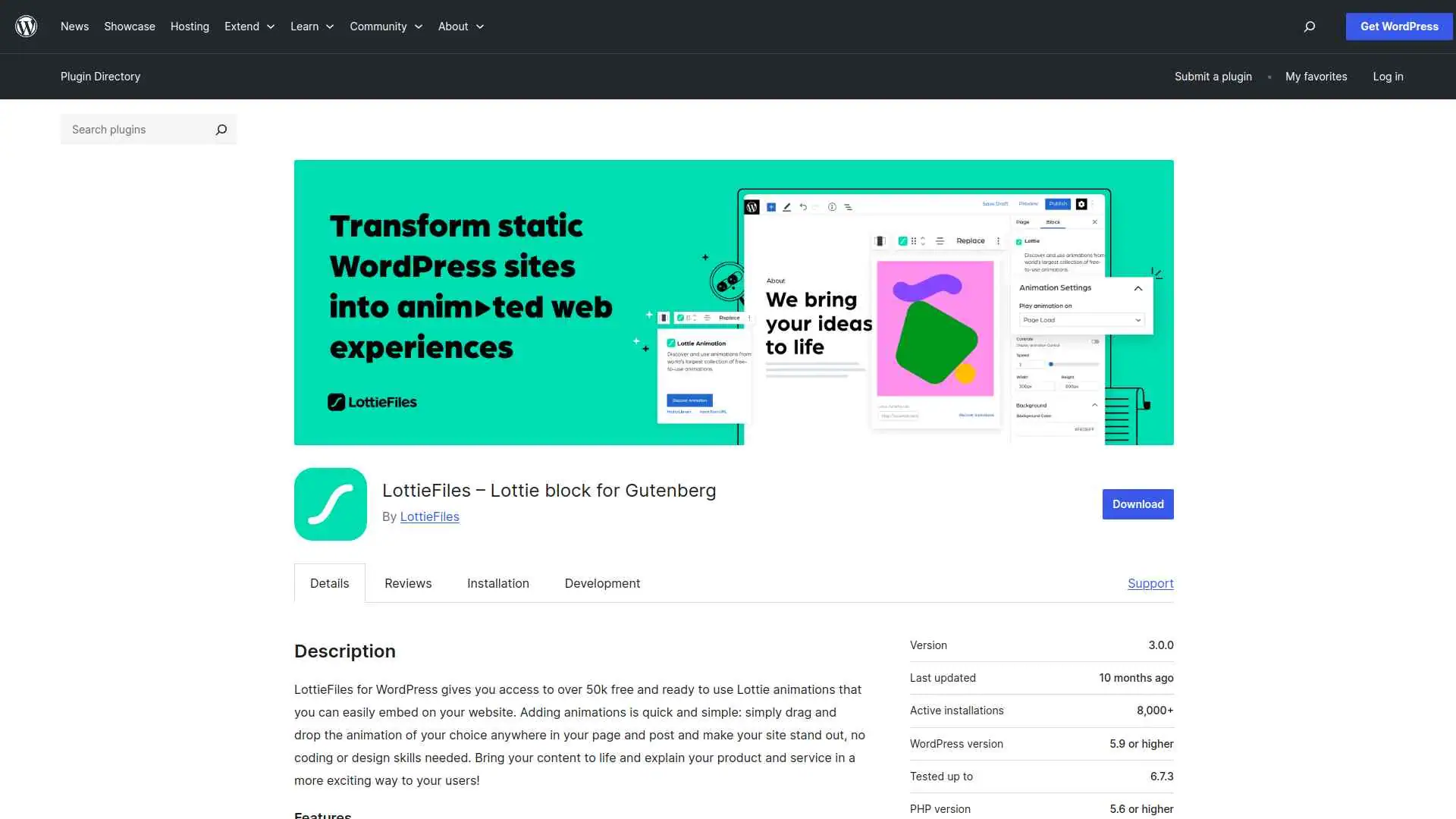
The LottieFiles plugin lets you easily add over 50,000 free Lottie animations to your WordPress site using the Gutenberg editor without any coding.
You can customize animations’ speed, size, triggers, and background directly within your page or post.
Key Features of Lottie block for Gutenberg
- Easily add over 50,000 free, ready-to-use animations to make your website more engaging without any coding.
- Customize animations directly within the WordPress editor to perfectly match your site’s look and feel.
- Quickly embed animations by dragging and dropping or using URLs, saving you time and effort.
- Enhance user experience with interactive animations that play on click, scroll, or hover to keep visitors interested.
5. AM LottiePlayer
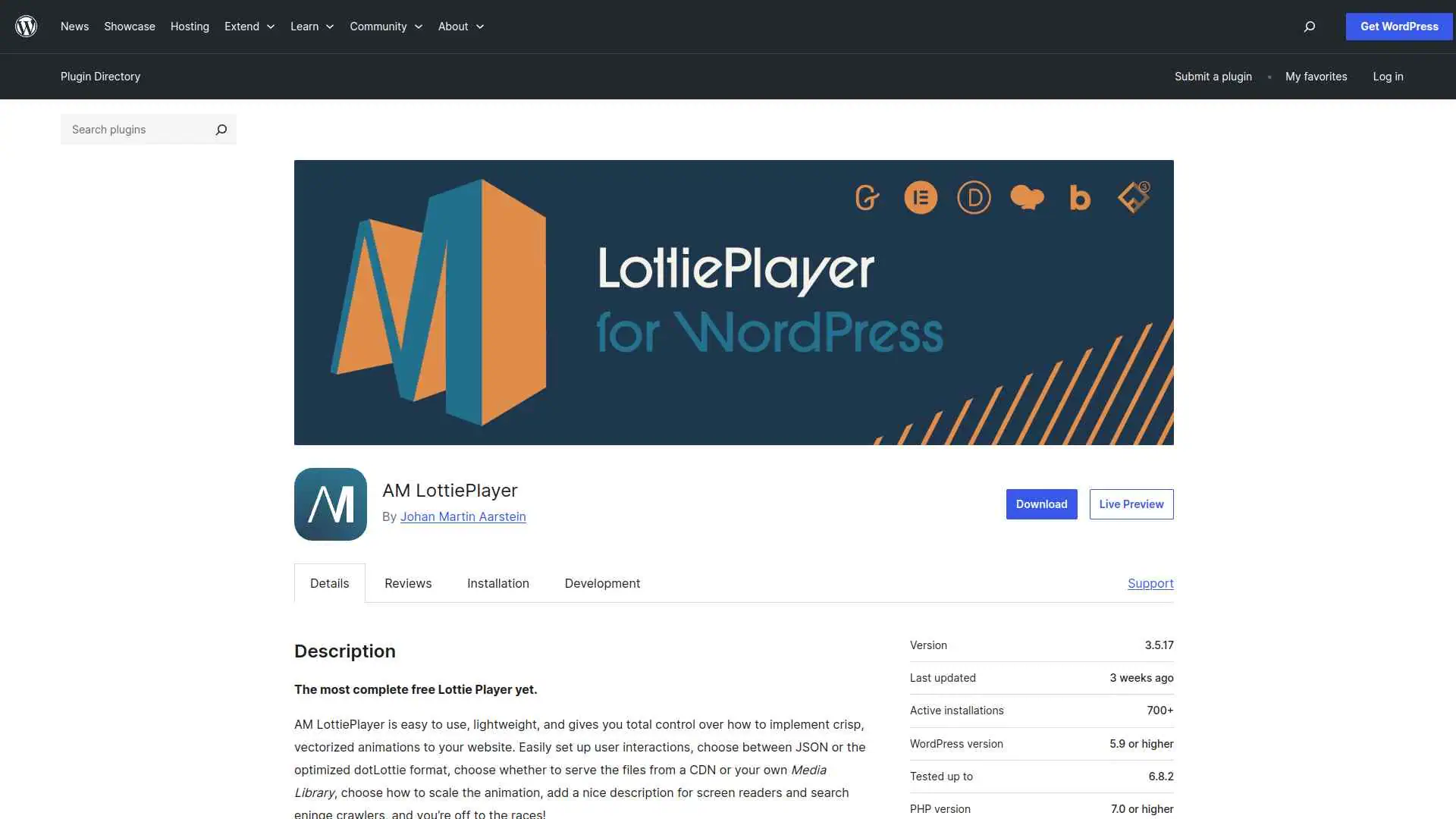
You can easily add crisp, vectorized Lottie animations to your WordPress site with AM LottiePlayer, which supports Gutenberg, Divi, Elementor, and more.
Upload your animation files, customize settings like autoplay and loop, and embed them via blocks or shortcode for seamless integration.
Key Features of AM LottiePlayer
- Easily add smooth, high-quality animations to your WordPress site to make it more engaging and visually appealing.
- Works seamlessly with popular page builders like Gutenberg, Divi, Elementor, and more, so you can add animations without any coding.
- Lightweight and optimized to keep your website fast while still delivering crisp, vector-based animations.
- Offers user-friendly controls like autoplay, looping, and interactive triggers to customize how animations behave for your visitors.
Stay updated with Helpful WordPress Tips, Insider Insights, and Exclusive Updates – Subscribe now to keep up with Everything Happening on WordPress!
Which WordPress LottieFiles Plugin Should You Use?
When choosing a LottieFiles plugin, focus on ease of use, performance, and design flexibility.
You want a tool that integrates smoothly with your WordPress workflow while keeping your site lightweight.
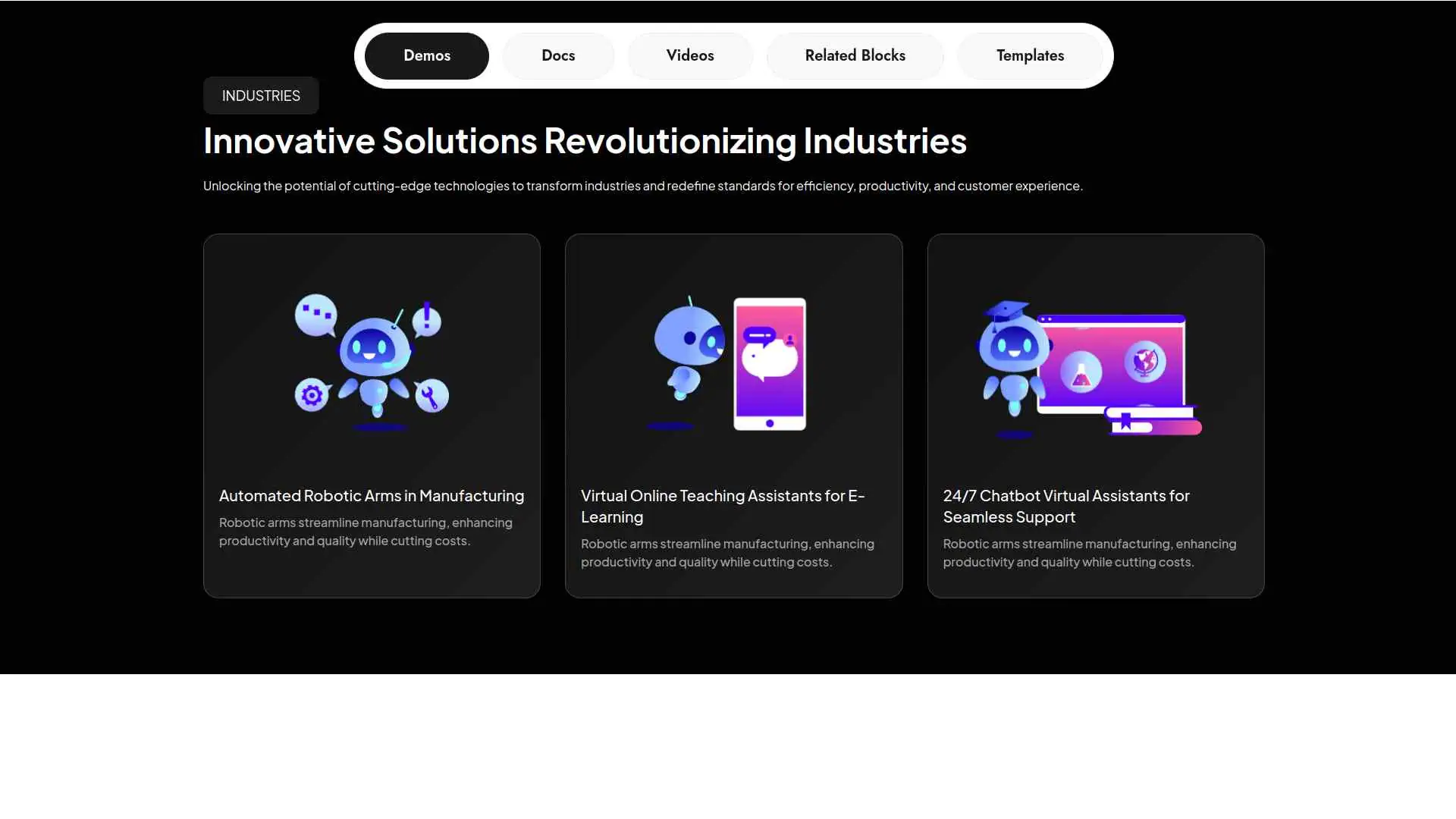
For the best balance of power and simplicity, go with LottieFiles by Nexter.
FAQs on Best LottieFiles Plugins for WordPress
Do Lottie animations slow down my WordPress site?
No, Lottie animations are lightweight JSON files, so they usually load faster than GIFs or videos. If you optimize file sizes and test across devices, your site will stay smooth and responsive.
Can I use Lottie animations without coding skills?
Yes, most WordPress Lottie plugins let you upload or embed animations with simple clicks. You don’t need coding knowledge. Just install the plugin, add your animation, and customize settings visually.
Are Lottie animations mobile‑friendly?
Absolutely. Lottie files are vector‑based, so they scale perfectly on any screen size. This makes them ideal for responsive designs where you want animations to look sharp on both desktop and mobile.
Do Lottie plugins support autoplay and looping?
Yes, almost all Lottie plugins allow you to enable autoplay, looping, hover effects, or scroll‑based triggers. You can easily control how and when your animation plays to match your design needs.
Can I customize the colors of Lottie animations in WordPress?
In many cases, yes. Some animations allow color customization directly in the plugin settings. If the animation isn’t editable, you can modify it in design tools before uploading to WordPress.










