Looking to track visitor stats, post views, or download counts on your site?
The Best Counter Plugins for WordPress help you monitor engagement and present data in a clear, user-friendly way.
In this guide, you’ll discover the top options to boost insights and improve your website performance.
Key Takeaways
- A counter plugin lets you display numbers, stats, or countdowns in real time to boost engagement on your WordPress site.
- Focus on ease of use, customization options, performance, and compatibility when choosing the best counter plugin.
- Go with Counter by Nexter for a powerful, lightweight, and highly customizable solution that works seamlessly on any site.
What is a Counter in WordPress?
A counter in WordPress lets you display numbers that highlight your site’s stats, achievements, or milestones.
You can use it to grab attention and show visitors real-time data like views, downloads, or followers.
Best Counter Plugins for WordPress Compared
| Sl No | Counter Plugin | Rating |
|---|---|---|
| 1 | Counter by Nexter | ★★★★★ |
| 2 | WP Visitor Statistics | ★★★★ |
| 3 | Page Visits Counter | ★★★ |
| 4 | StatCounter | ★★★ |
| 5 | Simple Download Counter | ★★★ |
1. Counter by Nexter
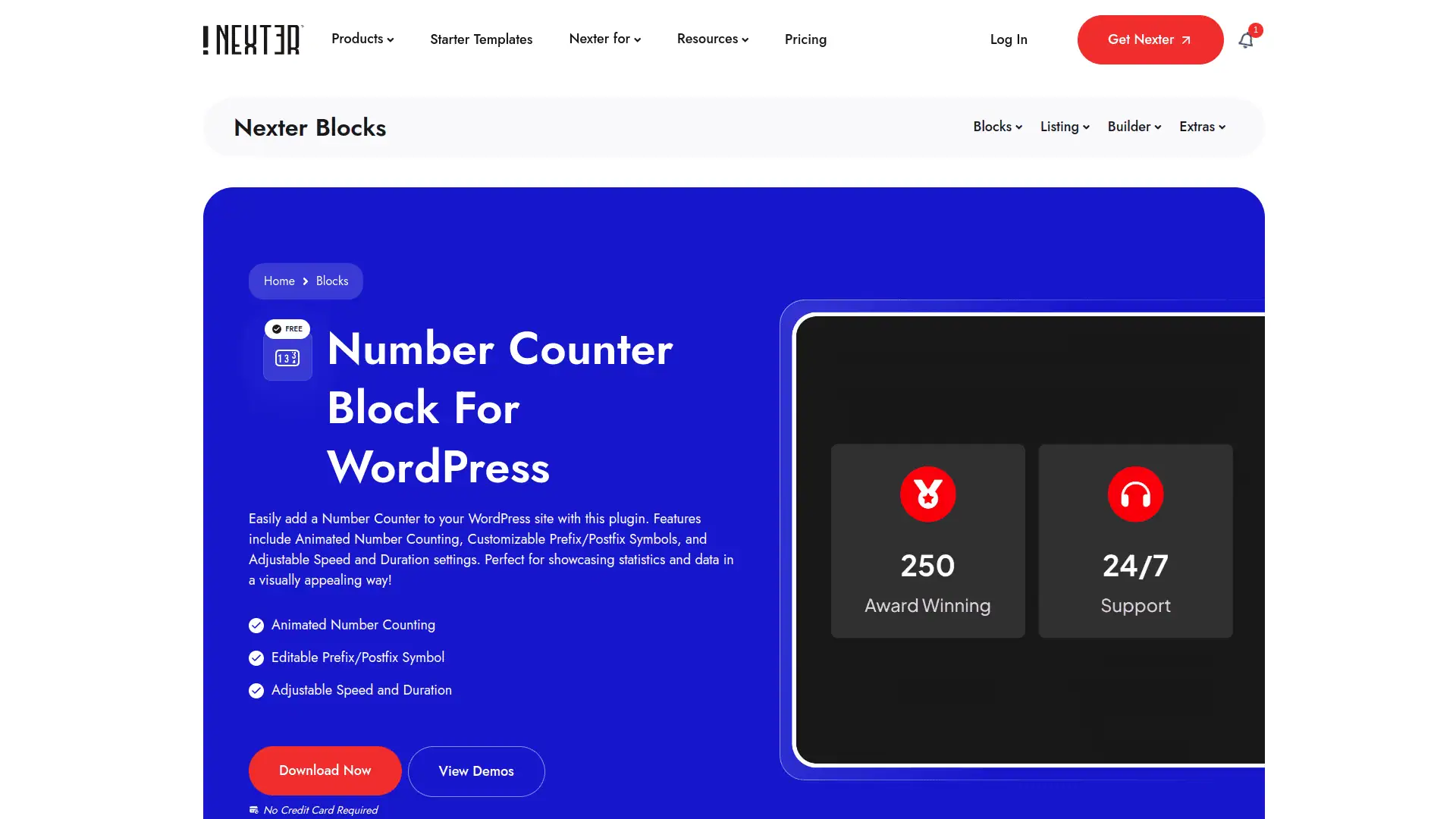
You can easily add an animated Number Counter to your WordPress site with this plugin, customizing prefixes, postfixes, speed, and duration to showcase your stats beautifully.
It’s built for speed and performance, using pure Vanilla JS without jQuery, ensuring your site stays fast and smooth.
Key Features of Counter by Nexter
- The plugin is designed for speed, so it won’t slow down your website, helping your pages load quickly for visitors.
- You only activate the features you need, making it simple to set up and tailor counters without unnecessary complexity.
- You get regular updates for better performance and security, plus responsive support to help you whenever issues arise.
- Use the plugin on local, staging, and live sites with easy license transfer options, making it convenient for developers and agencies.

2. WP Visitor Statistics
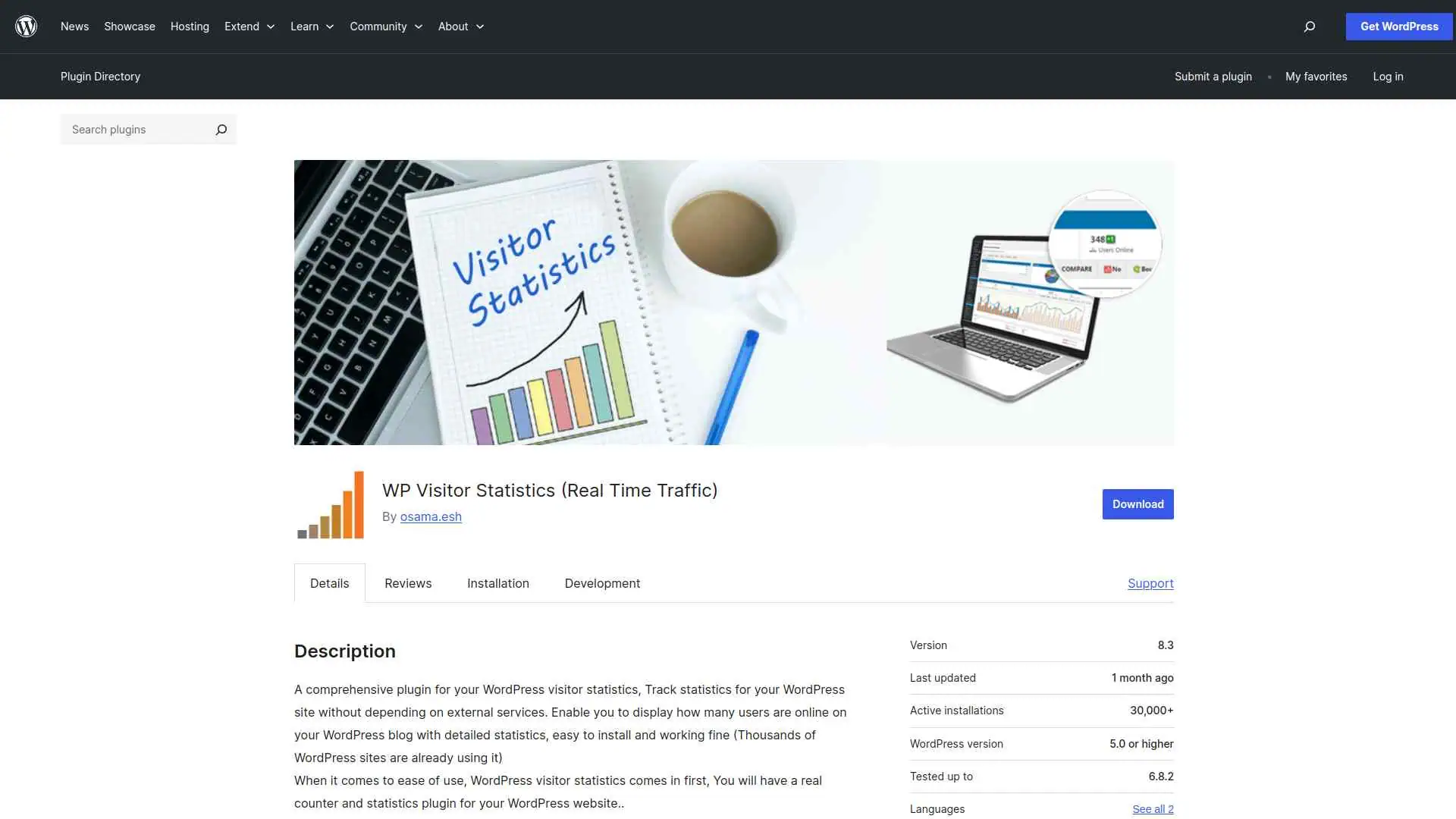
You can use the WP Visitor Statistics plugin to track detailed visitor stats on your WordPress site without relying on external services.
It offers real-time data, geo-location, search engine queries, and GDPR-compliant features all in one easy-to-use dashboard.
Key Features of WP Visitor Statistics
- Track your website visitors in real time without relying on external services, giving you full control over your data.
- Easily see detailed visitor stats like location, browsers, and search engine queries all in one simple dashboard.
- Keep your site GDPR-compliant with built-in privacy features like IP hashing and data pruning to protect visitor information.
- Share visitor info with your users through widgets, shortcodes, and email reports to keep everyone informed effortlessly.
3. Page Visits Counter
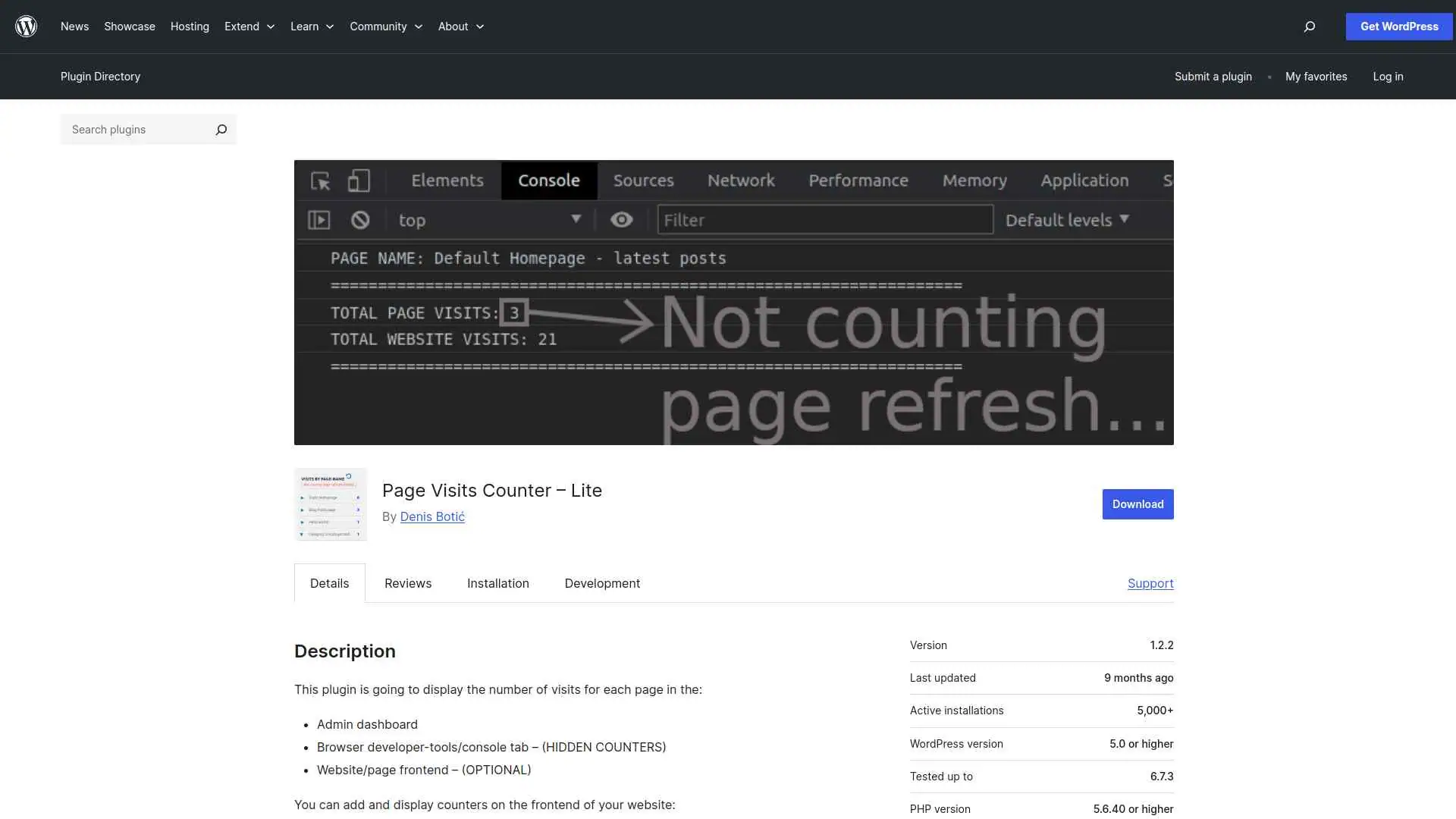
The Page Visits Counter – Lite plugin lets you easily track and display the number of visits for each page right in your WordPress admin dashboard and optionally on your site’s frontend.
You can count real visits without tracking page refreshes, all while staying GDPR compliant and keeping your site lightweight.
Key Features of Page Visits Counter
- Easily track how many visitors each page on your website gets, helping you understand which content is most popular.
- Display visit counts right on your website’s frontend if you want visitors to see the numbers, boosting transparency or engagement.
- Keeps your website fast and safe by using minimal memory and respecting visitor privacy—no personal data is collected.
- Works smoothly with WooCommerce and different user roles, so you can track visits on products and pages without extra hassle.
4. StatCounter
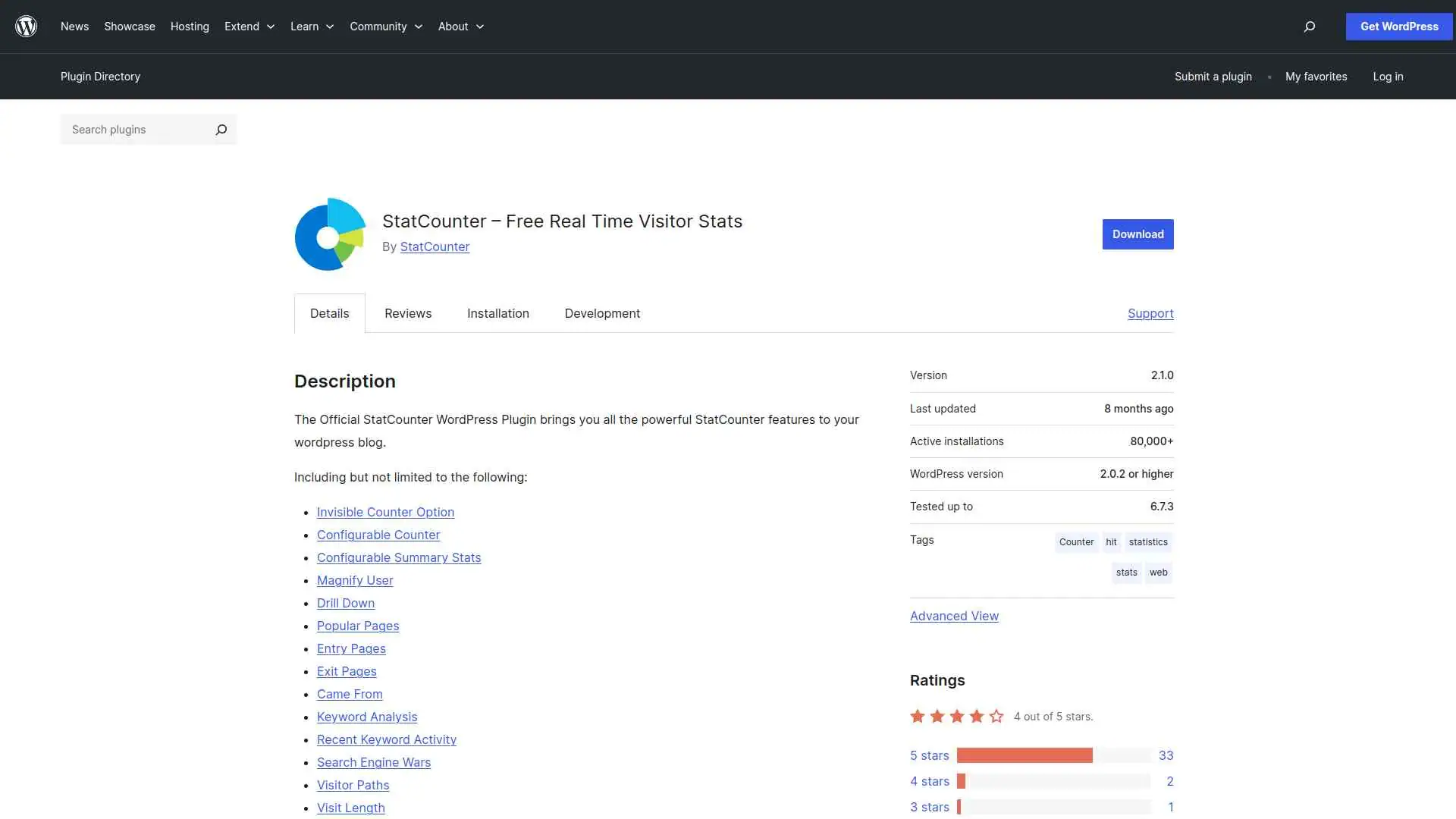
You can use the Official StatCounter WordPress plugin to easily track and analyze your website traffic in real time.
It offers features like invisible counters, detailed visitor stats, and seamless integration right within your WordPress dashboard.
Key Features of StatCounter
- Easily track and analyze your website traffic directly from your WordPress dashboard without needing to visit an external site.
- Get real-time visitor stats to understand who is visiting your site and what pages they view most.
- Customize the counter’s position on your site and even make it invisible to keep your site looking clean.
- Enjoy added security and improved performance with regular updates that protect your site and enhance user experience.
5. Simple Download Counter
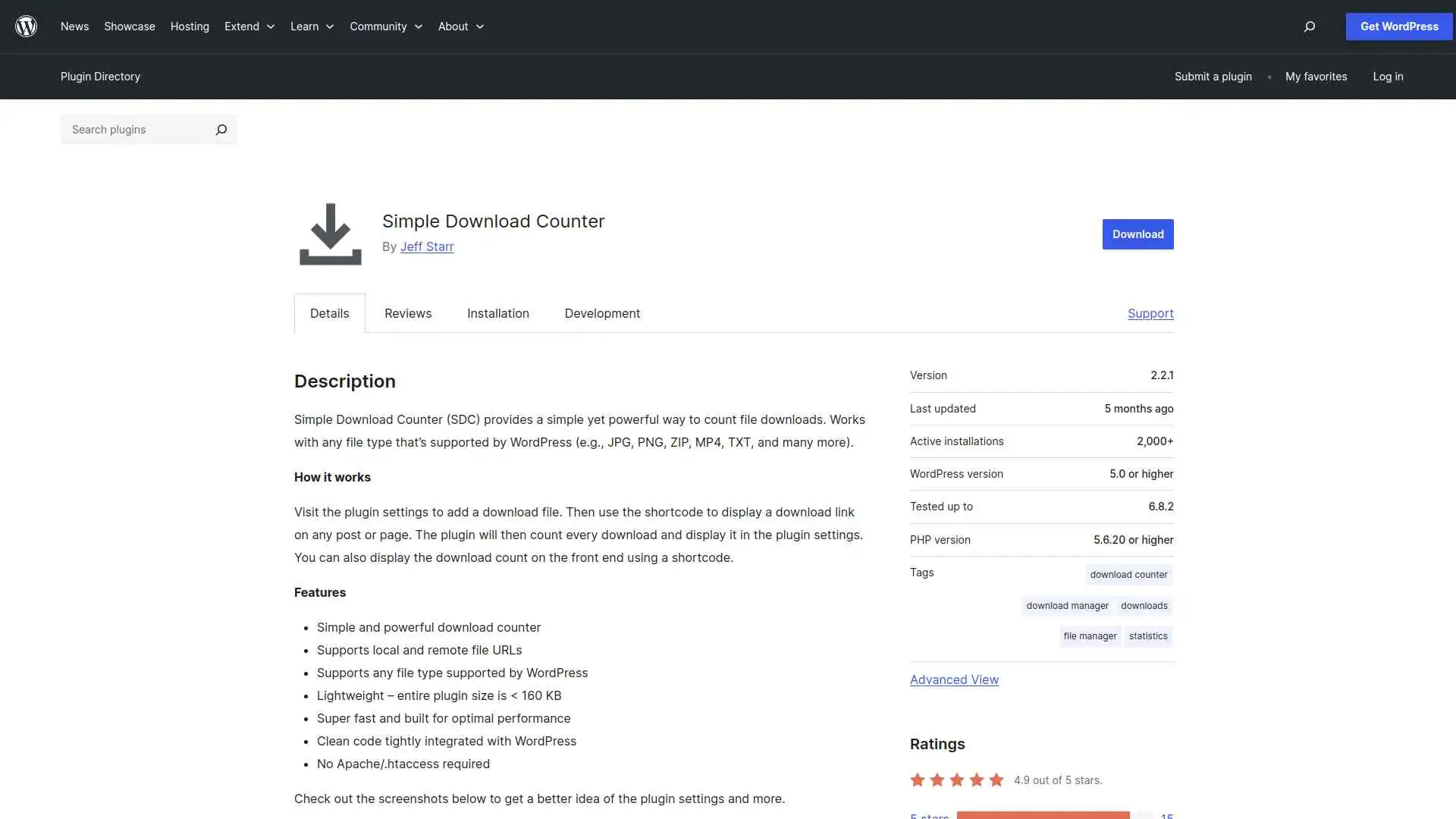
The Simple Download Counter plugin lets you easily count and display file downloads for any WordPress-supported file type.
You can add download links with shortcodes and track counts without any complex setup or privacy concerns.
Key Features of Simple Download Counter
- Easily track how many times your files are downloaded, helping you understand what content your visitors like most.
- Works with any file type, so you can count downloads for images, videos, documents, and more without hassle.
- Simple to use with easy shortcodes, letting you show download links and counts anywhere on your site without coding.
- Privacy-friendly and lightweight, ensuring your site stays fast and your visitors’ data is never collected or shared.
Stay updated with Helpful WordPress Tips, Insider Insights, and Exclusive Updates – Subscribe now to keep up with Everything Happening on WordPress!
Which WordPress Counter Plugin Should You Use?
When choosing a counter plugin, focus on ease of use, design flexibility, and accurate tracking.
You want a tool that not only looks good on your site but also delivers reliable performance without slowing it down.

For the perfect balance of style and functionality, Counter by Nexter is your best choice.
FAQs on Best Counter Plugins for WordPress
Why should you use a counter plugin on your WordPress site?
You should use a counter plugin to display stats, achievements, or milestones in an engaging way. Counters grab attention, build trust, and make your website look more professional.
Do counter plugins slow down your website?
Most lightweight counter plugins won’t slow down your site. However, using too many animations or poorly coded plugins can affect performance. Always test before going live.
Can you customize the style of counters?
Yes, most counter plugins let you change colors, fonts, icons, and animations. You can match the design to your brand without needing coding skills.
Are counter plugins beginner-friendly?
Absolutely! Counter plugins usually come with drag-and-drop builders or simple settings, so you can set them up quickly without technical knowledge.
Do counter plugins work on mobile devices?
Yes, most modern counter plugins are responsive. They automatically adjust to look good on phones, tablets, and desktops, ensuring a smooth user experience everywhere.










