Want to showcase stunning transformations on your site?
The Best Before After Plugins for WordPress let you compare images side by side with ease.
In this guide, you’ll discover the top tools to engage visitors and highlight visual changes effortlessly.
Key Takeaways
- A Before After plugin lets you showcase two images side by side with a slider, so visitors can instantly see transformations or comparisons.
- When choosing the right plugin, focus on ease of use, responsive design, customization options, and compatibility with your WordPress builder.
- If you want the best balance of performance, features, and seamless integration, go with Before After by Nexter.
What is a Before After Slider in WordPress?
A before after slider in WordPress lets you showcase two images side by side, so visitors can easily compare changes or transformations.
You can use it to highlight makeovers, edits, or progress in an interactive and engaging way.
Best Before After Plugins for WordPress Compared
| Sl No | Before After Plugin | Rating |
|---|---|---|
| 1 | Before After by Nexter | ★★★★★ |
| 2 | Before After Image Comparison | ★★★★ |
| 3 | Before After Images for Divi | ★★★ |
| 4 | Ultimate Before After Image Slider & Gallery | ★★★ |
| 5 | Twenty20 Image Before After | ★★★ |
1. Before After by Nexter
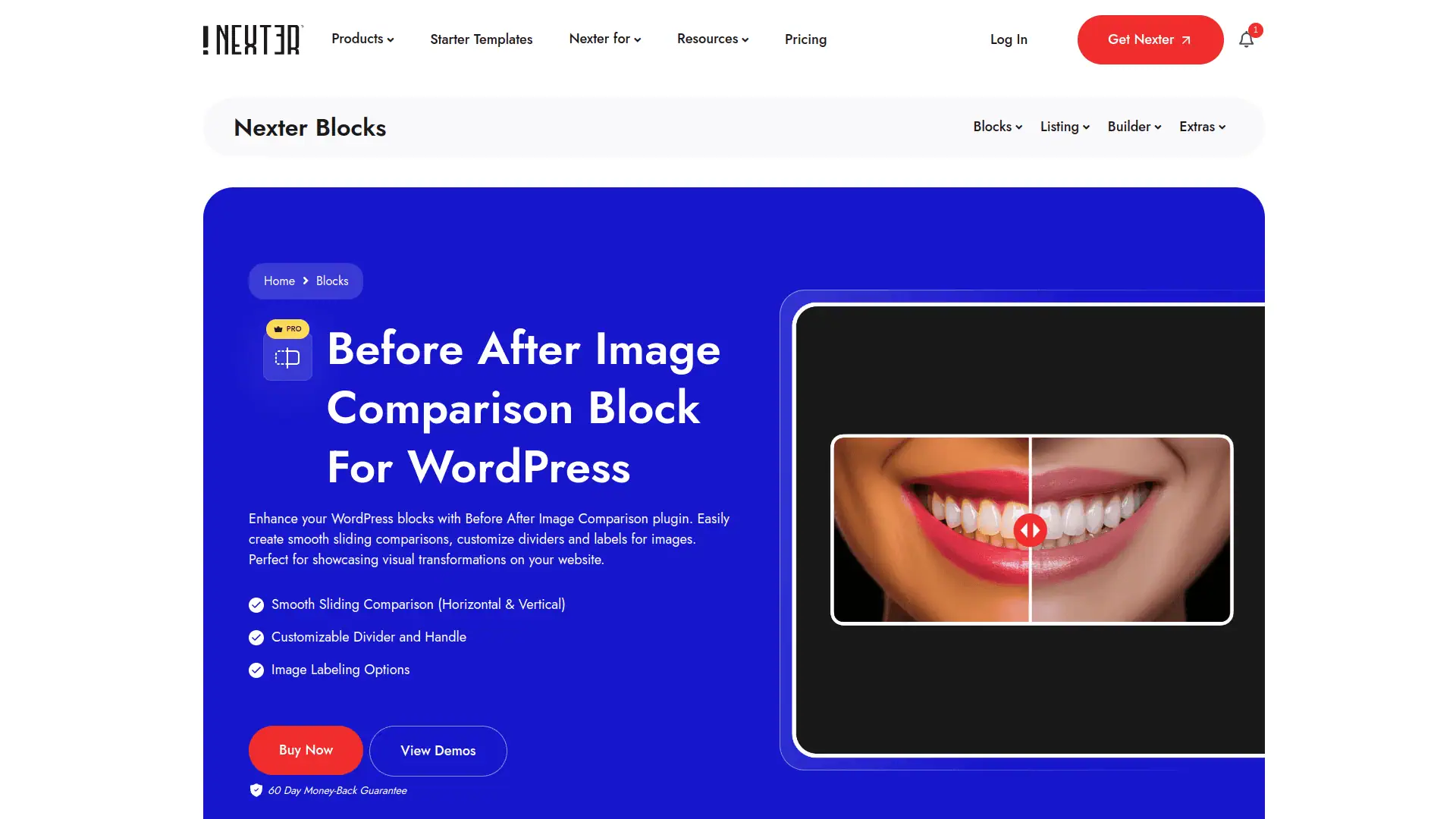
You can easily create smooth before-and-after image comparison sliders on your WordPress site using this plugin.
It lets you customize dividers and labels to showcase visual transformations effectively.
Key Features of Before After by Nexter
- Boost your website speed and performance by enabling only the features you need, ensuring a fast and smooth user experience.
- Easily use the plugin on local, staging, and live sites without extra license hassle, making development and testing simple.
- Get peace of mind with automatic license renewal reminders and flexible options, including lifetime plans for ongoing updates and support.
- Enjoy hassle-free support with multiple channels like live chat, AI chat, and detailed documentation to quickly solve any issues.
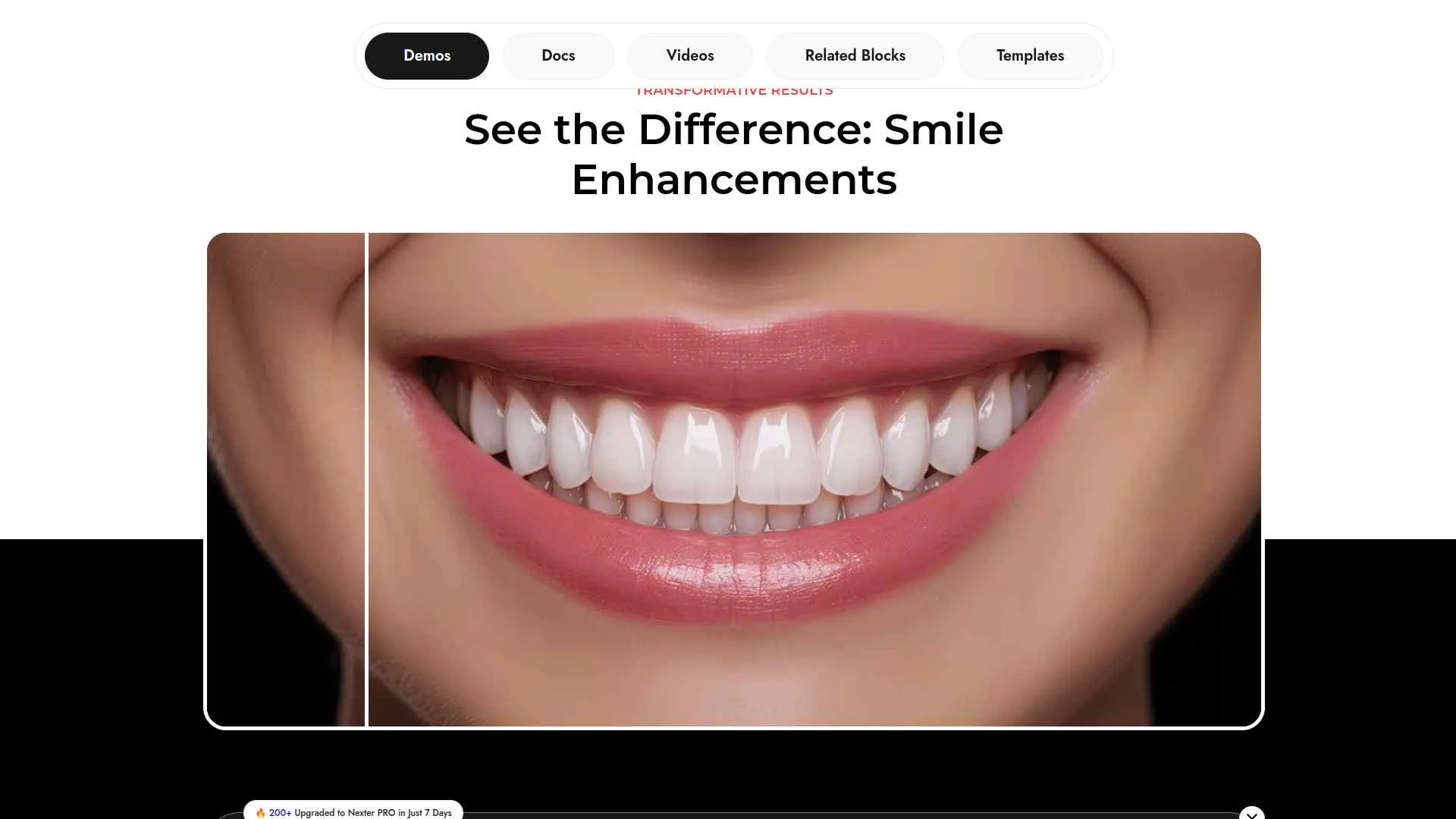
2. Before After Image Comparison
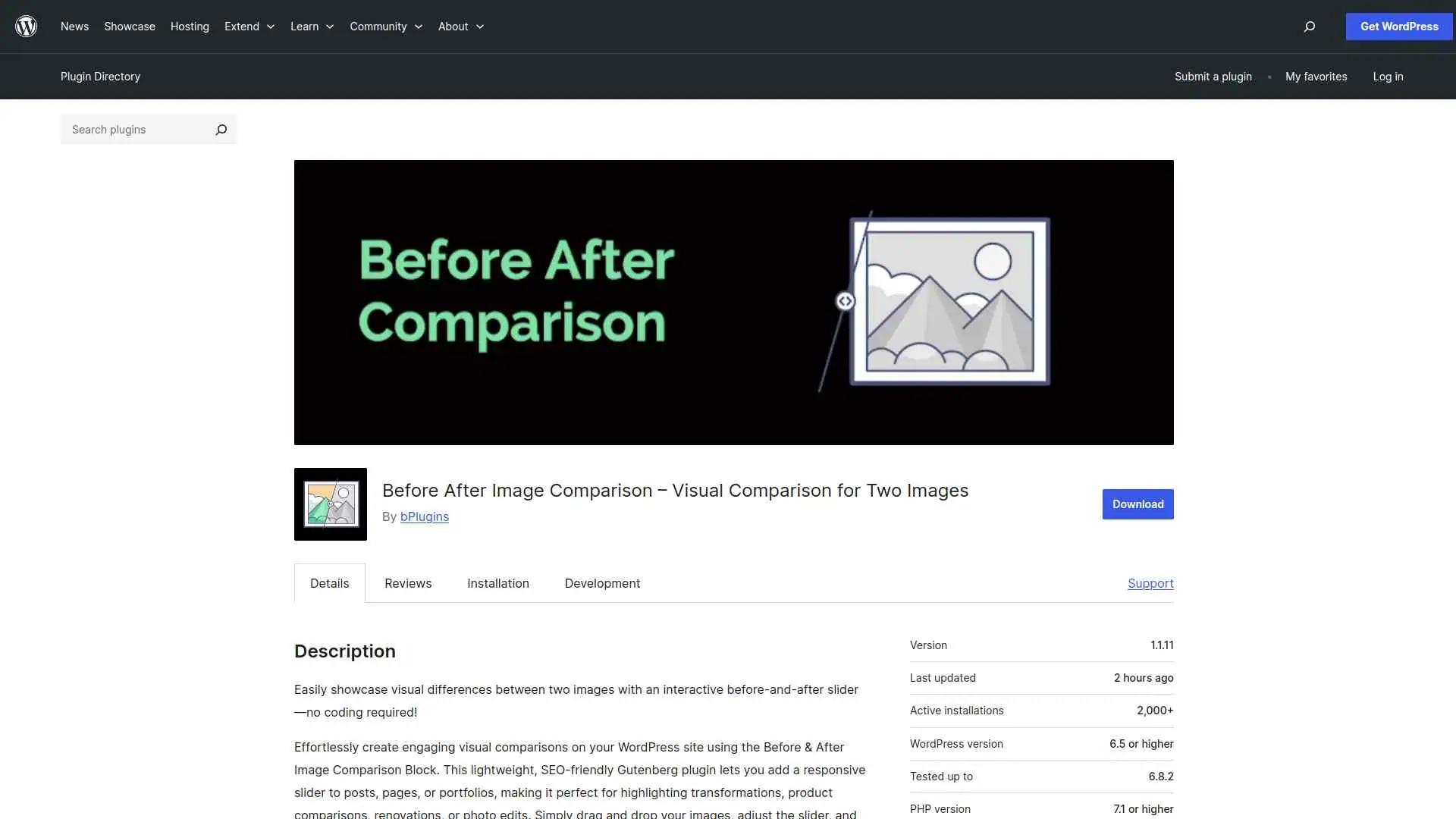
You can easily create interactive before-and-after image sliders on your WordPress site with the Before & After Image Comparison plugin.
Just upload your images, customize the slider settings, and engage your audience without any coding skills needed.
Key Features of Before After Image Comparison
- Easily show visual transformations or comparisons on your WordPress site with a simple drag-and-drop slider, no coding needed.
- Make your content more engaging and interactive, helping visitors clearly see changes like home makeovers, product upgrades, or photo edits.
- Customize labels, colors, and slider behavior to match your site’s style and make your comparisons clear and attractive.
- Works smoothly with any WordPress theme and the Gutenberg editor, so you can add comparisons anywhere on your site quickly and easily.
3. Before After Images for Divi
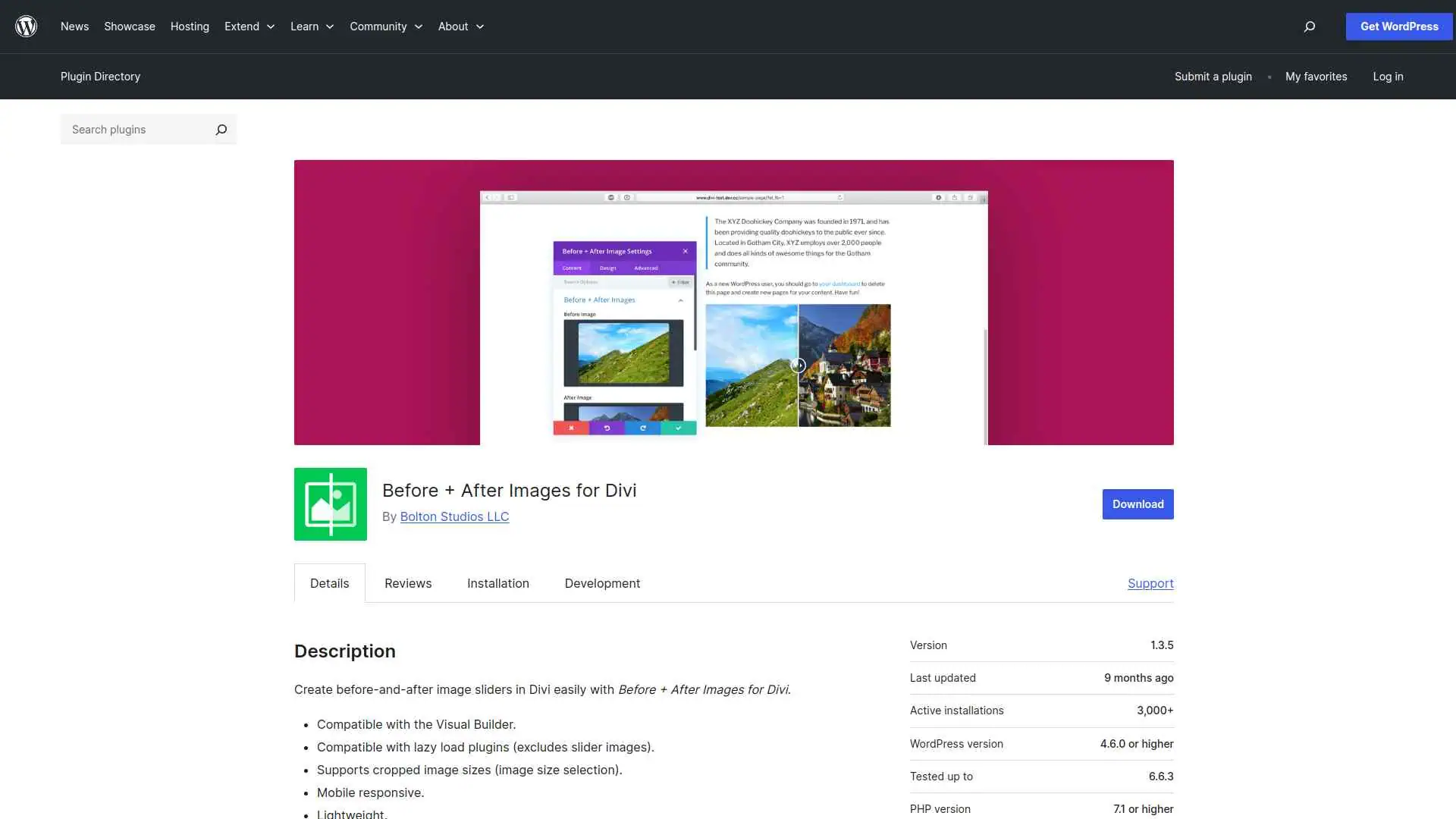
You can easily create before-and-after image sliders within the Divi Builder using the “Before + After Images for Divi” plugin.
It’s lightweight, mobile responsive, and lets you select image sizes under the Advanced tab for perfect display.
Key Features of Before After Images for Divi
- Easily create interactive before-and-after image sliders to showcase transformations or comparisons on your Divi-built website.
- Works seamlessly with Divi Builder, letting you add sliders anywhere on your pages without slowing down your site.
- Mobile-friendly design ensures your before-and-after images look great and function smoothly on all devices.
- Simple setup and customization options let you quickly adjust image sizes and labels to fit your style and needs.
4. Ultimate Before After Image Slider & Gallery

The Beaf Before and After Gallery plugin lets you showcase comparison images with a smooth slider effect on your WordPress site.
You can easily highlight transformations or changes by allowing visitors to slide between before and after photos.
Key Features of Ultimate Before After Image Slider & Gallery
- Easily create attractive before-and-after image sliders to showcase comparisons or transformations on your website.
- Compatible with popular page builders like Elementor, Gutenberg, and WP Bakery, making it simple to integrate into your existing site.
- Offers multiple gallery and slider styles, helping you present images in a way that best fits your content and style.
- User-friendly controls and shortcode support let you add sliders quickly without needing technical skills.
5. Twenty20 Image Before After
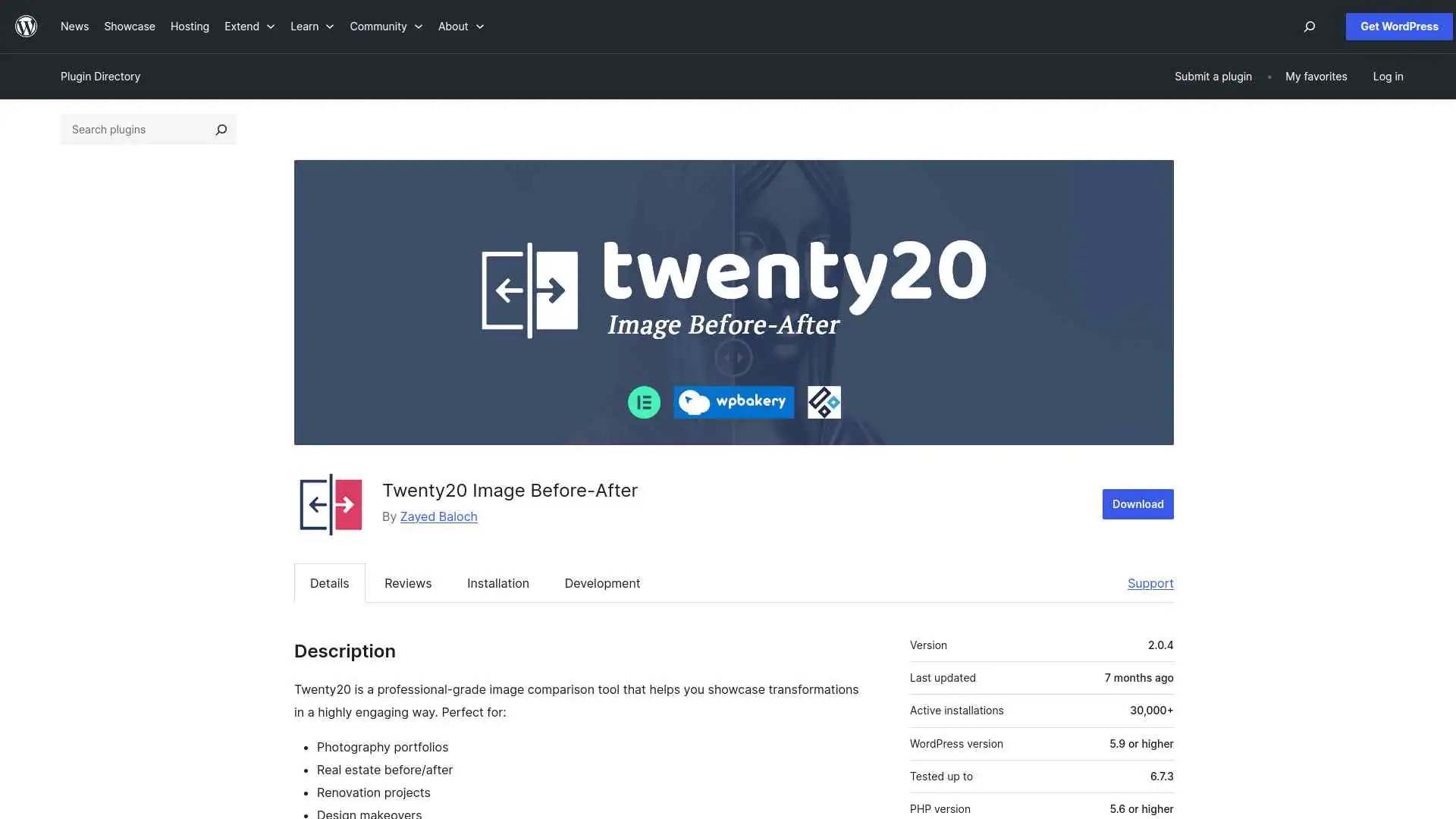
The Twenty20 plugin lets you create engaging before-and-after image sliders to showcase transformations on your WordPress site.
It’s fully responsive, easy to customize, and works seamlessly on all devices.
Key Features of Twenty20 Image Before After
- Easily show before-and-after image comparisons to highlight transformations and improvements.
- Works smoothly on all devices, so your visitors have a great experience whether on phone, tablet, or desktop.
- Lets you customize labels and slider direction, making your comparisons clear and visually engaging.
- Supports multiple sliders on one page and sidebar widgets, giving you flexibility in how you display your images.
Stay updated with Helpful WordPress Tips, Insider Insights, and Exclusive Updates – Subscribe now to keep up with Everything Happening on WordPress!
Which WordPress Before After Plugin Should You Use?
You should pick a plugin that makes it easy to showcase your before-and-after images without slowing down your site.
Look for one that’s responsive, lightweight, and simple to customize so your comparisons look great on any device.
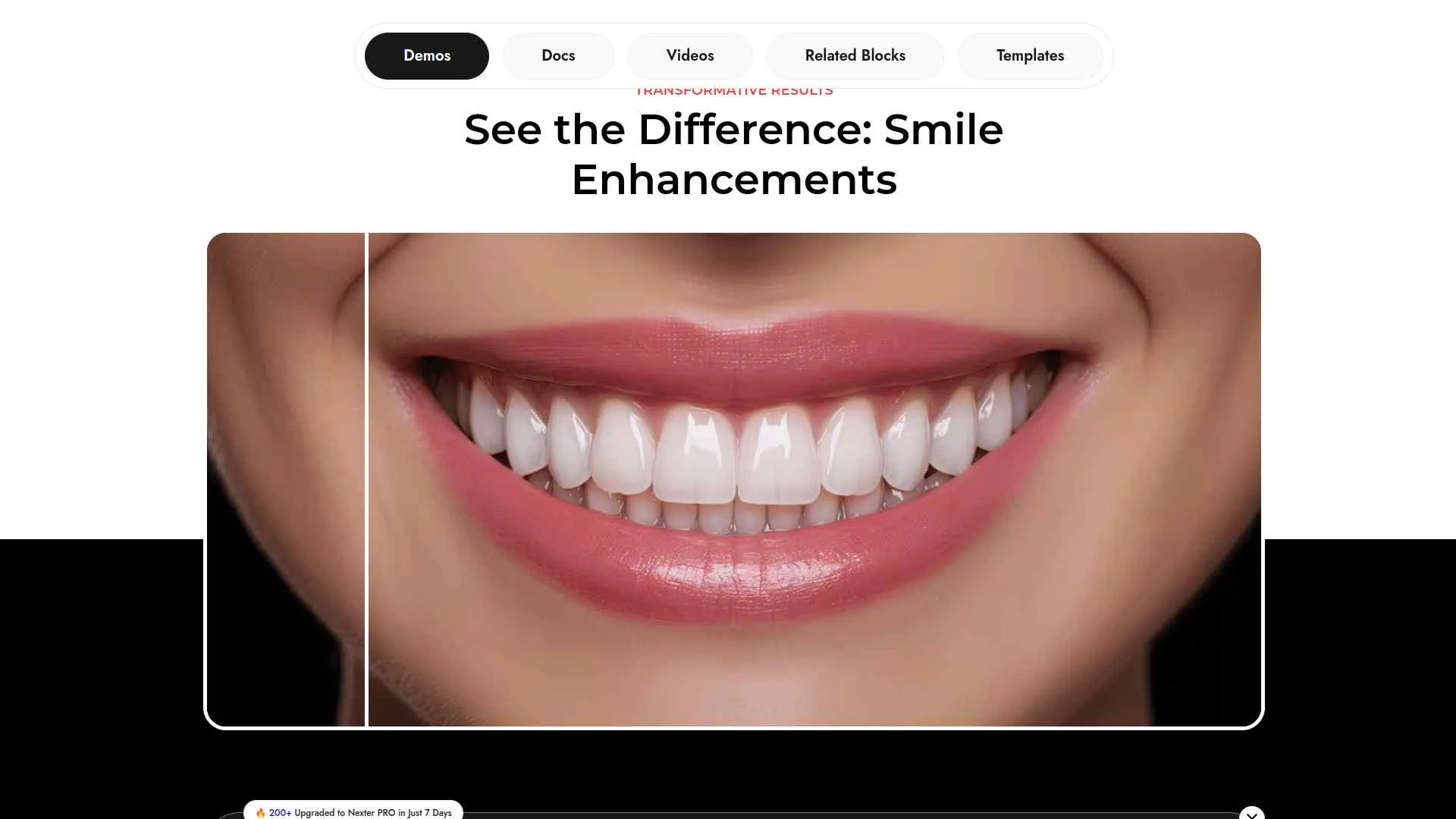
If you want the most reliable and feature-rich option, go with Before After Slider by Nexter.
FAQs on Best Before After Plugins for WordPress
Do Before After plugins slow down my WordPress site?
No, most Before After plugins are lightweight and optimized. If you use properly sized images and a reliable plugin, your site speed won’t be affected noticeably. Always test performance after installation.
Can I use Before After sliders on mobile devices?
Yes, most plugins are fully responsive. Your visitors can swipe or drag the slider on phones and tablets just like on desktop, ensuring a smooth user experience across all devices.
Do I need coding skills to set up a Before After slider?
Not at all. Most plugins let you create sliders with a simple drag-and-drop interface or block editor. You just upload your images, adjust a few settings, and publish.
Can I add multiple Before After sliders on one page?
Yes, you can add as many sliders as you like. Just make sure your images are optimized so the page loads quickly and provides a good user experience for visitors.
Are Before After plugins compatible with page builders?
Yes, most plugins work well with popular page builders like Elementor, Gutenberg, and WPBakery. You can easily insert sliders into your layouts without breaking your design.










