Having a carousel slider on your WordPress website can be a great way to display various images or pieces of content in an engaging way. However, if you want to make your carousel slider even more dynamic and interesting, you can set it to automatically transition between slides using autoplay.
To check the complete feature overview documentation of the Nexter Blocks Carousel Anything block, click here.
Requirement – This block is a part of the Nexter Blocks, make sure its installed & activated to enjoy all its powers.
With our Carousel Anything block, you can easily make your carousels autoplay. For this add the block on the page and follow the steps –
1. Create the slides in the Content tab.
2. Then from the Carousel Options tab, enable the Autoplay toggle.
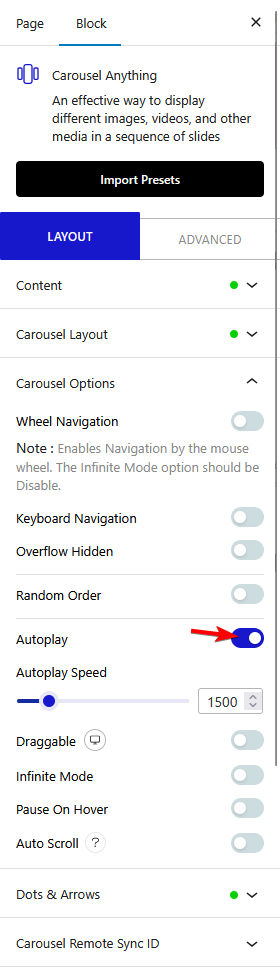
From the Autoplay Speed, you can adjust its speed as well.
With our Carousel Anything block, you can turn your carousel sliders into an infinite loop carousel. Learn the process.












