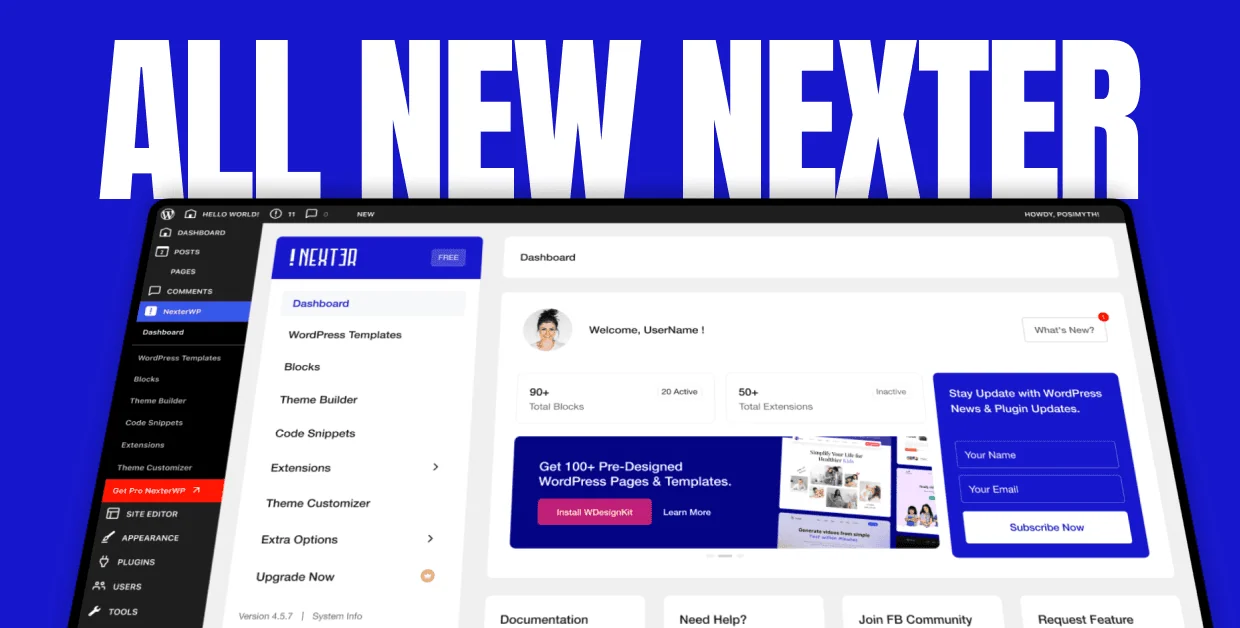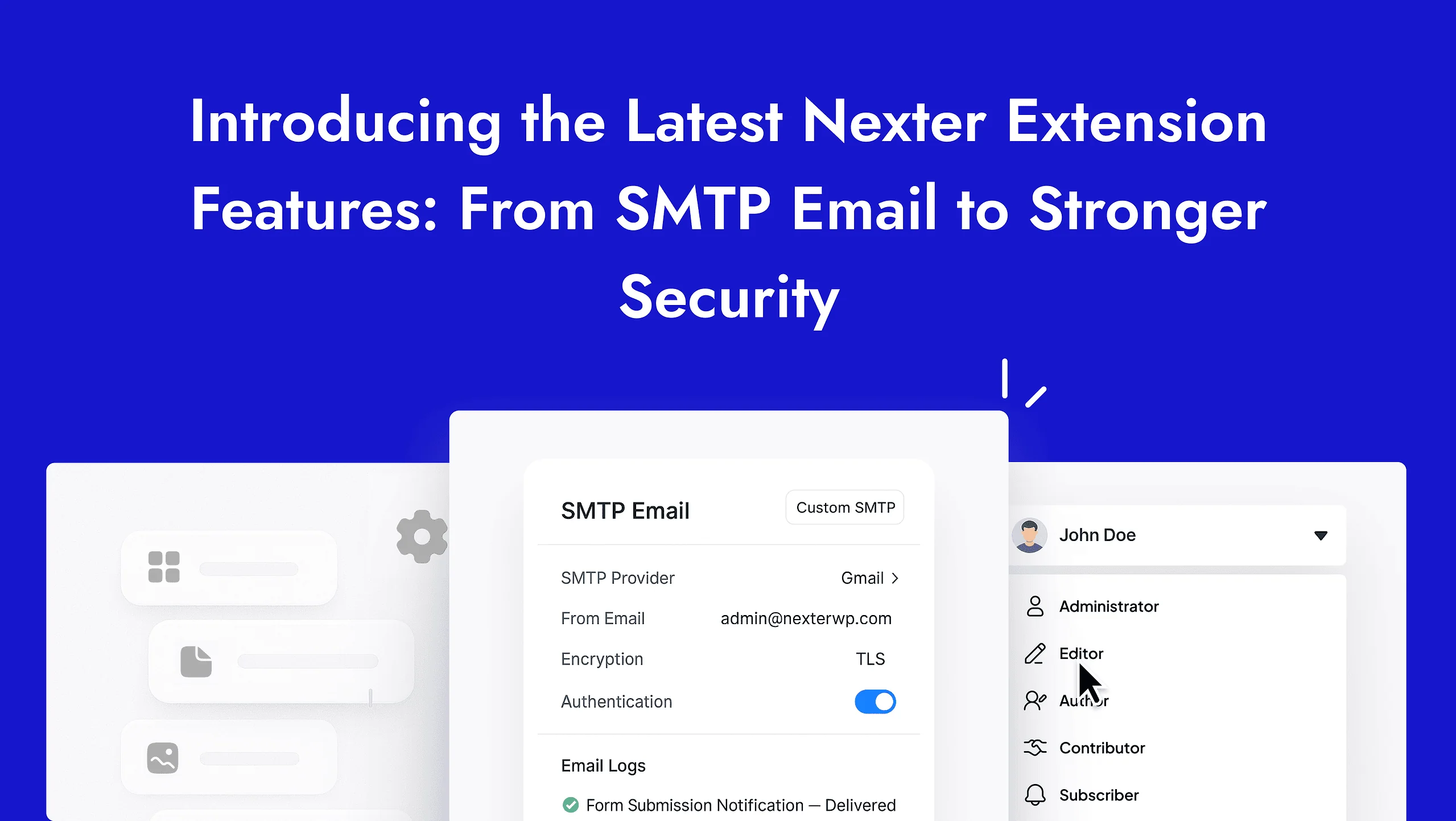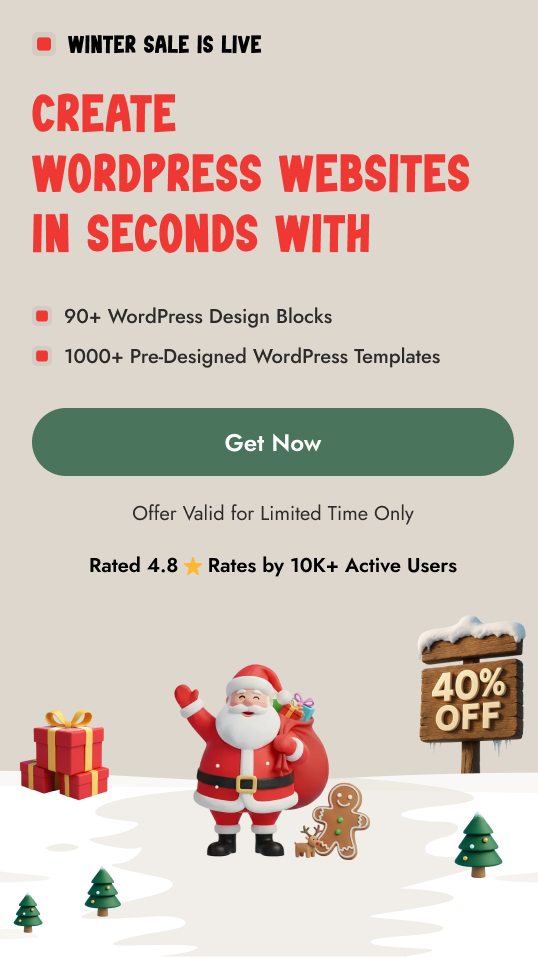In today’s digital world, it is increasingly important to ensure that your website is compliant with the General Data Protection Regulation (GDPR). This is especially important when it comes to user registration. As WordPress is one of the most popular content management systems (CMS) used to build websites, it is important to understand how to make WordPress user registration GDPR compliant.
With the Login & Signup block from Nexter Blocks, you can easily make your registration form GDPR compliant by adding a Terms & Conditions checkbox.
To check the complete feature overview documentation of Nexter Blocks Login & Signup block, click here.
Requirement – This block is a part of Nexter Blocks, make sure its installed & activated to enjoy all its powers.
Note: Make sure new user registration is enabled in the Settings > General page.
To do this, add the block on the page, go to Forms > Type and select Register or Login & Register.
Select the appropriate layout from the Layout section.
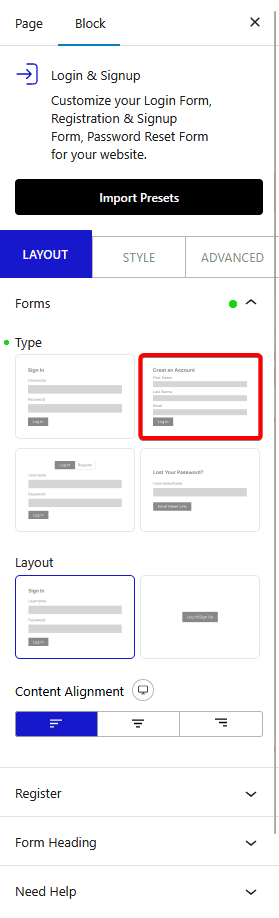
Once your form fields are ready, go to the Register tab and click the +Add Field button.
From the Field dropdown, select Terms & Conditions.
In the Terms & Conditions field, you can add your text.
This will add a Terms & Conditions checkbox on the form and users will have to accept it to register on the site.
Also, read How to Send WordPress New Account Registration Email to Mailchimp.