Optimizing your website’s signup process is a must if you want to attract and retain more customers. One way to achieve this is to allow users to subscribe to your MailChimp lists when they sign up on your WordPress site. This will enable you to send them timely updates, promotions, and other information that they can find interesting. Doing so will help you increase customer engagement, which in turn can lead to more sales and better brand awareness.
With the Login & Signup block from Nexter Blocks, you can easily add an option to allow users sign up to your Mailchimp list when they register on your site.
To check the complete feature overview documentation of Nexter Blocks Login & Signup block, click here.
Requirement – This block is a part of Nexter Blocks, make sure its installed & activated to enjoy all its powers.
Note: Make sure new user registration is enabled in the Settings > General page.
To do this, first you have to get your Mailchimp API key and List ID.
Once you have both Mailchimp API Key and List ID go to
- Nexter Blocks → Extra Options → Settings.
- Scroll down to the Connect Mailchimp CRM section and enable the toggle.
- Then click on the settings icon.
- In the popup enter your Mailchimp API Key and List ID and click the Save button.
Then click the Save Settings button on the Settings page.
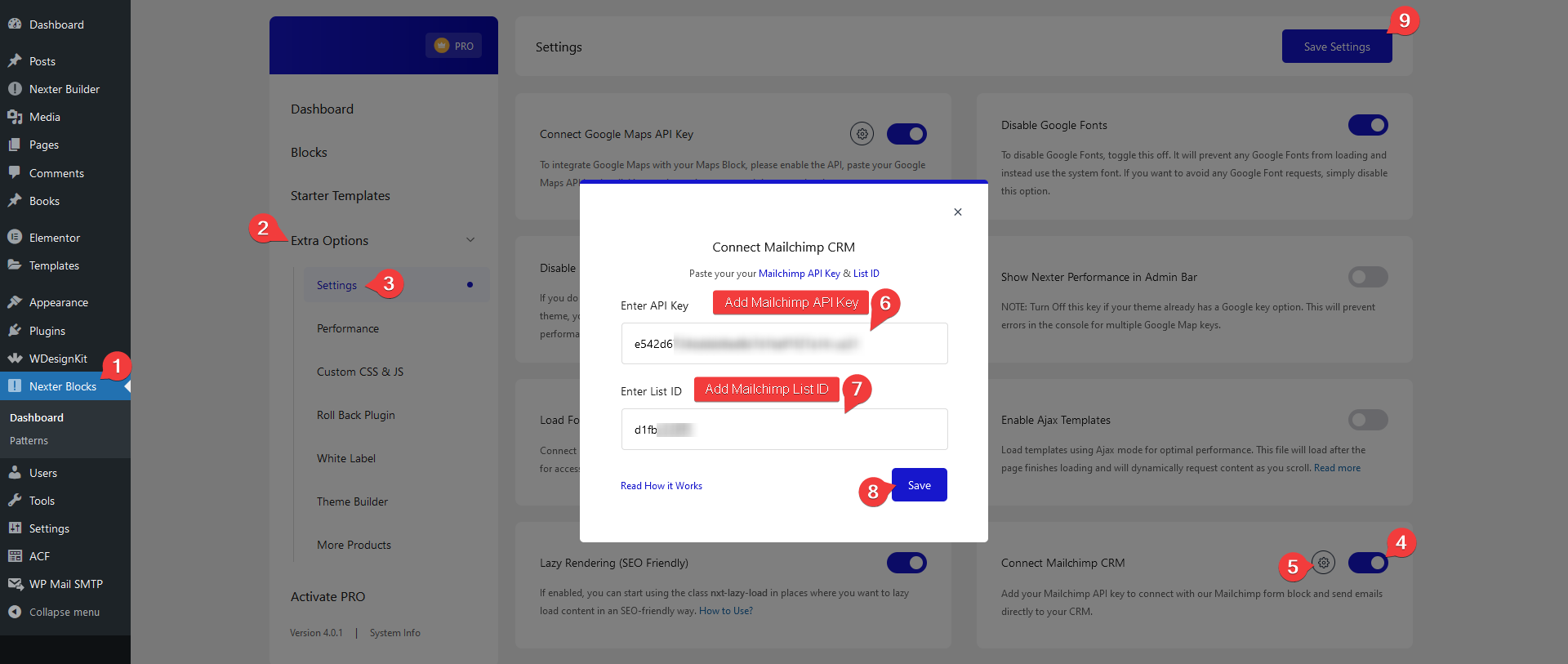
Now add the block on the page, go to Forms > Type and select Register or Login & Register.
Select the appropriate layout from the Layout section.
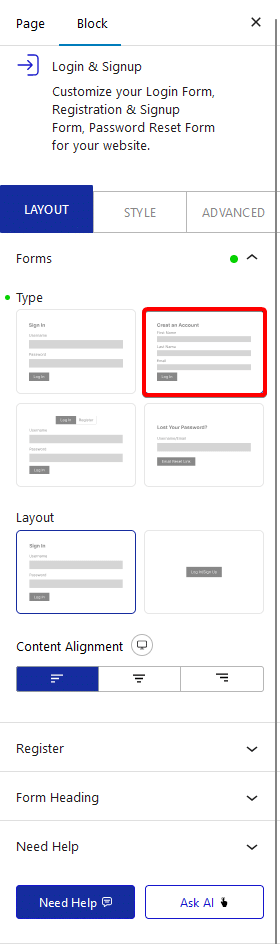
Once your form fields are ready, go to the Register tab and click the +Add Field button.
From the Field dropdown, select MailChimp Subscribe.
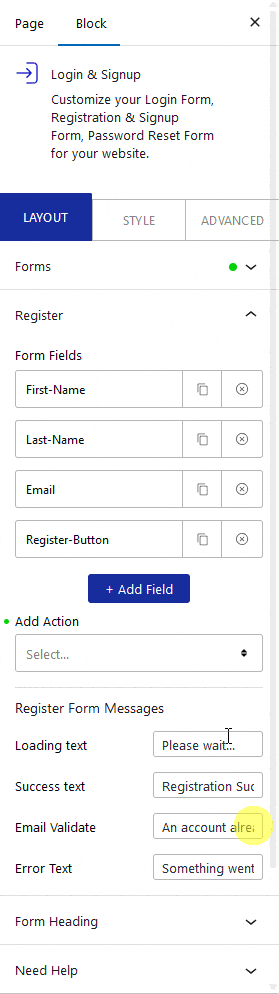
You can make your subscription process double opt-in by enabling the Double Opt-In toggle. In this process, users must confirm their email before they are subscribed to the list.
If you want you can assign custom tags to the users by enabling the Tag toggle. In the Enter Tags ID field, you can add the tags.
That’s it! Now, users can subscribe to your MailChimp list when they register on the site.
Also, read How to make WordPress user registration GDPR compliant.






