The Nexter theme provides a built-in option to export and import customiser settings between websites, which can save you a lot of time and effort. With this feature, you don’t need to use any additional plugins to import and export customiser settings.
To access this feature, go to Appearance > Nexter Settings > Extra Options. Here, you’ll find the Import & Export of Theme Customizer Settings section, where you can export and import your customiser settings.
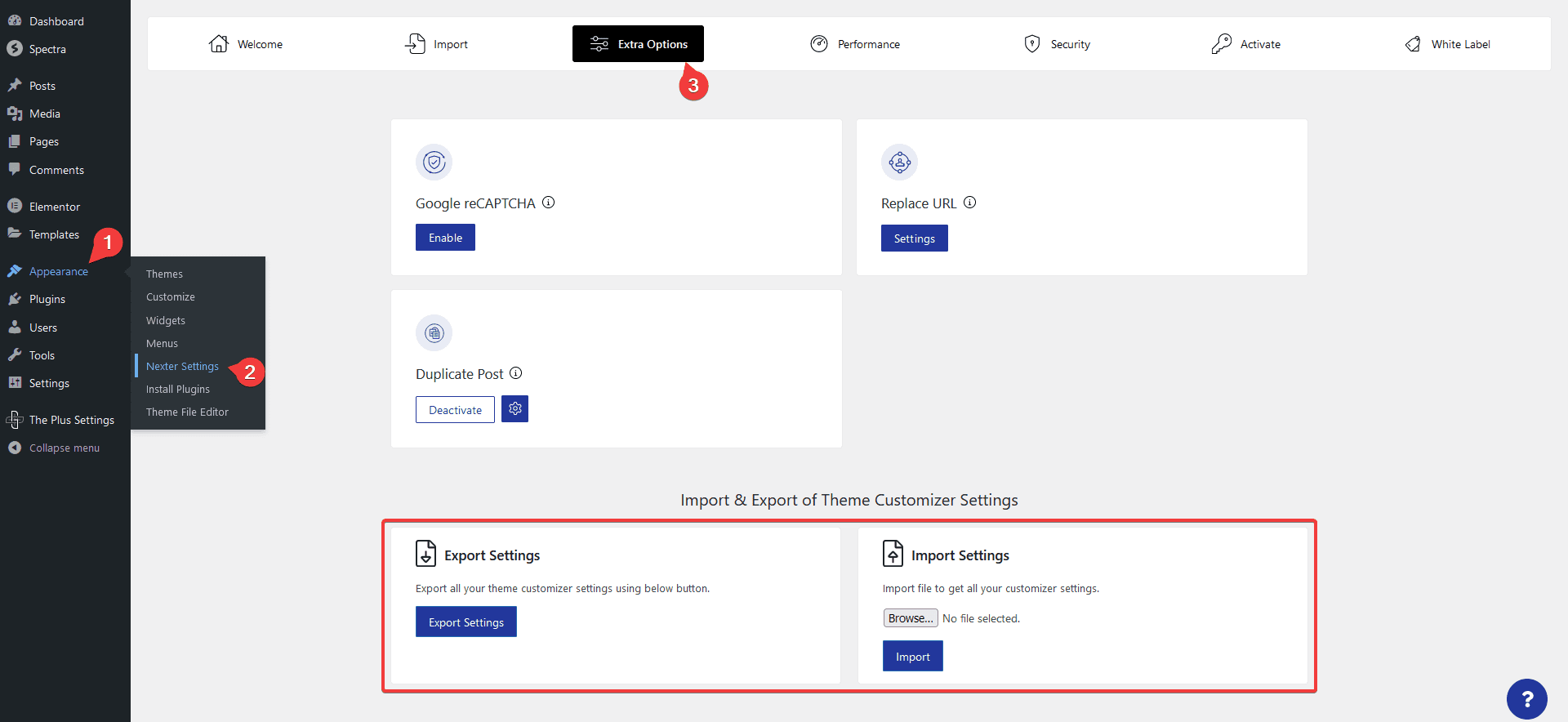
To export your existing customiser settings, click on the Export Settings button in the Export Settings section. It will generate a JSON file containing your customiser settings.
Now to import the settings, click on the Browse button in the Import Settings section and select the exported JSON file, then click on the Import button. This will import and apply your customiser settings to the current website.





