Do you want to exclude a title from the table of contents in WordPress? While the table of contents helps users easily navigate a page, there may be times when certain headings or titles shouldn’t be included. Excluding these can help keep the table of contents focused and relevant.
With the Table Of Contents block from Nexter Blocks, you can easily exclude a title or heading from the table of contents in WordPress.
To check the complete feature overview documentation of the Nexter Blocks Table Of Contents block, click here.
Requirement – This block is a part of the Nexter Blocks, make sure it’s installed & activated to enjoy all its powers.
To do this, add the Table Of Content widget to the page and follow the steps.
1. Select the appropriate type and style from the Layout tab.
2. Then select the heading that you want to exclude from the content.
3. After that, go to the Advanced tab, and add the CSS class “js-toc-ignore” in the Additional CSS class(es) field.
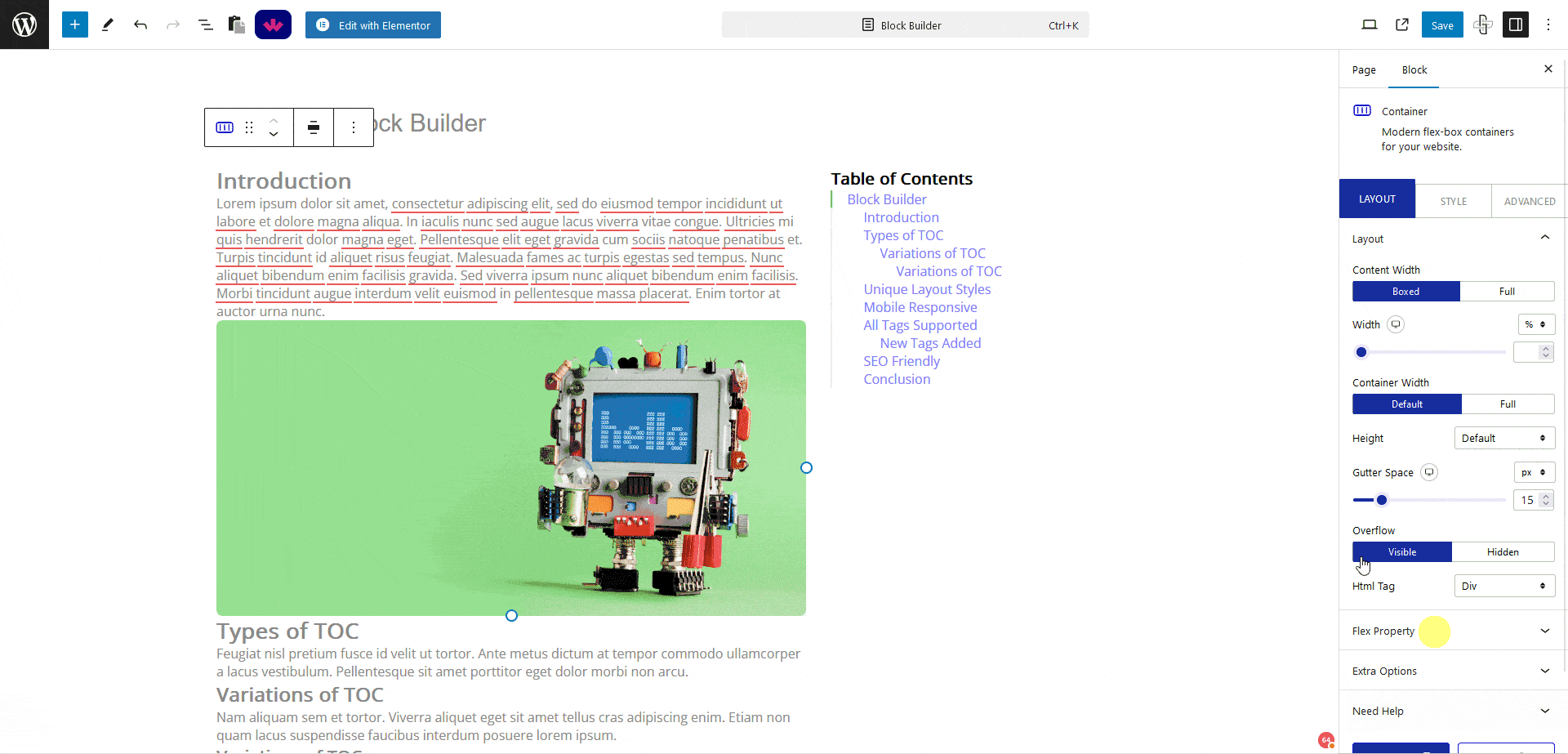
4. Then update the page.
Now refresh the page and that specific heading won’t show in the table of contents.
Following this process, you can exclude multiple headings from the table of contents.











