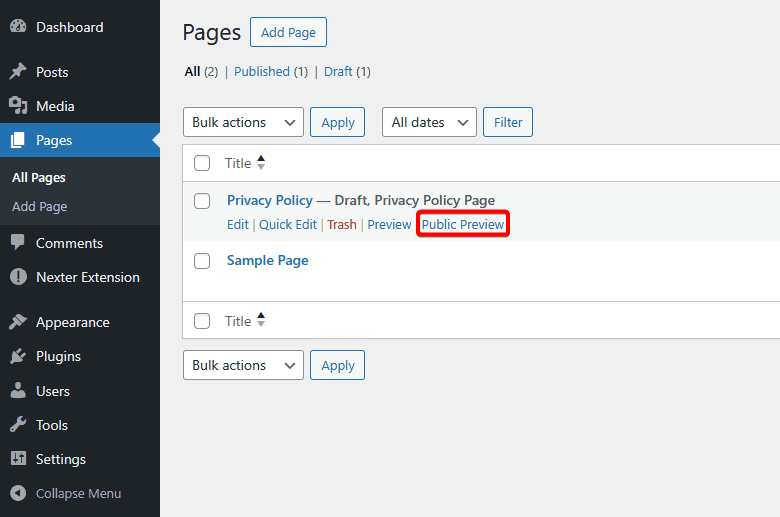Need to share a draft post or page with someone before it’s published? With a temporary public link, you can let others view your unpublished content without giving them access to the WordPress dashboard. This is perfect for getting client approval, collecting feedback from team members or collaborators, or previewing content on different devices or browsers before going live.
With the Nexter Extension (Free) and Nexter Extension (Pro) plugins, you can easily create a temporary public link for your unpublished content.
Learn via Video Tutorial
How to Enable Public for Draft with the Nexter Extension Pro?
To enable public preview for draft content with the Nexter Extension Pro plugin, from the WordPress Dashboard, go to Nexter > Extensions > Utilities.
Then go to the Public Preview for Drafts section, enable the toggle, and click on the gear icon (⚙).
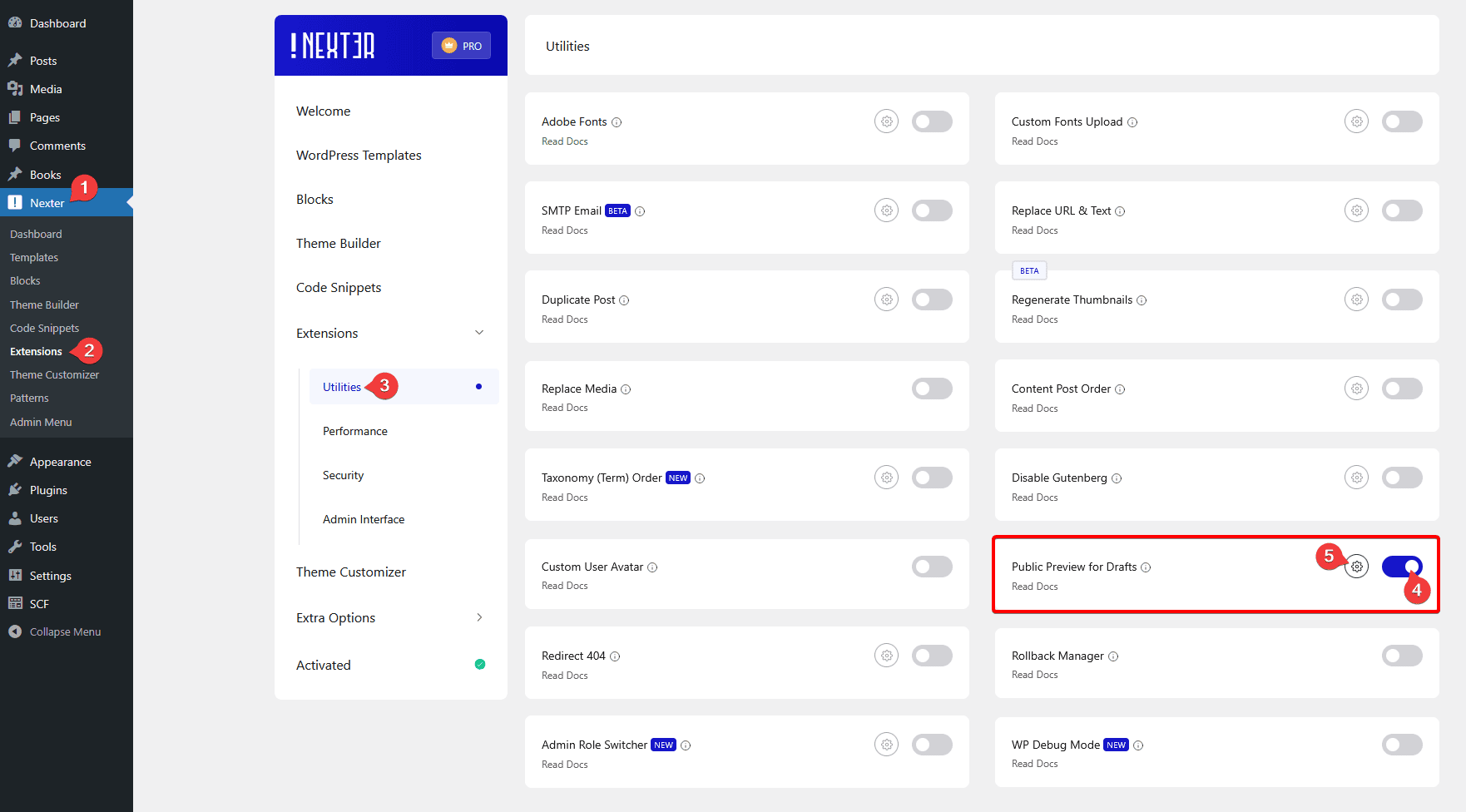
It will open the Public Preview for Drafts pop-up.
In the Set how long the preview link stays active section, you can set how long (in days) the link will be active.
Then you’ll see different post types available on your site.
Turn on the toggle for specific post types as per your requirements.
Once done, click on the Save button.
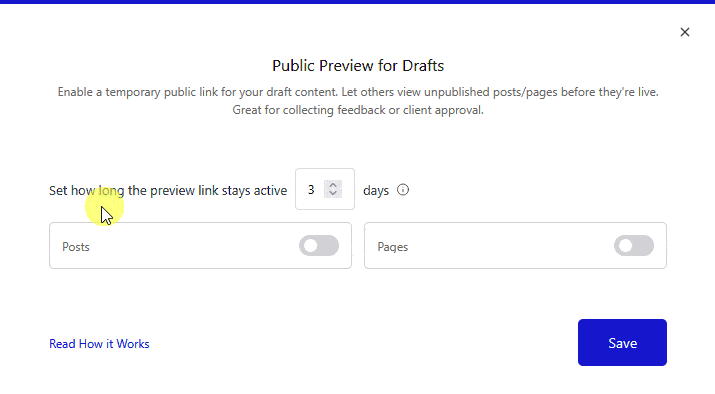
Now, when you create a draft post for that specific post type, you’ll see a Public Preview link, and you can share that link with anyone.