The ability to easily duplicate content such as posts, pages, custom post types (CPT), products etc, in WordPress can be a useful tool for any WordPress user. Whether you’re running a blog or developing a website, there are times when you need to create duplicate copies of existing content. This can save time by avoiding the need to rewrite them from scratch.
While WordPress users sometimes do need this duplication feature, but it is not something required on a very frequent basis. In most cases, you will have to use 3rd party plugins in order to duplicate your content in WordPress. So just for this, adding another one to the long list of plugins can add up to the website load time.
You can easily balance this out with the Nexter Extension (free) plugin, which has many features built-in, and one of them is to allow users easily duplicate content in bulk.
Learn via Video Tutorial
Why do you want to Duplicate Posts/Pages/CPT/Products WordPress?
As a WordPress user, at times, you need to duplicate your existing content to improve your productivity.
For example, you might have created a custom structure for your blog posts or pages that you want to replicate to another post or page.
Now, you can manually copy and paste everything and then change the content, but to speed up the process, you can just duplicate the post or page and then make the necessary changes.
How to Duplicate Content with the Nexter Extension?
To duplicate content with the Nexter theme from the WordPress dashboard, go to Nexter > Extensions > Utilities.
Then go to the Duplicate Post section and enable the toggle, after that click on the gear icon (⚙).
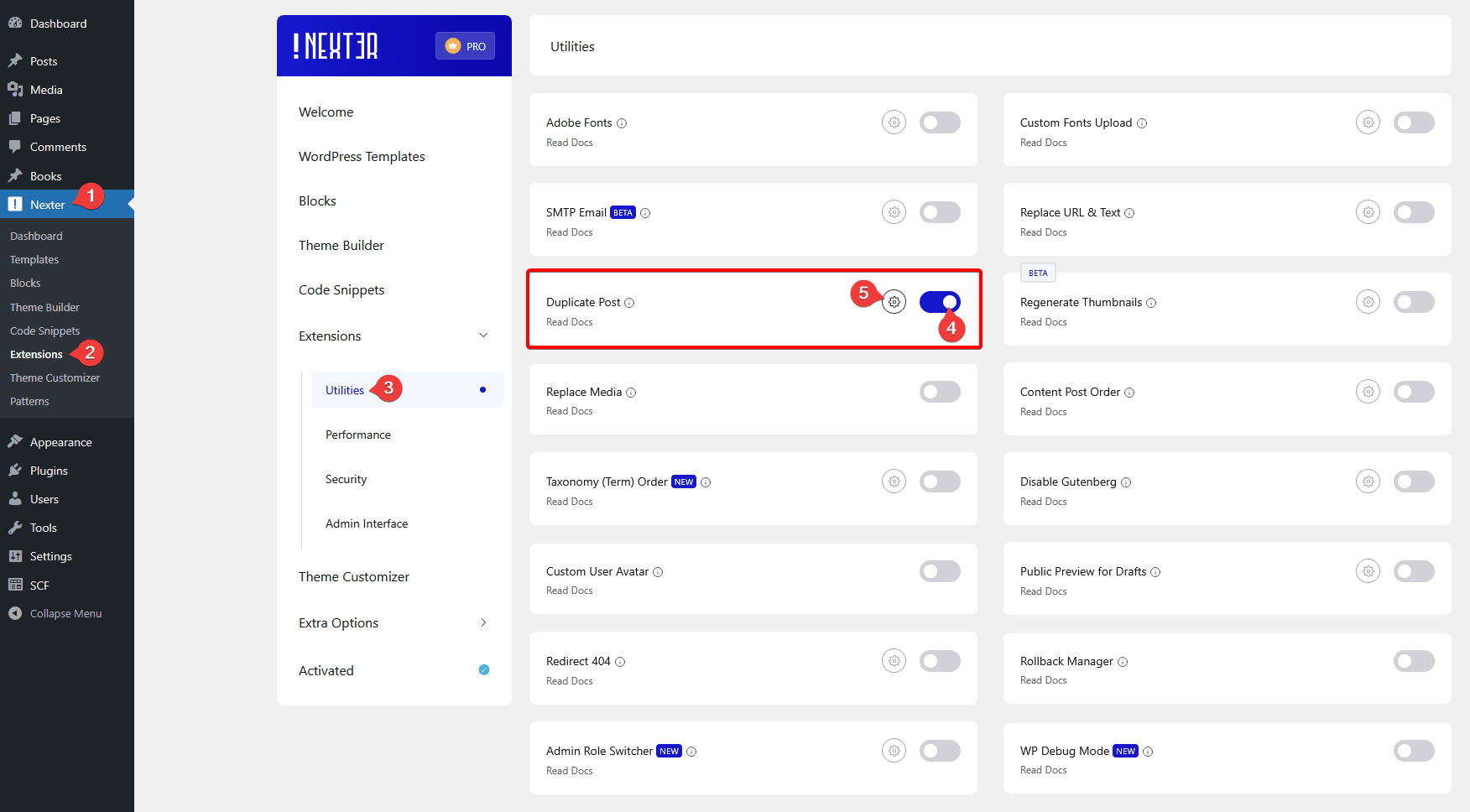
It will open the Duplicate Post popup; here, you’ll find some options.
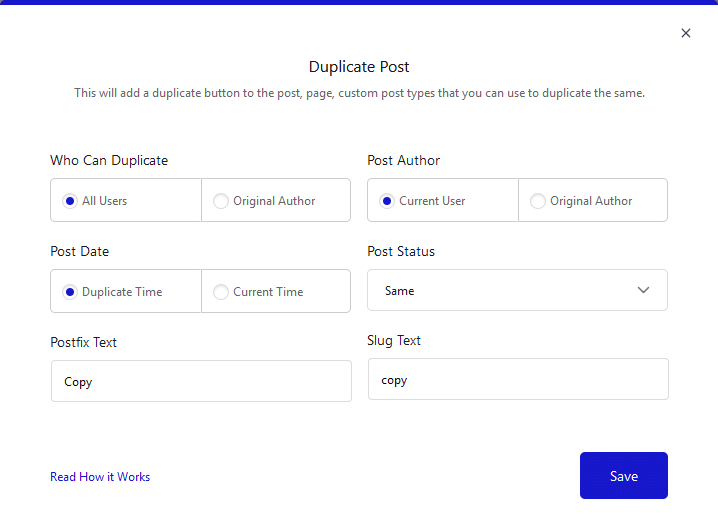
Who Can Duplicate – Here, you can set the user permission who can duplicate the content, all users or the original author only.
Post Author – From here, you can choose who to attribute the duplicated content to, the current user or the original author.
Post Date – You can duplicate the time from the original post/content or can set it to the current time.
Post Status – You can also predefine the duplicated content post status from here.
Postfix Text – From here, you can add a custom postfix text for your duplicate content title.
Slug Text – This will allow you to add custom text as a suffix in the slug.
After choosing your settings, click the Save button.
Now if you go to your post, page, CPT or product page, once you hover over an item, you’ll get an option called Duplicate Post.
Clicking on that, you’ll get a popup where you have to mention the number of duplicate copies you want and then click on the Duplicate button.
Then it will make an equivalent number of copies with your predefined Postfix Text in the title and Slug Text in the slug.
Following this process, you can easily duplicate Posts/Pages/CPT/Products in bulk.













