Do you want to quickly see which plugins are actively running on your WordPress site? By default, WordPress lists all plugins alphabetically, mixing active and inactive plugins together. This can make it challenging to identify which plugins are currently in use. Reordering the plugin list to display active plugins first can help you manage your site more efficiently.
With the Nexter Extension (Free) and Nexter Extension (Pro) plugins, you can easily display active plugins first on your WordPress site.
How to Display Active Plugins First with the Nexter Extension Pro?
To display active plugins first in the WordPress plugin page with Nexter Extension Pro, from the WordPress Dashboard, go to Nexter > Extensions > Admin Interface.
Then go to the Display Active Plugins First section and enable the toggle.
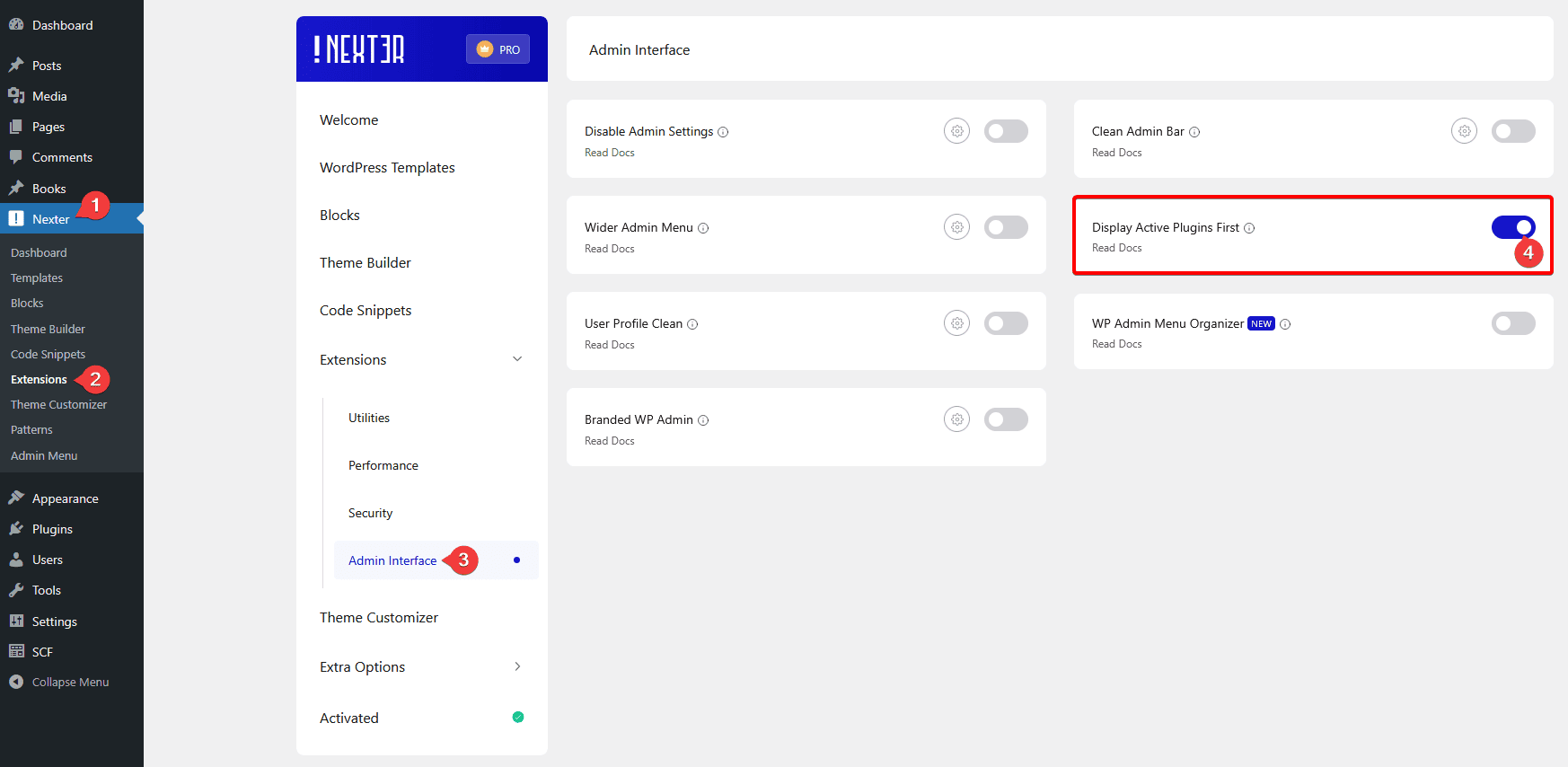
Now you’ll see all the active plugins showing on top of the list in the plugin page.











