Page source code of a WordPress website can show a lot of information, it not only shows the content of your website, which can be easily copied but it can also show information like WordPress version, theme name, custom js etc. which can be used by hackers as well.
So even from a website security point of view, you should disable the View Page Source option on your WordPress website.
To check the complete feature overview documentation of Content Protection feature, click here.
With the Nexter Extension Content Protection option, you can easily disable the View Page Source hotkey.
Following the below steps:
From the Dashboard, go to Nexter Settings > Security
Then go to the Content Protection section and click the gear icon (⚙).
In the popup, go to the Protections tab, turn on the Disable Ctrl+U/CMD+U toggle and then click on the Save button.
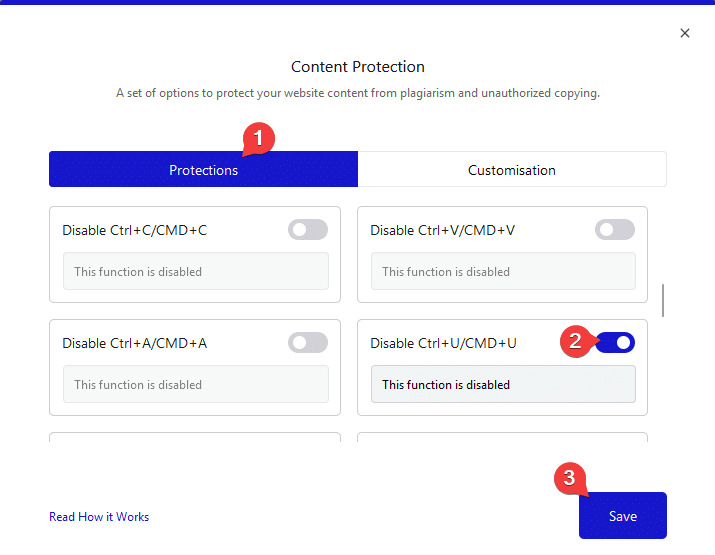
You should Disable Right Click option too, as users can check the source code from there as well.
Also, check How do I Prevent Text from Getting copied in WordPress.






