One of the many features that come with WordPress is the ability to allow your content to be embedded on other websites and other websites into your own. However, while this can be useful in some cases, it can also cause problems for your site’s performance, security, and even SEO. That’s why it’s important to know how to disable embeds feed for your WordPress website.
With the Nexter Extension (Free) plugin you can easily disable embeds feed for your WordPress website.
Why Disable Embeds?
By default, WordPress loads the “wp-embed.min.js“ file to enable embeds in WordPress. When you add link directly on the page or post on your WordPress website it is added as an embedded object. If the link is not from a secure source it can cause some security concerns, apart from that it can increase the website load time. If you don’t use embeds you should disable it.
How to Disable Embeds with The Nexter Extension?
To do this, go to Nexter Settings > Performance.
Then go to the Advance Performance section and click on the gear icon (⚙).
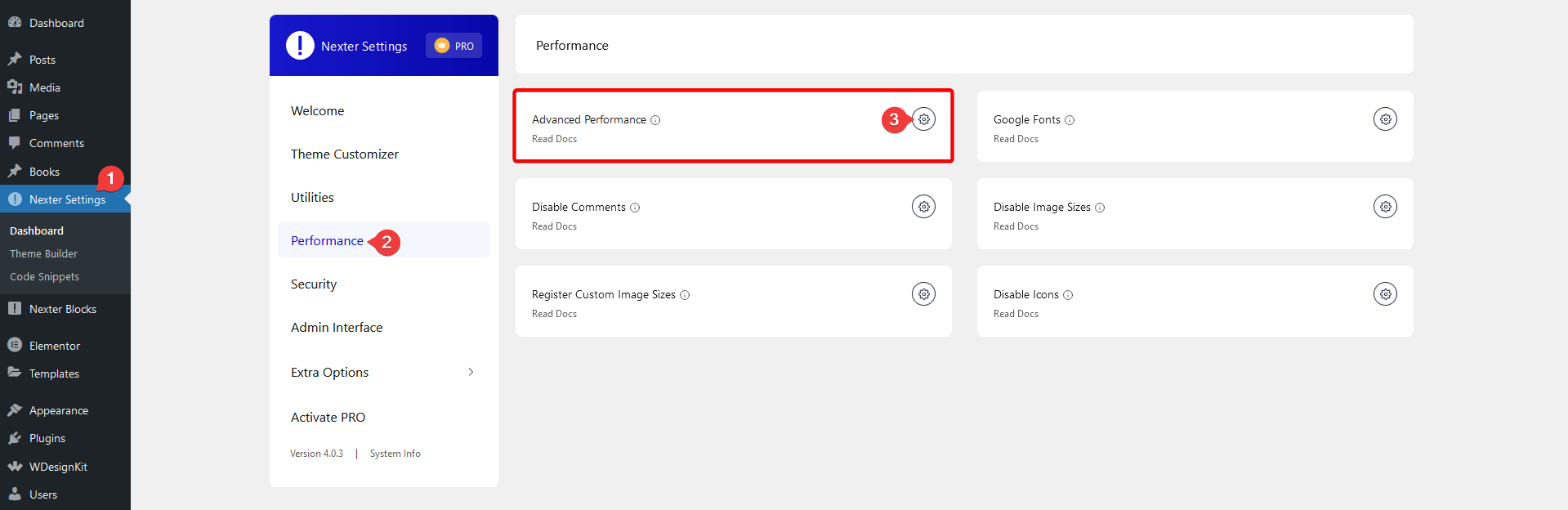
This will open the Advance Performance popup, go to Disable Embeds and enable the toggle.
Then click on the Save button.
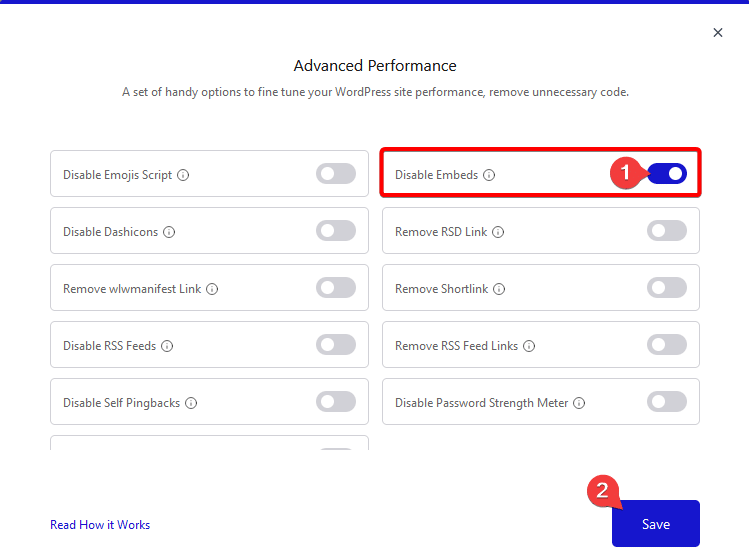
This will not load the “wp-embed.min.js” file.






